Hi i get this error in the products edit page
Deprecated: Hook media_buttons_context is deprecated since version 3.5.0! Use media_buttons instead. in
Image below
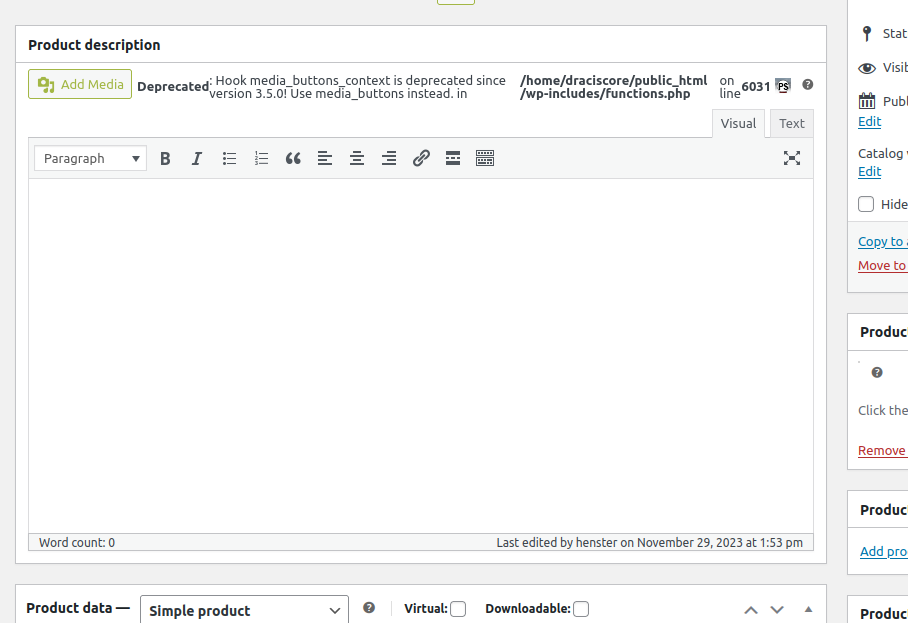
Error log for Debugging:
2023-12-27 00:09:36 – Pages Failed – Allowed memory size of 536870912 bytes exhausted (tried to allocate 10485760 bytes)
2023-12-27 02:10:03 – Pages Failed – Allowed memory size of 536870912 bytes exhausted (tried to allocate 10485760 bytes)
10,485,760 kind of seems like ALOT of memory to allocate. How to make this plugin to be less of an “oinker”?
]]>Hello! I’m having a problem with the Predictive Search function on a website I manage – when you try and use either the search icon in the Header, or in the Sidebar of individual products, it displays a list of options in the dropdown menu, but then if you click on “See more search results” it takes you to a page that should be showing all the results, but shows nothing on the screen.
All plugins, theme and WP are up to date. Could you please advise how we might get this working correctly.
Thank you
Melanie
]]>Even after upgrading to ver 5.8.2 I am still getting Errors on the site related to woo predictive search. If you could please look into it:
dir restriction in effect. File(/wc_predictive_search_mixins.less.less) is not within the allowed path(s): (/usr/www/wwws/users/irisgzkzsu:/usr/wwws/users/irisgzkzsu:/usr/www/users/irisgzkzsu:/usr/home/irisgzkzsu:/usr/local/rmagic:/usr/share/php:/usr/local/lib/php:/tmp:/usr/bin:/usr/local/bin:/usr/local/share/www:/usr/www/share/www:/usr/share/misc:/dev/urandom:/var/www/php_profiler/xhgui) in /usr/www/users/irisgzkzsu/wp-content/plugins/woocommerce-predictive-search/admin/less/lib/lessc.inc.php on line 87 Warning: is_file(): open_basedir restriction in effect. File(/wc_predictive_search_mixins.less) is not within the allowed path(s): (/usr/www/wwws/users/irisgzkzsu:/usr/wwws/users/irisgzkzsu:/usr/www/users/irisgzkzsu:/usr/home/irisgzkzsu:/usr/local/rmagic:/usr/share/php:/usr/local/lib/php:/tmp:/usr/bin:/usr/local/bin:/usr/local/share/www:/usr/www/share/www:/usr/share/misc:/dev/urandom:/var/www/php_profiler/xhgui) in /usr/www/users/irisgzkzsu/wp-content/plugins/woocommerce-predictive-search/admin/less/lib/lessc.inc.php on line 87 Warning: Cannot modify header information – headers already sent by (output started at /usr/www/users/irisgzkzsu/wp-content/plugins/woocommerce-predictive-search/admin/less/lib/lessc.inc.php:87) in /usr/www/users/irisgzkzsu/wp-admin/includes/misc.php on line 1431 Warning: Cannot modify header information – headers already sent by (output started at /usr/www/users/irisgzkzsu/wp-content/plugins/woocommerce-predictive-search/admin/less/lib/lessc.inc.php:87) in /usr/www/users/irisgzkzsu/wp-includes/functions.php on line 6896 Warning: Cannot modify header information – headers already sent by (output started at /usr/www/users/irisgzkzsu/wp-content/plugins/woocommerce-predictive-search/admin/less/lib/lessc.inc.php:87) in /usr/www/users/irisgzkzsu/wp-admin/admin-header.php on line 9
]]>Hi when I just updated the plugin I got
WordPress version 6.2
Active theme: 2019 (version 1.0)
Current plugin: Predictive Search for WooCommerce (version 5.8.1)
PHP version 8.0.28
An error of type E_ERROR was caused in line 230 of the file /home/websideuser/public_html/wp-content/plugins/woocommerce-predictive-search/admin/settings/global-settings.php. Error message: Uncaught Error: Call to undefined function A3Rev\WCPredictiveSearch\FrameWork\Settings\wp_create_nonce() in /home/websideuser/public_html/wp-content/plugins/woocommerce-predictive-search/admin/settings/global-settings.php:230
Stack trace:
0 /home/websideuser/public_html/wp-content/plugins/woocommerce-predictive-search/admin/settings/global-settings.php(82): A3Rev\WCPredictiveSearch\FrameWork\Settings\Global_Panel->init_form_fields()
1 /home/websideuser/public_html/wp-content/plugins/woocommerce-predictive-search/admin/tabs/global-settings-tab.php(111): A3Rev\WCPredictiveSearch\FrameWork\Settings\Global_Panel->__construct()
2 /home/websideuser/public_html/wp-content/plugins/woocommerce-predictive-search/admin/tabs/global-settings-tab.php(53): A3Rev\WCPredictiveSearch\FrameWork\Tabs\Global_Settings->settings_include()
3 /home/websideuser/public_html/wp-content/plugins/woocommerce-predictive-search/admin/admin-pages/predictive-search-page.php(102): A3Rev\WCPredictiveSearch\FrameWork\Tabs\Global_Settings->__construct()
4 /home/websideuser/public_html/wp-content/plugins/woocommerce-predictive-search/admin/admin-pages/predictive-search-page.php(46): A3Rev\WCPredictiveSearch\FrameWork\Pages\Predictive_Search->tabs_include()
5 /home/websideuser/public_html/wp-content/plugins/woocommerce-predictive-search/wc-predictive-search.php(78): A3Rev\WCPredictiveSearch\FrameWork\Pages\Predictive_Search->__construct()
6 /home/websideuser/public_html/wp-settings.php(453): include_once('/home/websideuser /…')
7 /home/websideuser /public_html/wp-config.php(76): require_once('/home/websideuser /…')
8 /home/websideuser /public_html/wp-load.php(50): require_once('/home/websideuser /…')
9 /home/websideuser /public_html/wp-login.php(12): require('/home/websideuser /…')
10 {main}
thrownI Can’t find the elementor pro widget for the predictive search? I have pro installed but none of the search widgets seem to be this one.
Then I tried the short code
[wpps_search_widget widget_template=”header” post_items=”6″ page_items=”6″ category_items=”6″ post_tag_items=”6″ widget_template=”header” show_catdropdown=”1″ show_image=”1″ show_desc=”1″ character_max=”100″ style=”” search_box_text=”Placeholder search text”]
But that just shows as text. Has anyone elase had this problem?
thanks.
Hello Team I need help from your end.
As my search details page is getting 404 status when I am trying to search on the small size window.
On the normal size and mobile size screen window, it’s working fine.But on the small size window, it’s not working fine.
Undefined variable $search_in in /home/shopmage/public_html/wp-content/plugins/woocommerce-predictive-search/includes/class-legacy-api.php on line 85
found this in my php error logs i am running php 8
]]>The scheduled predictive search database sync mostly works as expected, however sometimes it stops after arbitrary progress. If that is the case, I have to log in and click the “continue sync” button, which lets the sync continue. After this manual interaction, the sync always completes without any issues.
Therefore, it would be nice if the plug-in could prevent this “incomplete sync” state, or if not possible, it should have a retry counter to improve the likelyhood for a successful sync.
]]>Got this plugin working really well on Desktop. However, it works well on mobile if you enter a search term, and then select a single product. But if you enter a search term and then hit ENTER for all results it gives error “This page doesn’t seem to exit”. Then you can then enter a search term for a normal search. Mobile doesn’t have a separate All results landing page, so I cant see why it wouldn’t work. I have created a new All Results landing page with the correct short code, but still the same. Any ideas out there????
]]>Hi i really love this plugin ,, please assist below
PHP Deprecated:
I’m just getting this weird error when i enable ‘WP_DEBUG’,
Required parameter $woocommerce_search_focus_plugin follows optional parameter $start ….e-search/includes/class-wc-predictive-search.php on line 315
PHP Version: 8.0.12
MySQL Version: 8.0.26
Webserver Info: Apache/2.4.48 (Unix) OpenSSL/1.1.1l PHP/8.0.12
Write/Read permissions: OK
Getting “Cannot read property ‘split’ of undefined” instead of search results – huess I’ve added woocommerce/predictive-search-form-header.php incorrectly?
]]>Serach dont work when admin logged out
]]>Before we installed this extension we were able to search by SKU as well as description text. Now, we cannot search by SKU. For example, we have numerous items with SKUs that begin with “AUV” but when you type “AUV” in the search bar only one item shows up because it has the word “mauve” in it. Is there any way to fix this?
]]>Hi, this is a great plugin,
can it be used several times on one page, each instance searching a different WooCommerce Category?
My site has three main categories of product, NEW, USED and Trade-In, I would like to have a search box for each of thos categories (so the customer doesn’t see results for new product if they’re shopping for a used one).
Is this a feature of the Pro version? In the version I’m using, it has an option to add Products to a field if you don’t want them searched, but I’m guessing this has global effect?
Is there a solution for assigning a set of search boxes to their specific categories?
]]>Hi, thanks for building an excellent plugin. Is there an option to swap the looking-glass icon for the word ‘Search’ in the button next to the search field?
]]>When using the search bar, I get the message: Warning: extract() expects parameter 1 to be array, null given in /.././../plugins/woocommerce-predictive-search/widget/wc-predictive-search-widgets.php on line 40
]]>Hello,
There is a problem with my theme and your plugin. My theme uses a newer Font Awesome Free 5.0.6 but it gets overwritten by the version from the plugin Font Awesome 4.5.0. Any suggestions on what to do for the correct font from the theme to not be overwritten by the older version from the plugin? I want to use the newer icons from the updated version.
]]>Desde ayer la pagina esta abajo y nos llego esta notificacion:
2020-06-17 20:02:21 – Products Failed – Maximum execution time of 30 seconds exceeded
Hello,
I have some queries regarding this plugin. please clear very soon.
1) What do you mean by Full integration with Yoast SEO ?
2) does it display most searchable product first in suggestion ?
I have installed and got this plugin running fine, but it won’t insert via Shortcode.
It shows up in a widget, but i need this in a block so i can add it to existing pages where search boxes previously lived.
Is this a bug or by design?
]]>Hi,
We have installed the plugin and absolutley love it, but, when pressing ENTER to search all results, the Search Results page is always blank.
How could we go about fixing this? Because all looks to be in order…
Many Thanks in advance
Kind Regards
Hi,
When searching with this plugin, it takes us to example.com/undefined…
This obviously returns a 404, question is, how can this be told to search normally?
The predictive results are working fine.
Kind Regards
]]>Hi.
Perhaps someone has already solved the problem of searching a product’s in a multilingual woocommerce store. The problem is:
When I add a second language on my site, duplicate product SKU and sometimes match the words in the product name.
So, when i searching for a SKU, two identical goods are issued in different languages (Ukrainian and Russian).
Question is:
Is it possible to customize the search for products depending on the language of the site. If the Russian version of the site is open, the search occurs only for goods belonging to this language, if Ukrainian searches on Ukrainian?
It seems that you do not use apply_filters(‘the_title’, xxxx) in the search results? My customer’s site uses WPGlobus for translations and instead of localised texts we see language tags in the search results. Any chance you could point us to a hook where we could add the filtering so we could use your excellent plugin?
This is in my opinion the best predictive search plugin for Woocommerce, but since we like WPGLobus even more, we cannot use it on any shops that have more than one language.
]]>Modify the text that appears once you have located a product.
Now a message comes out saying “search results for your search query”
How can I change this text? ((In what file is php ??
Thank you who answers.
]]>Greetings to the community.
I would like to be able to add the search engine in the navigation bar.
How can I do it? (Since I currently have it in the sidebar, but I would like to replace the search engine that has woocommerce, by e “predictive-search.” How is it done?
Thanks for the help.
Best regards.
]]>Hi I’ve been meaning to ask this question for ages.
1. I have the add to cart option enabled but it doesn’t show any buttons to add to cart.
2. In the header search navigation ‘Items Search’ the drop down menu with results frustratingly closes after 1 second of holding the mouse over the results.
Any ideas about these issues please? I would like to buy the plugin but this needs to be working first.
Many thanks
Ky
]]>Hello,
I am getting the following error when I am using it in mobile.
“The character encoding of the HTML document was not declared. The document will render with garbled text in some browser configurations if the document contains characters from outside the US-ASCII range. The character encoding of the page must be declared in the document or in the transfer protocol.”
And in mobile it is showing “404 Not found — nginx”.
Please suggest how to solve this issue.
Thanks
]]>This is the error I got, even a manual sync does not help.
2018-07-02 22:07:20 – SKU Failed – Uncaught Error: Call to a member function is_in_stock() on boolean in /home/mara2750/public_html/wp-content/plugins/woocommerce-predictive-search/classes/class-wc-predictive-search-synch.php:415
Stack trace:
#0 /home/mara2750/public_html/wp-content/plugins/woocommerce-predictive-search/classes/class-wc-predictive-search-synch.php(163): WC_Predictive_Search_Synch->migrate_skus(1530569256)
#1 /home/mara2750/public_html/wp-content/plugins/woocommerce-predictive-search/classes/class-wc-predictive-search-schedule.php(95): WC_Predictive_Search_Synch->wc_predictive_search_sync_product_skus(‘auto_sync’)
#2 /home/mara2750/public_html/wp-includes/class-wp-hook.php(286): WC_Predictive_Search_Schedule->auto_sync_product_skus()
#3 /home/mara2750/public_html/wp-includes/class-wp-hook.php(310): WP_Hook->apply_filters(”, Array)
#4 /home/mara2750/public_html/wp-includes/plugin.php(515): WP_Hook->do_action(Array)
#5 /home/mara2750/public_html/wp-cron.php(126): do_action_ref_array(‘wc_predictive_s…’, Array)
#6 {main}
throw