Version: 1.45.0; tier: free; distro: fms
WP 6.6.2, Woo 9.3.3, PHP 8.2.24
Payment gateways:
kco, Klarna Checkout, KCO_Gateway
vipps, Vipps MobilePay, WC_Gateway_Vipps
https://…/checkout/order-received/
Theme: Kava
Purchase confirmation page reached per gateway (active and inactive):
37 of 43 = 86% for kco
12 of 14 = 86% for vipps
A few questions.
I couldn’t find documentation on how this is implemented. Are conversion pixels talking directly to Google, Bing, FB etc, or is this a conversion pixel that talks to the website where the plugin is deployed?
I am thinking that the 14% of the orders where the conversion pixel isn’t fired could be caused by an AdBlock plugin, Brave shields, or because the visitor did not want the cookies.
Is that likely?
If you business depends on it, look elsewhere, I am obliged to modify my initial review, unfortunately for the worst.
While the Pro support replies, it doesn’t address the issue and assumes everything is always perfect, despite clarly showing the opposite with videos and screenshots.
One of our store, all of a sudden and without any change on our site or on Google, stopped tracking the sales all together.
Pointless back and forth with the support is leaving us with no tracking since the end of October, in the middle of Q4, during a new store launch, this is going to cost us thousand of dollars.
I’m obliged to quickly look for another solution, most likely from a direct competitor, where hopefully there will be a support who actually cares about helping to fix the issue.
The Pro version is not cheap and so far we had many issues appearing without explanation.
Hopefully we will receive help here.
]]>I manage a non WooCommerce Texarkana real estate website https://5talentrealty.com/ and we want to better track our advertising conversions and I landed on your plugin during my research. We do not have WooCommerce installed and so I am wonder if we can still benefit from this plugin? We want to track form fills and phone number calls from clicking the phone number.
Thanks, Jesse
hi, there
just wondering if i can implement “organic?conversion tracking” through the plugin ?
]]>Hello Support Team,
I’ve noticed that the Pixel Manager for WooCommerce plugin is taking up a significant amount of execution time in my WooCommerce store backend. Based on my analysis, it appears to be the largest contributor to slow performance (see attached graph for reference).
Is there something I could adjust or optimize to resolve this issue? Any advice on why this plugin might be causing such a high load would be greatly appreciated.
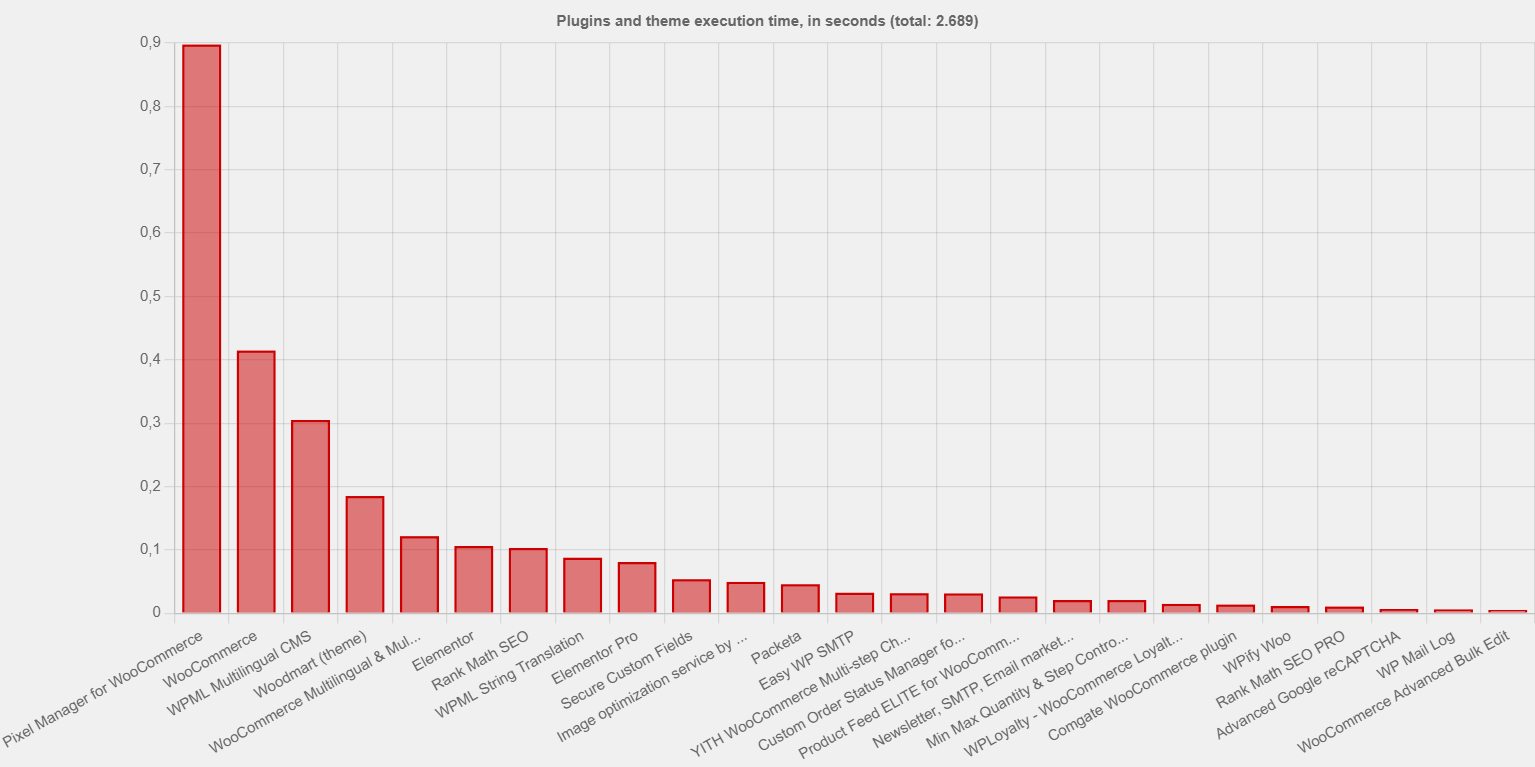
https://imedical.sk/wp-content/uploads/2024/10/stiahnut.png
Thank you for your help!
Best regards,
Mirco
Hi,
My catalog match rate is 0, first because using Meta plugin for catalog they create sku + id and was not match with the product id. I remove this and now i am using Google Feed which its ok, but now is other poblem, still not match cos of double “”. So they say, i need to have ‘xxxx’ and not “xxxx”, so my question how can be fixed this?
Thank you,
]]>Facebook is making me this recommendation:
Send Click ID (fbc)
Similar advertisers who sent valid Click ID (fbc) for Purchase saw
a 79.85% median increase in their existing additional conversions reported.
Can be made this with your plugin? or already has this implementation? if yes, why is still saying this?
Thank you,
]]>Hi,
I have a strange situation, i receive one order but on Meta i see 2 purchase, so i think something is making a duplicate. Where can be the problem?
Thank you,
]]>Hi, I was going through the documentation but I wasn’t able to find anything involving modifying access to the backend settings of the plugin. It looks like users must have ‘manage_options’ in order to access the settings. I was wondering how I would allow either “Shop Managers” access to the plugin settings or add a capability to certain roles to allow them access to the settings.
Thanks in advance.
]]>Hello,
I have issue with tracking conversions. Here is the situation:
1/ On website, conversions are marked as tracked.
2/ On google analytics, after sorting orders by date, I saw that: some orders are not there, and some orders are counted twice. I even saw an order from mid September tracked with October date.
What’s going on here?
]]>Hello,
Thank you for this great plugin! I’ve been using the pro version for almost 5 years now.
I’m using WooCommerce Deposit, and I have two specific cases where I need some help:
- I would like the conversion value to reflect the full amount of the order instead of just the deposit amount.
- Sometimes, I see conversions triggered for balance payments, which are not new orders. I would prefer not to have conversions counted for these balance payments.
Could you provide guidance or a solution for these situations?
PS: I’m aware that get_cart_contents_total allows me to retrieve the full amount as I’m using it for other functions, but this is about the limit of my skills. ??
Thanks in advance for your support!
]]>I have noticed that before September 11, the tracking on our website was working perfectly. However, since September 11, there have been frequent instances where tracking fails, and a red circle appears.
]]>Salve, purtroppo ho un grave problema con il pixel, segna come purchase anche quando clicco sul logo della home, in altro a sinistra sul sito, oppure quando clicco su un prodotto correlato. Ho provato ad abilitare e disabilitare tutte le funzioni possibili e immaginabili, non ho eventi personalizzati e non riesco a venire a capo del problema, qualcuno sarebbe in grado di aiutarmi a risolvere? Grazie
Hi, unfortunately I have a serious problem with the pixel, it marks as purchase even when I click on the home logo, at the top left of the site, or when I click on a related product. I tried to enable and disable all possible and imaginable functions, I don’t have custom events and I can’t get to the bottom of the problem, would anyone be able to help me solve it? Thank you
El sistema me lanza un error al importar el archivo credenciales de la API de datos de GA4 indicándome que ?Hubo un error al importar ese archivo! Por favor, inténtalo de nuevo. Lo he intentado en repetidas ocasiones con el mismo resultado.
]]>hi,
the conversion value tracked in my ads manager doesn’t tally at all with the price i’m selling.. i dont really know where the tracker got the figure from..
please assist, thank you.
I have installed your plugin but it is making some random code appear on category pages.
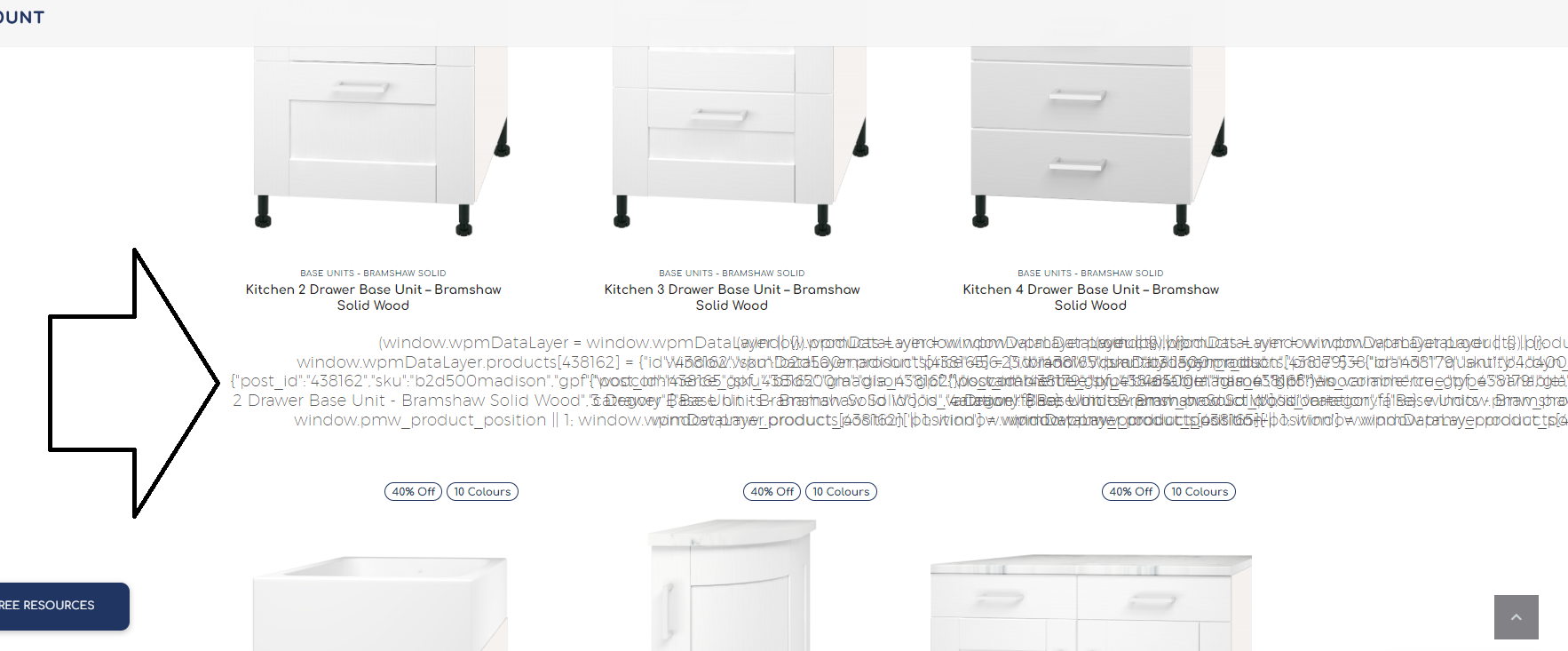
On debugging, it says – Warning: require_once(/srv/stackserver/unix1656184666/htdocs/wp-content/plugins/woocommerce-google-adwords-conversion-tracking-tag/vendor/freemius/wordpress-sdk/start.php): failed to open stream: No such file or directory in?/srv/stackserver/unix1656184666/htdocs/wp-content/plugins/woocommerce-google-adwords-conversion-tracking-tag/wgact.php?on line?58
Fatal error: require_once(): Failed opening required ‘/srv/stackserver/unix1656184666/htdocs/wp-content/plugins/woocommerce-google-adwords-conversion-tracking-tag/vendor/freemius/wordpress-sdk/start.php’ (include_path=’.:/usr/share/php’) in?/srv/stackserver/unix1656184666/htdocs/wp-content/plugins/woocommerce-google-adwords-conversion-tracking-tag/wgact.php?on line?5.
I have been trying to fix this by renaming the plugins but it isn’t even deactivating itself.
]]>I have purchased the pro version and followed the setup for Google adwords conversions.
The trouble is that inside Google adwords the Conversion goal says inactive.
Not sure what i am doing wrong but the sales are not being tracked.
Any help please?
Thank you
]]>Hello,
Is there any way to add some custom events that customer visits part of checkout?? Events like:
1) Add shipping data
2) Add payment data?
This will give the opportunity to use default GA4 checkout analytics reports.
Woocommerce Blocks version 9.3.1
Is it possible to run Pixel manager with Google Site Kit, so that Pixel manager will save E-commerce based events? I tried to not put the GA4 ID, but in this case conversions are not recorded. Thanks
]]>I have email too many times and no reply it been 3 days i need urgent, and I pay for license and you wasting my time and money!
]]>I have a problem with conversion tracking. It only seems to track some of my conversions – Google Ads says around 30 conversions this month, but ive had over 100??
Is there any easy fix for this or does anyone know what the issue could be?
Hello,
I use pixel manager and complianz.
My question is, what setting should I choose in Complianz on the statistics tab:
Do you compile statistics of this website?
1. Yes, with Google Analytics
2. Yes, with Google Tag Manager
or something else?
Thanks!
Our website Home page is not working properly after adding and activating the Pixel Manager for woocommerce conversion tracking. I reached out to the woocommerce support team they told us that the plug in added in your site causing the problem, so could you please help us to resolve the issue. I need Pixel Manger for conversion tracking, so please help us to keep our website working properly and tracking conversion. I have attached the screenshot for your reference below.
]]>When can we expect the next release? You kindly added a new feature. It’s available in Beta Pro, but I would prefer to have it in the proper release, so as to not cause any issue. Thanks!
]]>Hi,
I am reading in the description that pixel manager for woocommerce is integrated with various CMPs.
Does it also deal with the server side api events such as the meta conversion API? If a user does not allow marketing cookies. Does this mean that pixel manager for woocommerce blocks the server side events as well?
Thanks!
]]>Here is a pic
]]>Hello,
I am using both google for woocommerce and facebook plugins.
In google for woocommerce I have the gla_prefix identifier and in facebook catalog the woocommerce product ID.
So if i select ?“ID for the WooCommerce Google Listings & Ads Plugin. Outputs the post ID with gla_ prefix **” will it not affect the tracking of products for facebook?
Thanks!
We have a custom field called supplier on every order in WooCommerce. How can we track this in GA4 using Pixel Manager? I cannot find anything on custom fields in the Pixel Manager documentation.
]]>The product list page generated by Ajax cannot be tracked. For example, when I clicked on the next page and clicked Add to Shopping Cart on the product list, there was no response.
]]>