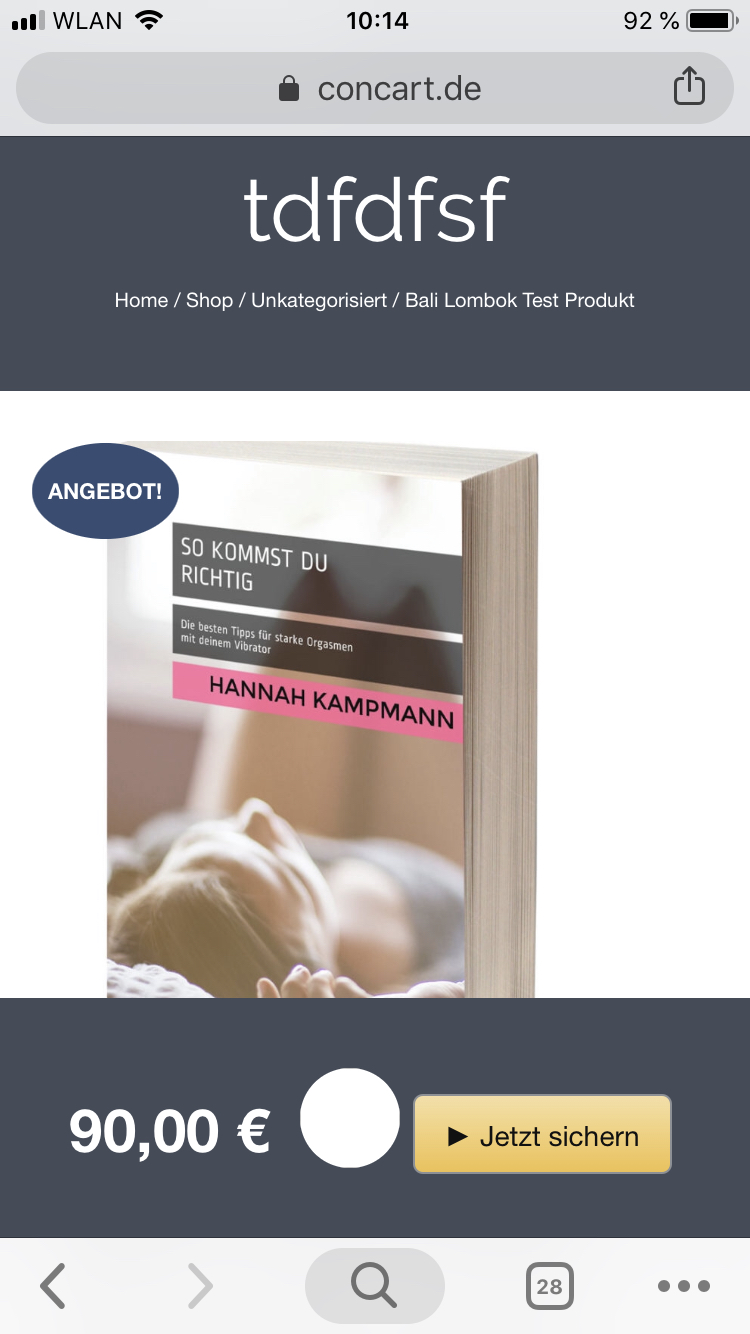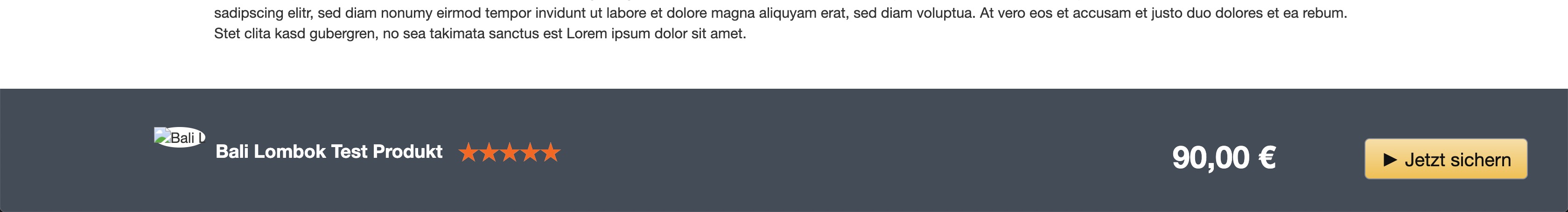Hi, I just tested the plugin.
I have two wishes:
* I would like the plug in to work with studiowombats APF. Where different user choices leads to different prices on the same product. https://bynia.se/shop/hastboxskylt-signeditor/
* Some of the products I have are just “links” with prices hidden. The plugin still shows the sticky althoght there is nothing to choose: https://bynia.se/shop/hastboxskylt-chivas/
BR,
Zagros75
]]>Hello, First of all I want to say that you made a great plugin, thank you for that.
Is it possible to create a loading animation when a user clicks a button, because it is usually necessary to wait a few seconds after clicking, and users do not feel that they have clicked the button?
]]>HI,
The bar seems to be stuck on one product. No matter which product you view it always shows the same one.
]]>Hey I really like your plugin and I would love to support you with the PRO version as well. However, I found some things not working 100%
– at the moment I disabled it on desktop yet it keeps showing
– when I add the product to cart via the button > go to cart > return to the product page, the sticky A2C is not there. I need to go to different page and return for the sticky bar to appear again
Hi there,
Thank you for the plugin! I’m wondering is there anyway to reduce the “flickering” of the product bar when scrolling? I think the animation keeps repeating when scrolling…
Regards
Manhua
Hi,
Add to cart not working,
pls see the error message : https://prnt.sc/taldsh
Hi
Thank you for plugin
Unfortunately, this error is visible after the update
And the site is in debug mode
i reinstall plugin again but still error
?????? ???
===================
?? ??? ?? ??? E_ERROR ?? ?? 150 ?? ?????? /home/****/public_html/1d/wp-content/plugins/woo-sticky-product-bar/includes/StickyProductBar.php ?? ???. ???? ???: Uncaught Error: Call to undefined function OneTeamSoftware\Woocommerce\StickyProductBar\is_plugin_active() in /home/****/public_html/1d/wp-content/plugins/woo-sticky-product-bar/includes/StickyProductBar.php:150
Stack trace:
#0 /home/****/public_html/1d/wp-content/plugins/woo-sticky-product-bar/includes/StickyProductBar.php(63): OneTeamSoftware\Woocommerce\StickyProductBar\StickyProductBar->checkDependencies()
#1 /home/****/public_html/1d/wp-content/plugins/woo-sticky-product-bar/wc-sticky-product-bar.php(24): OneTeamSoftware\Woocommerce\StickyProductBar\StickyProductBar->register()
#2 /home/****/public_html/1d/wp-settings.php(360): include_once('/home/****/...')
#3 /home/****/public_html/1d/wp-config.php(164): require_once('/home/****/...')
#4 /home/****/public_html/1d/wp-load.php(37): require_once('/home/****/...')
#5 /home/****/public_html/1d/wp-admin/admin-ajax.php(22): require_once('/home/****/...')
#6 {main}
thrownHi
Thanks for this great plugin
I want Sticky bar to contrariwise (all element right to left)
What is its CSS code?
Thank you
Hello,
on mobile devises the images in the product bar doesn′t work:
Also it doesn′t work in safari and chrome inkognito modus as well:
Do you have any idea how to solve it?
Best regards
Chekki
]]>As you can see in image (https://ibb.co/850j6Y0) the product price is not visible because both the background color and text color is white. How to fix it?
]]>Hello!
First of all thank you because this is a great plugin and I think you could do more to promote it, even on CodeCanyon, and it would surely have lots of sells!
1) First question: I would like to add inside the bar in cart / checkout a summary of all the products added by the user, I will style the content with css.
What should I write inside the php code instead of “<?php echo $product->get_name(); ?>” in order to show all products added to the cart?
2) Second question: would it be possible to add a list of variations added by the user for the product inside the bar in the single product page? What should I write in order to print variables for the product?
Thanks for your support!
Francesco
Hi there,
This is a great plugin and so easy to use ?? I am having a slight issue with product variations when clicking the “choose an option” button the product is added to the cart with no option to choose the variation and only the default variation is added to the cart.
Does anyone else have this problem?
Regards
D
]]>