Hello! This just started happening and we have been using this plugin for a while without issue. Some users when they type in their address they get a message that says no shipping options available. But when I try to duplicate this, their address works for me? Sorry I don’t have more to give you, we have had 5 people contact us saying they couldn’t checkout in the last 2 days.
]]>WordPress: 6.6, WooCommerce: 9.3.3, Weight Based Shipping: 6.1.0, PHP: 7.4.33
Hello
I have set flexible shipping prices depending on the weight of the total cart for each country I need. 1 country = 1 shipping zone.
The thing is that some countries show these prices (e.g. USA), and for some countries it says that there are no shipping options (e.g. Poland), although I have set everything the same for both countries.
The same error appears for all other countries for which I have selected one value.
Interestingly, if I add the region Poland (which doesn’t work) to the same zone as the US zone, it starts working. That is, if I select Poland, it pulls up the shipping price.
Can you please advise me how I can solve this problem? When selecting the country Poland it writes that there are no shipping methods, although I have added them
Here are the screenshots: https://imgur.com/a/tPoqd2o
]]>Hi there. Everything works fine but i have an issue after 100€ as you see in the video i attach.
Below 100€ the calculations are correct and i even get the free delivery after 50€ as i have set. But after 100 i do not get the free delivery. Instead i get the weight based calculation again. The free delivery is set from the woocommerce, not the plugin options, if that helps.
Thanks in advance, Kostas
]]>Hi. I have set up weight based shipping for my woocommerce shop, and a have also set up a Local Pick Up option however the Local Pick Up option is not showing on the check out page. Can someone help as to how to get this option available? Was hoping for a click box that removed the shipping address info and allowed the user to only have to enter in billing info.
]]>Hello there,
we have been using the plugin for quite some time and it works just fine. Thank you for your work!
But now we found out that our rounding settings were not correct and we need to change them. That leads us to the need of setting prices for the shipping (that are displayed to the users) including our 21% VAT. Even though we have Woocommerce configured, so that we specify all prices including taxes, it works the opposite way for this plugin.
Do you think we are hitting some cross-plugin problem or is this the desired behaviour? If it is the desired behaviour, is there any way around it? Maybe a filter or something?
We can (and going to do now) add the prices without VAT and many decimals, so the calculation results in a price that is rounded (including VAT) but honestly it is really inconvenient and also doesn’t make much more sense since everywhere ese we can just enter prices with tax included.
Thanks in advance for your answer!
Honza
I have a live e-commerce site that sells physical products that are a variety of different weights depending on their category. I have the WooCommerce plugin installed as well as the WooCommerce Weight Based Plugin installed. With the Weight Based Plugin I was able to categorize the shipping weight to 3 different categories. However, it only works if the customer buys one product by itself. I need for the customer to be charged by the weight accurately if they buy a variety of products. So if they buy a vase and the shipping is set to $12 and then they buy a lighter item like a switch plate cover I need the shipping to gradually increase. Right now it’s not working that way. Is there anyway I configure it like this with both of these plugins I have?
]]>I have weight based shipping rules set up under each shipping zone, however these are no longer showing at the checkout.
When I create a global shipping rule that shows up.
What steps do I need to take to fix this?
]]>I have the plugin setup to give free shipping in the contiguous United States but it keeps giving it out to orders in Hawaii too and I can’t figure out how to fix it. Does anyone know how to correct this?
]]>Hello,
I have been using WooCommerce Weight Based Shipping WooCommerce plugin, and I would like to apply shipping cost based on total weight of all products in cart.
e.g. below are rule I have defined in plugin:
#1 If weight is between 0 – 10 then shipping charge should be (total weight of products from cart * 100)
#2 If weight is between 11 – 100 then shipping charge should be (total weight of products from cart * 60)
So, if I add 3 product of 3kg, 5kg, 16kg it should consider #2 and return shipping code total weight * 60, but it is considering #1 and returning shipping cost as 300.
I have set up rule as:
#1
Order Weight -> above 0 – below 10
Weight Rate -> charge -> 100
#1
Order Weight -> above 0 – below 10
Weight Rate -> charge -> 100
#2
Order Weight -> above 11 – below 100
Weight Rate -> charge -> 60
Taxable option is Yes and destination i tried all and india both has same result.
Please guide me where I have done wrong?
Thank you
]]>A product weighs 28.08kg, shipping cost to France is set to 11.5 EUR per kg. But the final calculation on the checkout page isn’t being 333.50 iinstead of expected 322.92. What am I missing? Thanks!
]]>Is it possible blocking cart if the total weight is over 5 kg?
]]>So i have installed the plugin and also set the weight based criterias for different countries but Germany and Australia dont seem to pick the shipping method i have selected when client shop, but other countries in that class pick the shipping method.
]]>Hi, I installed the plugin but instead of automatically calculating shipping costs it gives me the option to choose which one, did I configure it wrong?
]]>Want to Add Individual Shipping Rates for Each Product When Multiple Products Are Selected at Checkout.
Currently, the plugin calculates the total weight of all products at checkout and applies a shipping rate based on the combined weight. For example, if you have a product weighing 3 kg with a shipping cost of 369 Rs and another product weighing 2 kg with a shipping cost of 310 Rs, the total shipping cost should be 679 Rs. However, since the plugin combines the weights (5 kg in this case), it applies the shipping rate for a 5 kg product, which is 469 Rs.
How can I add individual shipping rates based on the weight of each product at checkout, rather than using the combined weight for calculating the shipping cost?
]]>Hello to the whole community,
On my cart, shipping costs work for some products but not for others. For information, my weight classes are correctly filled (screen 01) and the weights on the product sheets are also filled. I can’t figure out where this error is coming from. The products that don’t work on have nothing in common. I have the impression that this is random. Some products accept delivery costs, others do not.
In screen 02 and screen 03 : The difference in checkout with one product where shipping costs works and another where it doesn’t



If I add a product on sale in the cart, then the selection of shipping has a bug.
I set the rules to follow subtotal after discounts, and those are the rules that are displayed on the cart, but I can’t switch between them – I have a rules that states that the shipping method is up to 749kr after discount, but if the regular price is above that, then the shipping method just defaults to the first one.
It is like it thinks that the shipping method is not available for selection, even though it is being displayed.
Everything is updated to the last version.
]]>Hello there.
I tried to set up the plugin for my web site. I don’t have that much options as in your screenshots.
When i tried to put products in my basket, i does not calculate the delivery price as i ruled it. It is the same price for 100 ou 500g..
Can anyone tell me what i did wrong ?? ?
]]>Hi! Would you be able to offer some advice please on how to translate strings with WPML? I have added the shipping options strings to translator and have translated them but they will now show at all on cart and checkout pages. Instead on the second language the original strings (en) for shipping options show.
I have contacted WPML support and this is their response:
weight based shipping plugin strings
After reviewing our internal system, I found that the issue had already been reported to our compatibility team. The plugin has known issues, and unfortunately, there are no known workarounds.
I suggest contacting the author of the Weight Based Shipping plugin and reporting this issue to them. They may already have a solution or workaround to translate it with WPML. You can also encourage them to apply to our GO-Global program to make their plugin fully compatible with WPML: https://wpml.org/documentation/support/go-global-program/.
]]>I have been using your plugin for my weight based shipping for a few years and it has been great. Now I would like to add some new products (art prints and other items) that have different shipping rate calculations. I was looking at your other programs to use with shipping classes but am not sure if either has the option to hide the prices for the various shipping classes.
I have Product 1 that shipping is based on weight, Product 2 I would like to use a flat rate for and Product 3 is larger and coming directly from a manufacturer to customer and shipping would be free as built into price. Due to the pricing of items, customers are not likely to combine the different classes of product, but I don’t want them to be able see and choose say free or weight based shipping when it is a flat rate.
I thought the Tree Table Rate might do it, but looking at the Show options on your demo, now I am not so sure.
]]>I happened to be testing my new shipping methods and I noticed that the shipping rate cost was off of what should be charged. I am unfamiliar with the settings for shipping, so I hope you can point me in the right direction.
1. WordPress: 6.6.2, WooCommerce: 9.2.3, Weight Based Shipping: 5.9.4, PHP: 8.1.
2. Weight based shipping rules:
https://imgur.com/a/sIJkpOU
https://imgur.com/a/LHd9srX
Shipping Zones:
https://imgur.com/a/3hz4NwX
3. I’m testing it with the order:
Item #1: 43 oz, no shipping class, 1
Total order weight: 43
Order subtotal: $44.99
Shipping destination: United States, Texas
4. I expect to see
— UPS Ground (1-5 days): $6.48
5. I do see instead:
— UPS Ground (1-5 days): $12.89I wanted to change the shipping options but they are not visible anymore. I know they are still ‘in there’ because they still show up at checkout
How to fix the issue?
]]>Hello,
I can’t translate the Woocommerce delivery options with WPML.
Can someone help me?
]]>Hello I wanted to know what I am doing wrong, as the total of the price won’t show or go up if the parcel is over 25kg.
0 (or equal) marked
25 (or equal) marked
Base Rate is $10 for up to 25kg
After that its $2 per 1 kg
Thank You
]]>Hi,
we would like to use the shipping costs in a feed for Idealo. Can you tell us the value/field for this?
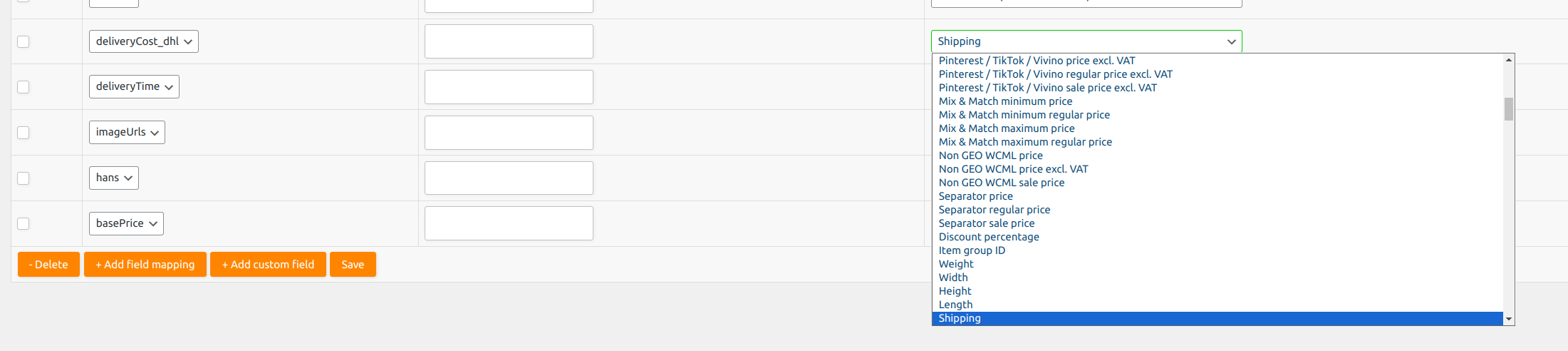
Hello,
I have a question regarding the WooCommerce Weight Based Shipping Plugin.
I have set the “Taxable” to yes, in the Weight Based Shipping method but the tax is not calculated in the customers order, the tax class is setted correctrly in the Woocommerce > Settings > Tax.
Am I missing something here?
Thank you very much in advance!
Hi there
I already setup the Weight Based Shipping on one of my stores, and it’s pretty complex as I offer shipping worldwide. I’m just opening another store, and I was wondering if there is any way I could copy the shipping rules from my first store to the new one? It’s all ready to go, it’s the only thing holding me back at the moment.
Kind regards
Dom
]]>Hello,
I’m testing updates in my staging site and the shipping options are not visible anymore. I already deactived all plugins and switched to a default theme but the options are still not visible.
How to fix the issue?
]]>Is it possible to set up multiple pick-up locations each with it’s own weight based shipping rate?
I had someone set up the pick-up locations but they haven’t used the feature for pickup locations within woo-commerce.
I’d like for customers to be able to choose from 3 pickup locations each with it’s own shipping rate.
Hey guys, I’ve installed the plugin but when I create a new shipping method, the title ‘Based Weight Shipping’ is immutable. I can only change it in the next field when I click on edit. Shipping companies pull information based on the shipping title; could it be fixed?
]]>Hi,
I am using the Weight Based Shipping plugin on my WooCommerce site along with the Google Listings & Ads plugin. However, I am encountering an issue where the weight-based shipping rates are not syncing with Google Merchant Center. If I select free shipping or flat rate shipping, they sync correctly, but the weight-based shipping does not.
Could you please help me resolve this issue?
Thank you.
]]>