While I see I can show the Product SKU, is it possible to show the Product Variation SKU for variable products?
]]>Hi,
When I try to export a list while using the PDF button, the colums header is truncated, even with the default settings.
Is there a way to fix this please ?
Thanks
]]>Hey there,
Just wanted to let you know that we are having huge problems with the product list plugin that seems to throw errors in every admin page load that there is. This effectively turns every page load from 2-4 seconds to 15-20 seconds. By deactivating the plugin the speed increases to normal. Could you fix this error and possibly make it so that wc-product-customer-list actually just loads on the pages where it is needed?
Here is the result of error with query monitor:
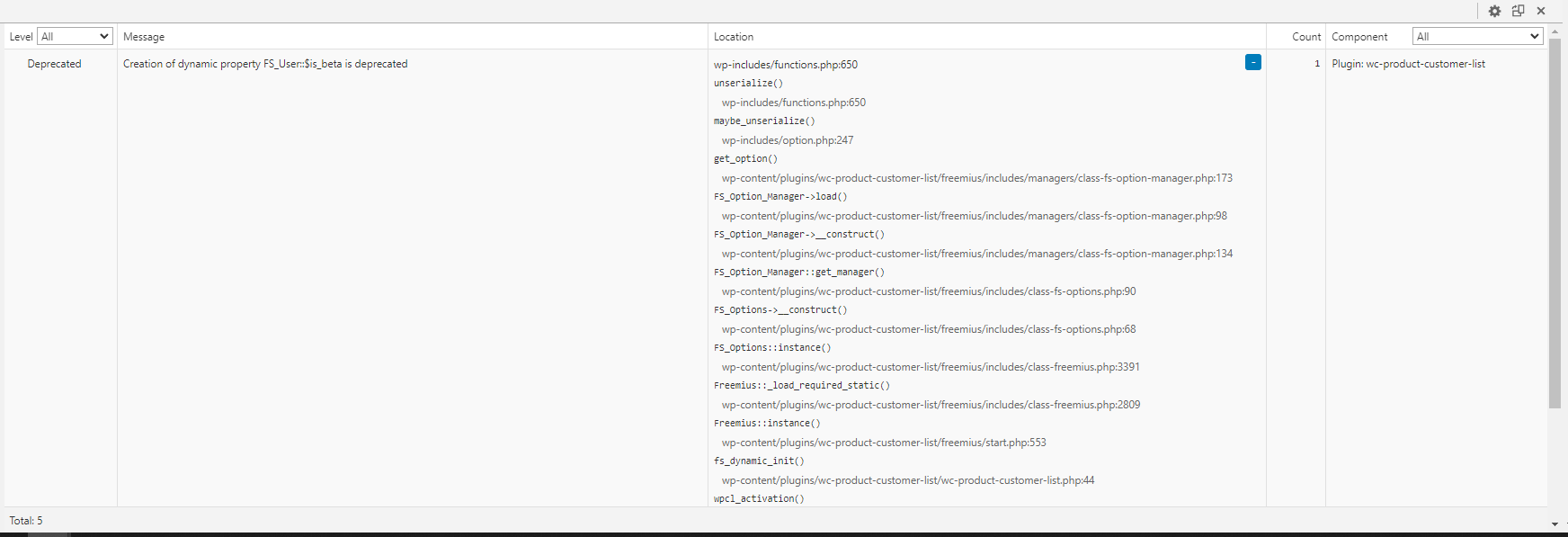
]]>
Hello,
This morning i have receive a warning of adguard.
After research, I found that this issue is due to the following:
Polyfill.io is used by the plugin here: /wc-product-customer-list/lib/Wpcl_Assets.php: wp_register_script( 'wpcl-intersection-observer-polyfill', 'https://polyfill.io/v2/polyfill.min.js?features=IntersectionObserver', [], '0.7.0' );
Please, it is necessary to implement a security update by using an alternative such as https://cdnjs.cloudflare.com/polyfill/
Regards,
Hello, I have a question: does your plugin also record subscribers (Woo Subscriptions)? I currently have the problem that your plugin does not display all new customers. It seems to me that only the entries from the DB table “wp_wc_customer_lookup” are displayed, but for whatever reason, no new customers are entered there in my system. I suspect that this could be related to Woo Subscriptions, but I am not sure. I would be very grateful for help! Best regards, Gerhard Heiland
]]>If we buy the paid version of the plugin, this plugin supports right and left alignment (rtl)
Or it is possible to add rtl to the plugin after purchase from the designer
Hi,
When an order is Completed, is there a way to show the date in a column in the table?
Even if it is just the record Updated date?
Many thanks
Christian
]]>Hi
Congratulations on your plugin. Unfortunately, I face the following problem.
I have installed and activated the plugin. In the Products section, under the Product name is the ” Customers ” link. When I press it, then the “Product Edit” page opens up and not the list, although the URL link seems ok (https://hellenicunionofvascularsurgeons.gr/wp-admin/post.php?post=1437&action=edit#wc-product-customer-list-meta-box)
Additionally, there is no Product Customers List checkbox in my WordPress dashboard Screen Options list.
i would appreciate some assistance. Kind regards,
Andreas Lazaris
]]>Hi,
is it possible to show the total sales value like the Total quantity sold?
I don’t find a setting for this.
Thank you
Tobias
I can see that you support custom user meta, is that the same for ACF fields added for the product, I have added course date, start time and end time as ACF fields could I use them and what control over formatting would I have with the pro version?
]]>Hi, My users have some custom details (Gender, Relationship status, allergies,…) how can i have these columns in the list? Thanks
]]>Could we adjust the format of variations displayed in the column? Currently, the Variation name is duplicated unnecessarily.
For instance, with a product named ‘Afternoon Tea’ and a variation labeled ‘Sunday 17 March at 14.15-17.00’, the column exhibits redundant information:
“Variation Name: Afternoon Tea – Sunday 17 March at 14.15-17.00 Selection: Sunday 17 March at 14.15-17.00”
It would be more efficient to display the Variation name only once:
“Sunday 17 March at 14.15-17.00”
Is there a way to fix this?
]]>Thanks for this great plugin! Recently, when attempting to export a list of customers in any format, the export only includes the top row of the customers displayed. We typically pre-sort the list using a keyword to filter to a particular variation. Then, we export the list in a csv format.
Before, this export would pull everything listed in the frame. Now, it only pulls the top customer row that’s visible on sorting. We don’t know exactly when this stopped, as staff just reported this today, but it has been happening for a while.
We can force it to export the entire list by selecting (shift+click) each row manually. However, when there are dozens (hundreds?) of customers, that’s touchy, because we have to scroll down rather far to select all of them, and we risk missing someone.
Thanks again!
Hi!
I would like to start by saying that we really love your plugin! It does exactly what we need and it’s a highly functional tool. Thanks!
However, since about two months we run into a small issue. When we click the button “Email all customers”, the e-mail program opens with all the customer’s mail in the BCC, but for some reason the mail addresses are not separated from each other. So for example if a product has 10 customers and we click the “email all customers” button, the default Mac OSX mail program does not recognise the different addresses and we need to manually separate the addresses from each other. See screenshot: https://ibb.co/yW8CsZF
Any suggestions on how to fix this? We are running macOS 14.0 Sonoma and WordPress version 6.4.2 with plugin version 3.1.6.
Thanks in advance and kind regards,
Mark
]]>Hi,
the performance of the product edit page has degraded drastically with this plugin enabled because of the amount of historic orders…
is it possible to somehow only have the plugin check the last X days of orders to optimise the product edit page load time?
cheers
]]>How can I export all customers data that bought products belong to specific category. Clicking each product individually is a little bit annoying.
]]>One of our students completed a purchase using an email address that ended in .con instead of .com. I fixed the typo in Users and associated her WooCommerce order with the correct email address so she could receive a new copy of the receipt, etc. The Product Customer List continues to show the email address with the typo though. Is there a way to edit it in the product backend so the Product Customer List also shows the corrected email?
]]>Hello
I just received an email from the site notifying a fatal error related to “Product Customer List for WooCommerce”. Both the Admin and front facing sites are loading without issues.
WordPress version 6.3.2 Active theme: barefootopera (version 0.1) Current plugin: Product Customer List for WooCommerce (version 3.1.6) PHP version 8.1.24
=============
Error Details
An error of type E_ERROR was caused in line 492 of the file /var/www/vhosts/barefootopera.com/httpdocs/site/wp-content/plugins/wc-product-customer-list/lib/Wpcl_Data_Compilation.php.
Error message: Uncaught Error: Class “Automattic\WooCommerce\Utilities\OrderUtil” not found in /var/www/vhosts/barefootopera.com/httpdocs/site/wp-content/plugins/wc-product-customer-list/lib/Wpcl_Data_Compilation.php:492 Stack trace: #0 /var/www/vhosts/barefootopera.com/httpdocs/site/wp-content/plugins/wc-product-customer-list/lib/Wpcl_Display.php(44): Wpcl_Data_Compilation::gather_item_sales(Array, Array, Array) #1 /var/www/vhosts/barefootopera.com/httpdocs/site/wp-admin/includes/template.php(1443): Wpcl_Display->render_meta_box(Object(WP_Post), Array) #2 /var/www/vhosts/barefootopera.com/httpdocs/site/wp-admin/edit-form-advanced.php(688): do_meta_boxes(Object(WP_Screen), ‘normal’, Object(WP_Post)) #3 /var/www/vhosts/barefootopera.com/httpdocs/site/wp-admin/post.php(206): require(‘/var/www/vhosts…’) #4 {main} thrown
]]>Issue Description:
When accessing the WooCommerce settings section provided by the “Product Customer List for WooCommerce” plugin and having the Query Monitor plugin enabled, it becomes apparent that there is an issue with a missing closing HTML tag.
Issue Screenshot Link: View Screenshot
Steps to Reproduce:
- Enable the “Product Customer List for WooCommerce” plugin.
- Navigate to the WooCommerce settings section offered by the plugin.
- Ensure that the Query Monitor plugin is enabled.
Observed Behavior:
Upon inspecting the HTML code, it is evident that there is a missing closing tag, specifically a closing tag for a section.
Investigation:
Upon further investigation, I located the relevant code responsible for this issue in the file lib/Wpcl_Settings.php, specifically on Line Number 425. The code in question is as follows:
$settings_wpcl[] = [
'name' => __( 'Looking for other options?', 'wc-product-customer-list' ),
'id' => 'wpcl_upgrade',
'type' => 'title',
];This code initiates a section with the title type, but it lacks the necessary code to close the section properly, resulting in HTML rendering issues.
Solution:
To address this HTML rendering issue, it is recommended to add the following code immediately after the code block mentioned above:
$settings_wpcl[] = [
'type' => 'sectionend',
'id' => 'wpcl_upgrade',
];This additional code will properly close the section and resolve the HTML rendering issue.
Please consider implementing this fix in the next plugin update to ensure a smooth user experience for your users.
]]>My VPS was spitting out errors so I contacted my host and they said it was a plug-in issue.
“Fatal error: Allowed memory size of 41943040 bytes exhausted (tried to allocate 32768 bytes) in /home/x/public_html/wp-content/plugins/wc-product-customer-list/freemius/includes/class-fs-plugin-updater.php on line 459
Fatal error: Allowed memory size of 41943040 bytes exhausted (tried to allocate 32768 bytes) in phar:///usr/bin/wp/vendor/wp-cli/php-cli-tools/lib/cli/Colors.php on line 1
This error implies that it is an issue on the developer’s end. I’m afraid we do not have access to make further changes. The best thing to do is to contact your developer because they can make these changes for you.?
Please get back to us if your developer needs further information on this. We’ll do all that we can on our end.”
Is there a fix for this?
]]>Hello,
I sometimes get an AJAX error when loading ‘Customers who bought this product’.
You have to reload the page and then the result is displayed, but sometimes you have to try several times and it may not load… Do you possibly have a solution to solve the problem permanently.
Thank you for your help.
]]>Good,
I’m working on a client’s site and I was having problems with some DataTables styles when I realized that there were a lot of assets loaded from this plugin.
Could you please load only the assets you need in the views you use? This way, apart from making the performance of the web on the desktop easier, you will avoid generating incompatibilities between versions of DataTables for example.
Thanks!
]]>Currently your plugin Product Customer list is marked as not compatible with HPOS. Will it be in the near future?
]]>Sorts order total wrong. It only sorts 1 to 9 well, the rest is sorted wrong why ? I sent screen
]]>Dear Support,
I had to update our webserver from PHP 7.4 to 8.2, because another plugin update requested it, but now I get some Deprecated warning from your AddOn, please provide update to support PHP 8.2, thanks in advance!
DeprecatedCreation of dynamic property FS_Site::$charset is deprecated3+wp-includes/functions.php:649Plugin: wc-product-customer-listDeprecatedCreation of dynamic property FS_User::$is_beta is deprecated1+wp-includes/functions.php:649Plugin: wc-product-customer-list
]]>Hi there. On the edit product page, is it possible to have ‘Show All’ as the default, rather than the Product Customer List currently defaulting at 10 rows ?
]]>Is it possible, to reduce server load, to only display the list for a specific category/categories?
]]>Hello,
I installed the pro version of your plugin and I have an ajax error when I look at the list of customers for a product.
I detected that the error occurs when also using the “Extra Product Options Builder for WooCommerce” plugin and adding options. If I don’t add an option the ajax error doesn’t show up.
Also, I would like to see the columns for the options I add with “Extra Product Options Builder for WooCommerce”.
I don’t see the fields in the custom field selector of your plugin settings..
thanks in advance
]]>Will you be looking into the support for the WooCommerce High-Performance Order Storage (HPOS) feature that has become available as of WooCommerce 7.1?
https://woocommerce.com/document/high-performance-order-storage/
]]>Hi, i’m looking for a plugin who can export the names of customers who purchase a specific product.
I wonder if this 2 functionalities are included in your plugin:
– when a person purchased twice the same product, the export includes twice the name in the exported file
– when a bundle including product A is bought by a customer, the export file of product A includes the name of the person who purchased the bundle.
I’m looking forward to your answer.
Kind regards,
Sarah