for some reason when i login to the site and use the form on the product page ask a question
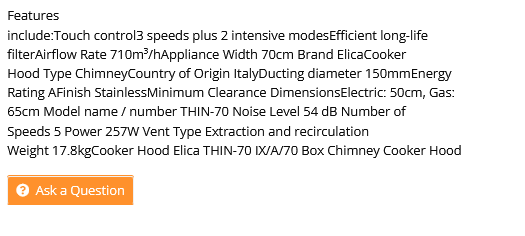
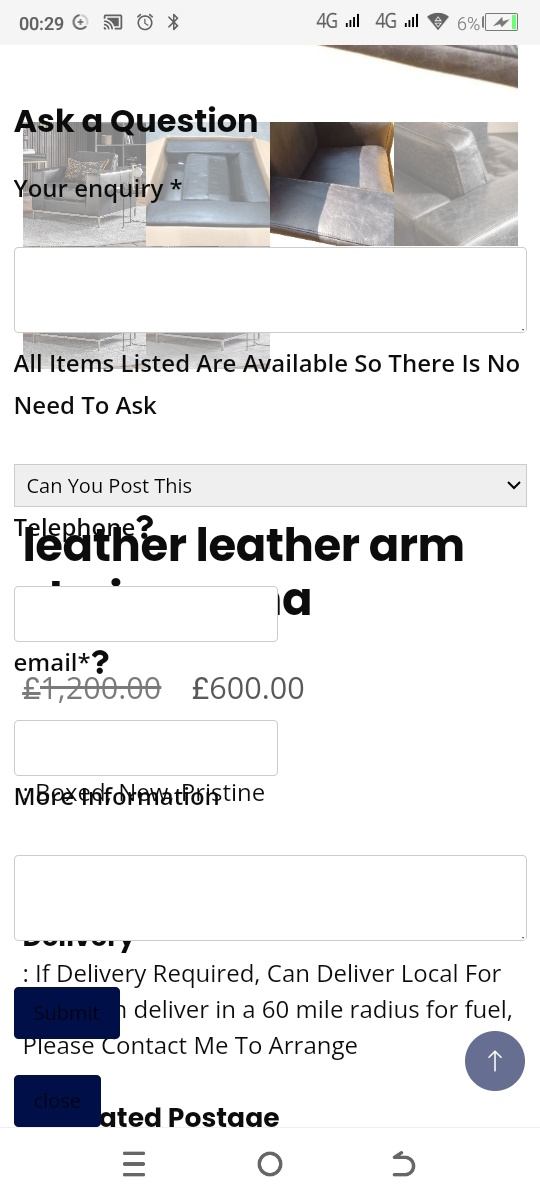
I lose the background image in the form,, this is only when logged in and it works perfectly when logged out. and yes i have removed all plugins and cleaned all my caches…..
when logged out! everything is fine
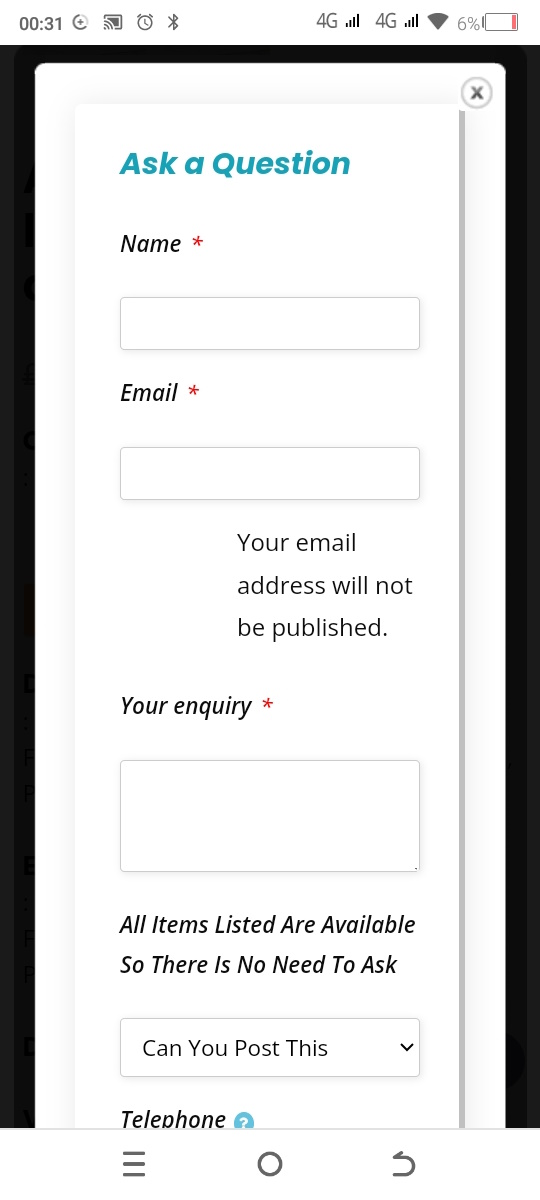
Hello WCFM Support Team,
I am encountering a problem with the product search bar on the vendor store page of my marketplace website. Currently, when users search for a product, the results include items from both the vendor’s store and the general WooCommerce archive page.
This mixed display is causing confusion for users who expect to see only the products specific to the vendor on their store page. Instead, they encounter a blend of results, which complicates their navigation experience.
I’ve included an image to demonstrate the issue: [https://bit.ly/40t12KK].
Could you please provide guidance on how to modify the search functionality so that it exclusively displays products related to the vendor on their store page? Any tips on customizing or filtering the search results effectively would be greatly appreciated.
]]>Hello WCFM Support Team,
I’m experiencing an issue on my marketplace website with the product search bar on the vendor store page. When a user searches for a product, the search results appear merged, showing products from both the vendor store page and the WooCommerce archive page.
This behavior is causing confusion, as users expect to see only the vendor-specific products on the vendor store page. Instead, they see a mix of results from both the vendor’s store and the general WooCommerce archive, making it difficult to navigate.
I’ve attached an image to illustrate the issue.[https://bit.ly/40t12KK]
Could you please advise on how to adjust the search functionality so that it only shows products specific to the vendor on their store page? Any guidance on how to customize or filter the search results accordingly would be highly appreciated.
]]>Hello WCFM Support Team,
I’m experiencing an issue on my marketplace website with the product search bar on the vendor store page. When a user searches for a product, the search results appear merged, showing products from both the vendor store page and the WooCommerce archive page.
This behavior is causing confusion, as users expect to see only the vendor-specific products on the vendor store page. Instead, they see a mix of results from both the vendor’s store and the general WooCommerce archive, making it difficult to navigate.
I’ve attached an image to illustrate the issue.[https://drive.google.com/file/d/1P89pLI5NuzDRK5L3Gv-yHlqhjP5UXabD/view?usp=sharing]
Could you please advise on how to adjust the search functionality so that it only shows products specific to the vendor on their store page? Any guidance on how to customize or filter the search results accordingly would be highly appreciated.
]]>I wanted to ask how commission works as I have basically setup my store settings as follows:
– Commission For : Admin
– Commission Mode: Percent
– Commission percent: 8
– Shipping cost goes to vendor: yes
– Tax goes to vendor: yes
I want it to work whereby 8% is paid by buyer. It’s added to the cost of the item and that 8% goes to my business, not the vendor. The price paid for the item goes to the vendor. So I buy a tshirt for £10 and 80p commission to the business.
Can I ask how and if it can be done with my current setup please.
I am using Woodmart theme and wcfm marketplace. The problem is that when I want to search for products near my location, the woodmart search engine shows the results normally from WooCommerce, but does not take into account the location of the stores. Is there a shortcode to include a search engine for the wcfm marketplace plugin that respects locations?
]]>I am building a B2B multivendor marketplace using the Woodmart theme with a marketplace plugin. I am facing two issues:
- I want users to select their city, and based on that selection, relevant content should display. However, I’m unable to add a city selection option in the header section.
- In the search results, instead of showing direct product listings like a typical e-commerce site, I would like to display the vendor profiles associated with the products. For example, if a user searches for “T-shirts,” it should show all the vendor profiles selling T-shirts.
Kindly let me know how to set the default Country and/or State on the Stores page?
Also, kindly let me know how to fix the style bug that’s on my Stores page? For some reason the “Choose Location” block is higher vertically than the other 2 blocks. Kindly see the below screenshot:
https://drive.google.com/file/d/1vC574ovjDPKWpsRpjjMb2oHdq1RDbEEK/view?usp=sharing
]]>I am currently working on translating my website, which uses the Ultimate Auction pro and WCFM plugins. In the store manager section of WCFM for the vendor, I can’t translate the ‘Auction’ section..
https://drive.google.com/file/d/1NVtAxsfzkp20cVxT-sDknuz5xebmCPBF/view?usp=sharing
]]>Hi!
As you can see here: https://www.awesomescreenshot.com/video/32395308?key=7466d1e71e6320c7d9fb078173f07e66, there is an incompatibility issue between users with both tutor and vendor user role: when tutor tries to edit course he get redirected to vendor dashboard.
Any help with that please.
Thanks in advance.
]]>Problem:
I am experiencing an issue with the integration of WCFM and WooCommerce Subscriptions when calculating the transaction fee of 2.51% + R$ 0.29, which should be deducted from the 100% commission received by suppliers.
Details:
- For parent orders (the initial order), the transaction fee is being deducted correctly, and WCFM reflects this in the orders.
- For automatic renewals, while the payment gateway applies the fee correctly, WCFM is not reflecting this fee in the orders. WCFM interprets the transaction fee as a commission, but it is not computing it for automatic renewals, leading to inconsistencies in the reports.
Impact:
- Financial reports are inaccurate, as automatic renewals are not accounting for the transaction fees properly. This disrupts the commission tracking and the information shown in renewal orders.
Requirement:
- I need WCFM to be adjusted to compute and display the transaction fee as a commission for both parent orders and automatic renewals, ensuring that the renewal orders correctly show the deduction of the 2.51% + R$ 0.29 fee.
Problem:
On the orders-details page, there is a link for subscriptions when it’s a WooCommerce Subscriptions renewal order. However, the subscription link is leading to my-account/view-subscription/id-order instead of subscriptions-manage/id-order.
Details:
- The current link directs the user to the customer’s account to view the order, which is incorrect.
- The link should lead to the subscription management page in the admin panel to allow proper administration of the subscription.
Requirement:
- The link needs to be corrected so that it points to subscriptions-manage/id-order to access the subscription management page within the admin section, rather than directing users to view the order in the customer’s account.
I have created some custom user meta fields, and I need them to be displayed in the Order details, along with the other user data, is this possible?
]]>Hi!
After I installed WCFM I see that the /publish-job/ page adopted a WCFM submission style, and it’s not even working because I was not being able to add new jobs since then. And this happens to all people with vendor user role. Since many people with employer user role also have vendor user role this happens to them.
I am not sure but it seems like there is some sort of integration between WCFM and WP Job Manager. But I don’t want that, I prefer to keep using the native frontend job submission from WP Job Manager, separate from the frontend submission feature from WCFM. How can I do that?
Thanks in advance.
]]>Hi there,
My website has many roles for users, and I allow the currently registered user with any role to apply to become a vendor on the site. The issue is when I approve any new vendor, his old roles are gone, for example if the current user is subscriber and applied to become a vendor, when I approve him, his role will be vendoe and the subscriber role will be removed. I’d like to keep the user old roles and add him the new vendor role, is this possible?
Hi. I want to able to immediately pay our vendors their part and we receive our admin commission at time of sale.
1.) Is the Transfer method the correct one to use for stripe split pay since it can involve multiple people? Your documents referred me to stripe doc, but it wasn’t too clear for me either.
2.) What happens when a customer checks out with several items from different vendors at same time? Does the stripe split pay automatically send to each vendor the correct amount at checkout?
3.) With stripe split pay is there no need for withdrawal requests? Because vendor receives the money to their account immediately?
Thank you.
]]>any plan for multple currency. I saw posts that you planed for it 4 years ago
]]>Hello. I am trying to install your plugin. It looks very promising but I’m off to a not so good start with it.
I installed the front end manager and activated that. It works fine.
Then I installed and activated the marketplace plugin and activated. The setup help process screen popped up. I started going through it and on the screen of payouts where you can select Stripe, that is where it crashed, I didn’t have my credentials to put in there yet for Stripe, so I left it blank.
Hit continue and the site went to critical error.
I deactivated both plugins and uninstalled them. Then dropped the WCFM database tables to get a fresh start.
This time I installed the Front end manager and it works just fine again, but now after installing and activating the marketplace plugin the site immediately goes to critical error.
What could cause this? Conflicts with another plugin?
Hope you can help me get this going. I have high hopes that your multivendor setup is the one for us… we’ve tried Dokan (not good enough), multivendorx (ok, but support is not there enough).
Thank you for your help.
P.S. I also sent this support question through the pre-sales question form on your site.
Hi is it possible to change the design and layout of the vendor registration page, i can change the colors and design using css but i want to change the layout a bit so is it possible to make changes like this that two fields in one row or something like this?
Thank you.
]]>We are encountering an issue with the WCFM Multi Vendor plugin. When a new vendor signs up and their account is approved, they are not receiving the approval notification email. but, the administration email is getting the approval notification.
The vendor should be receiving a “welcome” or “approval” email after their account is approved, but this isn’t happening as expected. Please look into this issue and provide a resolution.
]]>Will this be addressed
]]>Hello!
I changed the theme of my website to Minimog, and now if WCFM plugin is activated, the Add to cart button doubles. I’ve found some info about disabling the Catalog module, but it doesn’t work for me.
Any ideas how to fix it?
]]>I am facing an issue with WCFM. Some orders are missed at Vendor Dashboard which make confusion to my Vendors. The Orders are available at the Admin Marketplace Dashboard but not appearing at the Vendor Dashboard.
Can you please check the Issue.
]]>Hi,
I am using the free version of WCFM market place plugin. I must say fantastic plugin you’ve got.
please on the free version dashboard I could see “Add to my store” but it’s not working
is “add to my store” for pro version? If no please how do I set it up to enable vendors easily copy other vendor’s products to their store
]]>Thank you for your great plugin. Hi, we are checking if, with you plugins, we can reach our main aim: create a multivendor ecommerce where a vendor can change the product order quantity, and the main aim is that the quantity can have DECIMAL value. So, when the vendonr admin change the quantity, the new subtotal has to change accordingly by calculate the new value as unit price * new quantity value.
Is that possibile with your plugin? thank you very much!
]]>I’m experiencing an issue where vendors cannot access customer details and receive the following error: “Restricted Customer: You don’t have permission to access this page. Please contact your Store Admin for assistance.”
Here are the steps I’ve taken to troubleshoot the issue:
- I’ve performed a full reset of the site and tested in a clean environment without any other plugins or themes installed.
- I’ve reverted to previous versions of WordPress and WooCommerce to rule out compatibility issues.
- I’ve verified that this is not a server-related problem, nor is it related to any backups, as I hadn’t used that functionality before.
- The issue persists even when no customizations or other plugins are active.
- I’ve enabled all customer management capabilities, and I’ve activated notifications and messages.
Notably, vendors can access and edit customers who were manually added, but not those automatically generated by the system.
The system generates a series of PHP warnings. These warnings indicate that the WCFM plugin is trying to read properties from an object that doesn’t exist (null or false). Specifically, the plugin is attempting to access the user_login, user_email, first_name, and last_name properties from an object that should represent a user, but the user object is not present, which causes the errors.
Could you please assist me in identifying the root cause of this issue and provide a solution?
Thank you for your help.
]]>is there an option to allow vendors to make orders on there own products, and thank you.
]]>Can you please advise how i am able to display Store Vendor aka User Id when i export products from woocommerce,
Apologies if this question has already been asked but could not find a resolution yet
Kind regards
Hi,
I am currently developing in local environment. I see the sidebar on my vendor store page and it shows Search, Categories and Store location on a map. I wanted to add store hours to this and I go to Appearance > Widget > Vendor Store Sidebar and it is showing empty i.e. no content currently. This is weird because if I add a new block and create a new sidebar, this content will replace old sidebar and that is not what I want. I like my sidebar, just wanted to add store hours to it. What might be going on here?
]]>Hello. I need some help regarding an issue we face with the long and short description editor in the product editor. The is only the text field showing the text in html, then ww have the media upload buttton. All the other tools for the text editor are missing.
The theme we use is Themify Ultra latest version. If we change the theme to Storefront or the basic WP theme, the problem is resolved.
We tested by leaving only Woocommerce and WFCM modules and the problem is the same.
Please help us the fix this issue.
Thank you in advace for the help.
