This vulnerability occurs in the Freemius library versions < 2.5.10. It’s a great plugin but are there any plans to fix this please?
]]>Hi,
When I use the shortcode below, everything works expect for the border and captions?
Am I missing something?
[svg-flag flag=”EG” size=”100″ size_unit=”px” caption=”true” custom_caption=”Arabic” border=”3px #d52b1e solid” inline=”true” ]
The above should yeild an egyptian flag of 100px with a caption “Arabic” at the bottom and a border. But I dont get a caption or a border?
WordPress Version: 6.4.2
SVG Flag: 0.9.6
Is their any plan to update the plugin ?
]]>The plugin still works fine but Wordfence shows a security warning for any plugin that use a Freemius SDK <= 2.5.9. SVG Flags was last updated in March 2022.
0.9.6, MAR 21, 2022
Updated Freemius SDK to v2.4.3.
Are there any plans to update the Freemius SDK package used in this plugin? Luckily the Freemius SDK uses the latest version if installed by any other plugin (https://freemius.com/blog/freemius-wordpress-sdk-security-vulnerability/) so there is no risk if you use other plugins that have been updated but this may not always be the case.
]]>Can you(team) modify the plugin to show the countries in SVG flag block?
I found some countries are not listed in the block as below.
Cura?ao
Korea, Democratic People’s Republic of (incorrectly links to the flag of Republic of?Korea)
North Macedonia
Sint Maarten (Dutch part)
South Sudan,
eswatini
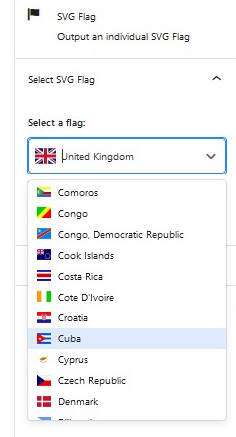
Thanks,
Junsei
Hi,
Really loved your plugin. Its worked perfectly, as we needed. But I am sure there would be white flag to represent all countries. If it is, then let me know its html code.
Thank you
]]>Hi there, I have a shortcode on my site.
The weird part is, it works for HU, IT, ES, PL, RO,
but does not work for: UA, CA
Here is the shortcode:
function custom_shop_image_container(){
$flag = get_field('country_of_origin');
echo '<div class="inner-img">';
// if ($flag != null) {
// echo $flag;
// }
if ($flag == "Magyarország") {
echo '<div class="country-flag">';
echo do_shortcode('[svg-flag flag="HU"]');
echo '</div>';
} elseif ($flag == "Olasz"){
echo '<div class="country-flag">';
echo do_shortcode('[svg-flag flag="IT"]');
echo '</div>';
} elseif ($flag == "Spanyol"){
echo '<div class="country-flag">';
echo do_shortcode('[svg-flag flag="ES"]');
echo '</div>';
} elseif ($flag == "Lengyel"){
echo '<div class="country-flag">';
echo do_shortcode('[svg-flag flag="PL"]');
echo '</div>';
}
elseif ($flag == "Románia"){
echo '<div class="country-flag">';
echo do_shortcode('[svg-flag flag="RO"]');
echo '</div>';
}
elseif ($flag = "Amerika"){
echo '<div class="country-flag">';
echo do_shortcode('[svg-flag flag="US"]');
echo '</div>';
}
elseif ($flag = "Kanada"){
echo '<div class="country-flag">';
echo do_shortcode('[svg-flag flag="CA"]');
echo '</div>';
}
elseif ($flag == "Ukrajna"){
echo '<div class="country-flag">';
echo do_shortcode('[svg-flag flag="UA"]');
echo '</div>';
}
elseif ($flag == "Afrika"){
echo '<div class="country-flag">';
echo do_shortcode('[svg-flag flag="UA"]');
echo '</div>';
Can you help with any ideas as to why this might be?
}
}hello
We checked the vulnerability report and see that latest version of the plugin uses SDK that was reported vulnerable.
Warning: Vulnerable Freemius Library plugin found at ./wp-content/plugins/svg-flags-lite/freemius/start.php – Version: 2.4.1 – https://wpscan.com/vulnerability/6dae6dca-7474-4008-9fe5-4c62b9f12d0a.
Do we miss anything?
or the latest version of this plugin redistributes the vulnerable code?
thank you!
Is there a way to add flags in the woo product categories?
]]>When using PHP 8.0, I am seeing the following deprecation notice:
Deprecated: Required parameter $wrapper follows optional parameter $type in …/wp-content/plugins/svg-flags-lite/freemius/includes/class-fs-logger.php on line 145
Please update freemius in your plugin.
]]>A few months ago i created a language menu that displays a small 16px*12px flag next to the country name by placing “<span style=”width:16px;height:12px;” class=”flag-icon flag-icon-be”></span> Belgium” in the Navigation Label field of the menu item.
Today I needed to add 3 more new countries but when i did the same thing the flag is not appearing on the new menu items.
I copied and pasted the above Navigation Label into the new menu item and the Belgium Flag did appear. But if i replace the -be with -tr the Turkey flag does not appear?
Is there something I am forgetting to do perhaps? Or has something changed?
Thx in advance
]]>The Zanzibar’s flag is missing.
Could you please add it?
I know that Zanzibar is not a country, but I wondered if it is possible to add it.
Or if I can add it on my own.
thank you!
]]>Contact form 7 shortcodes stop working, when I disable the plugin SVG Flags
]]>I am trying to show a horizontal list of flags side by side. Using the shortcake
[svg-flag flag=’GB’] [svg-flag flag=’BE’]
This lists the flag above each other.
Any tips please? Thank you
]]>I need to be able to put a flag icon in the title of an entry, is there a way to do this?
Below is a link from a website that does this:
https://headbangerslatinoamerica.com/%f0%9f%87%ba%f0%9f%87%be-entrevista-map-presenta-su-disco-far-beyond-time/
Hi,
really love your plugin. Would it also be possible to extend this with US State flags?
Wikipedia has all the flags in SVG format: https://en.wikipedia.org/wiki/U.S._state
The States have an ISO abbreviation: https://en.wikipedia.org/wiki/List_of_U.S._state_abbreviations
Is this flag is Compatible with buddypress, like to add flags in Buddypress profile and woocommerce products
]]>Hi!
Could you please show me how to use the new size attribute properly? I cant get it to work ?? and there is no info anywhere on you webpage.
Thx!!
Mike
]]>When I add width or height, the flags win margin values instead of scale.How to scale them can you explain with details?
]]>Hi,
after updating to 0.8 flags do not longer appear in one line. We are using 4-5 flags in one line in a sidebar – now they need five lines with a lot of space between.
Why, what was changed?
Yours, Bernd
]]>I’m running SVG flag 0.6 on a live site where I’m able to display the country name after the flag, like this:
[FLAG] COUNTRY NAME
I have just updated on a localhost to 0.8 and now it breaks to:
[FLAG]
COUNTRY NAME
It does not permit to have text in the same line as the flag image.
Is there a way to fix it?
]]>Hi,
here is the author of the plugin “GeoIP Information”. I wanted to let you know that I will recommend your plugin in my plugin’s documentation so that together, one can show the flag of the current visitor’s IP using the shortcode [geoip_detect2_current_flag] with similar parameters as in your plugin. This does not use your shortcode class but instead re-implements the shortcode logic, only re-using the CSS of the flag icons.
If you like to review my implementation, here it is:
https://github.com/yellowtree/geoip-detect/commit/a1429f7b4dc96e8a6fdf52bf70f1051d108d4246
Feel free to adapt code into your own implementation, if you like.
It will be included in the next version (v 2.13.0).
Thanks for providing this plugin, as this provides a way for me to provide flags without worrying that the plugin size might get to big for those who do not need the flags.
]]>On the plugin page, the parameter “square” is mentioned: [svg-flags flag="it" square="true"]
However, this parameter is completely ignored in the code (v0.4). Please either remove this parameter from the documentation or add it into WPGO_SVG_Flags_Shortcode.
Hi,
is there a possibility to add additional special flags not included if I have a svg-file of them?
How am I able to set the displayed size of the flag when using the shortcode?
Thanks for help,
Zymbo
The site test.xiapeter.com is the one that I set up to show you the problem.
If you browse it with an iPhone 5C – the hamburger menu loses its format, as shown by this screenshot: https://imgur.com/a/2HRlyP4
The problem is gone if I deactivate WP Fastest Cache.
It is a strange problem:
1. it works fine with WP Fastest Cache on my English site: https://flyingdomain.com/support/
2. it doesn’t work with WP Fastest Cache on my Chinese site: https://cn.flyingdomain.com/%E6%94%AF%E6%8C%81/
So I set up test.xiapeter.com for a test:
1. I switched the theme and the problem did not go – it is not a theme issue.
2. I deactivated each plugin one by one and I don’t find a problem with other plugins.
Conclusion: the plugin doesnt’ work with WP Fastest Cache on a Chinese WP site (while it has no problem with WP Fasted Cache on an English site).
If you need the login to the test site, let me know.
Thanks.
]]>Hi,
I would like to insert all flags on one page. I tried [svg-flags flag=”all”] but it didn’t work. Is there a possibility to insert all languages with a shortcode or should I do it one by one?
The best solution for me would be to be able to insert all languages with a shortcode as table and with iso of the languages in the front, like this example: https://flag-icon-css.lip.is/.
Thank you
Hi,
In the top right hand of my header (after the search), there is a dropdown area where we offer different language versions of a page on our site.
Before the most recent update the flags were working in this area on all pages, but since the update on posts/custom post types the flags no longer appear on this dropdown.
Is there something I’m doing wrong please?
Thanks,
Meg
Shortcodes would be a great addition to your pluggin.
]]>