Problem process video
https://drive.google.com/file/d/1q5WiFse6VM06LGcbE9BBrjV0HhYcSubv/view?usp=sharing
]]>Hi team
Are there plans to introduce a “Log in with Apple” option?
Issue:
When registering for LINE on a mobile device, an email activation is required. The desktop version displays the input box normally, but nothing happens on the mobile version.
Device type: only mobile (Android + iOS)
Login type:Line
Version:7.13.67
PC (screenshot showing the correct display)
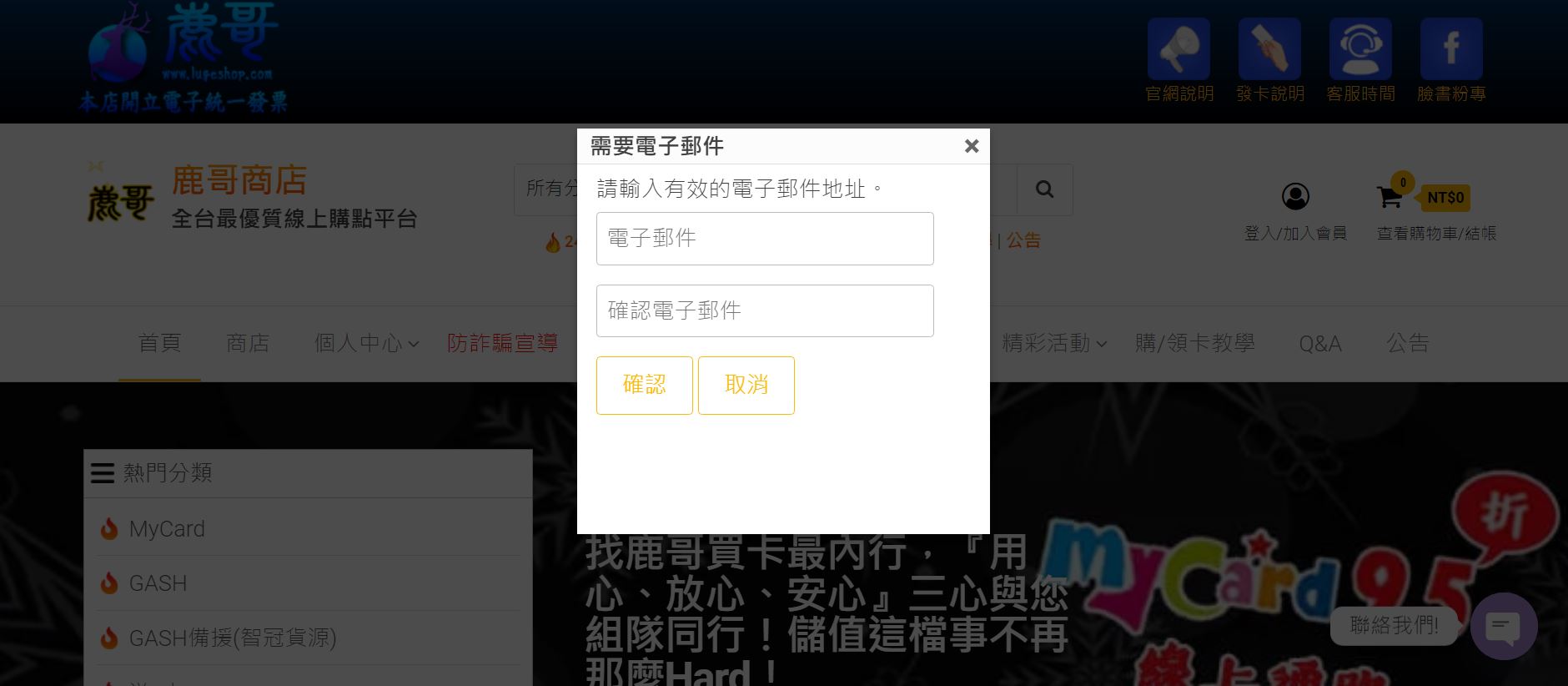
Mobile device (screenshot of abnormal display)
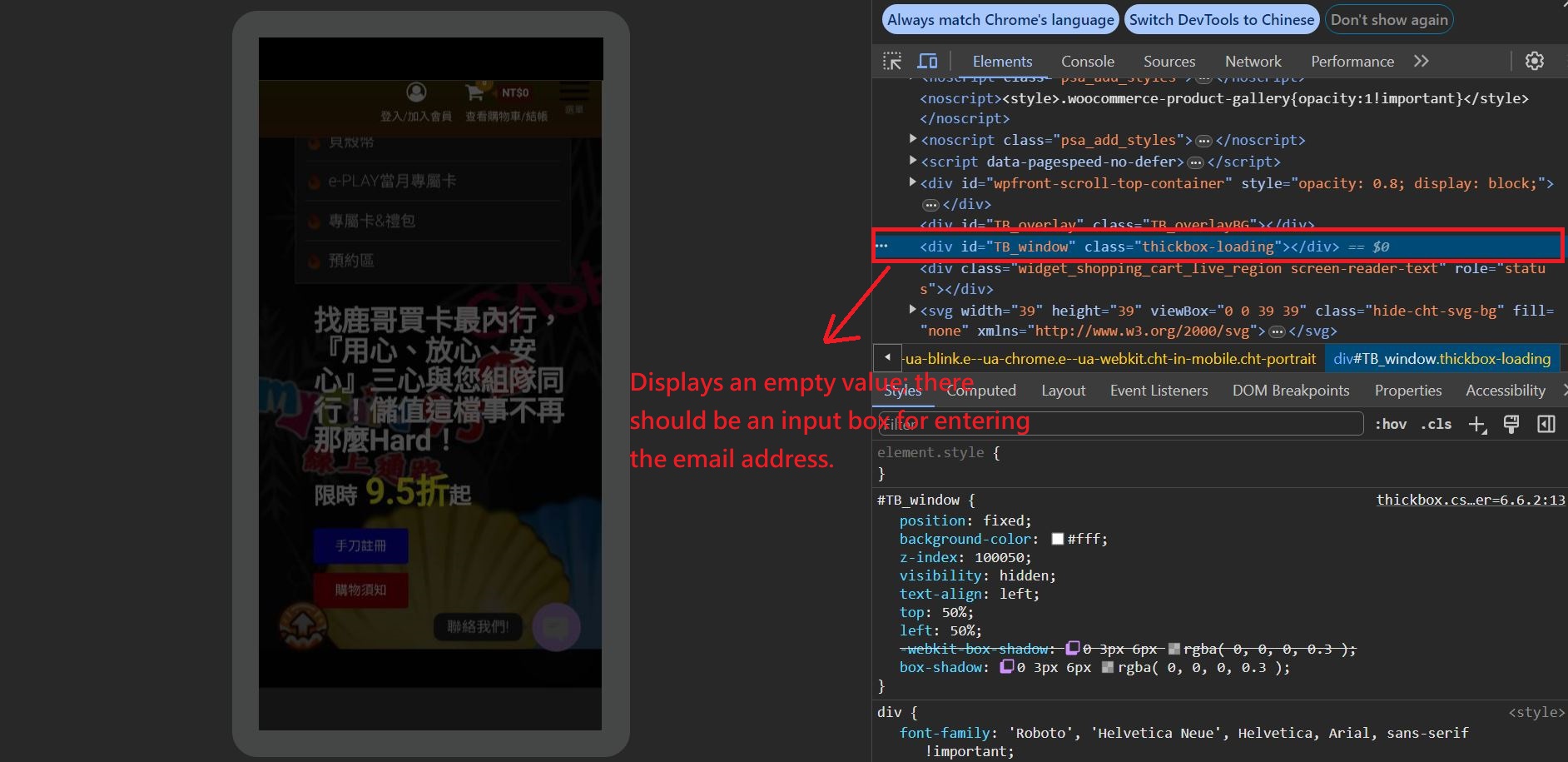
Hi developers! I like your plugin it has a lot of features but need help with its customization. After activating your plugin it changes the design of the registration form. I have installed Blocksy theme.
1- After I installed it I disabled all functions except social login. After installing the plugin the size of the lines in the popup registration form of my site changed.
2- In the registration tab I got two google login icons.
3- After I click on the google icon I am redirected to the home page.
4- After redirection, the social login icon disappears in the registration form and I don’t see it anymore.
If I buy “Social Login Buttons” can some problems be fixed?
I would like to use your plugin if everything works correctly for me. I look forward to your reply.
Hi!
I am integrating Super socializer with BuddyPress on my website. I prefer to use Super socializer for that but I could not find your documentation about BuddyPress field mapping.
- So, how do I configure BuddyPress field mapping with social login in Super socialize?
- Does the social sharing feature integrate with some affiliate management plugin?
- Also, does plugin work in multisite environment (subsite/subfolder type)?
Thanks in advance,
Kindly.
]]>Hi,
I set up the Social login settings and right now it shows up as login to comment for “Google Login” on my website autoraiders.com
However, when i go to a post and at the bottom, when i need to add a comment, I am able to click on “login with Google” , it takes me to the google account email and logs in but then
redirects me to the home page.
The advanced config page is also set up right I believe.
Please help me out as it seems the google api seems to be working but there is no social commenting happening.
Thanks
Autoraiders
]]>Sorry, I have contacted you many times and waited for a long time. I would like to ask again about logging in with GOOGLE. When I log in with GOOGLE, it still has no effect and jumps back to the homepage. I am currently It’s still not resolved. I sent a letter to your mailbox. You said you wanted me to follow the content of the letter, but I didn’t receive your letter. Please check it for me again. Sorry, thank you for your hard work.
]]>I’ve used a WPCode snippet with the shortcode for Social Follow buttons to place the buttons in my site’s footer, but I can’t figure out how to get the buttons centered on the page. It also changed the color of the logos to white from what’s set for the standard icons (it kept the background and outline colors though) and i would like to get the title and icons on the same line if possible. I would greatly appreciate any assistance!
This is the snippet I have set up currently as a sitewide footer (this is all in a snippet because my site theme has 4 widget columns and that cannot be changed, so it is impossible to center anything in the widget area unless I edit the theme file):
<div style="text-align:center; margin: auto; background-color: #003533; color: #c1b972;"><a ; style="color: #7c7235; text-decoration: underline;";>Terms & Conditions</a> | <a ; style="color: #7c7235; text-decoration: underline;";>Privacy Policy</a>
<?php echo do_shortcode('[TheChamp-Social-Follow social_networks="facebook=https://facebook.com/csbeckart,instagram=https://instagram.com/csbeckart" shape="round" title="Like/Follow Us!"]') ?><br>
</div>when i use google to login, it will return to current page and no login.
]]>Yandex login setup is done, but returns to non-existing page.
]]>After Yandex login, the redirect is not working and leading to the “non existing page” back.
]]>hey . i’ve send the message to ur email. the question is when i use google login ,then the page will redirect to home page , i’ve try disable all my plugin and use preset theme is not work , please help. thanks .
]]>I wanted to set up social login, so I added a shortcode to the login and registration pages, but it doesn’t appear unless I’m logged in (Administrator). How can I make the social login button visible to unregistered users?
]]>I have problem with login with facebook and google on my website.
When i open my login page on my website through instagram and i am trying to login it does not work.
Facebook login does not work, google button does not appear.
It is configured properly and it is working on chrome/mozilla on desktop.
See the pictures below:
https://i.postimg.cc/hjDnJtb7/Messenger-creation-651-AB9-C2-48-AC-478-B-9-A7-E-30-EA401-D0-DFB.jpg
https://i.postimg.cc/jdwbn9Nv/Messenger-creation-55-A19355-FA58-463-E-A638-6-A49709677-F7.jpg
How to fix this issue?
]]>Hi,
I’m having some trouble with Super Socializer. I’m trying to add X and Google logins. At first, neither worked – both worked for creating accounts, but neither logged in (and also gave no error messages). I tried deactivating all other plugins and found that Temporary Login Without Password plugin was not compatible with Google login. Deactivated it permanently and Google login now works.
I was unable to get X login working though. I tried Debugging mode as per this post, but don’t see anything about X or Twitter login in the debug file.
I also notice the “How to Generate Twitter API Key” tutorial is outdated. I added the Consumer Keys (as per this screenshot) in the Super Socializer X API / X API Secret – this should be correct? I also tried with Access Token + Secret and OAuth 2.0 Client ID and Client Secret (neither worked).
Any ideas what could be the problem?
Thanks in advance!
]]>I configured LinkedIn sign-in, but when I sign in, it automatically logs in instead of redirecting to the login page that I set in the plugin’s “Registration Redirection” field. I set a custom URL for the redirect after sign-in, but it still automatically logs in without redirecting. How can I fix this?
]]>Hi,
on mobile, I have a little sticky arrow that when pressed, moves to the right and then goes back.
I think it’s part of your plugin.
I only see it when I open my site on mobile. What is it?
Regards
]]>I have enabled the Social Login and clicked Line as Selected Social Networks through Super Socializer. The login redirection is set as ‘Homepage’ and registration redirection is set as ‘Same page from where user registered’. I have also created a new provider via Line Developers Console and set the Line Login callback URL ‘https://online.leaguetech.com.tw/SuperSocializerAuth/Line‘ and copyied Channel ID and Channel secret to Super Socializer. When tried to login thorugh Line, the login process on Line ran well but something wrong whilst redircted to the target url. The browser shows an ngix error ‘The page you are looking for is not found’ and the url is : https://online.leaguetech.com.tw/SuperSocializerAuth/Line?code=lhvQbQEQdVvt4rti997T&state=1678620864. It seems that the redirect value is invalid.
Super Socializer version<span style=”color: rgb(29, 35, 39); font-size: 14px; font-weight: 600; white-space-collapse: collapse;”>?7.13.65?</span>
WordPress Version 6.6.1
Wocommerce version 9.1.4
]]>Hello,
We are using simple local avatars plugin to let our users change their avatars.
Now, when a user registers using his social profile and later decides to change his avatar, it doesn’t work. His social profile picture is used instead of the image he uploaded.
Please add compatibility for simple local avatars plugin and if a user upload his local avatar, make it selected: Do not fetch and update social avatar from my profile, next time I Social Login
Thank you .
]]>I’v notice that copy link button have some bug. Clicking link copied working but (Use shortlinks already installe) wordpress default shortlink (https://example.com/?p=1138) not working, Please fix this bug. It was working correctly on Version 6.4.2.
]]>Social login and social registration are both set to reload the current URL, i.e. not to redirect to other URLs.
However, on all my blog posts, the are 2 shortcodes:
- [TheChamp-Login]
- [TheChamp-Login redirect_url=”https://www.thinkinitalian.com/app/”%5D
The problem is that, when I log in or register with Shortcode 1, I get redirected as if I were going through Shortcode 2. In other words, the settings of Shortcode 2 apply to Shortcode 1.
I wish I could set a “non-redirect” URL for Shortcode 1, but the shortcodes are places on an Elementor post template, thus the URL is dynamic.
Is there a way to prevent this behavior?
]]>I’m getting an error “There has been a critical error on this website. Learn more about troubleshooting WordPress.” once I install and activate the plugin Super Socializer.
]]>Hello,
I’m getting this error:
[25-Jun-2024 19:23:11 UTC] PHP Fatal error: Uncaught TypeError: array_keys(): Argument #1 ($array) must be of type array, string given in /.../wp-content/plugins/super-socializer/helper.php:587
Stack trace:
#0 /.../wp-content/plugins/super-socializer/helper.php(587): array_keys()
#1 /.../wp-content/plugins/super-socializer/helper.php(675): the_champ_account_linking()
#2 /.../wp-includes/class-wp-hook.php(324): the_champ_user_profile_account_linking()
#3 /.../wp-includes/class-wp-hook.php(348): WP_Hook->apply_filters()
#4 /.../wp-includes/plugin.php(517): WP_Hook->do_action()
#5 /.../wp-admin/admin-header.php(303): do_action()
#6 /.../wp-admin/user-edit.php(200): require_once('/home/itolbito/...')
#7 /.../wp-admin/profile.php(18): require_once('/home/itolbito/...')
#8 {main}
thrown in /.../wp-content/plugins/super-socializer/helper.php on line 587Please check it.
]]>Click the Facebook share button on the floating share bar and it tries to open: (8) Facebook, which fails. Says reload. Never succeeds. Not sure when this broke.
]]>Hello, I get an error when I try to register on the site via Twitter.
I will be very blogging. Here are screenshots of the errors and how I set it up.
Hello, I get an error when I try to register on the site via Twitter.
I will be very blogging. Here are screenshots of the errors and how I set it up.
Hello, I used the shortcode to add the sharing function on the product details page, but the shortcode did not respond after adding it. It was added at the location of the screenshot, and it did not show up after saving. Is there any way to only show it on the product details page?
]]>Yandex login gives an error. I checked all the parameters – they work, but authorization does not occur.
]]>I would like to inquire about Kakao Login.
There is a lot of basic information retrieved through Kakao Login, but when using Super Social Login, it seems that only email and nickname are retrieved.
Is there a way to retrieve the remaining information (phone number, gender, name, etc.)?
Add attachments.
One is the basic information in the Kakao Login Guidelines.
The other is screenshot actually imported information from another homepage.
Please note~
Not get mail when registered using linkedin
]]>