Hi,
When the front page is loaded(and on mobile devices, tested on iPhone 12) the images seem to be zoomed in too much. If I resize the Chrome-window the images “pop-out” to a much better looking zoom-level and quality. Particularly visible on the close-up of a girl holding a tennis racket where her forehead is cut pre-resize.
The slideshow now contains three pictures.
]]>Hi, finally I found a slider extension that really work fine… or almost. I’m sure it’s just a setting but the thing is, the first image display perfectly but the others are weirdly resized on the height and I don’t know why… every image are in the media library the same size exactly. When I’m editing it display correctly but once I publish the changes, the first one is ok, the others not… I’m using Beaver Builder to build my pages. Can you help me please.
]]>There seems to be a XSS vulnerability in <=2.5.20:
See the report WordPress Slideshow SE Plugin <= 2.5.20?is vulnerable to?Cross Site Scripting (XSS) in Patchstack.
Hello.
There is a problem with update to version 2.5.18. The widget displays the HTML link in full above the image thumbnail. I have rollback to version 2.5.17 and everything is OK.
Can you fixe this?
Thanks
]]>In text slides some characters, such as ‘, ” or &, are not displayed, instead the Unicode is shown. Is there a way to fix this?
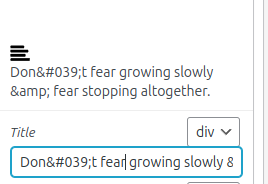
Thanks for helping,
Toms
]]>Hi John,
Nice and simple plugin, thanks. I updated my site to PHP 8.2 and get the following warning : Warning: Undefined array key “selectedSlideshow” in?/home/clients/61f81534836c301ef655228e8839a9a3/web/wp-content/plugins/slideshow-se/src/block.php?on line?12
I have to go back to 7.4 for now. Anything I should be doing on my end?
Best regards
Bill
]]>When you turn on the proportional relationship between the width and height of the slideshow, images are not displayed on the page. Only the navigation arrows and the height-collapsed space are visible.
If you do not include proportional dependence, then the images are compressed!
We have two settings pages one of which the proportions are set in the plugin’s general settings menu by default 3:2, and have an active link to the wikipedia page about proportions. On the other, the same settings in the Slideshow menu -> edit slideshows, in which they have not a link but a displayed code to the Wiki page?
hello,
I really like this plugin from a long time. But I get a problem for some time (probably since the plugin update?):
There is a widget with slideshow at the bottom of on my home page. Each visit to the home increases an error log, which contains just the links of the pages (which are on the slides), or even just the date and time (when there is no link to a page ).
Example:
[20-Aug-2023 10:51:35 UTC] https://www.mon-coin-de-bourgogne.fr/berze-le-chatel
[20-Aug-2023 10:51:35 UTC] https://www.mon-coin-de-bourgogne.fr/tournus
[20-Aug-2023 10:51:35 UTC]
I don’t know if it matters, but I clarify that my installation is in a subfolder at the root, and the error_log file is created at the root, not in the subfolder.
I tried to deactivate the other plugins, it doesn’t change anything, it’s this one that is in question. I put a test-widget on my homepage, created today with the new version of the extension, but it’s the same!
Everything is working normally, but this ever-growing error file worries me.
Can you help me?
]]>Hi! I′m getting this error.
My sliders were not showing, so I tried to change the option to load the script in footer. I don′t remember wich option I′′ve selected, but since that I get this error when I go to settings, try to edit a slider or create new.
Would you help me? Thanks in advance
]]>Hi, in the editor there’s no way to pick a style. it says: “In the ‘Slideshow Style’ box you can now find and select your custom stylesheet. You can set a stylesheet for multiple slideshows.
This is not possible as I can see. Is it a bug? Using 6.2
]]>I’d love an option to vertically center the images! As is they are all top aligned so when you have a mix of heights in the images it kinda looks funny.
]]>Hello.
I updated this morning to Version 2.5.6 and now I cannot edit posts. I got the following page / message : “There has been a critical error on this website. Please check your site admin email inbox for instructions.”
After desactivation, everything goes fine (when I reactivate Slideshow SE, again impossible to edit any content). So I think there is no doubt about the cause.
Note that “from outside” (for the visitors), it seems everything is OK. Something else : actual version = WordPress 6.1.1
How / Where can I find the previous version of Slideshow SE? So I suppose I would recover all the missing functions (edit content).
Thanks in advance for your help or feedback.
Ben
]]>Hi all,
Do we need to remove completely this plugin form our website? Is a new version coming back soon? What is the alternative to this plug in, please?
Regards,
Joe
Hi guys, are you working on this?
There must be a vulnerability in this plugin since it is removed, right?
For us it is good to know soon if and when you plan a clean update.
Otherwise we have to look out for another solution …
Good luck and thanks for letting us know.
Hello,
I used Stefan Boonstra’s Slideshow plugin for years, but it no longer worked. So I wanted to adopt this fork. But it doesn’t work: it doesn’t display anything ou sometimes it does, somestimes it doesn’t. Even when it is displayed, the slideshow does not follow the expected settings. It displays in a square format of 600×600, while I am asking for 400px wide and a 4:3 aspect ratio
What I did : I disabled Slideshow-Jquery-Image-Gallery and enabled Slideshow-SE instead.
I inserted my shortcode within classic editor, or within Gutenberg editor: same problem. I tried with Twenty-Twenty theme and same problem. I tried to deactivate all my other plugins, and still the same problem!
What’s wrong? I tested locally, but if necessary, I can push the tests on my site to show you.
Is there a limit to how many slides I can add to one slideshow? I have a slideshow I tried to create that has 112 slides but it seems like I get cut off at about 100. Is there a limitation or a size limitation? This is a wonderful plugin. I really hope I can continue to use it. Thank you.
]]>You can go ahead and update to WordPress 5.6. After pulling my hair out, I discovered it was the theme I was using that was causing the issues. Slideshow SE is fine. I’m probably not going to put out a version release just to say ‘Compatible with 5.6’ unless there are other fixes that need to be made.
Please let me know if you have issues.
]]>Hi everyone –
I know it’s been a little while since the release of WordPress 5.6 with no update from me. I’m working diligently to update the plugin to work with the updated jQuery library but it’s taking longer than I thought it would. Every fix brings a new round of problems, but that’s the way it goes.
I just wanted to let everyone know that I’m aware of the issues with WP5.6 and I’m working on it.
Thanks for your support!
]]>Hi John
Many thanks for forking and taking up the challenge to continue this plugin , it has saved me an enormous task !
Much appreciated , keep up the great work
]]>FYI:
jQuery Migrate Helper — Warnings encountered
This page generated the following warnings:
https://www.xxxxx.yyy/wp-content/plugins/slideshow-se/js/min/all.backend.min.js: jQuery.fn.load() is deprecated
Please make sure you are using the latest version of all of your plugins, and your theme. If you are, you may want to ask the developers of the code mentioned in the warnings for an update.
]]>