Hello. Thanks for your plugin, but I have a question. Can you tell me how to display show_admin_column on edit.php?post_type page, after creating taxonomies?
I would appreciate any help)
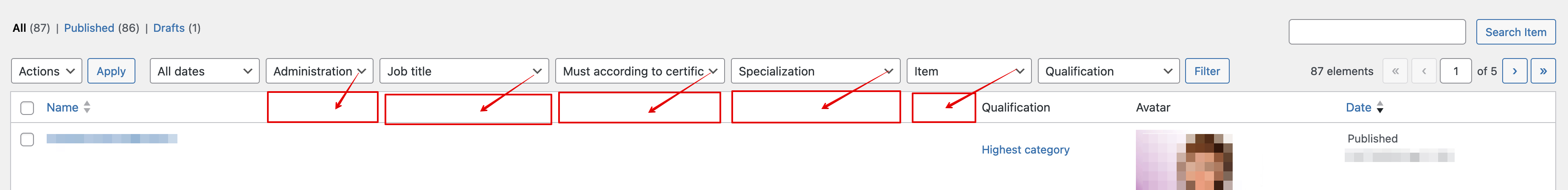
Hello,
I have been using Simple Taxonomy Refreshed plugin for some time. After the most recent WordPress update (to version 6.7) I am not able to show my custom taxonomy (fe-quthor) on pages made with a custom template.
I tried de-activating and activating the plugin without success.
I also tried re-loading a previous version of my theme, also no improvement.
To see an example of the fe-author custom taxonomy in use, please refer to the following page, which will display the “by” line for the story…
https://www.fifthestate.org/archive/102-april-2-15-1970/masthead/
I will appreciate any and all help with this problem.
Robby Barnes
]]>Hi,
On PHP 8.1, I got the following error message:
[25-Nov-2023 15:42:20 UTC] PHP Warning: Undefined array key "" in public_html/wp-content/plugins/simple-taxonomy-refreshed/includes/class-simpletaxonomyrefreshed-client.php on line 1137
Can you please update the plugin?
Thank you.
]]>May I bother you once more? I feel like the answer is no, but worth an ask. I’d REALLY love a way to reorder the taxonomies in the order that they appear in /wp-admin/admin.php?page=staxo_settings list (and I hope with that, the other than they appear in the default full tag list. Or would I have to recreate them in the order that I want them?
]]>Newbie question – I know it involves php and/or shortcode and am having trouble finding it in the forum. What would I use to call (and display) the specific custom taxonomies in single post that are associated with that single post?
Ex: colours taxonomy
Single post has blue and red checked out of several colours
Post displays <u>Blue</u> <u>Red</u>
I am using the plugins for arabic terms. everything works fine except that I cant view the term. i created taxonomy with english slug but the terms are in ARabic. Do I have to make any specific coding to make it work.
]]>I have a custom taxonomy with the name department. Now I want to show it on front end, but is shows as clickable to its archive page. I want to show it is a simple text. the code I am using is given below:
<? the_terms( $post->ID, 'department', '', ', ', ' ' );?>
I installed “Simple taxonomy …” for the first time. Now I get a message:
“Notice: Trying to get property ‘update_count_callback’ of non-object in …/wp-content/plugins/simple-taxonomy-refreshed/includes/class-simpletaxonomyrefreshed-client.php on line 136”
and it seems, that some functions do not work.
What can I do?
Kurt
Added a custom taxonomy using simple taxonomy refreshed plugin but no image option. How to add an image to each taxonomy?
]]>Is there a way to create an RSS feed for a custom category?
]]>Is there a way to reorder the taxonomies in the admin list when editing? The display order on the front end display (and data sheet admins use for data entry) doesn’t match with the back end list for new posts and it’s a workflow bottleneck.
I’m not a coder, so I’m sure I’m simply overlooking something because I don’t know what I’m looking at in the back end. I’ve searched for like issues and online documentation, but I’ve come up empty. Any help would be greatly appreciated.
]]>Dear Neil,
1. I have noticed that whenever I include custom tax terms in a post, the featured image becomes “uneditable”
2. My error log gets 1 MB in 24 hours and it is full of mainly two errors
PHP Notice: Trying to access array offset on value of type null in …/wp-includes/taxonomy.php on line 2774
saying
$tt_ids[] = $term_info[‘term_taxonomy_id’];
Second massive error is
Unknown column ‘db_term_relationships.term_taxonomy_id’ in ‘where clause’ query SELECT SQL_CALC_FOUND_ROWS db_posts.ID FROM db_posts WHERE 1=1 AND (
db_posts.ID NOT IN (
SELECT object_id
FROM db_term_relationships
WHERE term_taxonomy_id IN (some id numbers)
)
term_id’s are from all taxonomies, both regular and custom, but one of them is always custom.
PHP is 7.4, MySQL is 5.7
Thank you
]]>Dear Neil,
Pardon my heuristic zeal, but I wonder can we have a dynamic mix-up of terms from two taxonomies so that we could append any term from taxonomy2 to the terms of taxonomy1 in a kind of dynamic hierarchy? Or vice versa.
]]>Hi, Neil
Just installed your plugin and I am happy that it does precisely what I need. I have tagged multiple posts with an other tax plugin but didn’t make it display the term pages at all. So my question is, can I import or somehow redirect in the DB the terms from the old taxonomy into yours, so that tags remain linked to the already indexed pages. Or forget about it, delete the old taxonomy and start the whole process over…
Best regards
]]>Hello and thank you for this ability to create custom taxonomies.
However, I am using it just for media and the count of media items in taxonomies is not updated.
Any clues, thanks?
Hi Neil,
Here I am back with the same counting error issue as before.
It took me a while to analyse the problem.
Here is what I did: I tried to update my custom taxonomy manually
using the following code I found on the internet:
$update_taxonomy = 'my_taxonomy';
$get_terms_args = array(
'taxonomy' => $update_taxonomy,
'fields' => 'ids',
'hide_empty' => false,
);
$update_terms = get_terms($get_terms_args);
wp_update_term_count_now($update_terms, $update_taxonomy);In testing I found out that:
– the code works with your plugin version 1.1.1
– the code doesn’t work with the most recent version 1.2.1
This is what seems to happen (I am not an expert):
– when a post is edited, there is a taxonomy callback
– the callback calls for wp_update_term_count or a similar command
– in version 1.1.1 this sets the term count correctly
– in version 1.2.1. this sets the term count to zero (which is exactly the problem I am facing)
– this also happens in version 1.1.1 when I use the term count function of the plugin, not when I use the default term count function of WordPress
– this depends only on the version of the plugin, not on the WordPress version
I hope this helps. Can you see what is going on?
PS. I can still fix the problem by updating the database via an SQL query.
I could even do this from within WordPress, but if it has to do with the plugin,
it would be nice if it could be fixed there.
PS2. The strange things is that the code above is plain WordPress code.
I do not see how the version of the plugin manages to change the action
of the code. Maybe you do.
I have created custom taxonomies for all of my products. I was able to create a filter using the Woof Filter plugin. I was able to see it and it worked. Now, for some reason, the filters are not showing up. When I look at the taxonomies, they all say (0) next to them, even though on the product page, it shows that the taxonomies are checked. Can you please help me? I thought it was a filter problem, but now I think it is a taxonomy problem.
]]>I created a new taxonomy which worked fine untill this week.
Last week I posted 4 posts, all with the same term name,
but these posts are not counted as published, so the term doesn’t
show up in my (custom) index.
In the taxonomy overview the term is counted as 0 (should be 4).
The posts are published though, and the rewrite-url:
/taxonomy-name/term-name shows the four posts correctly.
I am puzzled:
– is this a WordPress-thing?
– is this due to the plugin not working properly?
– or should I dive into the database?
When I try to rename the taxonomy slug on the site, this error is returned:
“An error of type E_ERROR was caused in line 85 of the file /wp-content/plugins/simple-taxonomy-refreshed/includes/class-simpletaxonomyrefreshed-admin-rename.php. Error message: Uncaught Error: Cannot use object of type WP_Taxonomy as array in /home/withavoi/public_html/ipn/wp-content/plugins/simple-taxonomy-refreshed/includes/class-simpletaxonomyrefreshed-admin-rename.php:85”
And the code that’s returning the error is:
if ( (bool) $taxonomy_obj['rewrite'] ) {
if ( '' !== $new_rewrite && $new_rewrite !== $new_taxonomy['st_slug'] ) {
// update options.
$new_taxonomy['st_slug'] = $new_rewrite;
// need a flush of the rewrite rules at next init.
set_transient( 'simple_taxonomy_refreshed_rewrite', true, 0 );
}
}I don’t know what I’m looking at, I just know how to find it. Any help would be greatly appreciated.
]]>I’m getting several errors when trying to use this with PHP 7.4. This is what I get from XDebug:
( ! ) Notice: Trying to access array offset on value of type bool in /srv/www/example.com/current/web/app/plugins/simple-taxonomy-refreshed/includes/class-simpletaxonomyrefreshed-client.php on line 41
Call Stack
# Time Memory Function Location
1 0.0014 502232 {main}( ) …/plugins.php:0
2 0.0027 541280 require_once( ‘/srv/www/example.com/current/web/wp/wp-admin/admin.php’ ) …/plugins.php:10
3 0.0036 551968 require_once( ‘/srv/www/example.com/current/web/wp/wp-load.php’ ) …/admin.php:34
4 0.0043 553336 require_once( ‘/srv/www/example.com/current/web/wp-config.php’ ) …/wp-load.php:42
5 0.0413 1171720 require_once( ‘/srv/www/example.com/current/web/wp/wp-settings.php’ ) …/wp-config.php:9
6 0.3049 21094448 do_action( ) …/wp-settings.php:540
7 0.3049 21094824 WP_Hook->do_action( ) …/plugin.php:478
8 0.3049 21094824 WP_Hook->apply_filters( ) …/class-wp-hook.php:311
9 0.3277 21411136 SimpleTaxonomyRefreshed_Client::init( ) …/class-wp-hook.php:287
( ! ) Warning: Cannot modify header information – headers already sent by (output started at /srv/www/example.com/current/web/app/plugins/simple-taxonomy-refreshed/includes/class-simpletaxonomyrefreshed-client.php:41) in /srv/www/example.com/current/web/wp/wp-includes/functions.php on line 6221
Call Stack
# Time Memory Function Location
1 0.0014 502232 {main}( ) …/plugins.php:0
2 0.0027 541280 require_once( ‘/srv/www/example.com/current/web/wp/wp-admin/admin.php’ ) …/plugins.php:10
3 0.3924 24508888 do_action( ) …/admin.php:170
4 0.3924 24509264 WP_Hook->do_action( ) …/plugin.php:478
5 0.3924 24509264 WP_Hook->apply_filters( ) …/class-wp-hook.php:311
6 0.3934 24527872 send_frame_options_header( ) …/class-wp-hook.php:285
7 0.3934 24527872 header ( ) …/functions.php:6221
( ! ) Warning: Cannot modify header information – headers already sent by (output started at /srv/www/example.com/current/web/app/plugins/simple-taxonomy-refreshed/includes/class-simpletaxonomyrefreshed-client.php:41) in /srv/www/example.com/current/web/wp/wp-admin/includes/misc.php on line 1282
Call Stack
# Time Memory Function Location
1 0.0014 502232 {main}( ) …/plugins.php:0
2 0.0027 541280 require_once( ‘/srv/www/example.com/current/web/wp/wp-admin/admin.php’ ) …/plugins.php:10
3 0.3924 24508888 do_action( ) …/admin.php:170
4 0.3924 24509264 WP_Hook->do_action( ) …/plugin.php:478
5 0.3924 24509264 WP_Hook->apply_filters( ) …/class-wp-hook.php:311
6 0.3973 24723064 wp_admin_headers( ) …/class-wp-hook.php:287
7 0.3973 24723384 header ( ) …/misc.php:1282
( ! ) Warning: Cannot modify header information – headers already sent by (output started at /srv/www/example.com/current/web/app/plugins/simple-taxonomy-refreshed/includes/class-simpletaxonomyrefreshed-client.php:41) in /srv/www/example.com/current/web/wp/wp-admin/admin-header.php on line 9
Call Stack
# Time Memory Function Location
1 0.0014 502232 {main}( ) …/plugins.php:0
2 0.4191 24866056 require_once( ‘/srv/www/example.com/current/web/wp/wp-admin/admin-header.php’ ) …/plugins.php:486
3 0.4191 24866120 header ( ) …/admin-header.php:9
( ! ) Warning: Cannot modify header information – headers already sent by (output started at /srv/www/example.com/current/web/app/plugins/simple-taxonomy-refreshed/includes/class-simpletaxonomyrefreshed-client.php:41) in /srv/www/example.com/current/web/wp/wp-includes/option.php on line 961
Call Stack
# Time Memory Function Location
1 0.0014 502232 {main}( ) …/plugins.php:0
2 0.4191 24866056 require_once( ‘/srv/www/example.com/current/web/wp/wp-admin/admin-header.php’ ) …/plugins.php:486
3 0.4193 24866504 wp_user_settings( ) …/admin-header.php:70
4 0.4196 24866544 setcookie ( ) …/option.php:961
( ! ) Warning: Cannot modify header information – headers already sent by (output started at /srv/www/example.com/current/web/app/plugins/simple-taxonomy-refreshed/includes/class-simpletaxonomyrefreshed-client.php:41) in /srv/www/example.com/current/web/wp/wp-includes/option.php on line 962
Call Stack
# Time Memory Function Location
1 0.0014 502232 {main}( ) …/plugins.php:0
2 0.4191 24866056 require_once( ‘/srv/www/example.com/current/web/wp/wp-admin/admin-header.php’ ) …/plugins.php:486
3 0.4193 24866504 wp_user_settings( ) …/admin-header.php:70
4 0.4196 24866552 setcookie ( ) …/option.php:962
Is it possible to rename a taxonomy I created?
]]>