It appears that 6.0 break the Beaver Builder
- I have WEBP turned on for cloudways hosting, all caching turned off, basic fresh install.
- The SP option – Serve WebP/AVIF images from locally hosted files option – works perfect.
My 2 problems start WITH new SP CDN OPTION
- Beaver Builder page builder is broken when activating the new SP CDN option. Works normal when deselecting this option. See here: https://jmp.sh/thvqZoT3 –
- The new SP CDN option – This delivers jpg images on the frontend – not webp. It looks like Webp images are not being generated on SP CDN server.
The latest 6.0 update removed the api-key from the settings.
Also wasn’t able to submit the form to reactivate with an new apikey.
Had to rollback to the 5.6x version and re-insert the api key there.
]]>Thank you for adding the CDN to shortpixel, very cool.
My question is: Is there a way to use webp CDN but without generating WEBP on the local server? For example, when you generate 8x jpg thumbnails, then choose to use CDN to deliver webp, that generates 8x more webp on the local server taking up space. Can you deliver webp from the cdn without generating webp on the local server?
]]>I use shortpixel lifetime plan, I use Wpwebhost WP Lite share server plan, use Nginx. I know this if shortpiexl plugin make my website use webp, have to do something in the Nginx backstage, however, my server company do not allow me change setting in the Nginx backstage. I want to know can I setup some wordpress plugin make sure website use webp to replace jpg(not including png.)
Thank you.
]]>I would be grateful for any help with the following fatal error from the spio-refresh-dir cron job (details below). I have tried both enabling and disabling the ‘Background’ processing option. Thanks in advance.
spio-refresh-dir
{ “args”: { “amount”: 10 } }
ShortPixel\Controller\AdminController->scanCustomFoldersHook()
—Error message —
[20-Sep-2024 08:45:03 UTC] PHP Fatal error: Uncaught Error: Unknown named parameter $args in /home/customer/www/[redacted].co.uk/public_html/wp-includes/class-wp-hook.php:324
Stack trace: 0 /home/customer/www/[redacted].co.uk/public_html/wp-includes/class-wp-hook.php(348): WP_Hook->apply_filters(”, Array) 1 /home/customer/www/[redacted].co.uk/public_html/wp-includes/plugin.php(565): WP_Hook->do_action(Array) 2 phar:///usr/local/bin/wp-cli.phar/vendor/wp-cli/cron-command/src/Cron_Event_Command.php(364): do_action_ref_array(‘spio-refresh-di…’, Array) 3 phar:///usr/local/bin/wp-cli.phar/vendor/wp-cli/cron-command/src/Cron_Event_Command.php(286): Cron_Event_Command::run_event(Object(stdClass)) 4 [internal function]: Cron_Event_Command->run(Array, Array) 5 phar:///usr/local/bin/wp-cli.phar/vendor/wp-cli/wp-cli/php/WP_CLI/Dispatcher/CommandFactory.php(100): call_user_func(Array, Array, Array) 6 [internal function]: WP_CLI\Dispatcher\CommandFactory::WP_CLI\Dispatcher{closure}(Array, Array) 7 phar:///usr/local/bin/wp-cli.phar/vendor/wp-cli/wp-cli/php/WP_CLI/Dispatcher/Subcommand.php(491): call_user_func(Object(Closure), Array, Array) 8 phar:///usr/local/bin/wp-cli.phar/vendor/wp-cli/wp-cli/php/WP_CLI/Runner.php(431): WP_CLI\Dispatcher\Subcommand->invoke(Array, Array, Array) 9 phar:///usr/local/bin/wp-cli.phar/vendor/wp-cli/wp-cli/php/WP_CLI/Runner.php(454): WP_CLI\Runner->run_command(Array, Array) 10 phar:///usr/local/bin/wp-cli.phar/vendor/wp-cli/wp-cli/php/WP_CLI/Runner.php(1269): WP_CLI\Runner->run_command_and_exit() 11 phar:///usr/local/bin/wp-cli.phar/vendor/wp-cli/wp-cli/php/WP_CLI/Bootstrap/LaunchRunner.php(28): WP_CLI\Runner->start() 12 phar:///usr/local/bin/wp-cli.phar/vendor/wp-cli/wp-cli/php/bootstrap.php(83): WP_CLI\Bootstrap\LaunchRunner->process(Object(WP_CLI\Bootstrap\BootstrapState)) 13 phar:///usr/local/bin/wp-cli.phar/vendor/wp-cli/wp-cli/php/wp-cli.php(32): WP_CLI\bootstrap() 14 phar:///usr/local/bin/wp-cli.phar/php/boot-phar.php(20): include(‘phar:///usr/loc…’) 15 /usr/local/bin/wp-cli.phar(4): include(‘phar:///usr/loc…’) 16 {main}
thrown in /home/customer/www/[redacted].co.uk/public_html/wp-includes/class-wp-hook.php on line 324
]]>Hello, just to let you know that after uninstalling the plugin, three orphaned database tables (shortpixel_folders shortpixel_meta and shortpixel_postmeta) will remain in the WordPress database. They should be deleted automatically upon uninstall.
When an image is deleted from the Media Library, does Shortpixel delete all associated images it produced (WebP, Backup, etc.)?
]]>Hello, I have tried ShortPixel ,but now woocommerce Regenerate shop thumbnails function are not work, I don’t know if it has something wrong with ShortPixel . the background keeps showing “Thumbnail regeneration is running in the background. Depending on the amount of “. Depending on the amount of “. Through the logs we can see that the command is canceled all the time. Any similar cases? Thank you very much!
Viewing log file wc-image-regeneration-2024-08-02
2024-08-02T06:26:40+00:00 Info Regenerating images for attachment ID: 14477
2024-08-02T06:26:40+00:00 Info Regenerating images for attachment ID: 14476
2024-08-02T06:26:41+00:00 Info Regenerating images for attachment ID: 14475
2024-08-02T06:26:41+00:00 Info Regenerating images for attachment ID: 14474
2024-08-02T06:26:42+00:00 Info Regenerating images for attachment ID: 14473
2024-08-02T06:26:42+00:00 Info Regenerating images for attachment ID: 14472
2024-08-02T06:26:43+00:00 Info Regenerating images for attachment ID: 14471
2024-08-02T06:26:43+00:00 Info Regenerating images for attachment ID: 14470
2024-08-02T06:26:43+00:00 Info Regenerating images for attachment ID: 14469
2024-08-02T06:26:44+00:00 Info Regenerating images for attachment ID: 14468
2024-08-02T15:06:14+00:00 Info Cancelled product image regeneration job.
2024-08-02T15:06:36+00:00 Info Regenerating images for attachment ID: 14477
2024-08-02T15:06:37+00:00 Info Regenerating images for attachment ID: 14476
2024-08-02T15:06:37+00:00 Info Regenerating images for attachment ID: 14475
2024-08-02T15:06:38+00:00 Info Regenerating images for attachment ID: 14474
2024-08-02T15:06:38+00:00 Info Regenerating images for attachment ID: 14473
2024-08-02T15:06:39+00:00 Info Regenerating images for attachment ID: 14472
2024-08-02T15:06:39+00:00 Info Regenerating images for attachment ID: 14471
2024-08-02T15:06:40+00:00 Info Regenerating images for attachment ID: 14470
2024-08-02T15:51:56+00:00 Info Cancelled product image regeneration job.
2024-08-02T15:54:19+00:00 Info Regenerating images for attachment ID: 14477
2024-08-02T15:54:19+00:00 Info Regenerating images for attachment ID: 14476
2024-08-02T15:54:19+00:00 Info Regenerating images for attachment ID: 14475
2024-08-02T15:54:20+00:00 Info Regenerating images for attachment ID: 14474
2024-08-02T15:54:20+00:00 Info Regenerating images for attachment ID: 14473
2024-08-02T15:54:21+00:00 Info Regenerating images for attachment ID: 14472
2024-08-02T15:54:21+00:00 Info Regenerating images for attachment ID: 14471
2024-08-02T15:54:21+00:00 Info Regenerating images for attachment ID: 14470What is the WebP quality level? How can I adjust it?
]]>I do not want this functionality present in the Media Library.
Please provide a snippet to remove it.

Hi, few questions regarding free or pro version:
- does it work well with lscache (i dont want two plugins for images, so obviously lscache img optimization will be off)
- does it work with cloudflare (pro)?
- will it also resize/convert to webp images taht are not in media library? my theme unfortrunatelly generates some thumbs that arent assigned to media library. some plugins work well, lscache img not
- are images stored on cdn or local? im asking because i have 100k media files and when i tried some plugins to store locally i was out of nodes (almost 2m files)
Hi there,
my error log is filled on every page request with an issue supposedly caused by your Shortpixel plugin.
It says that the amp_is_available function is called too early.
I wasn’t even aware that your plugin has some AMP integration or check and would appreciate if you could take a look.
Thanks,
Thomas
Does Shortpixel Optimizer recognize the data-skip-lazy attribute?
Is there another way the plugin allows users to exclude content from lazy loading?
]]>Since updating to 5.6.x the Resize large images section no longer saves your choice of Cover or Contain.
]]>After updating to the current version, it reports that it does not have access to .htaccess and compression does not work.
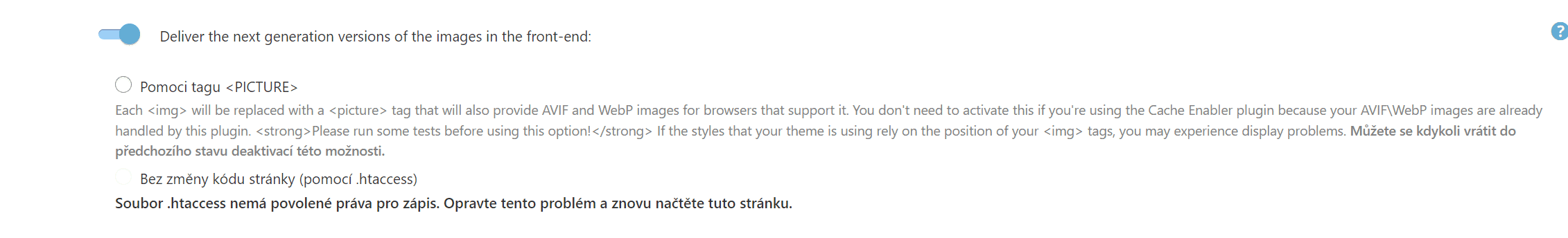
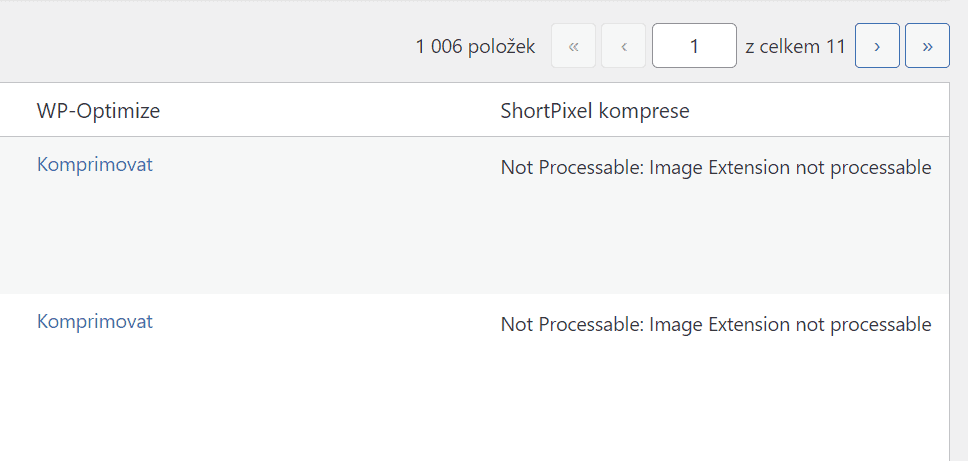
version 5.4.3. works normally
]]>Hi,
since I auto-upgraded to SPIO 5.6.0 I have been having issues with a script what was working fine before.
It throws Fatal Error on every file upload that is done on the REST API.
As soon as I downgraded to 5.5.5, everything is fine.
2024/05/08 16:19:48 [error] 1260054#1260054: *2145324 FastCGI sent in stderr: "PHP message: PHP Fatal error: Uncaught Error: Call to a member function getExtension() on bool in /home/qcblog/public_html/wp-content/plugins/shortpixel-image-optimiser/class/Model/Converter/Converter.php:95
Stack trace:
#0 /home/qcblog/public_html/wp-content/plugins/shortpixel-image-optimiser/class/Controller/AdminController.php(46): ShortPixel\Model\Converter\Converter::getConverter()
#1 /home/qcblog/public_html/wp-includes/class-wp-hook.php(324): ShortPixel\Controller\AdminController->addAttachmentHook()
#2 /home/qcblog/public_html/wp-includes/class-wp-hook.php(348): WP_Hook->apply_filters()
#3 /home/qcblog/public_html/wp-includes/plugin.php(517): WP_Hook->do_action()
#4 /home/qcblog/public_html/wp-includes/post.php(4751): do_action()
#5 /home/qcblog/public_html/wp-includes/post.php(6295): wp_insert_post()
#6 /home/qcblog/public_html/wp-includes/rest-api/endpoints/class-wp-rest-attachments-controller.php(301): wp_insert_attachment()
#7 /home/qcblog/public_html/wp-includes/rest-api/endpoints/cl" while reading response header from upstream, client: 172.69.214.51, server: speciauxquebec.com, request: "POST /wp-json/wp/v2/media HTTP/2.0", upstream: "fastcgi://unix:/run/php/php8.1-fpm.sock:", host: "speciauxquebec.com"Do you have an idea?
Is there a filter to juste disable the work of SPIO on REST or better…. a bug fix ??
Cheers.
]]>Hi guys,
At present, I’m using Lightspeed Cache with Short Pixel, and have just tried optimizing a couple of new images, which seem to be fine.
1) I’m using a ‘proper cron’ rather than a WordPress one and so I’ve also left the LSCache Auto Request Cron setting set to on.
2) The media gallery notifications for ONE of these new images are:
Reduced by 63.02% (Lossy)
+2 thumbnails optimized
+3 Webp images
3) There is also a mention of bulk optimizing ALL images to make this system work properly, but won’t this make the process rather expensive (I tend to run out of my free allowance rather quickly as there are hunderds of images on my website)?
For further info: I’ve added the two new lines of code into Code Snippets (one to leave in, and one to delete following optimisation) but have left the snippets disabled until further instructions are given.
Advice needed, please.
]]>Hi, is it possible to resize images within posts and featured image – and for these to be two DIFFERENT sizes? On the free or paid version?
]]>Hello, I see shortpixel has unimlited packages now, so i want to switch back from imagify. I installed shortpixel and removed imagify. Now i have with one client and fatal error:
[Tue Apr 23 13:59:03.629991 2024] [lsapi:error] [pid 12627:tid 140679964980992] [client 2a02:a44f:be30:1:4e2b:1a76:8bb4:a5d1:50012] [host website.nl] Backend fatal error: PHP Fatal error: Uncaught Error: Call to a member function check() on bool in /home/website/domains/website.nl/public_html/site/plugins/shortpixel-image-optimiser/class/Controller/SettingsController.php:470\nStack trace:\n#0 /home/website/domains/website.nl/public_html/site/plugins/shortpixel-image-optimiser/class/Controller/SettingsController.php(460): ShortPixel\\Controller\\SettingsController->avifServerCheck()\n#1 /home/website/domains/website.nl/public_html/site/plugins/shortpixel-image-optimiser/class/Controller/SettingsController.php(84): ShortPixel\\Controller\\SettingsController->load_settings()\n#2 /home/website/domains/website.nl/public_html/site/plugins/shortpixel-image-optimiser/shortpixel-plugin.php(670): ShortPixel\\Controller\\SettingsController->load()\n#3 /home/website/domains/website.nl/public_html/wp-includes/class-wp-hook.php(324): ShortPixel\\ShortPixelPlugin->route()\n#4 /home/website/domains/website.nl/public_html/wp-includes/class-wp-hook.php(348): WP_Hook->apply_filters()\n#5 /home/website/domains/website.nl/public_html/wp-includes/plugin.php(517): WP_Hook->do_action()\n#6 /home/website/domains/website.nl/public_html/wp-admin/admin.php(259): do_action()\n#7 /home/website/domains/website.nl/public_html/wp-admin/options-general.php(10): require_once('/home/website/d...')\n#8 {main}\n thrown in /home/website/domains/website.nl/public_html/site/plugins/shortpixel-image-optimiser/class/Controller/SettingsController.php on line 470\n, referer: https://website.nl/wp-admin/plugins.php?plugin_status=all&paged=1&s
I tried to clear database of all shortpixel fields. but i cant uninstall the plugin and remove settings. Because every page by shortpixel == error.
This does not happen with every client. Maybe its because of translatepress?
]]>Hi, I’m curious if there are any plans in the works to enable Shortpixel to process WebP images in the future. We’re considering allowing users to upload images in WebP format to leverage its benefits.
However, we anticipate encountering challenges with unoptimized uploads. It would be greatly beneficial if Shortpixel could extend its support to include WebP images, ensuring optimal compression and performance.
Looking forward to any insights or updates on this topic.
]]>1. Install Shortpixel.
2. Add your Shortpixel API to the plugin.
3. Set Shortpixel Advanced Settings to use Custom Media folders.
3. Create a Formidable Forms form with a file upload field.
4. Submit the form with a file in the upload field.
5. Wait a couple minutes for Shortpixel API to activate to process the image.
5. Check Access logs. You will see 404s for every thumbnail version that ShortPixel is trying to access via the frm_file folder which doesn’t exist. This occurs even if you specifically set the folder for it to access under Media > Custom Media.
Summary: Shortpixel tries to optimize EVERY image uploaded with Formidable Forms even if that form’s Formidable image folder is NOT selected for optimization. AND in doing so, the ShortPixel Image Optimization API bot tries to access the wrong folder and throws dozens or hundreds of 404 errors on the server depending on how many images have been uploaded in a given day.
The API “detects” an image has been uploaded via a Formidable Forms form, but then searches the wrong folder for it.
Fix needed:
1. Shortpixel should ONLY access images in the folders specified under Custom Media. ShortPixel should NOT be trying to optimize every image uploaded with Formidable as this uses ShortPixel credits and may not be what people want to spend their credits on.
2. ShortPixel should NOT be searching a folder that doesn’t exist, ie frm_file

Hi, I’m using the picture tag method for delivering webp images because of Cloudflare free plan. It seems to be working on desktop but not on mobile. In the mobile section result of PageSpeed Insights, it gives a suggestion to ‘Serve images in next-gen formats’. Can you advice on how to resolve this issue?
]]>Hi there,
if I upload a JPG named image.jpg and a PNG named image.png (so with identical file names, except for the file extension) and create WebP images of it, the WebP image of the second image will overwrite the WebP image of the first one, since both generate an image.webp without checking whether such a file already exists (a wp_unique_filename should be sufficient).
I didn’t test if the same applies to AVIF images, too. So please check it. ??
Best regards,
Matthias Kittsteiner
I’m using WordPress + Woocommoerce + Blonwe theme on Nginx server.
I installed SPIO plugin to optimize my images. Before optimizing the images, the site was loading alright. But after optiming, site is showing preloader only. I followed the Nginx server tutorial, but no help. I had to restore the images and deactivate the plugin. Still same issue.
Please help.
]]>Hi there,
We are currently undertaking a privacy audit of our website and as part of that process I am checking how our installed plugins operate.
As such, I was wondering if you could advise if this plugin is GDPR compliant, and whether it stores or shares any personal information about our website users in any way, either in locally saved logs, or externally.
Thanks in advance for your help.
]]>hi there, is there an integrated watermark function available? I would really appreciate this feature. If not integrated with wordpress plugin (compatible with shortpixel) would you recommend?
]]>Do the free version convert images to webp? how much can I convert?
]]>What is the best practice for serving images on 4k monitors with ShortPixel?
PageSpeed insights complains that we should “Properly size images” in the hero section of our home page.
The images are, for example, 500×500 but the area they are displayed in is 250×250. I did this intentionally because if I upload the images at 250×250 they look blurry on my 28″ 4k monitor.
Is there a way to go about this so the images aren’t blurry but Google doesn’t complain to “Properly size images”?
Your documentation mentions using a Retina plugin. Is there a specific plugin and workflow you recommend?
Thanks!
]]>Hi there!
Currently, if you enable the WebP creation the WebP version is added to the frontend no matter what. This is a problem for us since some WebP images are by far larger than their original counterpart.
Example:
WebP 888,9 KiB: https://www.stroeer-direkt.de/wp-content/uploads/sites/7308/2021/11/Hannover_CLP_Fussgaengerzone-1920×1280-1-1536×1024.jpg.webp
Original 392,6 KiB: https://www.stroeer-direkt.de/wp-content/uploads/sites/7308/2021/11/Hannover_CLP_Fussgaengerzone-1920×1280-1-1536×1024.jpg
There is no fine-grained mechanic to change this.
I see two solutions here:
1. ShortPixel handles this while creating the srcset attribute and compares the file sizes (plus for checking against the attachment metadata since the sizes are already there). This would also require to change the code from a single <source> with a large srcset to multiple <source> elements for each size since otherwise missing sizes are just replaced by the next lower source from the same srcset.
2. Allow filtering the srcset along with the attachment ID so that I can do the comparison by myself.
I already tried to use a wrapper output buffer, but it’s more of guessing than a proper way to fix this.
Best regards,
Matthias
There are a handful of pictures that after I upload them and they get compressed, the colors go wonky. The image I have linked is the compressed version. The two moons on the left are supposed to be blue and the text should be white but everything is pink and purple.
Is there anything I can do to avoid this? It doesn’t happen all the time but when it does, it totally changes the look of the artwork I’m trying to demo.
]]>