Could you provide filters and hooks for the “Secondary Title” plugin? We want to automatically replicate the main Post Title as a Heading 1 (H1) and simultaneously display the same Post Title as a Secondary Title within a <span> element.
Since we have over 20,000 posts, we’d like to create a code snippet that sets the Post Title as the Secondary Title for all existing posts. Additionally, we need a way to hide the Secondary Title on certain selected pages (around 200 pages in total) while keeping it visible on the rest. We’re open to CSS (display: none;) or any other methods to achieve this.
Thank you in advance for your support, guidance and assistance!
]]>Hello, this template line
%title%<br><span style="color:#ffffff;font-size:14px!important;text-transform: none;">%secondary_title%</span>
does not work anymore after a WordPress update to current version 6.6.2 and it seems as if I will have to delete the plugin. Before the update the plugin worked properly.
Does anybody have a solution?
hi there when i add html code just a simple <br> between title and secondary title, it seems salient is stripping the html code? as you can see it displays code above the title?
thanks
]]>Hi.
I wanna enable line break in secondary title.
But I don’t know how to access plug-in and what to change.
I think I should change something on editor but I couldn’t find a way.
I wish someone help me to make it possible.
Thank you so much.
P.S.
Sorry my poor english and ability searching if here is way already.
]]>I love the plugin and we’ve been using it on our blog particularly for track and album reviews. While the practice has been to put as title simply Artist Name – “Song Title” or Artist Name – Album Title, we recently decided to utilize the Secondary Title plugin by entering in the field a compelling headline that is shown as the title when the actual post is visited. However, Secondary Title seems to not recognize the <i> and </i> tags, which supposedly should italicize any enclosed word. We need this when writing, for example, a headline that goes, “Artist releases 30-track effort Album Title“, which we intend to replace the original title “Artist Name – Album Title“. Is this not a feature of the plugin yet?
How do I hide the secondary title from search results on the search pages?
]]>hi how can i make the secondary title appear after product title on the main product category page please?
]]>Hello,
I tried to add a link (a href) in the secondary title, but it doesn’t seem to work. Is it possible to do that?
Thanks a lot in advance for your help ??
Best regards, Samuel
]]>Hey, im using the plugin because my product names are imported and clients dont need to see all the information that is in them. So this works perfect for me in carousels, shop page, product view etc. but if i go to cart or checkout page it shows the real name not the secondary one. Is it possible to show the secondary name all the time?
Thanks,
Fredi
I used this plugin and it was the perfect match to my requirement. But after I noticed, on product archive page the second title is not showing after 3 rows. I need this to work
]]>Hello, I installed the plugin, but it doesn’t work.
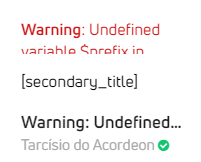
Hi, I managed to set up the Secondary Title so that it was the title that was displayed on news aggregators on the attached link. The main title is on the post but the secondary title was set as as displayed on the news aggregator here: “I’m told” – Phil Mac shares the Peter Lawwell reassurance Brendan Rodgers wanted before he took the Celtic job – Born Celtic – 5 Feb (celticnewsnow.com) I seem to have forgotten the settings I had it on to to this. Can anyone help please?
]]>Ola. Is it possible to use a shortcode to display a list of all posts ordered by secondary title?
]]>How do I make the Secondary Title as a required field in the Post?
]]>Plugin installed from plugin search inside WordPress. However, it would not Activate. So deleted it and downloaded, installed and activated it from www.remarpro.com. Plugin showed up on the post draft but putting words in it did not show up on the preview. thanks for the help.
]]>Hello team,
Since version 2.1 HTML codes in secondary title are ignored ??
Before it was possible e.g. to show the YouTube symbol with title and time with the following code <i class fa fa-youtube-play” title=”YouTube Video”></i> 25:54.
Now it only shows the time without symbol and title. This is a massive disadvantage. Could you bring this cool functionality back, please…?
Why is this version downloadable where there is version 2.1.0, the safe version?
]]>I click ON in Only displays the secondary title if the post is a main post and?not?within a widget etc. but still appear in elementor post widget. Is there any way of rid of it in widgets and just appears on posts?
Thanks
]]>Hello,
I hope you’re making progress with the beta version?
]]>Hi Kolja,
Is it possible to download a (beta) version somewhere?
Cheers,
Marc
I’m using Secondary Title on my Twenty Twenty Three blog, but when trying to switch from “Auto Show” (which messes with recent comments) to shortcode (i.e. [secondary_title]), there appears the same secondary title under each post on Blog Home.
This means every blog post which actually has a secondary title is displayed with the same secondary title (and not the one which should be assigned to the specific post).
When opening the single post however the correct secondary title is displayed along with it.
Is this a known issue and if yes how can I solve the problem?
]]>Got this notification today. Update needed?
WordPress Secondary Title plugin <= 2.0.9.1 – Cross Site Scripting (XSS) vulnerability
I have set up secondary title for this news site.
Font size if okay but this line height space between two lines is too much as compared to the primary headline.
In “Title Format”, I have added syntax as: %title%
%secondary_title%
Please suggest how to solve this.
Screenshot: https://prnt.sc/cb0s-ze_aVsK
]]>This Plugin and the way it works is DopeAF and appreciate the developer for their hard work. My other solutions have discontinued and this might be the only other one left. The only thing I would like to have seen is the subtitle block on the back end under the title instead of above it on the page backend.
But, I needed a shortcode to place this on pages and post grid for WPBaker so I created this:
// Add Secondary Title Shortcode
function wpsecondarytitle_shortcode() {
ob_start();
get_secondary_title();
return ob_get_clean();
}
add_shortcode( ‘wpsecondarytitle’, ‘wpsecondarytitle_shortcode’ );
Then just put [wpsecondarytitle] wherever you want it to show up. I put it as a text element inside of the gridBuilder in wpBakery.
then I got board, drunk, and lazy and decided I also wanted a column on the backend post list so I can visually see the subtitle, so I made this:
// Add the secondary title column to the Posts, Products, and Pages lists on the backend
function wpsecondarytitle_add_column($columns) {
$columns[‘secondary_title’] = ‘Secondary Title’;
return $columns;
}
add_filter(‘manage_post_posts_columns’, ‘wpsecondarytitle_add_column’);
add_filter(‘manage_product_posts_columns’, ‘wpsecondarytitle_add_column’);
add_filter(‘manage_page_posts_columns’, ‘wpsecondarytitle_add_column’);
// Populate the secondary title column with the secondary title value
function wpsecondarytitle_populate_column($column_name, $post_id) {
if ($column_name == ‘secondary_title’) {
echo get_secondary_title($post_id);
}
}
add_action(‘manage_post_posts_custom_column’, ‘wpsecondarytitle_populate_column’, 10, 2);
add_action(‘manage_product_posts_custom_column’, ‘wpsecondarytitle_populate_column’, 10, 2);
add_action(‘manage_page_posts_custom_column’, ‘wpsecondarytitle_populate_column’, 10, 2);
Maybe the developer Kolja Nolte will want to add this to his plugin to help others, maybe easily modify it for other uses. Being able to edit it from the post list page would be fun as well.
xoxo, LewisOne
]]>It would be great if the plugin Secondary Title could be WPML compatible. Meaning that the titles can be translated with WPML. Right now they have to be manually edited one by one, which is very time consuming. I asked ChatGPT for suggestions, and this is what it said to me:
To make your “secondary title” WordPress plugin WPML compatible, you will need to follow these steps:
- Make sure that your plugin is ready for localization by using the appropriate functions such as __() or _e() to wrap all translatable strings in your plugin code.
- Create a new folder in your plugin’s root directory called “languages”. In this folder, you will need to create a .pot file which is used to extract all the translatable strings from your plugin.
- Use a tool like Poedit to open your .pot file and create .po files for each language that you want to support. These files will contain the translations for your translatable strings in each language.
- Once you have your .po files for each language, you can then compile them into .mo files using a tool like Poedit.
- In your plugin code, you will need to load the appropriate .mo file for the user’s language. To do this, you can use the load_plugin_textdomain() function, passing in the name of your plugin, the path to your languages folder, and the domain of your plugin.
- Finally, you will need to make sure that your plugin is compatible with WPML’s translation management system. This involves using the appropriate WPML functions to register your plugin’s strings for translation and to retrieve the translations when needed.
I cannot get the subtitle to display. I enter text in the subtitle field in the post edit interface. But it doesn’t display on the post page. Is coding required to get it to display? If so, I have very limited technical/coding skills.
]]>Hi,
I am looking for advice on how to make the Secondary Title the main title when blogs are published on news aggregators? It can be done as I know of a company that does it. Can you help with this please?
]]>Adding html to the page title in the page body works fine but the same text is also added to the page title in the menu. Is that normal or am I doing somehing wrong? Thanks.
]]>Hi, does the plugin affect SEO? How a secondary title is seen from the point of view of SEO? Is it just a part of the main title? Or is it neglected by SEO?
]]>Hi,
as object how can i use Secondary Title with Tagdiv Newspaper template ?
Sadly it doesn’t work out of the box as for other templates
I have tried to fix issue but i need help