Is there any way to use this plug in to search/recognise content that is embedded on our website but from a third party site? @codepeople – thank you!
]]>we love the plugin but are having a problem with the search being able to take us to words inside collapsed sections by expanding them… sometimes it works and sometimes it does not.
For example, if I search the linked page for ‘power cord’ it expands the first section (which is collapsed by default) and takes us to the word.
But, when i search the same page for ‘report generator’ and click on either result in the predictive search, nothing happens.
Why is one way working and the other not? What can we do to help fix this?
Thanks!
]]>When I select a search result it takes me to a new url ending with /?highlight
Is there a way for it to be linked to the original url?
]]>Hi, I’m using Elementor and I would like to use the plugin for in-page search only. Problem is header and footer content is used also for search. How can I exclude header and footer and keep only the page content itself?
Thank you, great plugin, I was looking for such a search for a long time.
]]>Is there a way to change what the search bar says instead of “Search …”? I couldn’t find the placeholder variable in any of the source files in the plugin folder so I’m not sure how to edit that as it’s in the HTML of the shortcode search bar. Thanks!
]]>I was wondering if it’s simple or not to change what shows in the result boxes? Right now I search Cindy and the underlined bold text simply matches my search while the small text under that is the actual match on my page. Is it difficult to change the top underlined text to display the same thing as the text on the bottom? I don’t see much reason for it to mirror the current search. Thank you!
I’m not sure if the image went through or not at the time of posting
]]>The results dropdown menu has the correct lowercase/uppercase letters that you type, but the search bar itself where you see the letters you type forces all letters to lowercase and then displays them. Is that able to be disabled/changed?
]]>Hi there,
I’m using Divi builder, i have set all the colours etc in the plugin settings, but it still shows up as default colours (white background for the input box). I have also added custom CSS on the shortcode module and it displays those styles correctly, until i save the page – Then it reverts back to default.
I cant link the site as its private / password protected, but attached screen grabs at urls below.
]]>Error Details
An error of type E_ERROR was caused in line 15 of the file /wp-content/plugins/search-in-place/php/searchinplace.clss.php. Error message: Uncaught Error: Failed opening required ‘/wp-content/plugins/search-in-place/pagebuilders/pagebuilders.php’ (include_path=’.:/usr/share/php’) in /wp-content/plugins/search-in-place/php/searchinplace.clss.php:15
It looks like there’s an error in your WordPress installation related to the Search in Place plugin. The error message indicates that the file pagebuilders.php cannot be found or accessed. This file seems to be a required part of the Search in Place plugin but is missing or inaccessible.
Hi! Is this compatible with MySQL 8.0 or 8.x versions?
]]>Hello, we want the search engine also look in the variable products sku. is this possible?
]]>Buongiorno, utilizzo il vostro plugin e sono davvero soddisfatto di quello che riesce a fare. Purtroppo, ho un problema di indicizzazione durante la ricerca attraverso il tema newspaper di tag div. Quando effettuo una ricerca ad esempio di una parola contenuta in un post o pagina, il risultato di ricerca non sembra avere un ordina cronologico. Vorrei che nei risultati di ricerca la parola che cerco apparisse in ordine cronologico (dai post più recenti ai più datati). Disattivando il plugin il cerca integrato nelle funzionalità del tema funziona correttamente. Rimango in attesa di una vostra risposta.
Grazie
]]>i am trying to create a search bar that only leads results to a specific page. May i know if that is possible in search in place plugin?
]]>Hello ! First, a big thanks for your plugin – it was exactly what I needed ! I do have a question regarding on how to set an offset for a sticky menu. The problem I am running into, as I am using the search for on-page results (glossary) : when the page scrolls down to the selected search result, the sticky menu hides the term. Is there a way to counter this ? Thanks again !
]]>I’ve installed and activated Fibo Search, and inserted the shortcode [fibosearch] on my page. If I type a search term and wait a second or two, search results appear that I can click/tap. If I *quickly* press Enter, I get a weird page that includes text from my About Us page
]]>If I type a search term and wait, I will see one or more matches from the site. I can click/tap on them and go to the specific product page. However, if I type Enter right away, it takes me a page that seems to have a concatenation of some of my text from other pages.
]]>Hi after a user searches and clicks on a result and is sent to a single post page. How can i get the search term (user entered) on the single page using php ? That is the term the user just clicked on.
]]>Hi @codepeople,
Is there any possible to change the color of the submit icon? As you can see in the link, the color is dark blue.
Thanks in advance.
]]>Hi,
I can’t find in the plugin source code or in the *.po Files the word SOURCE to translate it. Where is it? How can I translate it?
Thank You!
piero
]]>Hi there,
I just found the plugin and it seems very nice :)! I bought the Premium version to support the developmanet :).
It would be awesome if you can add accessibility support to be wcag compliant. At the moment it is not possible to navigate with the keyboard and a screenreader.
And can you plaese remove this css code:
input[name=”s”], input[name=”cpsp-autocomplete”] {
- text-transform: lowercase;
Thank you!
]]>I purchased the paid version. I use it within a page where I would like only the authors to find me. Your plugin works correctly if I search by author but among the search results the name of the author it finds is not “clickable”. Is there a way to make it clickable? Thank you
]]>The on-page search works perfectly on English pages on the sites I manage; however, on Arabic pages it fails with the following console error:
codepeople_shearch_in_place.min.js?ver=1.1.4:25 Uncaught DOMException: Failed to execute 'splitText' on 'Text': The offset 169 is larger than the Text node's length.
Generally speaking, it gives this error for words greater than 2 characters with varying offset values. Longer words will work if they only appear once on the page. For example:
- This works: ?? ?? (two words of 2 characters)
- But this does not: ??? (3 letters)
- However, this does: ?????? (appears once)
Example pages:
https://hcp.adhd.org.sa/ar/??????-??????-??????-????????-??-????/
https://cpg.adhd.org.sa/ar/????????/
Thanks!
]]>I have Used the WP widget (under Appearance) to drag and drop the Search In Place widget to the desired sidebar on my blog posts, but the Search box is NOT displayed. I tried placing the widget in the Footnote as well, but failed to show the Search box too. Please help. Thank you.
]]>hi. if i searched and press enter the query seems fine and it shows on the screen just the right amount of padding on top of the thing i am searching for. but if i wrote down the text then select whatever suggestion that appears, the plugin always shows a bit lower than the thing i am searching for (if i scroll the page up north a bit i usually finds the thing i’m searching for). Is this a bug or did i not clicked on any settings?
]]>Please add next few lines to your script to support accordions of DIVi page builder/shortcodes
Starting line 139 of codepeople_search_in_place.js
//DIVI
if(e.closest('.et-learn-more').length){
h = e.closest('.et-learn-more').find('.heading-more');
if(h.length){
h.trigger('click');
}
}Site running on PHP 8.2 showing this error after enabling the free version of the plugin. Trying to test functionality.
Deprecated: Creation of dynamic property CodePeopleSearchInPlace::$javascriptVariables is deprecated in/xx/xx/xxx/xxx/public/app/plugins/search-in-place/php/searchinplace.clss.phpon line50
Hi @codepeople,
As is CFF, Search In Place is also a great and simple plugin. Congratulations. I just want to customize two items, if possible:
First, when the search is performed, the “SOURCE” label is shown on top of the search box. Could I change or delete it?
Second, when I tap on a result, it redirects to the item on the page, which is underlined on red and highlighted on gray color. Could I change these settings?
Thanks in advance.
I wonder if it’s possible to add body keyword search to both Listings and Posts in the current site’s back end. Right now it’s Titles only (I think in oldsite you could choose body or title).
For example, what was useful on the ‘oldsite’ was I could search, say, “Argyle” and it would bring up all the past listings with the word Argyle in the body (Argyle Lofts!) – even if Argyle wasn’t in the title.
Is this a big ask?
]]>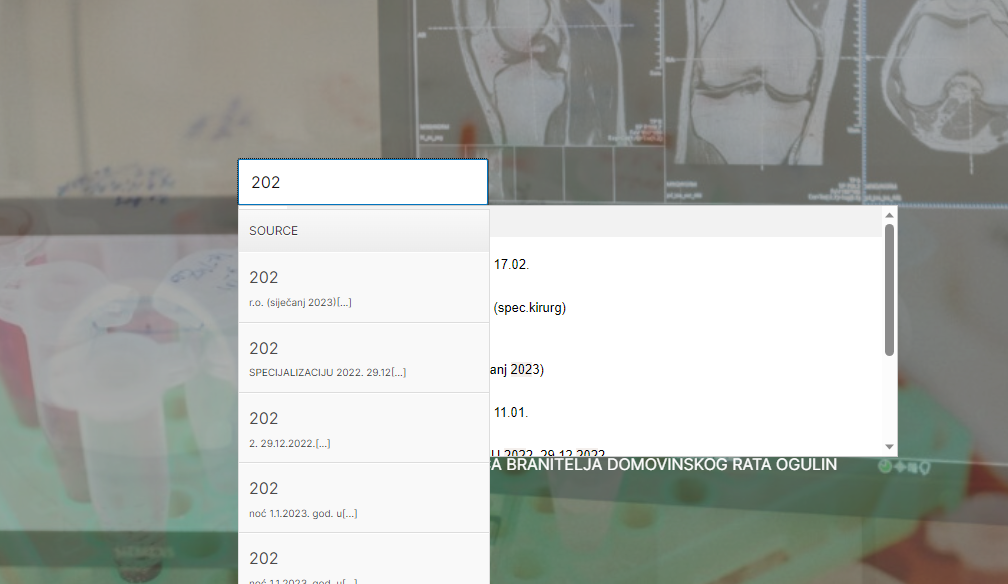
Two boxes appear when typing in search box, how to remove the big or the small one?
]]>Hi I was trying the suggestion on custom css and also cleaned cache but for some reason it does not do any change to my search boOur
I’m using [search-in-place-form in_current_page=”1″ display_button=”1″] just for this page.
]]>