The plugin does the expected job. This feature should be mandatory for all mobile themes.
There is a small problem dough.
When viewing as registered member the plugin drops down the admin toolbar over the main menu and keeps it hidden until scroll down.
Also, some margin on the widgets would be a nice touch.
I’m using Newspaper theme and BuddyPress.
Thank you for your work.
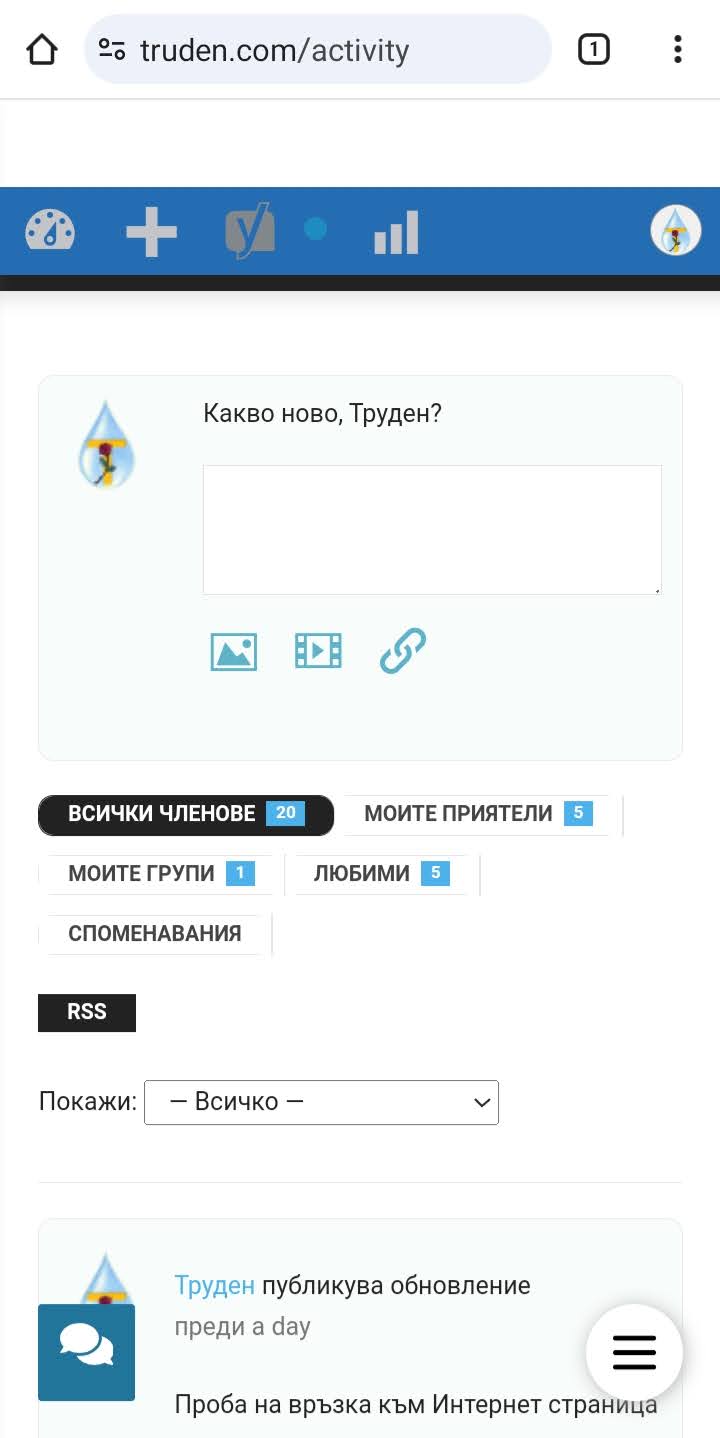
tips: /wp-content/plugins/responsive-sidebar/src/Frontend/Frontend.php on line 135
I tried two host, vps and cpanel, both of them shows it.
]]>Nu Html Checker tells me that there should be an alt-attribute to the sidebar-icon.
Have a nice day !
]]>Hi,
If it’s not too much work, can you put a shortcode to show the button in another place like the header?
Thank you
]]>How do I disable page scrolling? And for some reason, not all the sidebar content is displayed
]]>Hi
I downloaded the plugin and it works on the tablet but nothing shows in mobile. I tried changing the size of the sidebar but it doesnt show. The button is seen. Any suggestions as to how to fix it for mobile views?
Thanks so much.
Hi, thanks for a great plugin!
I have only one issue – hopefully you will help me with
After I’ve changed button image under Customize menu – it is not visible at mobile device.
In more details: image is visible in case window on desktop became smaller (up to mobile width), but it is not visible on mobile device (iphone in my case).
Many thanks in avdance for help
]]>Sidebar, whenever is active after heating the button, is in the background, and filters cannot be pressed or used at all!
Open this from your cell phone or mobile version and you’ll see what I am talking about!
Hi
I have seen that some others have asked about this issue but not a valid answer.
I can’t interact with the ements inside the sidebar, when i try to, the sidebar just close.
I can’t find the problem, any idea?
Hi!
I′m using your amazing plugin to show product filters on mobile. I wanted to use responsive on other sidebar on my site but the toggle button says filters. Is it possible to add another button design to use on the other sidebar?
Thank you very much!
Hi,
I installed and activate your great plugin but I have an issue. When i click on a filter (I use WOOF – Products Filter for WooCommerce) inside the sidebar after the page is refreshed by ajax the sidebar displays on the page again instead of inside the dock, so it won’t open or close anymore it just stays on page as on desktop view.
Could you please give me advice on how to solve this problem?
Thank you,
Michael
When I activate your plugin to work as a woocommerce sidebar, I can’t click or do anything with the content inside the sidebar, it directly closes and the scroll function is also not working.
I did saw a topic here with the same problem about 8 months ago, but I am not able to find the solution despite the topic has the status “resolved”.
Can you help me with this?
Kind regards,
Ed
Hello,
How to add widget title for filter? I cant find where is thatoption….Thanks!
]]>Hello,
I installed Responsive sidebar plugin OK. but when I go on Customice Responsive Sidebar shows me on a few seconds and after that it is invisible-there isn’t it on customize
]]>How can I make it so that the sidebar is on top of all content?
]]>Hi
First of all, thanks for creating this plugin. It’s very helpful!
Coming to my query – I’m actually trying to disable the sidebar on cart, checkout and my account. I only want to use it on the product archive/shop page.?
Is there any way I can do this? Otherwise I’ll have to uninstall this plugin as it’s messing with the layout and I don’t wanna do that.
Please let me know!
Thanks
Tarun
hi,
Thanks for the plugin.
I want to add some margin in the responsive sidebar (not button). It looks so cramped. How can I add the margin?
Good day
]]>If possible can you please send CSS so I applied I wanna sidebar button on fix position not sticky
Thank you.
Hey I wanna fixed my button position can you provide CSS code ?
]]>When I activate it to work on a certain sidebar, I can’t click or do anything with the content inside the sidebar. When I click on the content inside the sidebar, the sidebar just closes. Can you help me with this?
]]>Responsive sidebar broken style css space between admin bar after updating
i dont know why you add this body{position: relative;}
Hi, great plugin! Thanks for creating this. ??
A few queries on the use of CSS to modify the outlook of the sidebar sliding panel.
Please see screenshot: https://share.getcloudapp.com/E0uzZDyx
#1: How do you move the toggle button up so it clears the bar at the bottom of the screen?
#2: How do you create some space buffer between the content in the sidebar slide panel and the edge of it? Currently, the sidebar content stretches from the left edge to the right edge.
#3: The bottom end of the sidebar slide panel is behind the bottom bar. In the screenshot, I have scrolled the sidebar all the way down. Do you have a way to configure the sidebar slide panel to be above the bottom bar?
The theme used here is Storefront from Woocommerce. https://woocommerce.com/storefront/
I suspect these may require quite a bit of work and may not be as simple as a CSS modification. But I thought about asking anyways in case this turns out to be rather simple to modify with CSS. I am not an expert in CSS or a developer, so I hope I am asking this right. ??
Thanks in advance!
]]>Hello,
Thank you for your plugin, it was a very big surprise when I found it, and a very big help for me, thank you.
I just want to ask you, is there anyway to close the sidebar when I click outside an element? Because now i need to click on the button to open, and i need to click on when I want to close too. I use your plugin not just on a mobile device, but on the desktop device too.
I tried to find javascript solutions for that (https://stackoverflow.com/questions/152975/how-do-i-detect-a-click-outside-an-element), but I want to ask you about this, maybe you can know a simplier solution for that.
Thank you for your help, and for a great plugin.
]]>Hello, is it possible to make the slidebar come from the right instead of left ?
Thank’s in advance for your answers. This plug-in helped to solve a big issue.
]]>