Hi,
I recently updated to WordPress core version 6.7 and noticed some strange behavior with the property search loop on my site. This issue occurs even when using the default theme as well as the Property Hive Honeycomb theme.
Here are the specific issues I’ve observed:
- The property search loop is completely out of sync.
- The layout has a strange format, where the thumbnail and property details underneath have large block spacing, making the design appear broken.
I wanted to bring awareness to this in case others are experiencing the same problem, and it’s not just isolated to my setup. Any guidance or confirmation that this might be a broader issue would be greatly appreciated!
Thanks in advance for your help.
]]>Property details page isn’t displaying, am I using the correct display conditions?
Thanks
]]>Hi,
I was using Hello Theme for Elementor. I have now installed Honeycomb created for and by Property Hive. Yet, there are some very strange new outputs despite having pages built with Elementor.
On each page, I have this <header class”entry-header” <img fetchpriority=”high” appear full vwh which has messed up my site.
Is there a setting somehow for this entry Header and any guidance on how to remove it, please?
Thanks
]]>Hi Steve,
I’m looking to add a custom node after all the property details on loop items. Could you please advise whether I should edit the template, or is there a suitable action to hook after the details? As in the whole DIV class=’details’
https://docs.wp-property-hive.com/article/586-using-actions
thank you
Image _ https://ibb.co/W3Y2dLx
Hi everyone,
I’m currently working on a WordPress site using the Property Hive plugin and am looking to customize the loop title displayed for each property in the search results loop. By default, the title is set to the page title, but I’d like to create a custom variation different to and instead of the default title.
I was hoping to either add filter or remove action by using the propertyhive_search_results_loop_item_title hook to achieve this, but I’m not sure if this hook even exists or if there’s a better way to go about it.
https://docs.wp-property-hive.com/article/586-using-actions
Here is sample code
// Remove the default loop title action
remove_action('propertyhive_loop_item_title', 'propertyhive_template_loop_title');
// Add custom function to output
add_action('propertyhive_loop_item_title', 'my_custom_loop_title');
function my_custom_loop_title()
global $property;
// Create the custom_loop_title variable
$custom_loop_title_parts = array(
$property->_bedroom . ' Bed',
$property->property_type,
'in ' . $property->_address_three,
$property->_address_postcode
);
$custom_loop_title = implode(' ', array_filter($custom_loop_title_parts, fn($part) => !empty($part)));
// Output custom title with concatenated details
echo '<h3><a href="' . get_permalink() . '">' . esc_html($custom_loop_title) . '</a></h3>';
}My questions are:
- Does the
propertyhive_search_results_loop_item_titlehook exist, and if not, is there an alternative hook I should use to achieve this? - Is there a better approach to customizing the loop title in the Property Hive plugin without altering templates?
Any guidance would be greatly appreciated. Thanks in advance!
]]>I’m working on a site using the plugin and have the debugging active. There are several deprecated function showing up in the Dashboard coming from the Property Hive plugin. Once I deactivate it, they disappear. The plugin says it’s tested up to v6.6, but it should also be tested up to the latest PHP versions as well.
When will there be an update to address this?
Hi,
Quick question, what is the display conditions for Search Results Archive Page in Elementor?
Step 3: Create a new Elementor Archive templateNow to create the template in Elementor. Navigate to ‘Templates > Theme Builder‘:
https://docs.wp-property-hive.com/article/281-elementor-integration#heading-3
Ie. In theme builder once you build the search results page as an Archive type template, when you save, what is meant to be the correct display conditions to work with Property Hive?
- All Archives
- Author Archive
- Date Archive
- Search Results
Posts Archive:
- Posts Archive
- Categories
- Direct Child Category Of
- Any Child Category Of
- Tags
Properties Archive:
- Properties Archive
- Availabilities
- Direct Child Availabilities Of
- Any Child Availabilities Of
- Property Types
- Direct Child Property Types Of
- Any Child Property Types Of
- Sale By
- Direct Child Sale By Of
- Any Child Sale By Of
I have 30 years’ experience authoring websites and 10 years with WordPress. But this plugin is a whole new challenge for me. I know many users rave about the plugin, but they all must have a lot of experience with CSS and/or JavaScripting.
I honestly do not find any in-depth tutorial on creating and changing the way the text is displayed nor do I find any solutions on how to fix the poor display in the referenced link.
This is my first time using blocks and from looking at the Property Hive YouTube tutorials, I’m getting the impression that it would be in my best interest to subscribe to the full version of Elementor and ditch WPBakery.
I do want to learn this plugin but my WordPress experience has only involved the Total WordPress theme by WPExplorer.com and Visual Composer.
Can support provide a comprehensive tutorial or docs on how to make this page
https://holimpia.co.uk/london-property-lettings/
look more like how the properties are displayed on this site?
https://hemmingfords.co.uk/search/?department=residential-lettings
Thank you,
Frank
Hi,
I’m working with the Home Reports addon and referring to the documentation: Displaying Home Reports.
When a home report is uploaded to a property record, a link to the uploaded file is shown by default in the list of actions on the property details template. However, I would like to create a custom button for this.
I’m struggling to find a method to retrieve the attachment IDs for a “Home Report”, similar to the methods available for floorplans and brochures. These methods, such as get_floorplan_attachment_ids() and get_brochure_attachment_ids(), return arrays of attachment IDs that work well with WordPress functions like wp_get_attachment_url() to get the attachment URL.
Here are the methods I have for reference:
get_floorplan_attachment_ids()– Returns an array of floorplan attachment IDsget_brochure_attachment_ids()– Returns an array of brochure attachment IDs
I tried using the following code, but it appears that $property->get_home_report_attachment_ids() or similar variations do not exist:
<?php
$home_report_ids = $property->get_home_report_attachment_ids();
?>Would it be possible to do or have a helper method to retrieve the Home Report attachment IDs?
Thanks in advance for your help!
]]>Hi everyone,
I’m working on a project where I want to retrieve both the value and label of Property Hive additional fields stored in post meta or within $property the object. I understand post meta fields are prefixed with an underscore in the database.
For example, I know how to retrieve the field value using $property->bedrooms;or get_post_meta($post_id, '_bedroom', true), but I’m unsure how to retrieve the corresponding field label that’s set in settings.
I realise $property->_bedrooms[‘label’] and ($property->bedrooms[‘label’] and not access as expected because bedrooms represents the value and not the metadata directly.
So, given that metadata fields like ‘_bedrooms’ are stored prefixed with an underscore in the database, how do I correctly retrieve the label associated with ‘_bedrooms’ from the ‘$property’ object in PHP?
Thanks
]]>Hi. I’m a website author for over 30 years and I built a real estate website for myself when I lived in the US. I used a similar plugin like yours. I’m now a property photographer in London, but I’m helping an agent/friend get her website going as it needs help – badly.
In the States, their property data feeds allowed agents to show prospective buyers a list of properties for sale from every estate agency on their website. Not just in-house listings but listings from all other agencies. Their property data feed and rules permitted that, providing the original listing agency’s name was published – which is was.
Will the Property Hive plugin allow visitors to search all listings, say in Greenwich, that are not just in-house listings but listings from other agencies as well?
Thank you,
Frank B.
]]>Hello.
Some strings in this file use the?esc_attr()?function and are not translated:
Also, in this file I see that there are some hardcoded strings:
Thanks.
]]>Hi,
I am building a website for a client and we would like to have the same functionality as this site here –
https://www.thehomemovement.co.uk/instant-valuation/
We are currently using your Mortgage Calculator and Stamp Duty Calculator, could you tell me how I setup the Property Valuation form?
Thanks!
Simon
Is it possible to control the default display order on the search page? The client ideally wants to order it by ‘Marketing Status’ by default, so that ‘Sold STC’ and ‘Let Agreed’ properties can be pushed to the bottom.
Any help would be appreciated!
Kind regards, Rory
]]>For context I am using Elementor alongside Property Hive, and have been able to set up the Property page template inside Elementor.
The client has asked me to make a slight change to the form for pages with the Let Type ‘Student’.
Does anyone know if it is possible to change the Elementor display settings by Let Type? If not, is there a way to display the Let Type meta on the page? If so I can just use some Javascript to conditionally display the additional content depending on what the Let Type is (which is likely a terrible way to do it, but I am not nearly skilled enough at PHP to explore other options!).
Any help would be greatly appreciated!
Kind regards, Rory.
]]>Hello. I’ve been tasked with making a real estate website for a client and came across this plugin. It’s a great plugin, it has all the features I was looking for but there’s one giant issue.
I work and operate in Namibia, and our currency is N$
The closest thing on the plugin is South Africa, our neighbouring country, so I came here to ask if there would be a chance that the plugin be updated with worldwide locations & currencies? We can’t really operate on South African currency when selling properties only in Namibia.
Hi, I have an issue where the “View in List” and “View on Map” buttons are returning a 404. I’ve cloned my website into staging, switched to a default theme, and turned off all plugins other than Property Hive and Property Hive Map Search Add On. Are you able to help?
]]>Is it possible import properties from WP-Property?
]]>Is there a way to get a copy of the email enquiry confirmations sent to enquiries also Cc’d or Bcc’d to the Office email address?
]]>Hello!
I’m playing around with the plugin shortcodes but whenever I try the visual params, I get js errors that something is undefined. (The properties display but it doesn’t apply the styling)
For example, for the carousel option:
Shortcode:
[properties carousel="1"]
Error:
carousel.js?ver=2.0.4:6 Uncaught ReferenceError: propertyhive_carousel_params is not defined
at carousel.js?ver=2.0.4:6:17
at NodeList.forEach (<anonymous>)
at carousel.js?ver=2.0.4:3:66
at dispatch (jquery.min.js?ver=3.7.1:2:40035)
at v.handle (jquery.min.js?ver=3.7.1:2:38006)
I’m hosting locally. I’ve never used wordpress before so no clue how to debug this. Any ideas what I might have done wrong?
WP Version: Version 6.4.2
PropertyHive: Version 2.0.4
Property Hive Demo Data Add On: Version 1.0.3
Property Hive Template Assistant Add On: Version 1.0.55
Hi, I have run into an issue where one of the my websites running Property Hive was hacked. I fixed it by importing an older site backup, however, i did not have a backup of the uploads folder. Currently, I have all the properties listed on the site but all image links are broken. I have tried running the import properties tool but no luck.
Is there a way for me to re-download the images? Currently running Property hive version 1.5.45
]]>Is it possible to change the flags to corner triangles in the top left corner of the image with the text rotated and through the center? If so, where can I make this adjustment?
]]>Hello,
I have a problem with Email Queue.
Some day it stopped working and i cannot do anything with it. I get a message:
Whoops. WordPress doesn’t have the emails automated task scheduled. A quick fix for this is to deactivate, then re-activate the plugin.
When i click on “Run Now”, nothing happens, the queue is empty.
We’re currently seeing properties tagged as “ROA” (Rent on Application) in Reapit pulling through as “POA”, example here:?https://www.whybrow.net/property/portside-retail-and-trade-park-harwich-essex-co12-4en-3/. We can see that it’s pulling a get_formatted_price() function, but can’t find where to change this in the CMS. Could you point me in the right direction?
Many thanks
Christian
Hi, We are property agency will sell from different countries, so the plugin support multiple currency for the properties locate at different countries? Thanks
]]>Hi,
We use acquaint CRM to import properties and we have one feed per branch that we import in property hive. It works great, except that I can’t seem to find the “unique name or code for each branch” in the feed to match the different branches / office.
We used to have a multisite with one feed by site, so that wasn’t an issue, but now we want to move away from the multisite, but without the unique name or code they all fall under the default Branch.
Is there a way to assign a feed to a branch regardless of the unique ID?
Thanks,
]]>When will this plugin be upgraded for wp Version 6.3?
]]>Hi,
We’re importing properties from Reapit using your property import plugin. My client has properties marked as ‘Completed’ in Reapit, but when imported into the website they’re marked as ‘Under Offer’, rather than ‘Sold’ or another status.
Is there a way to pull through Completed properties from Reapit into WordPress with the correct status set?
Use case: My client would like to list completed properties on the website which I can do with a custom query, but ideally, I’d need to check against the ‘Completed’ status so that we’re not pulling in any uncompleted, not-on-the-market properties.
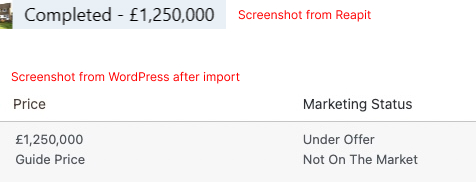
If you could come back to me that would be great. Ideally, we just need to map completed properties to the correct status, rather than ‘Under Offer’
]]>Hi,
I have an issue with “Property Hive Property Import Add On“, when the add on tries to update an existing property sometimes it is not importing images properly:
For example, the following property:
https://directmoves.com/property/dorchester-road-weymouth-2/
In the XML feed I can see images links and all images are fine, the below is the related log lines:
10:29:54 7th August 2023 - AGENT_REF: 1000_RS0919 - Importing property 15 with reference 1000_RS0919
10:29:54 7th August 2023 - AGENT_REF: 1000_RS0919 - This property has been imported before. Updating it
10:29:54 7th August 2023 - AGENT_REF: 1000_RS0919 - Successfully updated post. The post ID is 1104012
10:29:54 7th August 2023 - AGENT_REF: 1000_RS0919 - Imported 25 photos (0 new, 25 existing, 0 deleted)
10:29:54 7th August 2023 - AGENT_REF: 1000_RS0919 - Imported 2 floorplans (0 new, 2 existing, 0 deleted)
10:29:54 7th August 2023 - AGENT_REF: 1000_RS0919 - Imported 1 brochures (0 new, 1 existing, 0 deleted)
10:29:54 7th August 2023 - AGENT_REF: 1000_RS0919 - Imported 1 EPCs (0 new, 1 existing, 0 deleted)Any idea what causing this issue please? is it a bug in the importer add on?
The below screenshot is the importer add on settings:
]]>Hi Everyone, I am totally new to this, but seem to have everything else working fine except one vital issue, the search form does not seem to be mobile friendly. When viewed on a mobile, the form overflows, creating a horizontal scroll bar, i’m assuming the fix is simple, but cannot work out how to make the search form be mobile friendly, can anyone help please?
ps, i have added css the hide the overflow, this just cuts the search form off.
Thank you in advance… ??