Hi,
Please help what can I set, because the modal appeared every page loading. If any button click on modal. Why? I change Consent Mode Google Tag manager options, and test but my problem is not solved.
]]>Getting these errors when checking for Google Consent v2 using the Pressidium Cookie Banner Plugin
Cookie (Google): NID;
Cookie (Youtube): VISITOR_PRIVACY_METADATA; VISITOR_INFO1_LIVE; YSC;
Local Storage (Youtube): yt.innertube::requests; yt.innertub
Hi, my name is Jacek your plugin is not compatible with Oxygen in many ways, for example it have different before & after hover, I have added this custom code #cm { height: auto !important; } and size of banner now is correct. But also the button aren’t working properly, but I see that update in GTM is changing correctly.
Can you tell me how to edit default for every country if something is false or not in GTM?
]]>A quick note for those that may make the same error using Litespeed Cache:
We noticed some dreadful website performance issues/v. slow response times, that occurred shortly after installing and configuring the Pressidium plugin.
FIX: We had incorrectly added the Pressidium URI and our cookies to the ‘Cache / ‘Excludes’ panel in Litespeed plugin settings. It seemed the correct thing to do – but, apparently NOT. With those fields now left blank the site is OK and responsive again!
]]>I have got the plugin ostensibly working: my two Google analytics cookies are blocked at page load (all good) + clicking ‘Accept all’ sees them both appear in inspector (all good) + ‘Reject all’ then correctly sees the them both disappear in inspector (all good).
However, the moment I refresh the web page, one of the google analytics cookies comes back! Even though I had saved cookie settings (‘Reject all)’ on the front end. I’m not sure why this should be happening.
‘Auto-clear cookies’ is set to: ON
I have tried defining the named cookie with and without Regex format e.g. ‘^_ga_’
+ with and without the dot in my domain name (i.e. ‘mydomain.com’ and ‘.mydomain.com’
Can anyone help? Thank you!
]]>A bit puzzled by Presidium – I have identified and added my named Google analytic cookies in the cookie fields, and tested cookie behavior in browser inspector, but I can’t get it to work.
I wonder if anyone could just post up an image of a simple typical/example google analytics cookie configured in the cookie fields in the plugin settings. Perhaps I’m missing something really simple.
Many thanks
]]>Hi, I would like to know the name of the events that trigger the cookie of “necessary”,”analytics”,”targeting”,”preferences”. In fact, in Google Tag Manager I have to create a trigger for each of these 4 events. Can you help me?
Here in the image you can see that with another service three events are created.

The plugin does not effectively the sbjs_ cookies.
Is this a common problem? How to resolve?
]]>Hi,
I’ve problems with some missing settings. Like on prontscreen, i’don’t have Cookie setting tab.

I enabled script blocking without adding any blocked scripts. Then went to Elementor -> custom code to enter my gtag.js. I got a message that wouldn’t allow me to save the cusom code that appeared as it could be from the pressidium cookie consent plugin. ( I was not able to reproduce this, so I am not sure if it was actually this pluggin causing it)
Then I went back into the pressidium settings, disabled script blocking and was able to update the custom code in Elementor with my gtag.js. I went back to pressidium, enbled script blocking and added blocked script https://www.googletagmanager.com/gtag/js
However, it is not blocking the google analytics script and I see the google analytics cookies are being stored in the browser
The floating button is showing behind other content on my site.
Perhaps the default z-index should be increased a bit?
Hi, I’m having issues with the non-necessary cookies.
When I click on the “Accept Necessary” button it works fine and clears all cookies which are not listed under the “Necessary Cookies” category. But as soon as I refresh the page or navigate the website, the same cookies that were just cleared, are set again.
I’m not sure if there’s something I’m missing on the settings, but have tried in both regular and incognito tabs in Chrome and it’s the same.
]]>Is there a shortcode that allows you to show the cookie banner again to change and update your previously chosen preferences?
]]>Hi there!
I believe I’ve setup the plugin correctly, but I’m a little confused by a few things:
- I’m using Google Site Kit to add GA to my site, and I have the Consent Mode setting in the Site Kit plugin DISABLED. I’ve done this so Pressidium can manage the Consent Mode instead. I’ve enabled the Consent Mode setting in Pressidium, implementation is Google tag, ads data/URL passthrough are disabled, and no regions have been set. I’m curious, because I’m using Site Kit, do I need Site Kit’s consent mode also enabled?
- When the site loads, these cookies appear even though consent has not been given for Analytics (_ga, _ga_8SFTRQG936) and I’m unsure if this is normal for Consent Mode, if this is what cookieless pings look like or not? When I choose “Accept Necessary” then (_ga) disappears, which indicates something is happening with GA when I do not accept Analytics.
- I have Microsoft Clarity’s WP plugin installed, and in Pressidium I’m blocking this script: https://www.clarity.ms/tag/j0qwshjixv?ref=wordpress. This appears to be working, but one cookie appears when my site loads (_clsk, _clck) and I’m unsure why, so I’m unsure if I’ve set the script blocking correctly. I have not blocked this script: https://www.clarity.ms/s/0.7.47/clarity.js which appears in the HEAD after Analytics cookies are accepted. Similar to GA, (_clck) disappears when I choose “Accept Necessary.”
- Lastly, these two cookies from Clarity (ANONCHK, SRM_B) are Targeting cookies, and I’m unsure how to block Clarity scripts in a way that focuses specifically on Analytics (most of Clarity’s cookies) and Targeting separately. Any advice or guidance would be appreciated.
Hi,
In themes that are older and use legacy widgets, like Twenty Twenty-One, the consent modal appears over top of individual widgets until I click into the widget to edit, then the consent modal disappears.
This appears to be a bug, unless I’m mistaken?
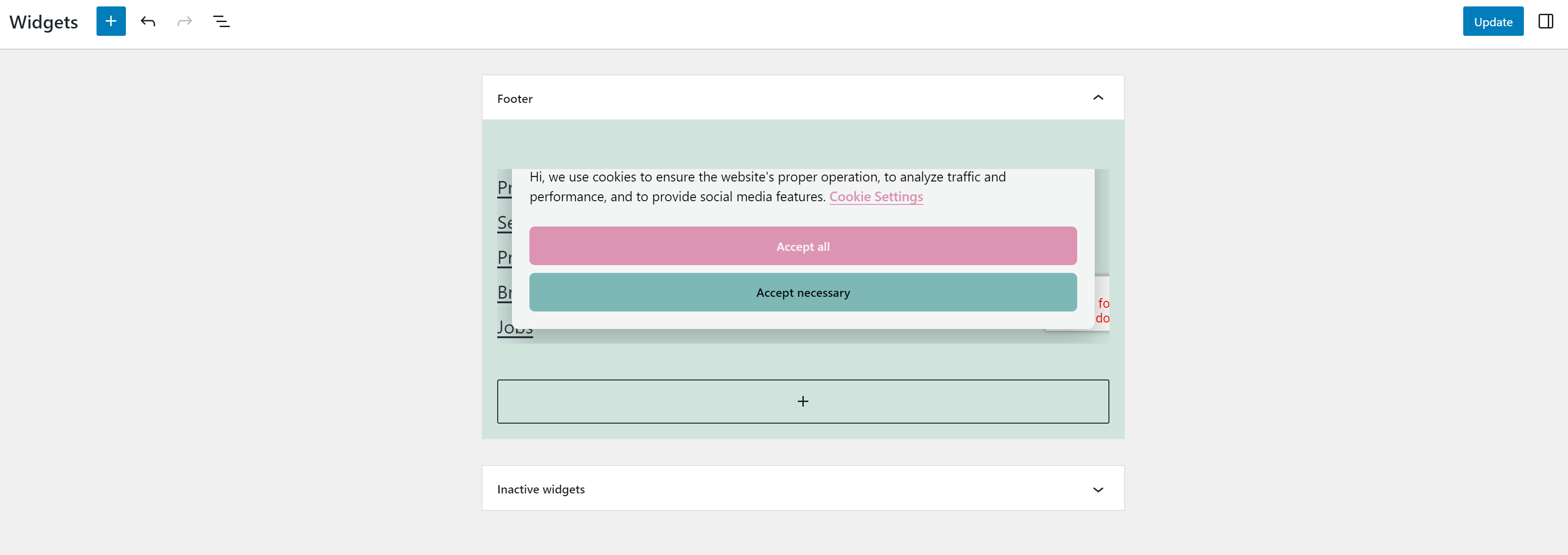
Hi, I was wondering if there’s any support for cross-subdomain consent?
]]>Hello,
I’ve been testing the plugin and the cookies seem to remain untouched in the browser when I reject all or reject one category. Are the cookies supposed to be deleted when I do that?
]]>Hello,
I see the error in the console: Uncaught ReferenceError: pressidiumCCClientDetails is not defined.
I click the first hyperlink and it shows this:
]]>Hello,
After initially accepting the cookies, and moving to another page, the floating button disappears and I see these errors:
https://ibb.co/m8vJgtG
The hyperlinks point to LiteSpeed JS files (e.g., https://www.site.com/wp-content/litespeed/js/c1e6f14d3d28e83e40d6e794a68250b0.js?ver=9e24b)
]]>Hello and thank you for the great plugin. After I reset the settings, the plugin’s screen went blank (except the cookie consent title on top and the version number at the bottom). The only thing that was showing was a continuous loading icon: https://streamable.com/2d8fd6
The issue was fixed when I logged out and logged back in.
]]>Hi there,
I translated the interface using Loco Translate and the file “pressidium-cookie-consent-it_IT.po” for the Italian language was generated and is saved in the languages/loco/plugins/ folder, however the translation is not applied, how can I fix it?
I have another question: in a multi-user site, with different WP roles, I need to give a user who has the role of data controller and editor, the ability to view the consent register and export the consent proof, but deny the ability to change the plugin settings. Is there an effective method? I tried User Role Editor but I can’t see any options or capability for this.
Thank you for your support
]]>No real support ticket, but perhaps the year can be corrected in the changelog. I was shocked at first because I thought the last update was in August 23. ??
]]>Can you change “Accept necessary” to include “Performance and Analytics” as default, since both turnover figures and visitor figures are not included from all those who click on “Accept necessary” in the banner?
This affects our advertising negatively, as we optimize based on ROAS targets, of which up to 50% of sales are not registered for loading optimal bidding, as the bidding is submitted based on the data imported into our Google Ads account from the Google Analytics account.
Thanks in advance for answers!
]]>I want to know last 3 update dates of plugin, because i am having issue with my google analytics data.
]]>Hi,
I use Ad inserter plugin for injecting ads to the page.
I want to show ads only if I allow Advertisement and Targeting cookies.
I can put it to Ad inserter plugin the Cookie condition but this does not seem to work:
pressidium_cookie_consent={categories:[necessary,targeting]
More info here:
https://adinserter.pro/faq/gdpr-compliance-cookies-consent
Thank you
]]>Hi everyone,
I’m having an issue with the cookie configuration on my WordPress website and I hope someone can help.Context
I’m using the Pressidium Cookie Consent plugin to manage cookie consent on my website. The default configuration (On-page Default) has only analytics_storage set to Granted and the rest as Denied (GTM configuration). However, after the user accepts the cookies (On-page Update and Current State), all categories of cookies are shown as Granted.
What I need
I’m only interested in analytics data and do not want other types of cookies to be automatically activated after the user accepts the cookies. Specifically, I do not want cookies related to ad_storage, ad_user_data, and ad_personalization to be enabled.
Current Configuration
- On-page default (the configuration comes from google tag manager):
analytics_storage: Grantedad_storage: Deniedad_user_data: Deniedad_personalization: Deniedfunctionality_storage: Deniedpersonalization_storage: Deniedsecurity_storage: Denied
- On-page Update and Current State:
- Everything is shown as Granted after the user accepts the cookies.
Question
How can I configure the Pressidium Cookie Consent plugin so that only analytics_storage remains Granted after the user accepts the cookies, and the rest continue to be Denied?
I have reviewed the plugin settings but haven’t found a way to do this correctly. Any help or suggestions would be greatly appreciated!
Thanks in advance!
When I import settings the website is down and I have this error in My Console
bundle.admin.js?ver=80156f18e5e60cf26946:106 Uncaught (in promise) TypeError: Cannot read properties of undefined (reading 'slug')
at o (bundle.admin.js?ver=80156f18e5e60cf26946:106:14816)
at previewConsentModal (bundle.admin.js?ver=80156f18e5e60cf26946:106:19324)
at bundle.admin.js?ver=80156f18e5e60cf26946:7:642
at bundle.admin.js?ver=80156f18e5e60cf26946:7:654
at n. (components.min.js?ver=36b97398bf090476214e:27:14952)
at Object.De (react-dom.min.js?ver=18.3.1:2:16716)
at Be (react-dom.min.js?ver=18.3.1:2:16870)
at react-dom.min.js?ver=18.3.1:2:36731
at Ir (react-dom.min.js?ver=18.3.1:2:36825)
at Ur (react-dom.min.js?ver=18.3.1:2:37239)
Hello,
I’m not sure if the functionality problems occurred after the last update, but I’ve noticed the following:
- On one of the websites where it was installed, it doesn’t log any events at all (there are no entries in the “log table”Consent Records” tab).
- Consent Mode V2 no longer works in combination with Google Tag Manager (see the Event Consent State, into the link)
Best regards,
Radovan D.
]]>Where do I find scripts source for cookies?
]]>I installed the plugin to my website, and I try to change whatever setting and click save but I get the error message Cannot Save Settings
I use the latest version of the plugin
WordPress Version: 6.6.1
Server version: 5.5.68-MariaDB – MariaDB Server
PHP 8.2
]]>