Dear Post Views Counter Support Team,
I’m experiencing a significant discrepancy between our website’s active user count and the visitor count recorded by the Post Views Counter plugin. Yesterday, we had 4,053 active users, but the plugin recorded only 2,641 views. Here’s a brief overview of our setup:
- Counter Mode: REST API mode
- Cache Setup: Redis object cache, WP Rocket, and Cloudflare APO
- Post Type: Used only for the “posts” post type
Could you advise on why this discrepancy might be occurring and if any adjustments are recommended for our setup?
Thank you for your assistance.
Best regards,
Vimal Roy
Hello Dev Team, I really like your plugin, it’s very very good.
My only issue is that , It’s not working in Archive (categories, tags, authors, dates, etc).
I tried the shortcode [post-views id=”{post_id}”] and [post-views], but it’s not showing at all, even 0 it’s not showing, it’s like on display none.
Please How Can I solve it?
Dashboard widget for a counter has Top 10 posts for the current month. Is it possible to set it to more?
]]>Hello! Is it possible to reduce the number of views if there are more than 1000. For example 1300=1.3K. I tried to do it with help. this code, but it didn’t work.
function cp_convert_big_number($number) { $number = str_replace(',', '', $number); if ( $number >= 1000 ) { $number = number_format($number / 1000, 1) . 'K'; } else if ( $number >= 1000000 ) { $number = number_format($number / 1000000, 1) . 'M'; } else if ( $number >= 1000000000 ) { $number = number_format($number / 1000000000, 1) . 'B'; } return $number; } add_filter('number_format_i18n', 'cp_convert_big_number');
Hello everyone,
I don’t know if this plugin is still supported, but I’ll try it anyway. Can you change the starting value? The customer insists on a counter because his old homepage is supposedly about to reach a million visitors…
THX!
]]>I use the FSE theme, I want the post views to be displayed in the query loop block in the template archive, but the post views are not displayed correctly, while the single post is displayed correctly. I used the [post-views] shortcode in the templates. Also, I can’t set the query loop block so that the posts are displayed in the order of the most views to the least. I don’t know how to enable this. Thank you
]]>I want get an API link for a data from my post view counter on my website. Can you help me?
]]>Could you please consider add compatibility between this plugin and Co-Authors plus plugin?
For us, when we query something like this:
new WP_Query([ 'orderby' => 'post_views', 'author' => $co_author_ID ]);It won’t work. It shows no results. It works only with the main author.
Thank you,
Cuong Tran
]]>Please add the number of views from each country, as this is important for use in data analysis. I believe that the addition of counting visits should not be counted, and the countries from which the visits came should not be counted.
]]>Dear Post Views Counter Support Team,
I am writing to seek assistance regarding an issue we are experiencing with the Post Views Counter plugin on our website. Our server team has identified that the plugin is making frequent requests to Redis, which appears to be overloading the cache and causing performance issues, including occasional downtime. Below are some specific details regarding the errors encountered:
[Wed Sep 04 11:35:08.820303 2024] [proxy_fcgi:error] [pid 2606133:tid 127777716045504] [client 162.158.154.141:24232] AH01071: Got error 'PHP message: RedisException: socket error on read socket in /var/www/html/wp-content/object-cache.php:560
[Wed Sep 04 06:06:21.493693 2024] [proxy_fcgi:error] [pid 2925720:tid 127777370015424] [client 162.158.63.130:51030] AH01071: Got error 'PHP message: RedisException: read error on connection to /run/redis/redis-server.sock in /var/www/html/wp-content/object-cache.php:1986...Based on our analysis, it appears that the high volume of reads and writes to the Redis cache, particularly during peak usage times, is causing Redis to become overwhelmed. This issue seems to be exacerbated by the plugin’s behavior, which may be generating a burst of Redis operations, impacting the stability and performance of our website.
To address this issue, we would greatly appreciate your guidance on the following:
- Optimizing Redis Usage: Are there specific settings or recommendations within the Post Views Counter plugin to reduce the frequency of cache access or to batch/cache operations more efficiently?
- Configuration Adjustments: Are there specific Redis configurations or plugin settings that we can adjust to handle the high volume of requests without overwhelming the server?
- Best Practices: Any best practices for using the Post Views Counter with Redis caching that can help alleviate the load?
We appreciate any insights or adjustments you can suggest to optimize the plugin’s interaction with Redis, as maintaining the stability and performance of our website is critical.
Thank you for your prompt attention to this matter. Please let us know if you need any further information or access to logs to assist in diagnosing the issue.
Best regards,
Vimal Roy
Coin Edition
Hi, I use your plugin for several years, and there is one problem, that always existed for some reason. The plugin counts views incorrectly (significantly). The number of post’s views, that it shows, is usually close to the amount of daily visitors, but not real posts views.
For example, if I have 1000 visitors per day, that made 2300 posts views, then your plugin will usually show around 900 views, which is significantly incorrect number.
Yes, I know, that you have different methods of counting, but if I understand correctly, they are related to speed of counting. But I tested it many times, and in my case, I can stay on a page in incognito mode for a long time, and this view won’t be counted by your plugin. And sometimes it will. So the problem is not in the amount of time spent on the page. And my website loads pretty fast, because it’s optimised btw.
Also, I tested a couple other options (Javascript etc), and the result is the same. Right now I use PHP method.
Maybe the problem is in my code? I used this code, and put it in my theme’s content-single.php file, after <?php if ( $meta = shamrock_get_meta_data() ) : ?> :
<div class="entry-meta">
<?php
$myviews77 = pvc_post_views( $post_id = 0, $echo = true );
echo $meta, $myviews77;
?>
</div>And then, I modified your plugin’s functions.php file, by replacing this: ‘<div class=”‘ . esc_attr( $class ) . ‘”> to this: ‘<div class=”meta-item”><i class=”fa fa-eye”></i>
Please, help me solve the problem with incorrect views count.
]]>Good morning,
I have been using the free version of Post Views Counter (1.4.3) for a few months to get views of each article in the WordPress dashboard, in the line where I also see the author and title of the article. Unfortunately my site often has traffic peaks and writing the Post Views Counter data to the database slows down and sometimes blocks the server (we use Javascript mode).
I emailed support via the form at https://postviewscounter.com/support/, but no one responded. I kindly ask if there are any paid solutions that can solve the problem.
Can we solve the problem using Fast AJAX? Is it possible to have the data written on a database server other than the site’s? I would like to continue using Post Views Counter because it has exactly what I want, i.e. essential and easy to consult information in the WordPress dashboard. Thank you!
I’ve been trying to order posts by views with pre_get_posts but can’t get it to work. I’ve tried the following which works with WP_Query but not here. Any help would be appreciated.
$query->set('orderby', 'post_views');
$query->set('order', 'DESC');
Hello,
how can I import the views from Entry Views Plugin into Post Views Counter Plugin? Ive found out that Entry Views stores the views in wp_postmeta table in the field “meta_value” where the field “meta_key” is “_barcelona_views”.
Thanks and Regards,
Christian
Now causing AJAX loading error, anything AJAX doesnt load like WooCommerce Network Orders. FluenctCRM Dashboard and even to login. I have downgraded to v1.4.5 and errors persists. Yes I have deactivated all plugins and this happens only with this plugin activated.
]]>Hi, postviewscounter.com website is broken, and got database error. Sad no maintenance for the website.
I’m looking or Pro version.
A little while back, Elementor (with Elementor Pro) introduced a new caching feature. (“Element Caching: Elements caching reduces loading times by serving up a copy of an element instead of rendering it fresh every time the page is loaded. When active.”) When this is turned on, Post View Counter stops working.
The counter is displayed on the front-end, to the right, just under the date, for example:
https://deckaremm.se/recension/the-girl-in-the-mirror-av-rose-carlyle/
When the caching is turned on, all pages show the same number of post views.
Any fix for this?
(Caching is currently turned off on the site so that PVC displays correctly.)
]]>Hello team,
Thank you for sharing this great plugin. My website is experiencing a JS error after I upgraded the plugin to version 1.4.7 on WordPress 6.6.
Theme: Hello Elementor
Activated Plugins: Post Views Counter and Elementor
Error: plugins/post-views-counter/js/frontend.min.js?ver=1.4.7 is displayed on the posts.
Does this affect the counter, or can anyone provide a solution to fix it?

Error URL: https://arriveddev.com/fix-video-is-not-the-main-content-of-the-page/
Thank you.
]]>Hi, I have tried to add a views meta key to the Jonnah theme with “post-views” and “post_views_count” but it doesn’t work, how can I fix it or I did something wrong?
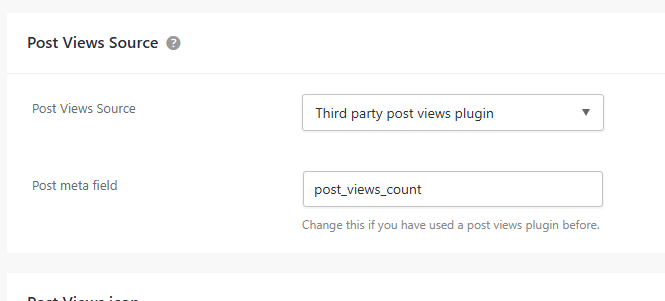
Hi there,
Thanks for the great plugin.
Any chance we can get date range sorting added to the standard widget?
Ideally, sorting by, say, the last 1/3/6/12 months would be ideal.
Let me know! Thanks!
PS: Had a look at https://postviewscounter.com/doc_category/functions/ but that’s all like Chinese to me.
]]>why post_views table is too big) is now 100 MB. There is some correction to optimize this table. I have your free version plugin.
]]>I’ve been using this plugin for a number of years with no issues. I haven’t changed anything on the site whatsoever for a long time, but today I noticed that the views are all showing as ‘0’. I have no idea how long it’s been like this as I’ve only just noticed it, but there are no plugin or theme changes that could have caused this as I haven’t uploaded/changed anything.
]]>Hello,
We are using the PVC plugin to find out the page views on our website. The plugin works well, and it is a great plugin for this scenario. We recently checked our website and server to check the performance. From the reports, we found that the number of admin-ajax requests that are hitting our website is very high. Also, most of the hits are from this PVC plugin, and the the action is given below
[action] => pvc-check-post
How can we reduce the hit count? Is there any option to do so?
Please let me know your feedback.
Thank you
]]>The plugin does not work together with WP-Optimize. I found out that the reason lies in the JavaScript minification function.
So the solution is to exclude from processing the JS files. But which ones??
/post-views-counter/js/counter.js
/post-views-counter/js/counter.min.js
/post-views-counter/js/frontend.js
/post-views-counter/js/frontend.min.js
I guess it is enough to exclude from processing only [frontend.min.js] Am I right? Which file exactly is responsible for counting visitors on a website page?
Thanks!
]]>I’ve used Post Views Counter for years now – I know it’s not totally accurate and that’s fine because it’s a good indication to my followers of how popular a post is. This last two weeks, though, PVC is saying that there are no views or very few views to my post when Google Analytics tells me something very different. Nothing has changed on my website except a WordPress update. What has happened to cause the change? I’m on the free version – have you altered it so that I will have to upgrade to get useful figures? Upgrading is not in my budget so I may have to uninstall if it can’t be fixed and that makes me sad!
]]>I have a question. I use cache. How could I set it to display online really correct number of views. Because only the cached count is displayed in html.
Thank you in advance for the answer.
]]>Hi,
I would like to create a counter for the same Category name and display it on the top of the page. How to do that because nowhere in the documentation I have seen how to create such shortcut.
Thanks
]]>Is there a way to disable the addition to the counter if the post is password protected?
Add only if I enter through the password
Sorry for the English, it is translated by Google
]]>I would like to count the number of times images are shown. Can I do it with this plugin? If so, I can’t seem to figure out how. Can you help?
]]>Hello,
I went to transfer my hosting to another domain, and I received a notification from my provider saying that my site has 25 million values/rows, because of a views plugin.
“your database has a table called _popularpostssummary with around 25 millions values/rows. that has a big impact on your website performance, and backing up that database.”
Could you explain to me how to fix this?
]]>