?Buen d��a! Recibo el siguiente error al intentar utilizar las opciones de zoom y arrastre del complemento de organigrama
error panzoom y error front.js
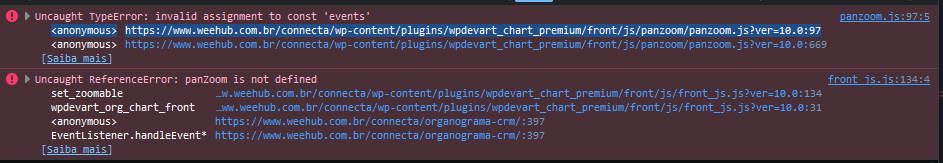
?Alguna sugerencia sobre qu�� podr��a estar causando este error?
WordPress Versi��n 6.6.2
Organigrama de WpDevArt Premium Versi��n 10.0
Arquitectura del servidor Linux 5.15.0-1070-aws x86_64
Servidor web Apache/2.4.41 (Ubuntu)
PHP versi��n 7.4.3-4ubuntu2.24 (admite valores de 64 bits)
Hello,
I am interested in using your plugin on a multilingual WordPress site. Could you please confirm if the plugin supports multilingual functionality, either through WPML, Polylang, or another translation plugin? Additionally, are there any specific compatibility settings or recommendations for setting it up with multiple languages?
Thank you for your assistance.
]]>Hello,
somehow my mobile version of the chart is broken? What am I doing wrong?

Can you help me fix this?
Thank you!! ?? I bought the pro version.. :/
]]>I’m experiencing several issues with the org chart display on various devices.
For example, some people look alarmingly larger than others.
Also, on mobile, it’s not possible to scroll horizontally.
Here you are some settings:
Hello,
I would like to put a hrs element of the oganigrame like the ��REVIEW ORGANIZATION�� box on this schematic.
Is it possible to do this?

Hi,
we have problems by saving a chart. After creating a new one and trying to save it the error “Error please reinstall plugin” occurs. The following versions of PHP, WordPress and the chart plugin are installed.
PHP: 8.0.30
WordPress: 6.5.5
WpDevArt Organization Chart: 1.5.2
Please let me know if more information are needed. We reinstalled the plugin serveral times.
Thanks a lot for your feedback. Kind regards
]]>Hi there, I m currently on the free version. I was wondering how I expand the boxes to that all the text shows in the organizational chart?
]]>Where can i find the Short-code that will be embedded on the pager where the chart will go
]]>Hi, is it possible to import flowcharts that already exist in excel to modify them?
]]>Hi,
I have a problem with the themes in chart items. I would like to separate them into two groups: one should have a green background and the other a white background.
As you can see in the screenshot and video, I set up a new theme and used it on one of the chart items, but its background is still the same and I cannot see any changes. Could you please guide me on how to make it work?
]]>How can I display the list of created organizational charts in a dropdown? How do I retrieve the created organizational charts? Where are they stored
]]>TREE ID: 6
Name: TEAM
THEME ID :52
I have used this shortcode: [wpda_org_chart tree_id=��6�� theme_id=��52��]
]]>What is shortcode for websites not using the Gutenberg editor.
]]>Hello,
I need to edit the theme of the boxes individually but when changing the theme in the edit element popup nothing changes. Currently I have manually added m own CSS to style the boxes but my client now wants some additional styling to be done and using the styles feature would be helpful. I can’t even use my own CSS as there are no id or classes added to differentiate the elements.
Is this feature available in the free version, is it premium only or it is in the free version but just not working?
Thanks,
James Isles
]]>Greetings, dear friends.
After a cordial greeting, the purpose of this letter is to ask you to help me solve a problem related to the creation of the organization chart.
Before I could create the org charts easily, but now when I click on the Save button, I get the following error: “Error please reinstall plugin”.
I am using version 1.4.9 of the WpDevArt Organization Chart plugin.
I have uninstalled and reinstalled this plugin several times, but the error persists.
I also have WordPress version 6.4.3.
Thank you in advance.
Greetings.


I’d like an org chart that is responsive and zooms automatically to fit the space available. I do not want usets to have horizontal scroll with half hanging off the page. Is this possible? With pro?
]]>Hi, using Version 1.4.9 (latest at time of posting), and the free version as a test.
I am trying to get the Popup to appear, but no matter what combination of settings I use, it does not show. The site is a localhost site at present so I cannot share a link.
Is there something I should or should not be doing to get the popup to appear? I have text only in the popup area, and I also used the URL feature for a mailto: link which works fine. Removing the URL values has no effect on the popup.
I also tried multiple browsers to see if that had an effect and it didn’t…
Any ideas appreciated.
]]>Hi
suddenly one of the charts can only be displayed in vertical view. How can I return to the horizontal view?
See Screen Shot:
Thanks for help!
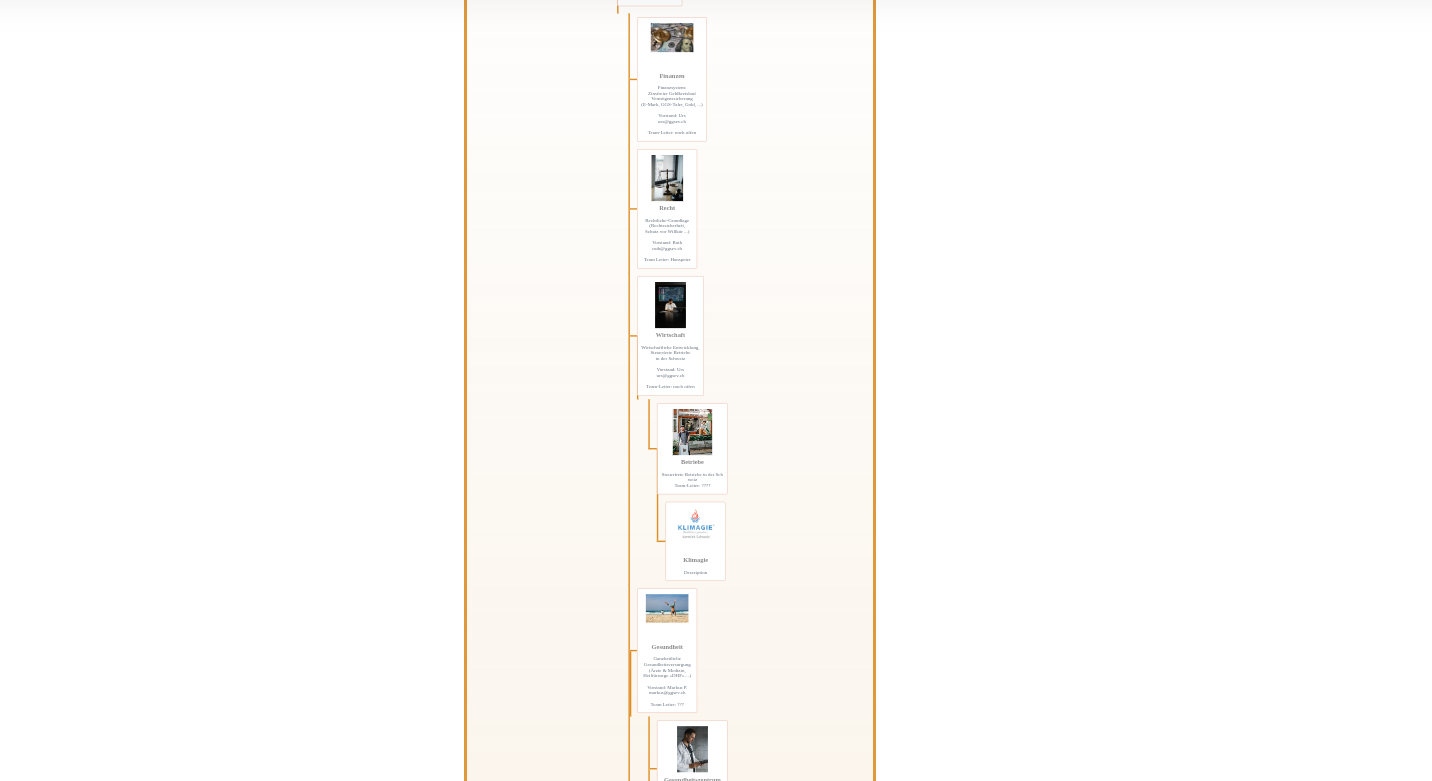
Hello.
I’m currently working on a website for a client, and trying to achieve the desired look they proposed.
In the image below, what i’ve done (left) vs what the client’s asking for (right) is it possible for the branches to split in such a way?
Cheers
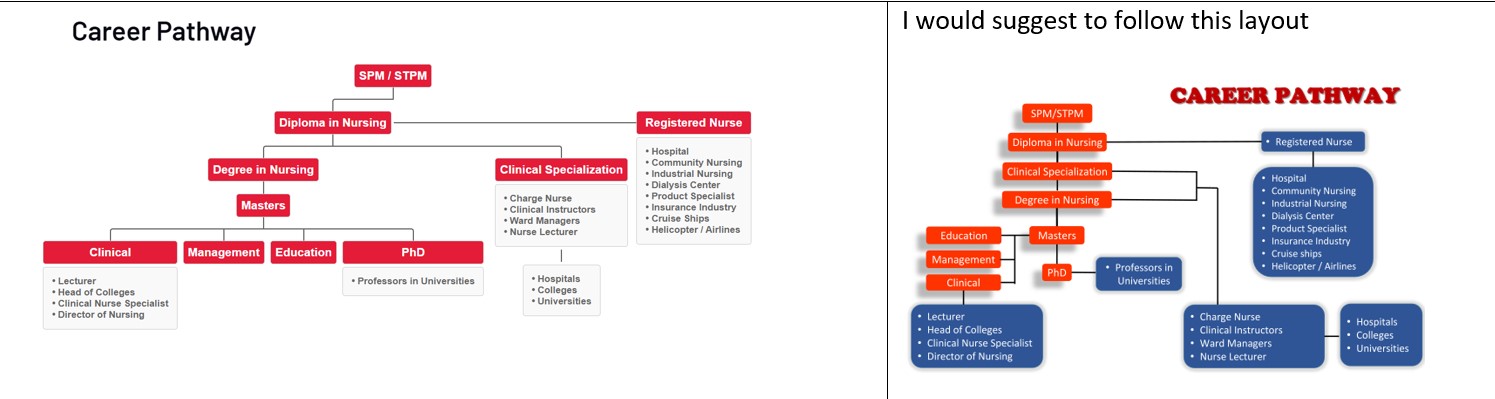
Hello! Thank you for the great plugin, I started using it yesterday and found a similar problem �C conflict between plugins: Classic Editor and WpDevArt Organization Chart. Perhaps the error indicates that the wpda_org_chart_insert_post_shortcode_nonce variable is missing. I have no way of making sure that this variable is defined in the right context. Perhaps it needs to be initialized in some script or file.
Has anyone found a solution? Please update your plugin, excluding the appearance of this error in the administrative part of the site.
The error and the thin pink block appear when I open the admin page containing the classic editor:
Uncaught SyntaxError: Identifier ��wpda_org_chart_insert_post_shortcode_nonce�� has already been declared
Failed to initialize plugin: wpda_org_chart ReferenceError: wpda_org_chart_insert_post_shortcode_nonce is not defined
at new (post_page_insert_button.js?wp-mce-49110-20201110:3:68)
at Ew (wp-tinymce.js?ver=49110-20201110:3:330473)
at Array. (wp-tinymce.js?ver=49110-20201110:3:332223)
at Object.jt as each
at Aw (wp-tinymce.js?ver=49110-20201110:3:332173)
at tN. (wp-tinymce.js?ver=49110-20201110:3:333551)
at Array. (wp-tinymce.js?ver=49110-20201110:3:96969)
at jt (wp-tinymce.js?ver=49110-20201110:3:29356)
at u (wp-tinymce.js?ver=49110-20201110:3:96914)
at n (wp-tinymce.js?ver=49110-20201110:3:96402)
Th @ wp-tinymce.js?ver=49110-20201110:3
This is a temporary and not the best solution, BUT it might work for those who don��t like this error:
function custom_admin_styles() {
echo '<style>
.mce-widget.mce-notification.mce-notification-error.mce-has-close.mce-in {
display: none !important;
}
</style>';
}
add_action('admin_head', 'custom_admin_styles');Place this code in the functions.php file (of the child theme). It hides the error message, but does not fix the error. You may need to define your own class. I hope the plugin developers pay attention to this, because no other installed plugin reacts like this.
]]>Hello:
Is this plugin accessible to screen readers and such?
Thank you,
Richard
]]>Hola, hago una consulta, el complemento tiene la opci��n de poderle importar los datos para crear el organigrama a trav��s de CSV o Excel, o en otro caso, crear el organigrama y luego se pueda actualizar a trav��s de CSV
]]>I have an intranet on a local server with xampp, I recently upgraded to php version 8.2.4, but now it throws some PHP errors. The WP version is 6.3.1.
The messages are:
Deprecated: Optional parameter $key declared before required parameter $args is implicitly treated as a required parameter in ��\wp-content\plugins\organization-chart\library\wpdevart_admin_library.php on line 840
Deprecated: Optional parameter $key declared before required parameter $args is implicitly treated as a required parameter in ��\wp-content\plugins\organization-chart\library\wpdevart_admin_library.php on line 857
Deprecated: Optional parameter $key declared before required parameter $args is implicitly treated as a required parameter in ��\wp-content\plugins\organization-chart\library\wpdevart_admin_library.php on line 918
Deprecated: Creation of dynamic property wpda_org_chart::$database is deprecated in ��\wp-content\plugins\organization-chart\wpdevart_chart.php on line 24
Deprecated: Creation of dynamic property wpda_org_chart::$admin is deprecated in ��\intranet\wp-content\plugins\organization-chart\wpdevart_chart.php on line 33
Deprecated: Optional parameter $theme_id declared before required parameter $index is implicitly treated as a required parameter in ��\wp-content\plugins\organization-chart\front\tree_class.php on line 376
Deprecated: Creation of dynamic property wpda_org_chart::$front is deprecated in ��\wp-content\plugins\organization-chart\wpdevart_chart.php on line 39
]]>Hi there. Can you please assist with the characters of words breaking to the next line. It breaks the words in a non-sensical manner instead of dropping the whole word to the next line. Can you please assist?
Thank you, Gavin
]]>Upgraded to the premium version but now throwing PHP errors. WP version is 6.3.1. PHP version is 8.1. I have deactivated the plugin right now. Errors on the site show php errors with deprecated info at various lines in code.
]]>Can’t figure out how to create a chart without a parent… Can you please explain.
]]>Hello,
I have created a chart and added it to Elementor using shortcode but it is too much wide. How to reduce the width of the whole Organization Chart ?
Is there a way to have 2 people connected side by side with a team underneath them both?
I can see this helpful if there are 2 managers, and I would also intend to use this for a Family Tree, indicating Husband and Wife for example.
]]>Hello, is it possible to integrate in elementor? I tried with shortcode but it doesn’t work. thanks
]]>There are discrepancies between parent and child items in the responsive view for mobile. Could you check the link in mobile view – https://thgear.eu/usbalortho/1161-2/
]]>