Hello!
I created a Loom video demonstrating the issue. When I enter a number in the first field, that number also appears in the second field. Even if I delete it, it reappears. What can I do to fix this?
https://www.loom.com/share/5b54088c529a4fa6aebb0fcd6729a98e?sid=4fb6faf6-e7d6-400c-8fe0-00ab56628651
Thank you
I have installed and activated the plugin. But the functionality is not available under “Product Data”.
The only functionality available is “Min/Max Quantity/Value”. And not the measurement price calculator functionality. Why is this and how can I fix it?
If you need credentials to log in, please share your e-mail address.
]]>We are using this plugin to sell fabric by the metre. Previously when stock fell below 1 metre eg 0.3 metres left in stock, it would still show as IN STOCK and the Add to cart button was available for customers to add the remaining 0.3 metres to their cart. This worked up to Woocommerce 7.7.2 but when updating to Woocommerce 7.8.2 something breaks and the stock of 0.3 metres is now showing as OUT OF STOCK so customers cannot purchase the last remaining 0.3 metres of fabric. This is the same for any value less than 1 metre so 0.9 metres, 0.8 metres, 0.7 metres etc they all show as Out of Stock.
]]>Hello,
We are developing web shop with this calulator and having isshue with plugin calculations. Once it is calclulationg ok once not, on same product configuration. The other problem is, that the calculations are wrong on different browsers.
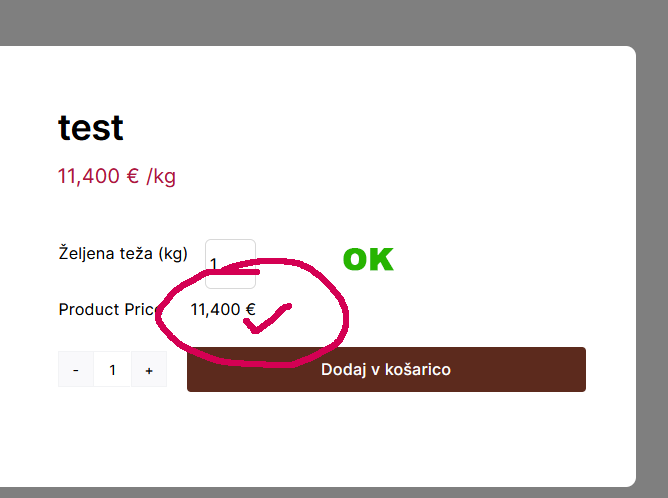
On different browser (same url):
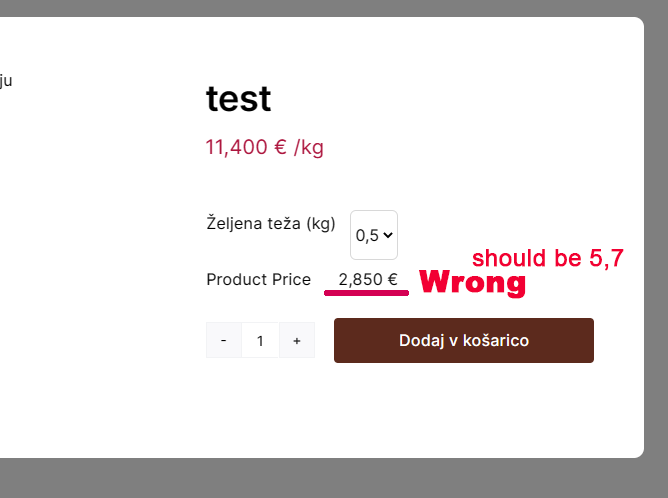
Please for your help,
regards Dejan
we are using your plugin “Measurement Price Calculator”. But it does not work as expected:
We are selling farbrics by metre. Say we have 5 m in Stock and customer buys 30 cm (0.3 metre) everything works fine.
But if the customer buys more than 50 cm (0.5 m) there is an error message saying, not enough fabric in stock.
We found that if ordered number in cm is larger than stock in m, this error appears. The plugin seems to confuse or calculate wrong from cm to m.
Example: There is 5 m in Stock (-> 500 cm)
Customer orders 40 cm -> everything is fine, Plugin thinks order is 400 cm or Stock is 50
Customer orders 60 cm -> Error, Plugin thinks order is 600 cm or stock is only 50
Here is an example
https://laridae-quiltingshop.de/produkt/makower-linen-texture-grey/
- 0.35 m (35 cm) left, but you cant order 30 cm
The whole shop is affected, we need urgend help!!
]]>Please can you tell me which, if any wholesale pricing plugins will work with your plugin.
Thanks
Will
When a customer enters the desired amount e.g. 1.5 meters out of fabric, it’s possible for the customer to use both periods . and commas , and it will be right whatever.
several customers have accidentally pressed a semicolon ; instead of a full stop or comma.
The result is that the system reads 1.5 meters as 1 meter in the payment calculation and probably also in the stock balance calculation which is deducted automatically.
Can we in any way “lock” so that the customer can not use a semicolon?
Hi mates I need to set the width/length to 1000 as default values for the very first time the product page is loaded so the plugin can make a base calculation on that values.
The thing is the width and length are empty on page load and I can not find any way to do it.
I’m wondering if adding content to calculator results is an option. I’m trying to add the original price (strike through) next to calculated price similar to how it displays the sale price and original price of variable product.
]]>Hi,
How can i import the settings/measurements which can be applied for all my 3,000+ products ? I am currently using the Room Walls Measurement setting which requires the user to input their wall height and width to calculate actual area of the wall, which works. However, I cant seem to figure out how to do it across all my products at once. I am currently using WP All Import Pro Plugin, connecting it to my Google sheet. Tq
Hello,
How do I add a percent discount? My client Is selling marble tiles and we use the sq/m funtion – works great..
He which to have 14% at 40 sqm or above.. 20% discount at 80 sqm or above.
How do I do this?
Thanks.
]]>Hi!
I’m developing a rug e-commerce.
I need to be able to calculate the price of the area of the rug plus the price of the border.
I was able to make the area:
https://dronodata.net/tapetes/produto/torino-retangular/
And now I’m asking for your help with the area plus the border.
We have 4 options for the border (with different prices).
Work in progress:
https://dronodata.net/tapetes/produto/torino-retangular-rebordo/
Can you show me the right path?
Thanks!
]]>In your Docs (https://docs.woocommerce.com/document/measurement-price-calculator/#section-29) you are explaining how to translate labels without wpml. I also found out by now, that I have to add this code for example via the pluign “code snippets”. My question:
I specifically want to translate the Output/Label “Product Price” (see here: https://galand.inseo.work/produkt/royal-grass-test/?v=fa868488740a) to “Gesamtpreis” as the website is in German. What do I have to do?
I altered the code from your docs to the following, but it doesn’t work:
——————————————-
function sv_mpc_measurement_label( $label ) {
if ( ‘de_DE’ === get_locale() ) {
$label = str_replace( ‘Required Width’, ‘Ben?tigte Breite’, $label );
$label = str_replace( ‘Width’, ‘Breite’, $label );
$label = str_replace( ‘Product Price’, ‘Gesamtpreis’, $label );
}
return $label;
}
add_filter( ‘wc_measurement_price_calculator_label’, ‘sv_mpc_measurement_label’ );
add_filter( ‘wc_measurement_price_calculator_unit_label’, ‘sv_mpc_measurement_label’ );
———————————————–
]]>I need a price calculator for “Book Printing Press” which can calculate the price on these criteria:
Book Binding
Book Size
Number of B/W / Color Page
Book Quantity
Quick Price with Shipping
Something like this:
https://www.48hrbooks.com/self-publishing-cost#/steps/binding
When using the pricing table there is no way to set a range to have a set price.
I.e. 2-10 ft of fabric costs $20. SO we used the range to do that instead:
2 10 5
3 10 3.333333333
4 10 2.5
5 10 2
That does the trick just fine, but can add more than 74 ranges? Am I missing something or is this the actual limit?
]]>Good morning all!
I need to be able to calculate an add on price for the measurement in two ways.
example:
Customer orders sheet of glass by putting in length and width. This price is calculated by using the area times the price, aka $16 per sqft.
then customer wants to add on feature to glass such as beveling, this is charged per perimeter inch, aka $0.25 per perimeter inch.
finally the total price of the area price is added to the feature price and displayed to customer.
is this possible?
]]>Hey!
I am looking for help regarding the below error message. I am trying to use the measurement price calculator plugin in connection with the woo commerce product table plugin. This error comes on the cart page when entering a quantity in the product table. Thank you much for you help, hugely appreciated!
Warning: A non-numeric value encountered in /homepages/9/d19272688/htdocs/NW/wp-content/plugins/woocommerce-measurement-price-calculator/classes/class-wc-price-calculator-cart.php on line 760
Warning: A non-numeric value encountered in /homepages/9/d19272688/htdocs/NW/wp-content/plugins/woocommerce-measurement-price-calculator/classes/class-wc-price-calculator-cart.php on line 760
]]>Hi All,
I am using the plugin on our website at https://www.simonjohnson.com, we sell some products (cheese) by the Gram / KG.
I have setup a product to with the following settings
Weight Input = Accept a limited west of customer inputs.
Weight Unit = g
Weight Options = 250, 500, 750, 1000
The product is working for 250, 500 and 750 however it is not working for 1000. It seems to be treating it as 100 and not 1 kg.
You can see the product at https://www.simonjohnson.com/product/fromagerie-guilloteau-fromager-daffinois/
for this product the price is $71.50 / kg so I would except the following
250g = $17.88
500g = $35.75
750g = $53.63
1000g = $71.50
I have tried using KG as the weight unit and then using .250, .500, .750 and 1 This also doesn’t seem to work correctly.
Any ideas
Thanks
Richard
Hello everybody,
We’re using the MPC for our websites, where product needs to be specified in length and area size (LxW). But our client demand is following:
Round up the pricing on length per 100mm of length.
-
For example:
- If input product length is 540mm, price it as 600mm
- If input product length is 1230mm, price it as 1300mm
- If input product length is 3462mm, price it as 3500mm
- If input product length is 2102mm, price it as 2200mm
You get the point.
At first I achieved this using this function with JS:
totalMeasurement = Math.ceil((totalMeasurement*1000)/100)*100;
totalMeasurement = totalMeasurement/1000;
// calculate the price based on the total measurement
price = wc_price_calculator_params.product_price * totalMeasurement;It works fine for product where only length is calculated, but it screwes up the products where the area(LxW) is calculated.
So TLDR:
How can I only round up the calculation of product length, without affectin the pricing calculator for Area size.
Any advice would be very helpful.
Kind regards
]]>Hi,
I am looking to allow for percentage price discounts upon order of a specific weight (for example: 5% discount on orders between 1-5 grams, 10% discount on orders 6-10 grams… etc.)
Is there a plugin that can do this? the percentage based plugins that I have tried so far are unfortunately not working with weight by the measurement price calculator.
Thanks a lot for the help, much appreciated!
All the best, NIk
]]>Hello:
I explain my problem with an example.
If in a product you choose the weight with decimals (f.e. 1.5 Kgs) and the price of the kilo is 20 € the pluguin shows 30.000,00 € but in the basket is correct and add teh product with its correct price 30.00 €
?Could you help me? I don′t know why it happens
Thanks in advance
Hello,
We’ve been trying to use the Price calculator for our website, but the problem we are facing is, that the price calculation doesn’t get reseted to 0 when the page is reffreshed, or if the visitor goes to different page and then comes back.
This could cause issues in the futures, so we can’t put the site live until this is resolved.
I tried using custom javascript to set the length value as 0 on page load, but the price still stays from the last visit.
Can anybody offer any help?
Thank you and have a nice day,
Tine
Hello WordPress friends, I hope you are well.
I am working on adding an equation that calculates my Total price based on the area of cloth the user inputs.
I’m using the Woocommerce Measurement Price calculator, and am having issues figuring out what I need to target in my functions.php in order to alter that total price.
Specifically, I need to know what filter hook and then what the area is called so I can place the corresponding function in my functions.php to make this edit.
If any of this is unclear, please let me know. Thanks in advance!
]]>Hello,
There is no option to choose Area LxW for the price calculation.
What might be wrong?
Hello! This is the perfect plugin for a solution for one of my clients! The only problem is that i need to be able to create prices with decimals. For example:
Min price is: 14.50 EUR but if you buy between 5-9 qty it has to add a 1% discount. I know i can’t add percent discounts but to be able to set the correct amount (14.35 EUR) i need to be able to use decimals.
This is a pre-sales question because if i can get this to work i will most certainly buy this great plugin! ??
]]>When I create a product with this plugin there is this error: Warning: Invalid argument supplied for foreach() in?/web/htdocs/www.ncmarmolada.it/home/wp-content/plugins/motif-woocommerce-measurement-price-calculator/motif-woocommerce-price-calculator-admin.php?on line?43
]]>Hi, thanks for this great plugin.
The only problem im facing is that i can’t put in numbers like 0.3.
2.5 etc. works fine, it just won’t accept decimals below 1.
Hope you have a solution for this.
Thanks.
Hi, it’s not working on my site. Only I’ve just configured this product and it’s not working. I’ve got this error: “Warning: Invalid argument supplied for foreach() in /home/carniceria/public_html/wp-content/plugins/motif-woocommerce-measurement-price-calculator/motif-woocommerce-price-calculator-main.php on line 355”
The theme is xtore. Could you check it please?
Thanks!
]]>Hi,
As you can see here, I can not find your plugin after activating it. Is it because I am using Product Add On Extension?
Best regards,
Ricardo Franco