Hi,
I am now using the dynamic tags feature from Master Addon and have created some custom field by ACF to build a template page for client’s further update. However I cannot find any of those tags when I tried to add a dynamic tag to the image. There is no “post custom field” option that I can choose the tag of ACF like in title or text editor section.
May I ask if there is any solution to add a custom ACF image dynamic tag?
Thank you very much.
]]>Before I Update Elementor to version 3.22.1, are you compatible? I’m getting:
Compatibility alert?– Some of the plugins you’re using have not been tested with the latest version of Elementor (3.22.1). To avoid issues, make sure they are all up to date and compatible before updating Elementor.
Plugin Tested up to Elementor version
Master Addons for Elementor Unknown
]]>hello there, i’ve this error who broke all my admin panel :
[17-Jun-2024 09:21:32 UTC] PHP Fatal error: Uncaught ArgumentCountError: 2 arguments are required, 1 given in /xxx/wp-content/plugins/image-comparison-elementor-addon/Inc/Classes/Notifications/What_We_Collect.php:93
Stack trace:
#0 /xxx/wp-content/plugins/image-comparison-elementor-addon/Inc/Classes/Notifications/What_We_Collect.php(93): sprintf('Server environm...')
#1 /xxx/wp-content/plugins/image-comparison-elementor-addon/Inc/Classes/Notifications/Notifications.php(138): JLTELIC\Inc\Classes\Notifications\What_We_Collect->notice_content()
#2 /xxx/wp-includes/class-wp-hook.php(324): JLTELIC\Inc\Classes\Notifications\Notifications->display_notice(Object(JLTELIC\Inc\Classes\Notifications\What_We_Collect), '2024-06-17')
#3 /xxx/wp-includes/class-wp-hook.php(348): WP_Hook->apply_filters('', Array)
#4 /xxx/wp-includes/plugin.php(517): WP_Hook->do_action(Array)
#5 /xxx/wp-content/plugins/image-comparison-elementor-addon/Inc/Classes/Notifications/Notifications.php(112): do_action('jlticel_display...', Object(JLTELIC\Inc\Classes\Notifications\What_We_Collect), '2024-06-17')
#6 /xxx/wp-content/plugins/image-comparison-elementor-addon/Inc/Classes/Notifications/Notifications.php(121): JLTELIC\Inc\Classes\Notifications\Notifications->setup_notifications_by_type('notice')
#7 /xxx/wp-includes/class-wp-hook.php(324): JLTELIC\Inc\Classes\Notifications\Notifications->setup_notifications('')
#8 /xxx/wp-includes/class-wp-hook.php(348): WP_Hook->apply_filters(NULL, Array)
#9 /xxx/wp-includes/plugin.php(517): WP_Hook->do_action(Array)
#10 /xxx/wp-admin/admin-header.php(303): do_action('admin_notices')
#11 /xxx/wp-admin/plugins.php(624): require_once('/home/aifwcrw/t...')
#12 {main}
thrown in /xxx/wp-content/plugins/image-comparison-elementor-addon/Inc/Classes/Notifications/What_We_Collect.php on line 93
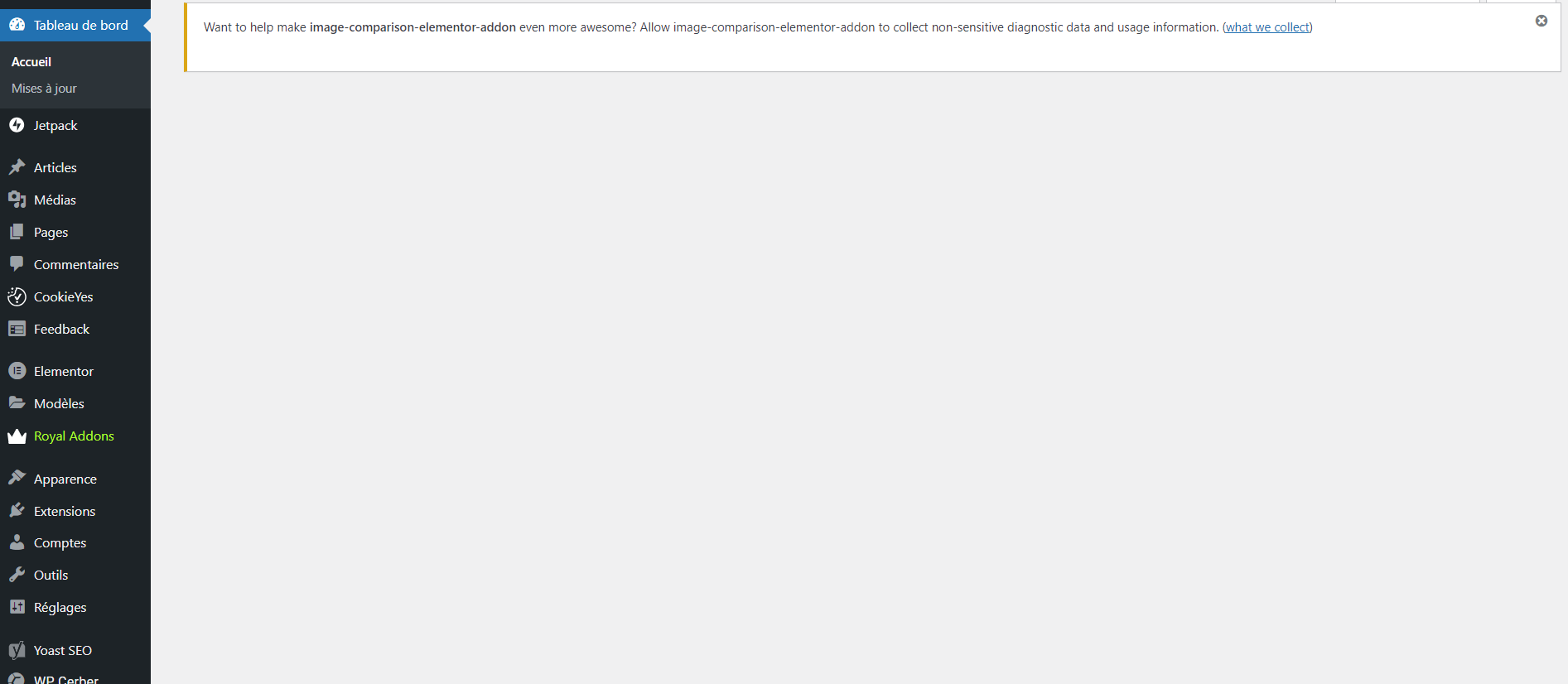
Hello,
There seems to be an issue while creating css rules for the tabs widget – title border bottom color.
The default css rule for this is – border-bottom. When I set the custom border color in the widget style, then the rule becomes – : 1px solid?#704aff;border-bottom: var(--e-global-color-blocksy_palette_9);
So, it’s vomitting the part 1px solid in the custom rule, and the border is no longer visible.
Here’re the screenshots for reference: https://ibb.co/1vNBbsc
]]>Hi. I have a problem that whatever I want to change about the fonts in this widget, it doesn’t accept any setting. What could be the problem?
]]>When I try to install a new plugin and click on the “More Details” button, the plugin details screen does not display properly. It shows up a bit down instead of being centered on the page. It’s almost as if the Top or Bottom margin has been set incorrectly.
I found that deactivating the Master Addon free version resolved the issue. After doing that, the plugin details screen now displays correctly and is centred as expected.
Can you please fix it?

I have a problem regarding sub menu( ref: https://prnt.sc/ts061iMvbWTg ).
The Services have its own link, when I clicked the arrow, it will open the link. Not the sub menu. Can you help me how to fix this problem?
What I want is when I click the arrow it will open the sub menu.
Edit: The problem will show if you’re using flyout menu and in mobile version.
]]>I’m having an error when I update the plugin.
Error message : : Undefined array key “globals/typography?id=primary” in C:\xampp\htdocs\ghs\wp-content\plugins\elementor\core\kits\manager.php on line 323
When I disabled your app the elementor works perfectly.
]]>Updated the addon this morning and went in to update one of the pages with the timeline and the icons on the timeline are not working. Same issue on the other timeline pages. Tried both Chrome and Edge, same issue. Tried changing Icon, same issue.
]]>I have created a mega menu, and while the design saves in Elementor, the mega menu itself refuses to save, and instead will try to save for eternity. I’ve tried in different browsers and looked at my plugins and can’t find anything that might cause this. Anyone know why this is happening?
Here is the Browser Console
Hello there,
I installed the plugin and it seems that when I open it to edit with elements and insert a predefined template it doesn’t work. It loads indefinitely. I am attaching a screenshot.
Hello, my mega menu is not working in the English version of the site. When I turn off Polylang, everything works. So is it incompatible? I need to fix it.
thank you
Vera
]]>master addons does not load, it has been weighing two or even more hours on loading into Elementar
]]>Hi there,
I use Mega menu with Elementor and Polylang. On the website are 2 languages – czech and english. CZ version is ok, but on the EN version does not work mega menu. A message appears “menu content not found”. I have in the header the same content as in the czech version. When I go in to the Elementor Theme Builder, I see in the english Header the same problem. When I change the element and reinsert the navigation menu from MA, for a moment I see that the mega menu works, but as soon as I go to the frontend , it doesn’t work and when I return to Elementor Theme Builder, it doesn’t work there either.
Could you help me? Thank you very much
Vera
]]>I can’t create a template because every time I get to the “Save Settings” step, the loading screen freezes and I can’t create anything.
]]>Since the last update of this plugin, my website has experienced a technical problem and is unavailable. Could you provide a solution quickly please?
]]>Hello, I’m trying to customize the Navigation Menu to have a different colour when on the activated (current) page.
So for example:
[Home] [Page 1] [Page 2] [Page 3] [Page 4]
If I am on ‘Page 3’, I would like the menu to show different colour for Page 3 link, and also underline.
I have tried adding custom CSS, but it does not seem to be working. The Active tab does nothing.
]]>Hello guys, I have a problem and I see that the nav menu does not work in the mobile version and in the tablet version it does not work in the hamburger menu. please help
]]>Hi I have received a warning from my website Security plugin to say there is a vunerability with the Master Add Ons for Elementor plugin, please see link here:
WordPress Master Elementor Addons plugin <= 2.0.3 – Broken Access Control vulnerability
Are you able to let me know when this will be fixed please?
Thanks
Rebecca
]]>When using the “lounge style” and “Facebook style” layouts, the blog’s comment panel does not display correctly. Furthermore, the submit button for comments appears very small, and there is no option to enlarge it. I have tried increasing the font size, but it doesn’t affect the submit button.
On the other hand, and I’m not sure of the reason, in the “modern style,” when the “comments” field is filled out, the text color is very light and hardly visible. However, the “name” and “email” fields appear in black color and are perfectly readable. I also don’t see any section in the style settings to control the color of these fonts. How could I solve this issue?
]]>I want to have a 4 image “banner” scrolling through the gallery. Can I restrict the rows on the galler slider?
]]>When I try and access your sites I get the following error;
Website blocked due to trojan
Website Blocked: demo.master-addons.com
v2.6.7 | Trojan: 2.0.202305181448Malwarebytes Browser Guard blocked this page because it may contain malicious activity.
]]>Im trying to use a custom field created with ACF, with dynamic tags.
I need to set a dynamic number for a price in a table price. Im putting the same price table in different parts of the website, so I need it to be dynamic so I can change the price whenever I need to, only once.
Dynamic tags activated by Master Addons doesnt seem to support custom fields made with ACF, because the option for adding a AFC does not appear in the dropdown menu of the dynamic tags.
Is there a way to use ACF with dynamic tags?
Thanks!
]]>Hi,
After updating the plugin, the site isn’t showing the styles I manually personalized. All those styles changed and I think this “error” has appeared after updating also the Elementor Plugin to the version 3.14.1.
Thanks in advance for your help ??
]]>Hi all,
I have a question about updating Elementor free version. Namely, I get an error:
Compatibility Alert – Some of the plugins you’re using have not been tested with the latest version of Elementor (3.14.1). To avoid issues, make sure they are all up to date and compatible before updating Elementor.
Plugin Tested up to Elementor version
Master Addons for Elementor 3.11.5
Can you please give me some informations about this error?
Regards
]]>Hello,
I used Master Addons “Navigation Menu” widget to create a menu, which works fine. I want the tablet and mobile menus to collapse to a hamburger dropdown menu. I managed that but the hamburger menu in the tablet and mobile are not clickable and won’t dropdown.
I’m not sure what I’m doing wrong. I also find absolutely zero helpful videos/instruction that should lead me to believe the hamburger menu involves any additional steps.
Any help is appreciated.
]]>After updating from 1.9.4 to 2.0.1 still the same error: admin sites shpw critical error. Solved this by deactivating Master Addons and revert to version 1.9.4 WP 6.2.2
DevTools failed to load source map: Could not load content for https://mysite/wp-content/plugins/master-addons/assets/css/master-addons-styles.css.map: HTTP error: status code 404, net::ERR_HTTP_RESPONSE_CODE_FAILURE
]]>Loaded your plugin and my Malware picked up a trojan virus affecting my website and had to deactivate and delete.
Can you have someone remove, clean your programing on your software…
Blessings to you all,
MSgt Armando O Ortiz USMC ret.
Owner
The Coming of Jesus
thecomingofjesus.com210-364-1660
“Leaders…
Are Like Eagles, They Don’t Flock, You Find Them One At A Time.
On May 10, 2023, at 3:35 PM, Master Addons <[email protected]> wrote:
]]>?
?Hi Armando Ortiz,Thank You for being a part of the Master Addons community!?We are delighted to have you with us.We truly appreciate you joining Master Addons and believe you will love it when you see how easy it is to create any type of landing page with this plugin.Master Addons will help Small, Medium, & Large Website owner to manage their webpage content. We believe you can easily create and design your pages with?our 70+ Elements & Extensions.? ?>>>?Take Me to Documentation!?<<<We hope to see you soon!Best Regards Master Addons Team https://master-addons.com193, Road-2, Mirpur DOHS, Dhaka-1216, Bangladesh?Support? ???Privacy Policy?? ???Terms & Conditions? Don’t want to receive these emails or future plugin updates??unsubscribeA product by ??Jewel Theme.
Hello
I could see (as site visitor or preview from admin panel) my posts made with CPT UI (1.13.5?) and Elementor(3.13.1), but after instalation master addons (2.0.1) got critical error.
]]>Hi Guys,
We are seeing the images not render when we try to use the plugin. Can you advise what we have set up wrong.