Hi today I have this code: <I CLASS=”OBFX-MENU-ICON DASHICONS DASHICONS-ADMIN-USERS></|>LOG IN showing up next to the ‘log in’ words on my menu item when I am logged out/users are logged out. The dashicon won’t display correctly. I have no idea where or how to fix it. It also does not show next to ‘log out’ on the menu when I am logged in but I don’t get any weird code showing up. I am on Hestia Pro, child theme of course. It was working fine (albeit no icon) until today. No new plugins added. Self hosted word press site on Godaddy. Their support said contact plugin maker.
]]>I recently came across a report from Wordfence regardingStored Cross-Site Scripting (XSS) vulnLogin Logout Register Menu plug2.0. According to'llrmloginlogout' shortcode.
This vulnerability allows authenticated users with Contributor-level access or higher to inject maliciousDetails from the Report:
- Impact:
- Potential theft of cookies or exposure of
- Execution of unauthorized actions on behalf of other users.
- Alteration of site functionality or appearance.
- Source: Wordfence Security (Report Date: May 29, 2024).
Request for Resolution:
- Has this vulnerability already been addressed in a newer version of the plugin?
- If not, I recommend implementing proper input sanitization and output escaping to mitigate the risk.
Thank you for your attention to this matter. I look forward to your response.
]]>I recently noticed some errors.
First I am gettung this message when clicking on the Login/Logout-Link:
wp_die()
wp-includes/functions.php:3703wp_nonce_ays()
wp-includes/pluggable.php:1293check_admin_referer()
wp-login.php:800
And second: logging out works, but the name of the link still has “Abmelden/Log out” – even if I am already logged out.
]]>Two issues
- I want to show the Username in the menu WITHOUT a link. I clicked disable link in the menu settings but it’s still a link.
- I am using OceanWP Pro. When I go to use these menu options I get a large stack trace. After the stack trace I can select the items I want to use Ok. Here is the stack trace:
Warning: undefined property: stdClass::$ID in /home/jgeyzuix/public_html/wp-content/themes/oceanpwp/inc/walker/init.php line 47
Repeats thru line 56.
No other menus/plugins cause these errors using this theme.
]]>Hello
I was wondering if it is possible to have the user sent to the My account page within woocommerce to either sign in or register rather than wp-login?
]]>When setting the login/logout into the menu, its showing up twice when viewing the actual menu.
As I am logged in, it shows as Home Logout Privacy Policy Logout. Also, when logged out, it shows Log in twice as well as Register twice. How do I get this to show only once in the menu? (Just to note, its only in the top menu, the bottom menu (footer) shows fine, only shows it once).
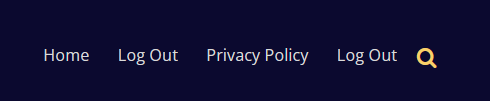
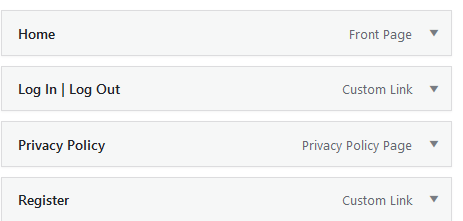
Does your plugin will have issues with caching? I am looking for this plugin as i currenly use dynamic buttons for logged and not logged in user to show My-account and log in button respectively, since dynamic content gets generated, i have issue with caching and it still shows log in button inspite of people already logged in.
]]>The avatar is very large and appears outside the menu.
I also don’t like the default Worpress user avatar.
Would there be any way to attach the dashicons-admin-users avatar or some own image/icon as an avatar?
Thank you!
]]>Hi,
Information to the plugin developer
You’ve got several strings with placeholders, where it’s not obvious how these tags are used. It would be good to add Translator comments to help translators better understand the strings.
Also: In some case the text start directly after the first placeholder tag, where other strings have a space. And in some cases you’ve got a space before a colon, which is usually not correct for en_US.
]]>In my tests for normal members, when I click on the Profile button, it does not go to the member profile page. Where could I be making a mistake?
]]>Hello. How can I change the login url to my specific url? For example when pressing Login button to redirect a user to a specific page BEFORE login. It is needed to redirect the user for example not in “../wp-login.php” page but in “../my-account” page. Thank you!
]]>Login icon is not appearing on the header even though I added it. Also, while trying to install the plugin, I could see that the current version of the plugin is untested with the latest version of wordpress. Could you please test it on your end? BTW I use astra theme.
]]>Excellent Plugin
The tab text is white. The visitor cannot see the username. What did I miss?
Thank you
Jimmy
]]>Hi,
I tested the LoginLogout menu on a fresh site with twentytwentyfour, then adding the filter from 2. Filter To Redirect After Successful Login from https://loginpress.pro/doc/login-logout-menu-filters/ to functions.php.
But it doesn’t seem to work on block based themes? Do this plugin only work on legacy themes?
Tested both with and without the Redirect to current url on and off.
Would be great if you could test and verify. Thanks!
]]>Hello. How do I add custom text before the user’s name. For example, right now it shows Jane Doe. How do I make it show Hello, Jane Doe?
Thank you.
]]>Hi,
Congratulations for such an excellent and useful plugin.
I would like to know how to create a custom link in the Login Logout Menu? When I add a sub menu inside User, only the links that belong to the Login Logout Menu are not shown when the user is not logged in, but the additional links are shown, so I would like to know how to add custom links inside User and what are hidden just like the links that belong to the Login Logout Menu.
For example #loginpress-custom#/link
https://snipboard.io/Sdqj7M.jpg
Thanks.
]]>Hello,
I am trying to get it so that customer’s first name’s are displayed rather than their username (which is often an email or a combination of their first and last name). Would this be possible?
Many thanks and warm regards,
Joao
]]>Hi,
I have a website with downloaded files that are protected.
If someone wants to download a file he will be redirected to log in / register page.
After the user registered / loged in he gets a welcome message but I need the file to be download and to redirect the user to the previous page the user came from.
How could I do it?
Hello,
I have a website create in french and translate in english with WPML. But the login_logout button has an issue in english. When I try to connect, it connect me to the french page, either I am coming from the english page. (Same in logout). So I tried to customize the shortcode giving it the login_url and the logout_url for the english pages, but it’s not working either.
Could you help ?
]]>Hello, first congratulations for your plugin it is very practical. However I notice a problem with the shortcodes. When you use the value login_url=”https://mysiteweb.com” to customize the redirection link, the redirection does not take place, it sends me to the page …/wp-login.php. It’s weird isn’t it?
]]>Hello, a question, I added to my menu a login item with custom login URL but the Login link I added not disappear after login, the default URL #loginpress-login# work as intended but I need a custom login link with the same logic.
How can I fix this issue? Thanks.
]]>Hi,
How do I get a “Hi, admin” greeting to appear in the menu after a user has logged in?
Also, how to make sure that after login/logout the user is redirected to Home?
Thanks
]]>When login it redirects to /wp-admin/ for the Admin no problem. For users, it’s a problem on logout, it does the same and says “You don’t have permission to access this page.”
I tried the redirect you wrote for someone else and it didn’t work. I had a hide login plugin that loads sign-in with then /login URL and also tried it without that plugin. Same problem.
]]>`add_action(‘wp_enqueue_scripts’, ‘my_theme_enqueue_styles’);
function my_theme_enqueue_styles() {
wp_enqueue_style(‘listingpr-parent-style’, get_template_directory_uri() . ‘/style.css’);
}
add_filter( ‘login_logout_menu_login’, ‘login_logout_menu_login_cb’ );/**
* Customize the login/logout menu Login Link.
*
* @param string $login_logout_menu_login The login link.
* @return string The modified login link.
*/
function login_logout_menu_login_cb( $login_logout_menu_login ) {
return site_url() . ‘/login’;
}add_filter( ‘login_logout_menu_logout’, ‘login_logout_menu_logout_cb’ );
/**
* Customize the login/logout menu Login Link.
*
* @param string $login_logout_menu_logout The login link.
* @return string The modified login link.
*/
function login_logout_menu_logout_cb( $login_logout_menu_logout ) {
return site_url() . ‘/login’;
}`
Dears,
My website is https://www.cigarbanker.com
Following error ocuurs:
PHP Fatal error: Uncaught Error: Cannot access protected property Theme_My_Login_Action::$title in /srv/htdocs/wp-content/plugins/login-logout-menu/login-logout-menu.php:258
This happens when I login to my page and told me ERR_TOO_MANY_REDIRECTS.
Helping Team from wordpress.com told me to ask here to correct this.
Yours,
]]>hello , the plugin works with php 8 or higher ?
thanks
]]>Hello,
When setting up this plug in have the Log In | Log Out set but I once a user clicks it goes to the default wp-login.php page. How do I make this go to my /login form I’m using with Ultimate Member? Where do the shortcodes go if needed? I still want only logged out users to see Log In and logged in users to see Log Out. Is this also possible to make the Registration in the nav menu disappear when logged in?
Thank you
]]>Greetings,
I’m getting this error when I’m trying to access the admin menu feature while this plugin is active. When I inactivate the plugin I have no issues.
This is the error I’m getting:
Error thrown
Cannot access protected property Theme_My_Login_Action::$title
Thank you
]]>Hi there!
I tried your plugin and it works fine, at least on the site with my original language (i am using WPML).
I use your filter to redirect users after logout:
/**
* Filter to redirect a user to a specific page after logout.
* @return [URL] logout url with page slug on which it will be redirected after logout
*/
add_filter( 'login_logout_menu_logout', 'loginpress_login_menu_logout_redirect' );
function loginpress_login_menu_logout_redirect() {
return wp_logout_url( '/logoutpage' );
}This also works fine.
But on my second language it’s not working any more. There seems to be a conflict then with the snippet /?lang=en which WPML adds to translated sites. And so users are not forwarded to e.g. logoutpage/?lang=en, but to my homepage in the original language and users are also NOT logged out.
Is there maybe a workarround for that issue…?
Best regards
Andi
Hi
How can I put logout link somewhere other than nav-menu.
I want a direct logout link (wintout confirmation message).
Are The filter (login_logout_menu_login) can redirect a user to a make login to the site (Before login) on a specific custom page?
The question is if is possible when pressing Login button to redirect a user to a specific page BEFORE login. It is needed to redirect the user for example not in “../wp-login.php” page but in “../my-account” page.
Thanks