Hi,
So I setup a new API key in Brevo (formerly Sendinblue).
I created a new contact list in Brevo as well.
I have entered the API key into the plugin global settings.
I have entered the details into the Sendinblue form settings section of the Elementor form correctly from what I can see.
However, the user is not being added to the list.
I checked the Elementor Submissions and the submission was successful.
Please could you kindly assist.
I have installed the plugin and entered the API. The transmission works with the Brevo plugin. I then deactivated it and installed your plugin. However, I am not added to the list and I do not receive the double opt-in email.
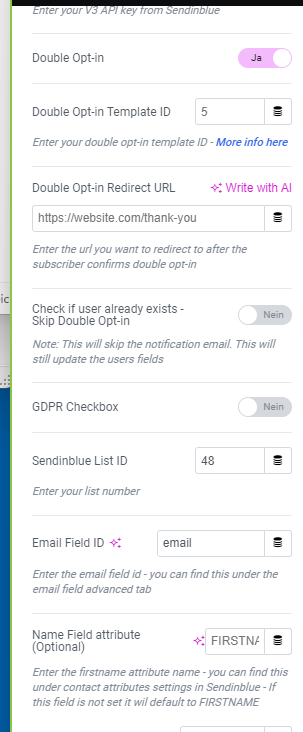
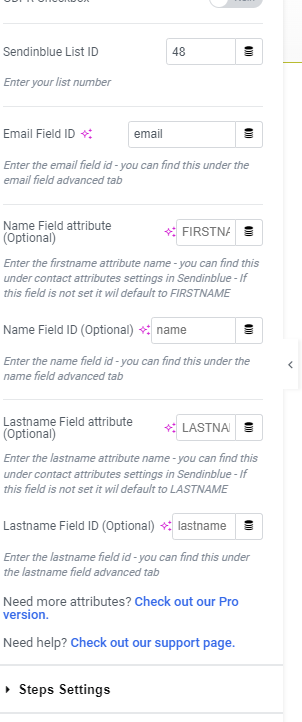
Hi, I have used your plugin on several websites and it works perfectly. However on this website, after putting the API in the settings and going to the Elementor form I don’t get the option in the options after submission to integrate the form data in the brevo list. I attach a screenshot so you can understand me better.
Thanks
Hello, so somehow i get a “parseerror” from the elementor form when submitting. Though the Opt In E-Mail is send after this and i can apply to it. But the error message is confusing. How to fix this?
Kind Regards
Stephen
]]>Elementor 3.7.2 gives an error in console and cant load the editor. When deactivated elementor works fine.
Uncaught TypeError: e.deprecation is undefined
Uncaught ReferenceError: elementorDevTools is not defined
Uncaught TypeError: s is undefinedHi, first, thanks for the plugin. It really is a nice one. I was thinking of developing something myself in order to get the job done. So thanks!
However, for me it’s not working. I just installed a fresh dev local wordpress with elementor / pro, sendinblue and the plugin so I can test it.
I’m getting following error:
[05-May-2022 18:10:55 UTC] PHP Notice: Undefined index: in /srv/www/wordpress-one/public_html/wp-content/plugins/integration-for-elementor-forms-sendinblue/includes/class-sendinblue-integration-action.php on line 449
I’ve added some code trying to debug and that’s why lines will not correspond to the original ones but it gets stuck in:
‘body’ => json_encode([“attributes” => [ $sendinblueattributename => $fields[$settings[‘sendinblue_name_field’]], $sendinblueattributelastname => $fields[$settings[‘sendinblue_last_name_field’]] ], “includeListIds” => [(int)$settings[‘sendinblue_list’]], “templateId” => (int)$settings[‘sendinblue_double_optin_template’], “redirectionUrl” => $settings[‘sendinblue_double_optin_redirect_url’], “email” => $fields[$settings[‘sendinblue_email_field’]]])
and
‘body’ => json_encode([“attributes” => [ $sendinblueattributename => $fields[$settings[‘sendinblue_name_field’]], $sendinblueattributelastname => $fields[$settings[‘sendinblue_last_name_field’]] ], “updateEnabled” => true, “listIds” => [(int)$settings[‘sendinblue_list’]], “email” => $fields[$settings[‘sendinblue_email_field’]]])
I’m only adding email in the form. No first name, no last name.
Not sure why I’m the only one getting this error. Should not be working for all the others, unless it has something to do with my kind of form or some input of mine… ?
Would appreciate if you could help?
Thanks and best regards
]]>Hello
I manage to set up the plugin and some of the functions work.
But when i want a double opt in it doesn’t work.
The contact doesn’t get a opt in mail.
When i take away the option Double Opt-in in elementor forms the contact adds to the list. But when i check the Double opt-in sendinblue doesn’t get the information.
Do you have any idea why?
Greetings
]]>I was able to setup this plugin on my website. However, when I tested it, the name field was not sent to Sendinblue. Please help fix.
Plus: This plugin is really helpful. Thank you
]]>Hi,
Subscriber info is being sent to the Submissions page but wouldn’t send info to the Sendinblue list. I hope that you can help me fix this problem. Thanks.
]]>Hello,
I am observing this error:
2022/03/12 06:19:18 [error] 128562#128562: *53465 FastCGI sent in stderr: “PHP message: PHP Warning: call_user_func() expects parameter 1 to be a valid callback, class ‘WebticaSendinblueFree’ does not have a method ‘webtica_sendinblue_section_info’ in /www/oremcommx_742/public/wp-admin/includes/template.php on line 1694” while reading response header from upstream, client: 174.93.72.166, server: https://www.orem.com.mx, request: “GET /wp-admin/options-general.php?page=webtica-sendinblue-free HTTP/1.1”, upstream: “fastcgi://unix:/var/run/php7.4-fpm-oremcommx.sock:”, host: “www.orem.com.mx:37800”, referrer: “https://xxxxxxxxx/wp-admin/post.php?post=227749&action=elementor”
Hi there,
This plugin is awesome and long overdue. Thank you!
I have spotted a bug on the Global API page. When I add the key for the first time and press save I get two confirmation boxes saying “Settings Saved.” not sure why its duplicating them.
Also is this not possible to add under Elementor > Settings > Integrations I believe they have development docs on how to add here.
Cheers.
]]>Hi guys,
is it possible to have a check before we send a double opt-in mail? I want to do a campagin with existing and possible new subscribers. they have to fill out a form. but for existing ones, i do not need double opt-in
]]>Hi there.
Unfortunately, the Plugin isn′t working. I′d be happy if you could help me.
I set all the fields as requires and after submitting, the redirection is working etc. only, there is no contact created in sendinblue nor an e-mail sent to new subscribers.
Best,
Magda
Hi,
I am building my first website and I recently installed your pluggin. Up to now, it appears to offer all the features that I need (more than Mailoptin, which I initially planned on using).
Since your pluggin helps transfering personal information (e.g., names, email address) from Elementor to Sendinblue, I simply wanted to know how this information is processed by the pluggin. I want to make sure that my website is compliant with GDPR and other major policies concerned with data privacy.
I know little about programming, so I am not sure of the relevance of my quesiton. Nonetheless, I would appreciate being reassured on that question.
Thank you for your support, and happy new year ??
Alexandre.
]]>Hi, I’m trying to set up the Elementor Pro form integrated with Sendinblue and I have a problem.
The connection is correct. The problem occurs when adding a new contact to the list. The contact enters the list with his email, but the “Name”, “Phone” and “OPT_IN” fields are not synchronized. Only the “Email” is synchronised.
My sendinblue is in Spanish language. The fields that appear in my sendinblue are as follows:
Email = “EMAIL”
Name = “NOMBRE”
Phone = “SMS”
What ID should I assign in the “Advanced” tab of the form fields? I have tried to put the ID corresponding to each one and it doesn’t synchronise them.
Thank you.
]]>Hi,
first of all, thanks for this nice plugin. It reduces our work extremely.
Unfortunately the plugin doesnt work and nothing is happening.
After clicking on “submit”, it shows the success-message, but no mail is incoming.
Attached you can find our configuration screenshot:
https://www.awesomescreenshot.com/image/17259997?key=ce44387956f51143624cc60edcdf7ff2
https://www.awesomescreenshot.com/image/17260016?key=c9164a8be572cb3ad1b562e051bd27af
Hopefully you can help me here. The server doesnt report any errors.
]]>Hi there,
I integrated the plugin with the sendinblue api, and the ID of the list.
But, take only the email field. Name and last name don’t copy the list into sendinblue.
Can you check it?
]]>Hello! This plugin doesn′t work actually
I have install the plugin, I have added API KEY..
xkeysib-4d3c6b201986…
I don′t check double optin
I have add the List ID.
But it doesn′t work
]]>Hi there,
your plugin is the perfect solution for me but it missing one key feature.
Mapping custom fields from the Elementor form to the custom fields from SendinBlue.
Example Newsletter:
– Elementor Radio Button called “Classification” which has 2 values
– SendinBlue Contact Attribute has also “Classification”
If the user subscribes to the newsletter he should be added to a SendinBlue list with the chosen “Classification”.
Therefore an automation in SendinBlue should be triggered based on that Classification to do more stuff!
Crazy that this isn’t already done natively in Elementor. This is a basic marketing feature…
]]>