Hi
I have 3 buttons with icons and text. I resizing the icons, but the WhatsApp icon ignores the configuration. ?How I fixed it?.
https://postimg.cc/gallery/gzTrGFQ
Thanks
]]>Hi, I am having connection problems while installing Font Awesome plugin on Localhost, can you help me with a solution?
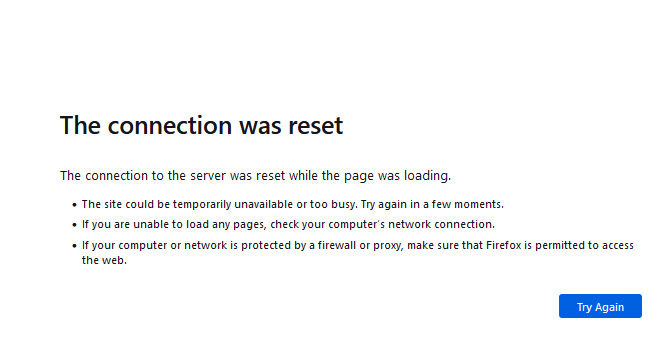
I have the Fontawesome plugin for WP installed on my website. I’m using it in CDN mode, but it seems like the plugin is adding requests to the webpage head calling for local versions of the Fontawesome fonts located in /releases/v6.6.0/webfonts/fa-brands-400.woff2
Here’s my settings for the app:

Here’s an example of the error messages displaying in the Console of the Firefox Web Developer Tool:

I appreciate any input/thoughts on why this might be happening… and/or if there’s something I can do to stop the error(s).
Thanks!
]]>Hi there,
I’m trying to add font awesome icons to my menus, but doing so forces the menu title to be completely in uppercase, and I can’t work out how to stop the behaviour, or override it.
I’m adding the icons by placing the icon name as the menu css class, for example:
Navigation Label : Menu
CSS Classes: fa fa-bars
This works fine, except ‘the ‘Navigation Label : Menu’ is dsplayed as ‘MENU’.
I’ve tried using ‘text-transform: capitalize;’ but it doesn’t work.
Any idea what I might be doing wrong?
Thank you for your help!
]]>Hello
I wonder why the rate stars come not sharp. Once I deactivate the plugin the stars back very sharp.
another question. is there any method to remove the awesome font on specific icon. my cart and user I don’t like them. I need to keep the theme icons, even the rate stars.
I hope you somebody could recommend me how to remove the font on specific icons.
Thanks
]]>1 or 2 times per year, i have tried to install your plugin and havent being able yet…. i followed instructions for MU, but wasnt able to find > option name: “font-awseome” within any of my option tables (checked site by site just in case), so, here i am asking for help.
]]>Our blog is hosted on WP Engine. Between about 4:50 PM CT and 5:45 PM our blog started returning a 502 bad gateway Cloudflare error. I just got off the line with support, and the solution was to turn off the Font Awesome plugin.
Does anyone have any suggestions to fix this issue? Is anyone else suddenly experiencing this issue?
Thanks!
]]>Hi,
After a scan on webceo I got a warning about broken links in CSS (https://www.lasemetal.roma.it/fonts/fontawesome-webfont.woff2?v=4.5.0 )
Your plugin could fix this issue?
]]>The plugin is nice, but I gave up on it because I couldn’t find a hook/settings to disable font connection. The thing is that the Storefront theme connects its own version of Font Awesome and that’s what I needed to use.
Maybe I wasn’t looking hard enough?
]]>Howdy!
I wonder if X (formerly Twitter) icon would be added in the next update. Maybe shall we have to buy a Font Awesome license ?
Many thanks
]]>When will the plugin developer mark it with 100% compatibility for WordPress version 6.4.3?
]]>Hi! When I try to use the WordPress Customizer it opens a blank page. Deactivated this plugin and now it works. WordPress version 6.4.3
]]>I have tried installing it on multiple fresh installs of wordpress using different databases and every time I try to activate one of the plugin that comes with my theme called “Booked”, I get the following error.
“It looks like something went wrong when trying to fetch data from the Font Awesome API:”
So I figured, ok, I’ll try to install the plugin Font Awesome. I can install it but I can never successfully activate it. I get the following error.
“Plugin could not be activated because it triggered a fatal error.”
I also tried Better Font Awesome and when I activate that one, it says it’s not really active
“It looks like something went wrong when trying to fetch data from the Font Awesome API:
:
Don’t worry! Better Font Awesome will still render using the included fallback version:?5.14.0. This may be the result of a temporary server or connectivity issue which will resolve shortly. However if the problem persists please file a support ticket on the?plugin forum, citing the errors listed above.”
But that makes my wordpress backend really slow, like 14seconds slow per click.
Oh yeah, the support team from my hosting company Whc.ca tried to install it on another server of theirs and it did not work either.
So I decided to rent another webhost and I’m able to install the plugin without any issues.
Any ideas why my other host does not let me activate the plugin?
Hi,
I have started seeing the following in my debug log:
PHP Deprecated: md5(): Passing null to parameter #1 ($string) of type string is deprecated in /wp-content/plugins/font-awesome/includes/class-fontawesome.php on line 2471
I’m using the latest versions of the plugin and WP, and I am on PHP 8.1. Haven’t noticed any visible effects but thought you should know.
]]>I have been using this plugin for a while and nothing has changed until a few days ago when the media library would no longer load or display the images and rather looked like it was trying to load but was stuck. After a while of deactivating every plugin and seeing if there were any changes, it was determined that Font Awesome was causing that issue and when it was deactivated that problem did not exist. Anyone else having this issue and any solutions?
]]>My theme developer has told me that the new ‘X’ / Twitter ‘X’ icon (https://fontawesome.com/icons/x-twitter?f=brands&s=solid) requires font awesome version 6, but the latest plugin is using v5.15.4. Is there an update forthcoming to fix this issue? Thanks
]]>NIST has issued the following warning regarding use of the FA WordPress plugin. Any idea of when these will be closed?
CVE-2023-5233: The Font Awesome Integration plugin for WordPress is susceptible to Stored Cross-Site Scripting (XSS) through the ‘fawesome’ shortcode in versions up to 5.0. This vulnerability stems from inadequate input sanitization and output escaping for user-supplied attributes????.
CVE-2023-4718: A similar vulnerability affects the Font Awesome 4 Menus plugin for WordPress, involving Stored XSS via ‘fa’ and ‘fa-stack’ shortcodes in versions up to and including 4.7.0. This issue also arises from insufficient input sanitization and output escaping??.
CVE-2022-4512: The Better Font Awesome WordPress plugin, before version 2.0.4, did not validate and escape some of its shortcode attributes properly. This oversight could enable users with a role of contributor or higher to perform Stored XSS attacks??.
]]>Hi, I’m trying to use this plugin with a block theme. It works great when in a regular page, but when I try to use it within the site editor (say header, footer or front page), the option to insert a font awesome ion doesn’t show up.
]]>Hi, we get the error since our last update to WordPress Core 6.3.2
Thank you
]]>Pls ser, Wen FA version 6 pro from CDN? ??
]]>Recently, without any specific reason, my fontawesome plugin does not function as expected, I can not save any new settings or run the scanner of my fontawesome plugin from my WordPress admin area. Can you please advise on how can I resolve this. I have already updated the plugin to the latest version and it didn’t work out.
Find the relevant photos which demonstrate the issue here: https://drive.google.com/drive/folders/1_FOuHjYliFw24AZbgmvLmoGrwlc44nFG
Thanks.
]]>Guten Tag, ich habe folgendes Anliegen ich m?chte die Fontawesome Icons gerne lokal hosten dazu habe ich die folgenden Fragen.
ich m?chte die Fonts über dieses Snippet einbinden:
function add_font_awesome()
{
wp_enqueue_style( ‘style’, get_stylesheet_uri() );
wp_enqueue_style( ‘font-awesome’, get_stylesheet_directory_uri().’/fontawesome/css/fontawesome.min.css’ );
}
add_action( ‘wp_enqueue_scripts’, ‘add_font_awesome’ );
also nicht über die Header.php.
zum Snippet ergeben sich daher die Fragen muss das Snippet in die functions.php. des Childthemes eingebunden werden oder über die des Parentthemes?
wo genau in welchem Pfad muss der fontawesome Ordner mit den Webfonts und CSS liegen damit das Snippet funktioniert und greift?
vielen Dank im Voraus
Mfg Dominik
]]>On Mobile: I am using the WP Bottom Menu plugin to display menu options using Font Awesome icons, these icons are showing up as blank squares on woocommerce product pages.
I have enabled “Load Font Awesome 4 Support” on Elementor
]]>I see that Font Awesome has added both the new Facebook Threads and Twitter X icons to their version 6.4.2. It appears that this WordPress plugin uses version 6.2.1.
Are there plans to update the version in the plugin so that users can have access to these new and popular icons?
Thank you!
]]>I am using your font awesome icon on mappians.com and your font is awesome but my problem is there are a lot of icon that shows only to choose icon then i have to search relevant icon manually that take so much time to find out a single icon that i want from the list. How can I find it easily. Can you suggest as on WordPress i have an listing option with job manager.
]]>Fontawesome assets are loaded only on Page Editor but not in Site Editor.
js and CSS assets are missing and there is also no ‘Font Awesome Icon’ in format dropdown in RichText component.
Hello!
I kindly ask if you could let me know how to use a Font Awesome icon:
inside a Gutenberg button, in a Gutenberg social link block, and in the footer.
I’m using Twenty Twenty-One theme.
Many thanks.
]]>The first time I search for an pick an icon goes well. But every next time I see the Font Awesome popup (while editing the same post), the window disappears as soon as I try to search for an icon.
Up-to-date WordPress, working on up-to-date PC, in up-to-date Crome.
Hi, when i want to insert font awesome icon in bloc text with the plugin i have :
Add a Font Awesome Icon
Well, this is awkward…Something has gone horribly wrong. Check the console for additional error information.
i have this error since i use litespeed cache. Others plugins work fine
is there solution ?
thanks
After trying to fix a separate issue within my site I noticed a ton of depreciated notices for this plugin
Deprecated: Using ${var} in strings is deprecated, use {$var} instead in?
Looks like this now needs to be {$var}.
On lines: 1945, 3157-3187
]]>