Hi, am trying to pass the value of a submitted field in my form on the thank you page. Is there a way to achieve this. I tried using shortcodes but it didn’t display any values.
]]>Hello Fluent Form pros!
I have a form where I want to prefill a hidden field. I know I can do this with a Get Parameter, but I cannot use the URL in this case.
Is there another way to prepopulate the hidden field? I was looking for something like adding a parameter in the shortcode, such as [fluentform id=”11″ param=somevalue].
Thanks in advanced, and for a great plugin
Hello,
We have a problem that occurs from time to time and alternatively. Some customers complain that they do not receive an answer to their question after completing the contact form on our website.
After checking, we never received their question by email. It doesn’t happen often, but it does happen.
Is there any way to get a specific log to check? We use the mandrill service to manage the sending of emails.
Thank you
Hello dear Fluent Team
Need your help, we have some problems ”error’ with the plugin.
I don’t know exactly when it started to happen, we are in the middle of developing the site, but now that we are in the final tests to be able to do the ‘soft launch’, we noticed that at the moment of clicking on the ‘submit’ button in the registration of a user, the site crashes with error 500, and in the console we have this error:
[08-Oct-2024 00:51:16 UTC] PHP Warning: Undefined global variable $_POST in /home//public_html/wp-content/plugins/fluentform/vendor/wpfluent/framework/src/WPFluent/Foundation/ComponentBinder.php on line 67 [08-Oct-2024 00:51:16 UTC] PHP Fatal error: Uncaught TypeError: FluentForm\Framework\Request\Request::cleanArray(): Argument #1 ($data) must be of type array, null given, called in /home//public_html/wp-content/plugins/fluentform/vendor/wpfluent/framework/src/WPFluent/Request/Cleaner.php on line 15 and defined in /home/**/public_html/wp-content/plugins/fluentform/vendor/wpfluent/framework/src/WPFluent/Request/Cleaner.php:24
We are working with Dokan Pro, Elementor Pro, Woocommerce and all plugins are upto date, and also we test deactivatedthe rest of the plugins, and still same error, ones click in submit button, get 500 error. same as above.
Can you please help us with any idea how to fix this issue?
Hello.
Is there no character limitation feature for the phone box?
]]>Hello WP Manage Ninja Team,
We hope this message finds you well.
We are the team behind Prosopo, a CAPTCHA solution focused on providing a privacy-friendly
alternative to Google reCAPTCHA. We believe our solution would be a great addition to your plugin, offering users a more privacy-conscious choice.
Would you be open to reviewing and accepting a pull request that adds Prosopo as an available vendor option in your CAPTCHA settings?
The PR will adhere to WordPress Coding Standards and align seamlessly with your plugin’s existing
architecture.
Look forward to hearing your thoughts.
Best regards,
The Prosopo Team
Is there a method to configure Conversational Forms to send data to Google Analytics when sharing content via the “Share Via Direct URL” feature?
]]>Hello! We have installed for the site (mostmed.by) according documentation the reCAPTCHA v3 . It turned out that captcha works on pages where the form is placed in the body of the page (for example). If the form is placed in a pop-up window and there are no other forms on the page (for example) then we have the error “Uncaught ReferenceError: grecaptcha is not defined”.
Help solve the problem. Thank you!
]]>When I change the color part of the send button to orange, I can see it in preview mode, but when I log in to my site normally and check it, I see that it has not changed.
]]>Hello Team Fluent Form,
I have observed that the dropdown items are not clearly visible on the GeneratePress theme and Twenty Twenty-One. Please see the following link for reference: https://imgur.com/ZIko9w4.
To address this issue, please adjust the following CSS:
select.ff-el-form-control:not([size]):not([multiple]) {
height: 42px; // This requires changes.
}Thank you and regards,
Gulshan
Hi, how can I verify that the honeypot is being used? It’s enabled in the global settings. Can I see it in the source code?
]]>My form needs 4 select with Brazilian states and cities. The number of cities is 5565. And each set of cities appears according to the previous selection of the state in the related select. Therefore, it is completely unfeasible to do this via the plugin’s backend. Therefore, I created a Javascript to dynamically populate these selects from json, using the “action hook” field. My problem is that when submitting the form, the fluent form validation does not accept the dynamic field. Is there any way to validate this? I currently use this solution with Contact Form 7 but it creates other problems for me, and the Fluent Form form management is much better.
]]>Hello there, i’m creating a new website for my client using Elementor but I’m not seeing the date picker in correct way.
Check the screen: https://i.imgur.com/GdWv9Vn.png
Hello,
I keep getting 404 errors for this file “fluent_gutenblock.js.map” and I’m not sure why.
]]>I have created a Post Form and mapped all the Meta fields created by JetEngine Custom post type and meta fields. This form has 3 steps and at final when I am submitting the form. It is showing this error :
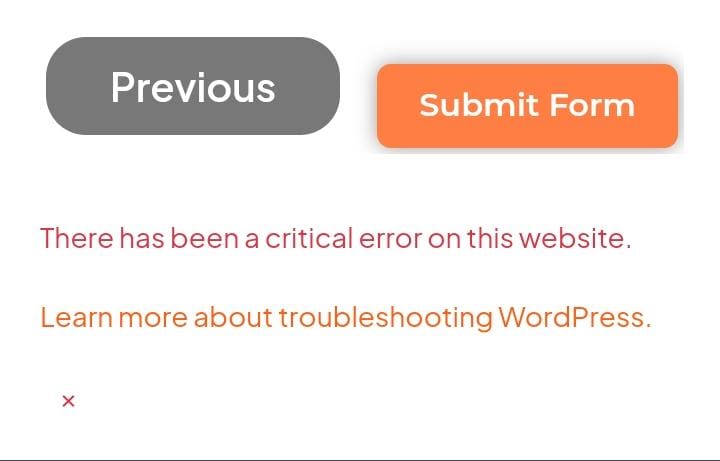
I have enabled error logs in my website and here are the error logs:
[20-Sep-2024 11:19:54 UTC] PHP Fatal error: Uncaught Error: Call to undefined method FluentFormPro\Components\Post\MetaboxHelper::getFields() in /home/u368897183/domains/estate360.in/public_html/Estate360Marketplace/wp-content/plugins/fluentformpro/src/Components/Post/MetaboxHelper.php:218
Stack trace: 0 /home/u368897183/domains/estate360.in/public_html/Estate360Marketplace/wp-content/plugins/fluentformpro/src/Components/Post/PostFormHandler.php(285): FluentFormPro\Components\Post\MetaboxHelper::prepareFieldsData() 1 /home/u368897183/domains/estate360.in/public_html/Estate360Marketplace/wp-content/plugins/fluentformpro/src/Components/Post/PostFormHandler.php(135): FluentFormPro\Components\Post\PostFormHandler->mapMetaFields() 2 /home/u368897183/domains/estate360.in/public_html/Estate360Marketplace/wp-content/plugins/fluentformpro/src/Components/Post/PostFormHandler.php(102): FluentFormPro\Components\Post\PostFormHandler->createPostFromFeed() 3 /home/u368897183/domains/estate360.in/public_html/Estate360Marketplace/wp-includes/class-wp-hook.php(324): FluentFormPro\Components\Post\PostFormHandler->onFormSubmissionInserted() 4 /home/u368897183/domains/estate360.in/public_html/Estate360Marketplace/wp-includes/class-wp-hook.php(348): WP_Hook->apply_filters() 5 /home/u368897183/domains/estate360.in/public_html/Estate360Marketplace/wp-includes/plugin.php(517): WP_Hook->do_action() 6 [internal function]: do_action() 7 /home/u368897183/domains/estate360.in/public_html/Estate360Marketplace/wp-content/plugins/fluentform/vendor/wpfluent/framework/src/WPFluent/Foundation/FoundationTrait.php(88): call_user_func_array() 8 /home/u368897183/domains/estate360.in/public_html/Estate360Marketplace/wp-content/plugins/fluentform/app/Services/Form/SubmissionHandlerService.php(217): FluentForm\Framework\Foundation\Application->doAction() 9 /home/u368897183/domains/estate360.in/public_html/Estate360Marketplace/wp-content/plugins/fluentform/app/Services/Form/SubmissionHandlerService.php(51): FluentForm\App\Services\Form\SubmissionHandlerService->processSubmissionData() 10 /home/u368897183/domains/estate360.in/public_html/Estate360Marketplace/wp-content/plugins/fluentform/app/Modules/SubmissionHandler/SubmissionHandler.php(25): FluentForm\App\Services\Form\SubmissionHandlerService->handleSubmission() 11 /home/u368897183/domains/estate360.in/public_html/Estate360Marketplace/wp-content/plugins/fluentform/app/Hooks/Ajax.php(16): FluentForm\App\Modules\SubmissionHandler\SubmissionHandler->submit() 12 /home/u368897183/domains/estate360.in/public_html/Estate360Marketplace/wp-includes/class-wp-hook.php(324): FluentForm\Framework\Foundation\Application->{closure}() 13 /home/u368897183/domains/estate360.in/public_html/Estate360Marketplace/wp-includes/class-wp-hook.php(348): WP_Hook->apply_filters() 14 /home/u368897183/domains/estate360.in/public_html/Estate360Marketplace/wp-includes/plugin.php(517): WP_Hook->do_action() 15 /home/u368897183/domains/estate360.in/public_html/Estate360Marketplace/wp-admin/admin-ajax.php(207): do_action() 16 {main}
thrown in /home/u368897183/domains/estate360.in/public_html/Estate360Marketplace/wp-content/plugins/fluentformpro/src/Components/Post/MetaboxHelper.php on line 218
[20-Sep-2024 11:34:44 UTC] PHP Fatal error: Uncaught Error: Call to undefined method FluentFormPro\Components\Post\MetaboxHelper::getFields() in /home/u368897183/domains/estate360.in/public_html/Estate360Marketplace/wp-content/plugins/fluentformpro/src/Components/Post/MetaboxHelper.php:218
Stack trace: 0 /home/u368897183/domains/estate360.in/public_html/Estate360Marketplace/wp-content/plugins/fluentformpro/src/Components/Post/PostFormHandler.php(285): FluentFormPro\Components\Post\MetaboxHelper::prepareFieldsData() 1 /home/u368897183/domains/estate360.in/public_html/Estate360Marketplace/wp-content/plugins/fluentformpro/src/Components/Post/PostFormHandler.php(135): FluentFormPro\Components\Post\PostFormHandler->mapMetaFields() 2 /home/u368897183/domains/estate360.in/public_html/Estate360Marketplace/wp-content/plugins/fluentformpro/src/Components/Post/PostFormHandler.php(102): FluentFormPro\Components\Post\PostFormHandler->createPostFromFeed() 3 /home/u368897183/domains/estate360.in/public_html/Estate360Marketplace/wp-includes/class-wp-hook.php(324): FluentFormPro\Components\Post\PostFormHandler->onFormSubmissionInserted() 4 /home/u368897183/domains/estate360.in/public_html/Estate360Marketplace/wp-includes/class-wp-hook.php(348): WP_Hook->apply_filters() 5 /home/u368897183/domains/estate360.in/public_html/Estate360Marketplace/wp-includes/plugin.php(517): WP_Hook->do_action() 6 [internal function]: do_action() 7 /home/u368897183/domains/estate360.in/public_html/Estate360Marketplace/wp-content/plugins/fluentform/vendor/wpfluent/framework/src/WPFluent/Foundation/FoundationTrait.php(88): call_user_func_array() 8 /home/u368897183/domains/estate360.in/public_html/Estate360Marketplace/wp-content/plugins/fluentform/app/Services/Form/SubmissionHandlerService.php(217): FluentForm\Framework\Foundation\Application->doAction() 9 /home/u368897183/domains/estate360.in/public_html/Estate360Marketplace/wp-content/plugins/fluentform/app/Services/Form/SubmissionHandlerService.php(51): FluentForm\App\Services\Form\SubmissionHandlerService->processSubmissionData() 10 /home/u368897183/domains/estate360.in/public_html/Estate360Marketplace/wp-content/plugins/fluentform/app/Modules/SubmissionHandler/SubmissionHandler.php(25): FluentForm\App\Services\Form\SubmissionHandlerService->handleSubmission() 11 /home/u368897183/domains/estate360.in/public_html/Estate360Marketplace/wp-content/plugins/fluentform/app/Hooks/Ajax.php(16): FluentForm\App\Modules\SubmissionHandler\SubmissionHandler->submit() 12 /home/u368897183/domains/estate360.in/public_html/Estate360Marketplace/wp-includes/class-wp-hook.php(324): FluentForm\Framework\Foundation\Application->{closure}() 13 /home/u368897183/domains/estate360.in/public_html/Estate360Marketplace/wp-includes/class-wp-hook.php(348): WP_Hook->apply_filters() 14 /home/u368897183/domains/estate360.in/public_html/Estate360Marketplace/wp-includes/plugin.php(517): WP_Hook->do_action() 15 /home/u368897183/domains/estate360.in/public_html/Estate360Marketplace/wp-admin/admin-ajax.php(207): do_action() 16 {main}
thrown in /home/u368897183/domains/estate360.in/public_html/Estate360Marketplace/wp-content/plugins/fluentformpro/src/Components/Post/MetaboxHelper.php on line 218
Also I prompted this error log to chatgpt and it provide this information, there is some error at line 218 of MetaboxHelper.php
Error Summary:
- Error Message:
PHP Fatal error: Uncaught Error: Call to undefined method FluentFormPro\Components\Post\MetaboxHelper::getFields()This means that in the fileMetaboxHelper.php, the code is trying to call a method (getFields()) that does not exist in theMetaboxHelperclass. - Error Location: The error is happening on line 218 of the file:
/wp-content/plugins/fluentformpro/src/Components/Post/MetaboxHelper.php
Key Points from the Stack Trace:
- The issue starts with the attempt to call the
getFields()method on line 218 in theMetaboxHelper.phpfile. - This error is propagated to the
PostFormHandler.phpfile, which uses theMetaboxHelperclass, causing issues with the form submission process. - It affects the method
onFormSubmissionInserted()inPostFormHandler.php, which means the error occurs when a form is submitted.
Possible Causes:
- Plugin Version Mismatch: You may be using an outdated version of the Fluent Forms Pro plugin, where the
getFields()method has been removed or renamed. - Corrupted Plugin Files: There could be an issue with the integrity of the plugin files, especially the
MetaboxHelper.phpfile. - Custom Code or Conflict: If you or a developer added custom code to the Fluent Forms plugin or there is a conflict with another plugin/theme, it might be causing this issue.
Please help me to resolve this issue. Its urgent
]]>
Hi, I have checkbox in the end of my form for GDPR. It works fine until latest version. When I submit form it shows error message “the given data was invalid”
text in options was:
“Souhlasím se zve?ejněním v Národopisné revui v ti?těném i elektronickém formátu, s licen?ními podmínkami a se zpracováním osobních údaj? pro ú?ely pracovně právní agendy. / <strong>I hereby grant my consent to publish my contribution in the printed and electronic version of Journal of Ethnology, with the license terms and conditions, and with the processing of personal data for the purposes of labor law.</strong>”
When its shorted to one word “Souhlasím”, then error disapear and form submited
]]>Hello,
I created a simple contact form on my website but when I click on the submit button it only shows the loading bar and doesn’t send the message through.
SMTP is setup by Brevo. No caching plugin installed.
Could you please have a look and let me know how to fix this?
Kind regards,
Christian
Use?Case?Overview: We are collecting leads through forms on various landing pages, and these leads are integrated into our CRM via a webhook. The CRM has limited field mapping capabilities, allowing only basic fields such as name and email to be mapped directly.
For other crucial customer details—like the child’s name, date of birth (DOB), and the services they are interested in—we use a generic “additional info” key field to capture these details in bulk.Current?Issue: When configuring the webhook for field mapping, the webhook integration presents a dropdown for mapping only one value at a time. However, we need the ability to map multiple values (such as DOB, child’s name, and service required) to the “additional info” field using a multi-select option.
While I can combine values using custom HTML and dynamic input values, these concatenated values are not being properly stored or displayed after submission. I need either a solution to modify the webhook’s behavior to support multi-select mapping or a custom code solution that ensures the concatenated values are properly passed and stored in the CRM.
For this the solution suggest is this:
// Hook into the FluentForm webhook to combine fields before sending data
add_filter('fluentform/webhook_request_data', function ($selectedData, $settings, $data, $form, $entry) {
// Retrieve individual field values from form submission data.
$dropdown1 = isset($data['service_required_1725528048418']) ? $data['service_required_1725528048418'] : '';
$dropdown2 = isset($data['preschool_branch']) ? $data['preschool_branch'] : '';
$dropdown3 = isset($data['activity_type']) ? $data['activity_type'] : '';
$dob = isset($data['child_s_dob_1725528397702']) ? $data['child_s_dob_1725528397702'] : '';
$name = isset($data['child_name']) ? $data['child_name'] : '';
// Combine the dropdowns, date of birth, and name into a single string.
$combinedField = $name . ' - ' . $dropdown1 . ', ' . $dropdown2 . ', ' . $dropdown3 . ' - DOB: ' . $dob;
// Add the combined field to the webhook data.
$selectedData['combined_info'] = $combinedField;
// Return the modified webhook data.
return $selectedData;
}, 10, 5);I have added this to the functions.php file but now how should I map the “combined_info” with the “additional_info” key or feild name.
https://drive.google.com/file/d/17qkhiDgCH69zkiN7Gb9qf80ktYe6fH-I/view?usp=sharing
Help me out here.
]]>The entries data are not showing, after i deleted the fields by mistake. is there any way can i recover it ?
]]>Hello there. I need your help with using a custom default value for a Fluent Form field.
I created a custom field called “admin_contact_person” using the Pods Plugin.
How can I use this as the Default Value for one of my Fluent Form fields?
Thank you in advance for the help.
]]>Hi, I can’t seem to find an easy solution to creating a login page with a reset password link and a create account link.
I also would like a ‘remember me’ tickbox.
What options do i enable on the form to insert these?
]]>Hello I hope everything is fine?
I use fluentform but unfortunately I can’t exclude it from the cache I use Flyingpress for the cache I tried everything but nothing could you kindly explain to me how I can do it and if it is compatible with flyingpress?
]]>Hey folks,
I can’t get one of my forms to auto fill the ‘Reply To’ field with the form sender’s email address. I’m sure I have got this working on other sites but nothing I do seems to fix the issue.
In advanced, I have tried using {inputs.email} in the ‘Reply To’ setting and I have also tried leaving it blank. replying to a sent email just replies to the site admin email address instead of the person who sent the form.
Any advice will be greatly appreciated!
Many thanks! : )
]]>Hi,
How do I make the form Title an H4?
I want to make the form title an H4. Otherwise, the table of contents plugin will pick up the title of the newsletter subscription form on my blog.
In the Quiz add-on, is it possible to add a Timer to questions and/or to the overall Quiz? Also, is it possible for the quiz takers to view their score history?
]]>In looking through the documentation, it looks like when using User Registration that you can leave Username blank if you want the Email and Username to be the same.
I do in my case, and would like for them to only log in with their email address.
I also see in the documentation that when using User Update, it looks like the Username is fixed and cannot be changed.
If that is the case, if someone changes their email address, how does this affect future log in attempts if the username and email address are now mis matched?
]]>In confirmation setting I set confirmation type to a page. If I set Redirect Query String with only email={inputs.email} then redirection works fine and email field on this site is filled. But if I want to pass more data and my query string looks like this:
name={inputs.names_1.first_name}&surname={inputs.names_1.last_name}&email={inputs.email}
then redirection doesn’t work and showing “The page can’t be found”
My url with that long query looks like this:
https://insideoutrenewalplan.com/3supplements-30dr/?name=john&surname=Doe&[email protected]
Hi,
In the dashboard widget, it will show all the entries number 11 https://picshack.net/ib/GTjEVZ7kEJ. How to reset it to 0? I sent some test entries, don’t want it to be calculated。 Also, some spam entries or copy websites will need the function to reset the total number.
Thank you
Dear Support,
I have a problem with the contactform it is not sending the following error is in the console:
jquery.min.js?ver=3.7.1:2 jQuery.Deferred exception: Cannot read properties of undefined (reading ‘split’) TypeError: Cannot read properties of undefined (reading ‘split’)
I hope that you can help.
greetings of Sophie
]]>Hello I am trying to insert a value from a submitted form into another table, for some reason I am unable to insert into the other table, any assistance would be appericated. Below is my code
<?php
/**
* Plugin Name: [FluentForms] - Fluent Forms Insert Into Database After Form Submission
* Description: Charge dealer dependent on the number of bookings they have made.
* Author: Matthias McCarthy
* License: GPLv2 or later
* Version: 1.0.0
*/
add_action('fluentform/submission_inserted', 'charge_dealer_submission_function', 20, 2);
function charge_dealer_submission_function($entryId, $formId)
{
global $wpdb;
$numberOfBookings = 0;
$current_user = get_current_user_id();
// Get the submission data using the entry ID
$submissionData = wpFluent()->table('fluentform_submissions')->find($entryId);
// Extract form fields
$formFields = wpFluent()->table('fluentform_submission_meta')
->where('submission_id', $entryId)
->get();
foreach ($formFields as $field) {
$fieldName = $field->meta_key;
$fieldValue = $field->value;
// Check if the field is the one we're interested in
if ($fieldName == 'numeric_field') { // Corrected from 'field_name' to 'meta_key'
$numberOfBookings = intval($fieldValue);
}
}
// Insert into Credit_Log if numberOfBookings is greater than 0
if ($numberOfBookings > 0) {
$wpdb->query($wpdb->prepare(
"INSERT INTO Credit_Log (Credits, Action, User_ID, PerformedBy)
VALUES (%d, %s, %d, %d)",
-$numberOfBookings, // Credits (negative for deduction)
'Transaction', // Action
$current_user, // User_ID
$current_user // PerformedBy
));
}
}
?>