Hi Dennis,
one of my customers had the plug-in “WP Glossary – Encyclopedia / Lexicon / Knowledge Base / Wiki / Dictionary” when I started working on the website 2021.
Now I had a question at WPinstinct and a mail came back without signature asking where we got the free version from. It sounds strange and several questions arise:
Are you somehow connected with WPinstinct?
Would it be able to transfer our recent glossary with basic functionality to your free or paid version?
Thank you very much
Stefan
How can I set up a page which looks like in the following example?
I tryed to generate a template but I dont know how to integrate menue of the encyclopedia and the content it self.
I could only use the link htttps://………..net/enzyklopaedie/ to access the encyclopedia page. But there is the right side different.
I also want to have the overview of tag/ Catchphrase on the right side to display/list all content which has the Catchphrase.
Can someone help me?
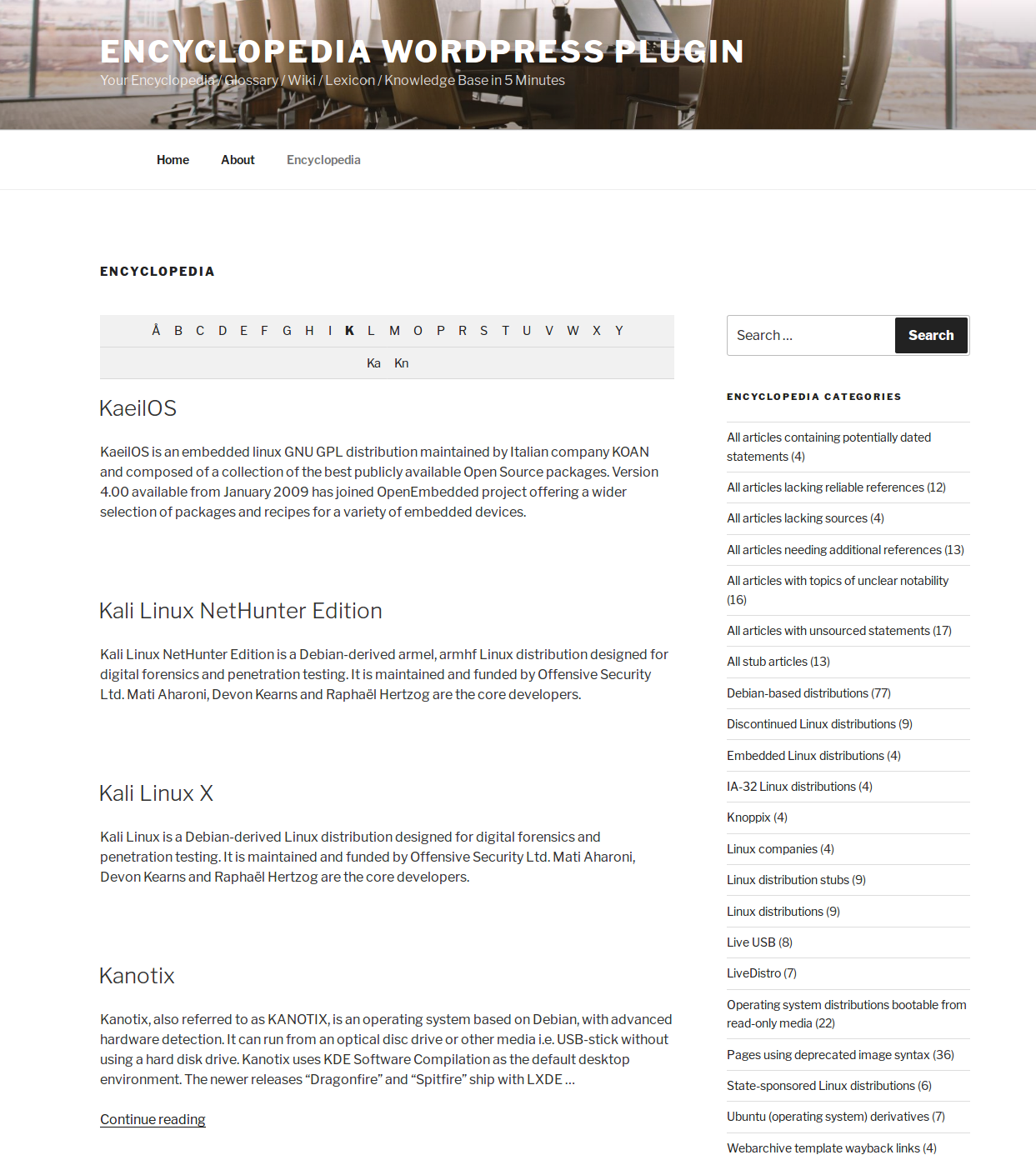
Hi
I installed my free version of Encyclopedia and I see Add new entry option and Tags, but there are no Categories. Are categories available only in the PRO version?
I want to make sure it will work properly with my DIVI theme and the Polylang plugin I would like to use in the future.
A tooltip option is also important for me.
I am looking forward to hearing from you.
Martyna
Good day, Before we purchase the plugin, we would like to know whether we have influence on the URL of the various articles. We would like the following structure. https://www.domainname/article1, https://www.domainname/article2, https://www.domainname/article3. So no URL with an insertion in the URL, for example https://www.domainname/wordlist/article1.
Is this possible with this plugin.
Thanks for the answer. Hans, The Netherlands
Hey, is it a way to automatically cross link another entry by NOT typing the exact Entry name but its Semantic variety?
]]>Hi! I’m testing the plugin before purchasing and looks really well apart from the one thing. While trying to use search I have got the message that nothing have been found despite of creating multiple posts already. Even if I click e.g. “A” letter on the tag archive page it says no results (while I see my posts underneath!).
Is there any configuration work I need to do to make search work?
]]>Hallo!
Hat die PRO Version des Plugins auch eine Synonym Funktion? Ich arbeite an der Erstellung eines Lexikon im medizinischen Bereich und in der Medizin gibt es für viele Begriffe auch mehrere Synonyme. Ist es m?glich, dass einem Eintrag schon bei Erstellung gewisse Synonyme zugewiesen werden k?nnen und deren Querverlinkungen/Tooltipps automatisch auf den Haupteintrag verweisen?
Danke für die Unterstützung?
LG aus ?sterreich
]]>Hello,
I’m very new at this. Our admin asked us to try the free version before upgrading to Pro. Is there documentation on how to upload a .csv to populate the encyclopedia? If I have to enter our 200 entries by hand to test out the functionality, I’m not going to be able to convince my boss. I know there has to be a way, I just can’t find instructions anywhere. If you could point me in that direction I would be very grateful.
]]>Very keen to update to the pro version. Before going down that path though, can anyone confirm if the Pro version has the ability display the encyclopedia index/archive as shown in the attached image?
Thank you!

Hey support,
We’ve been utilizing your plugin for the past 6 months, and it has been instrumental in enhancing our website’s functionality. However, recently we’ve encountered an issue related to page loading speed. Upon deactivating your plugin, we’ve noticed a significant improvement in site performance.
We’re reaching out to you to kindly investigate this matter further and provide insights into what might be causing the slowdown. Any assistance or guidance you can offer to resolve this issue would be greatly appreciated.
Thank you for your attention to this matter, and we look forward to hearing from you soon.
I have a basic question because — reading all the available documentation and product pages — it’s not entirely clear to me that Encyclopia Pro does what I think and hope it might do.
I installed the Lite plugin. I made one entry for the word “TextX”. I put that word in the linked page and hoped that it would create a link from the text “TextX” to the encyclopedia entry for “TextX”.
Is that what this plugin does?
Also, furthering my confusion, it didn’t do that.
References:
Target WP Page holding TextX string: https://www.wecanfixclimatechange.com/pdf-demo/
Encyclopedia page for TextX string:
https://www.wecanfixclimatechange.com/encyclopedia/textx/
Thanks,
Jason
Hi! We are using the free version and looking to get the pro, but we have a few questions I couldn’t find in the plugin or the forum.
Can you use short codes for the search bar other than widgets. Also for the a,b,c… bar and the Lexicon posts. What we want to do is in Home, put the search bar, below the A,B,C, and in another section below, the content of the latest terms uploaded. We are using Divi.
Thank you.
Hello!
I am experiencing a persistent and critical issue with the Encyclopedia Lexicon Glossary Wiki Dictionary plugin on my WordPress site, specifically when editing WooCommerce products.
Error Details:
[22-Nov-2023 08:09:36 UTC] PHP Fatal error: Uncaught ArgumentCountError: Too few arguments to function WordPress\Plugin\Encyclopedia\TaxonomyFallbacks::Filter_The_Category(), 1 passed in /path-to-website/wp-includes/class-wp-hook.php on line 324 and exactly 3 expected in /path-to-website/wp-content/plugins/encyclopedia-lexicon-glossary-wiki-dictionary/includes/taxonomy-fallbacks.php:36
Stack trace:
#0 /path-to-website/wp-includes/class-wp-hook.php(324): WordPress\Plugin\Encyclopedia\TaxonomyFallbacks::Filter_The_Category()
#1 /path-to-website/wp-includes/plugin.php(205): WP_Hook->apply_filters()
#2 /path-to-website/wp-content/plugins/enhanced-media-library/core/taxonomies.php(947): apply_filters()
#3 /path-to-website/wp-includes/class-wp-walker.php(147): Walker_Media_Taxonomy_Uploader_Filter->start_el()
#4 /path-to-website/wp-includes/class-wp-walker.php(247): Walker->display_element()
#5 /path-to-website/wp-admin/includes/template.php(186): Walker->walk()
#6 /path-to-website/wp-content/plugins/enhanced-media-library/enhanced-media-library.php(482): wp_terms_checklist()
#7 /path-to-website/wp-includes/class-wp-hook.php(324): wpuxss_eml_enqueue_media()
#8 /path-to-website/wp-includes/class-wp-hook.php(348): WP_Hook->apply_filters()
#9 /path-to-website/wp-includes/plugin.php(517): WP_Hook->do_action()
#10 /path-to-website/wp-includes/media.php(4937): do_action()
#11 /path-to-website/wp-admin/edit-form-advanced.php(97): wp_enqueue_media()
#12 /path-to-website/wp-admin/post.php(206): require('/homepages/31/d...')
#13 {main}
thrown in /path-to-website/wp-content/plugins/encyclopedia-lexicon-glossary-wiki-dictionary/includes/taxonomy-fallbacks.php on line 36Steps Taken:
- Disabled all plugins and themes using the troubleshooting plugin.
- Activated only WooCommerce-related plugins and the Encyclopedia plugin.
- Switched to a default WordPress theme.
Even after these steps, the error persists, suggesting a specific issue with the Encyclopedia plugin in the context of editing WooCommerce products.
Impact: This fatal error significantly disrupts the functionality of the WooCommerce product editing process, leading to a critical breakdown in website operations.
I would be grateful for your guidance on resolving this error. Is there an update available that addresses this issue, or could you provide any specific steps to rectify it?
Thank you for your prompt attention to this matter.
Best regards,
Maurice
Hi,
I’m interested in knowing if this plugin is compatible with the Elementor site builder for WordPress. I couldn’t find this information in the documentation.
Thanks!
Jo
Hello Dennis,
does your Encyclopedia?plugin support WPML Multilingual CMS plugin? Looks like it does not…
Kind regards,
Dzembak
Hi,
I am looking for an Enzyklopedie plugin. Your plugin seem to fit a lot of my requirements. So I installed the free test version. Unfortuantely I run into a few problems. May you assist me (I wasn′t able to enter a support ticket on your website because I need an account before and there was no way to register for an account).
1.) I am using the Flatsome theme and the UX Builder. How can I use the UX Builder for the Enzyklopetie pages?
2.) Can I use existing sides and just use the tags and categories there (e.g. add these tags in the page backend and including a widget)?
3.) If there is no way for 1 or 2: Can I at least use an other site attribute Template for my entry? Background: I would be able to post the UX builder code to the page of the plugin, but I wasn′t able to set the page template to full width (therefore it is now in a box) because I didn′t find the page template setting field.
]]>Hallo Dennis,
I would like to copy or to perform export and import for all items from one website to another. Is it possible to do in a smart way, without boring copy/paste procedures?
Kind regards
J_D
don′t know why, but the prefix function stop working. by clicking the the prefix it appears a complete white site.
does anyone have a solution or a reason for that.?
Looks like bug.
I purchased the pro version of this plugin in 2017, supposedly that purchase was “lifetime,” however, now the update service is no longer available. I would appreciate some clarification.
]]>Where are the instructions, please, on how to actually make it show up in the wordpress installation? I installed it because it sounds ideal for my CACTOPEDIA, but it does nothnig that I can see. I can’t find any sign of it creating anything. And therefore I also can’t see if it’s really a “wiki” or not.
The plugin author also advertises at his web site that he may be available for expert help. I might be interested (a) if I knew what it was this plugin was supposed to do, because so far nothing has happened; (b) BTW, hard on the eyes at your plugin site to try to read pale grey text on white, and pale font on pale blue. Would be helpful if it were more legible.
]]>For example KI is also marked in “bedürftig”. Am I missing a setting a setting somewhere? Otherwise this plugin is completly useless..
]]>Nothing is showing up here: https://bractandpistil.com/encyclopedia/tag/anatomy/
But this works fine: https://bractandpistil.com/encyclopedia/
Hello,
My problem is that the featured image setting can’t be turned off. In other words, I can turn it off or on, but nothing happens, the featured images (or thumbnails) are still visible, even for the newly added posts.
So It seems that the setting is not working/do nothing. Dou you have any idea how to remove these thumbnails?
Most recent php and wordpress versions and Encyclopedia Pro 1.6.44.
]]>How can I export my Encyclopedia entries to another website? I have Encyclopedia Pro full version.
]]>Salve, ho comprato il plugin e fin’ora non ho avuto problemi con il vecchio tema, ma ho necessita di cambiare lo style con i nuovi temi a blocchi di wordpress. Nel mio sito di test ho provato a cambiare il tema, ma nell’archivio del dizionario non compare il filtro A, B, C, ecc.
Mi domandavo se ci fosse qualche shortcode per implementarlo nell’editor.
Grazie
Translate with google:
Hi, I bought the plugin and so far I haven’t had any problems with the old theme, but I need to change the style to the new wordpress block themes. In my test site I tried to change the theme, but the filter A, B, C, etc. does not appear in the dictionary archive.
I was wondering if there is any shortcode to implement this in the editor.
Thank you

Hallo ihr lieben,
Ich habe viele blinde User der Website und brauche eine M?glichkeit die Aria-Label in deutscher Sprache auszugeben. Gibt es da eine Option?
beste Grü?e,
Johannes
]]>Is there any filter or something to remove title atribute
]]>On PHP 8.1-FPM:
PHP Fatal error: Uncaught TypeError: join(): Argument #2 ($array) must be of type ?array, string given in /var/www/zzz/wp-content/plugins/encyclopedia-pro/classes/prefix-filter.php:77
Hello Dennis,
Congratulations on your plugin, you did a good job.
Sorry for asking a question here, I know you don’t offer support, but after reading the whole forum I haven’t found how to do this…
In a post called “fruits” I have a text with the word “banana”, which links me directly to the glossary page “banana”.
Would it be possible for the glossary page “banana” to automatically appear all those pages that contain this word? In this case, “fruits” would appear since it contains “banana”.
Thank you very much in advance,
]]>Hi there,
with the aim of not having too many URLs, I’m using the Encyclopedia PRO without created URLs per term (actually it started as a bug, now it’s a feature).
I therefore want to change the word number / excerpt length to unlimited (or 800, to be more modest) to show all content in the excerpts/previews.
How would that be possible? Thanks!
]]>