I hate to bother you with an ask, but I keep trying and failing to over-ride the theme’s default format.
Using Additional CSS, I was able to figure out how to insert a Unicode lead character with ul li::before, but have been unable to force attributes on the text using ul li::after.
I also have been unable to prevent the character specified in ::before, from showing up in the mobile view menu and other odd places.
The snippet of code:
ul {list-style: none}
ul li::before
{
content: "\25EA";
display: inline-block;
width: 1em;
margin-left: -1em;
}
ul li::after {
color: black;
font-weight: 400;
font-size: 14px;
font-family: 'Montserrat';
}Here is the entire string that contains it in the WordPress Additional CSS section:
.nav-head ul li a {
font-weight: 500;
font-size: 20px;
font-family: 'Passero One';
padding: 0px 0;
}
.page #content p a {color: black;
text-decoration: none;
border-bottom: 1px solid #DFDFE5;
box-shadow: 0 -3px 0 #DFDFE5 inset;}
.entry-content p a {color: black;
text-decoration: none;
border-bottom: 1px solid #DFDFE5 ;
box-shadow: 0 -3px 0 #DFDFE5 inset;}
.sidebar {font-family:'Montserrat'; font-size: 10px; font-weight:200;}
.sticky-title {margin:0 0 10; padding:0px 0; border-top:1px solid #cccccc; border-bottom:1px solid #ccc; text-align:left; font-family: 'Passero One'; font-weight: 600; font-size: 26px; color:#808080;}
.entry-meta .byline, .entry-meta .cat-links { display: none; }
.entry-meta .posted-on { display: none;
}
ul {list-style: none}
ul li::before
{
content: "\25EA";
display: inline-block;
width: 1em;
margin-left: -1em;
}
ul li::after {
color: black;
font-weight: 400;
font-size: 14px;
font-family: 'Montserrat';
}Next follows a composite image of what it looks like, what it should look like.
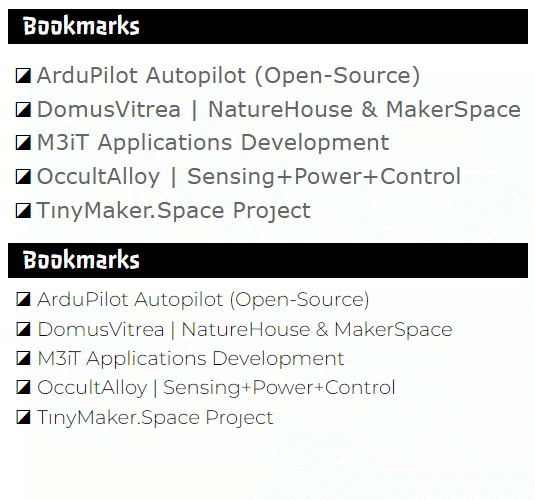
Hi,
I would like to have multiple widgets e.g a widget for each category so that categories can be displayed next to each other instead of under each other. Can this be created?
Hi,
I would like to change te order of appearing of the links.
I did start to make the most important link first but it displays as last.
I miss a way to rearrange the inserted links?
Hi,
I just installed the it, but it’s not appearing on my blog. Where do I add the links for the blogroll? How do I access it? How do I get it to appear on my blog? Thanks for your help!
]]>I love your Blogroll program and it is installed on my primary design site.
However I am creating a new site using Divi theme and I can not get it to show up. Can you kindly advise? I am a bit of a WordPress beginner.
Thanks and thanks for the great plugin!
]]>Hi!
i am not using wordpress’ sidebar widgets (i manually edit sidebar.php), so the blogroll didn’t show up. how can i display it using php?
thanks!
]]>Hello,
Thank you for your very nice extension. I would like to change the displayed title of the blogroll widget but I couldn’t find how to do it.
It is now “Favorite”, I am using French translation.
Thank you for your help!
Y.
I went to install Eazy Enable. I clicked on the clicked on the big button saying Download Version 1.0. The browser asked me if I wanted to save the file or run it. I chose run it. Should I have saved it instead?
I’m thinking since it was a zip file then I should have saved it and extracted it to my desktop, but then I don’t understand step of the installation process:
1.Upload eazy-enable-blogroll to the /wp-content/plugins/ directory or download directly through the admin interface.
How do I access the wp-content/plugins/directory? How can I download it automatically through the admin interface?
Help please!!!
Thank you.
Brian Welch
]]>What am I supposed to do with this thing? I’ve activated it in the Installed Plugins and it won’t appear in the available Widgets. Am I supposed to put the code into the PHP somehow? Why won’t it appear on my blog?
]]>