Hi I cannot get the SMTP to login with by SMTP details.
Params:
Mailer: smtp
Constants: No
ErrorInfo: SMTP Error: Could not connect to SMTP host. Failed to connect to serverSMTP server error: Failed to connect to server
Host: dispatch-us.ppe-hosted.com
Port: 465
SMTPSecure: ssl
Emails from our website would work fine, but then they would unexpectedly stop working.
We don’t change the password of the email account, but these are the logs from Easy WP SMTP:
“Error Mailer: Other SMTP SMTP Error: Could not authenticate”
This is what I see when sending a test from Easy SP WMTP:
“There was a problem while sending the test email.
Could not authenticate your SMTP account.
This means we were able to connect to your SMTP host, but were not able to proceed using the email/password in the settings.
Typically this error is returned when the email or password is not correct or is not what the SMTP host is expecting.
Recommended next steps:
- Triple check your SMTP settings including host address, email, and password If you have recently reset your password you will need to update the settings.
- Contact your SMTP host to confirm you are using the correct username and password.
- Verify with your SMTP host that your account has permissions to send emails using outside connections.
- Visit our documentation for additional tips on how to resolve this error.”
Re-entering the password in Easy WP SMTP -> Settings isn’t enough. We have to change the password in Microsoft 365 and then enter the password in Easy WP SMTP and that would fix it.
This is a recurring problem that pops up about every other month and is unacceptable.
Here are out settings:
Mailer settings: Other SMTP
SMTP Host: smtp.office365.com
Type of encryption: TLS
SMTP Port: 587
SMTP authentication: ON
We would like a solution that doesn’t involve switching the mailer settings to 365/Outlook because that is a Pro feature.
Thank you!
]]>As of this morning, none of my 4 websites are sending me notifications for logins, wordfence alerts or messages from my contact form.
I tried sending a test email and while the response was that it was sent, it appeared as an error in the website email folder but none of the emails were actually received.
How do I troubleshoot this?
3 of the websites are on WordPress 6.6.2 and one is still on WordPress 5.5
Thanks in advance for your help
]]>]]>Versions:
WordPress: 6.6.2
WordPress MS: No
PHP: 8.2.15
Easy WP SMTP: 2.6.0
Params:
Mailer: smtp
Constants: No
ErrorInfo: SMTP Error: Could not authenticate.
Host: smtp.hostinger.com
Port: 465
SMTPSecure:ssl
SMTPAutoTLS:bool(true)
SMTPAuth:bool(true)
Server:
OpenSSL: OpenSSL 1.1.1w 11 Sep 2023
Apache.mod_security: No
Debug:
Email Source: Easy WP SMTP Mailer: Other SMTP SMTP Error: Could not authenticate.
SMTP Debug:
2024-10-08 13:40:01 Connection: opening to ssl://smtp.hostinger.com:465, timeout=30, options=array()
2024-10-08 13:40:02 Connection: opened
2024-10-08 13:40:02 SERVER -> CLIENT: 220 ESMTP smtp.hostinger.com
2024-10-08 13:40:02 CLIENT -> SERVER: EHLO terrasaath.in
2024-10-08 13:40:02 SERVER -> CLIENT: 250-smtp.hostinger.com250-PIPELINING250-SIZE 48811212250-ETRN250-AUTH PLAIN LOGIN250-ENHANCEDSTATUSCODES250-8BITMIME250-DSN250 CHUNKING
2024-10-08 13:40:02 CLIENT -> SERVER: AUTH LOGIN
2024-10-08 13:40:02 SERVER -> CLIENT: 334 VXNlcm5hbWU6
2024-10-08 13:40:02 CLIENT -> SERVER: [credentials hidden]
2024-10-08 13:40:02 SERVER -> CLIENT: 334 UGFzc3dvcmQ6
2024-10-08 13:40:02 CLIENT -> SERVER: [credentials hidden]
2024-10-08 13:40:04 SERVER -> CLIENT: 535 5.7.8 Error: authentication failed: (reason unavailable)
2024-10-08 13:40:04 SMTP ERROR: Password command failed: 535 5.7.8 Error: authentication failed: (reason unavailable)
SMTP Error: Could not authenticate.
2024-10-08 13:40:04 CLIENT -> SERVER: QUIT
2024-10-08 13:40:04 SERVER -> CLIENT: 221 2.0.0 Bye
2024-10-08 13:40:04 Connection: closed
SMTP Error: Could not authenticate.
]]>Versions:
WordPress: 6.5.2
WordPress MS: No
PHP: 8.3.3-1+ubuntu20.04.1+deb.sury.org+1
Easy WP SMTP: 2.3.0
Params:
Mailer: smtp
Constants: No
ErrorInfo: SMTP Error: Could not connect to SMTP host. Failed to connect to serverSMTP server error: Failed to connect to server Additional SMTP info: php_network_getaddresses: getaddrinfo for smtp.office365.com failed: Temporary failure in name resolution
Host: smtp.office365.com
Port: 587
SMTPSecure:tls
SMTPAutoTLS:bool(true)
SMTPAuth:bool(true)
Server:
OpenSSL: OpenSSL 1.1.1f 31 Mar 2020
Debug:
Email Source: Easy WP SMTP Mailer: Other SMTP SMTP Error: Could not connect to SMTP host. Failed to connect to serverSMTP server error: Failed to connect to server Additional SMTP info: php_network_getaddresses: getaddrinfo for smtp.office365.com failed: Temporary failure in name resolution
SMTP Debug:
2024-10-04 09:43:36 Connection: opening to smtp.office365.com:587, timeout=30, options=array()
2024-10-04 09:43:36 Connection failed. Error #2: stream_socket_client(): php_network_getaddresses: getaddrinfo for smtp.office365.com failed: Temporary failure in name resolution [/var/www/tfltest.wellbeingontheweb.com/wp-includes/PHPMailer/SMTP.php line 408]
2024-10-04 09:43:36 Connection failed. Error #2: stream_socket_client(): Unable to connect to smtp.office365.com:587 (php_network_getaddresses: getaddrinfo for smtp.office365.com failed: Temporary failure in name resolution) [/var/www/tfltest.wellbeingontheweb.com/wp-includes/PHPMailer/SMTP.php line 408]
2024-10-04 09:43:36 SMTP ERROR: Failed to connect to server: php_network_getaddresses: getaddrinfo for smtp.office365.com failed: Temporary failure in name resolution (0)
SMTP Error: Could not connect to SMTP host. Failed to connect to server
I have a site that’s currently being re-developed as a brand-new site to replace an existing older site. The client uses your plugin and needs to keep the settings for it as they are now. While I can copy most of the set up, I cannot retrieve the account password that’s stored for the ‘Other SMTP’ section.
Is there any way to find out what that password is or do they need to reset that password in order to let me set this up for them? I would prefer a way to find out what it currently is saved as because I know that their SMTP system is connected to other external systems, so resetting the password for the mail account is a lot more involved then just one thing.
]]>]]>N?o consigo enviar e-mails;
Conf: smtp.cludevendas.net porta 587, com tls e com login.
Tentei configurando uma conta g-mail tambem e nada.
Erro:
Versions:
WordPress: 6.6.2
WordPress MS: No
PHP: 8.2.20
Easy WP SMTP: 2.5.0
Params:
Mailer: smtp
Constants: No
ErrorInfo:
Host: localhost
Port: 25
SMTPSecure:string(0) ""
SMTPAutoTLS:bool(true)
SMTPAuth:bool(false)
Server:
OpenSSL: OpenSSL 3.3.0 9 Apr 2024
SMTP Debug:
[empty]
Please help me I am desperate – I will pay for support – anything – I need this solved.
Since Aug 18, sporadically emails are not going thru for my woocommerce store. One will go thru and then 5 minutes later I get an error.
I have not changed my email or password in 6 years – and I have the same webhost.
SMTP ERROR: Password command failed: 535 Incorrect authentication data
SMTP Error: Could not authenticate.
I have contacted my webhost, they are at a loss. I will be able to send an email and then 5 minutes later, the SMTP will not authenticate and the email wont sent..
I am missing Confirmation emails, and can only sporadically send update emails.
Versions Easy WP SMTP ver 2.41 – Woocommerce 9.1.4 WordPress 6.6.1
I have the encryption as TLS (it was ‘none’ but my webhost had me change that
SMTP 587
STMP Authentication On
This is from the error log
Versions:
WordPress: 6.6.1
WordPress MS: No
PHP: 7.4.33
Easy WP SMTP: 2.4.1
Params:
Mailer: smtp
Constants: No
ErrorInfo: SMTP Error: Could not authenticate.
Host: mail.dogshoppe.net
Port: 587
SMTPSecure: tls
SMTPAutoTLS: bool(true)
SMTPAuth: bool(true)
Server:
OpenSSL: OpenSSL 1.1.1k FIPS 25 Mar 2021
Debug:
Email Source: Easy WP SMTP
Mailer: Other SMTP
SMTP Error: Could not authenticate.
SMTP Debug:
2024-08-28 01:39:57 Connection: opening to mail.dogshoppe.net:587, timeout=30, options=array()
2024-08-28 01:39:57 Connection: opened
2024-08-28 01:39:57 SERVER -> CLIENT: 220-vps2.dogshoppe.net ESMTP Exim 4.97.1 #2 Tue, 27 Aug 2024 20:39:57 -0500 220-We do not authorize the use of this system to transport unsolicited, 220 and/or bulk e-mail.
2024-08-28 01:39:57 CLIENT -> SERVER: EHLO dogshoppe.net
2024-08-28 01:39:57 SERVER -> CLIENT: 250-vps2.dogshoppe.net Hello dogshoppe.net [207.58.191.78]250-SIZE 52428800250-8BITMIME250-PIPELINING250-PIPECONNECT250-AUTH PLAIN LOGIN250-STARTTLS250 HELP
2024-08-28 01:39:57 CLIENT -> SERVER: STARTTLS
2024-08-28 01:39:57 SERVER -> CLIENT: 220 TLS go ahead
2024-08-28 01:39:57 CLIENT -> SERVER: EHLO dogshoppe.net
2024-08-28 01:39:57 SERVER -> CLIENT: 250-vps2.dogshoppe.net Hello dogshoppe.net [207.58.191.78]250-SIZE 52428800250-8BITMIME250-PIPELINING250-PIPECONNECT250-AUTH PLAIN LOGIN250 HELP
2024-08-28 01:39:57 CLIENT -> SERVER: AUTH LOGIN
2024-08-28 01:39:57 SERVER -> CLIENT: 334 VXNlcm5hbWU6
2024-08-28 01:39:57 CLIENT -> SERVER: [credentials hidden]
2024-08-28 01:39:57 SERVER -> CLIENT: 334 UGFzc3dvcmQ6
2024-08-28 01:39:57 CLIENT -> SERVER: [credentials hidden]
2024-08-28 01:39:59 SERVER -> CLIENT: 535 Incorrect authentication data
2024-08-28 01:39:59 SMTP ERROR: Password command failed: 535 Incorrect authentication data
SMTP Error: Could not authenticate.
2024-08-28 01:39:59 CLIENT -> SERVER: QUIT
2024-08-28 01:39:59 SERVER -> CLIENT: 221 vps2.dogshoppe.net closing connection
2024-08-28 01:39:59 Connection: closed
SMTP Error: Could not authenticate.Hello,
I am experiencing an issue with the Easy WP SMTP plugin on my WordPress website, which is affecting email delivery to Gmail addresses.
I have several contact forms on my site configured to send emails to Gmail account.
I recently inherited this site from a previous agency, and I am using the plugin with the configurations they had set up. Here are the current settings:
Mailer: Other SMTP
SMTP Host: sgvps.net
Encryption Type: SSL
SMTP Port: 465
SMTP Username: [email protected]
When I send a test email using the plugin there are no error messages reported, indicating that the email should have been sent successfully. However, despite the lack of any errors, the test emails are not being delivered to any of the Gmail addresses I have tested. The emails do not appear in the inbox or the spam folder.
On the other hand, when I use a Yahoo email address, both the test emails and the messages sent from the contact forms are delivered without any issues. This suggests that the problem might be specific to Gmail addresses.
Could you please help me identify the cause of this issue and provide a solution?
Thank you
]]>Hi! Sender Name is enabled on some sites I manage, so I can avoid the typical “WordPress” sender name for my clients (basically when they change their password for example).
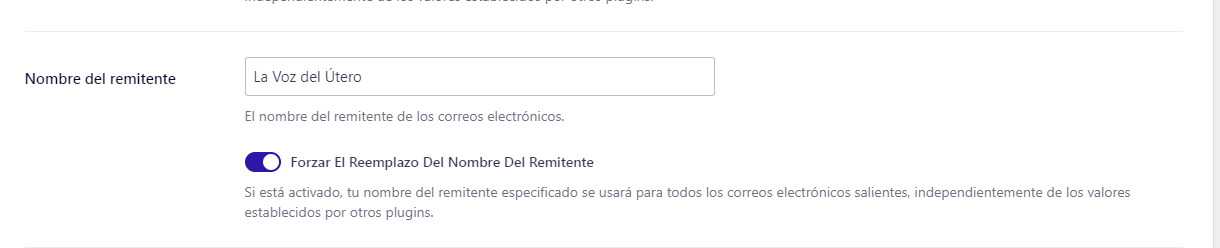
But here I face a problem: when I receive mails from contact forms on my different sites I can’t see the sender name. I use elementor and on the “sender name” field I have the correct shortcode id to identify them, but as I have that option turned on it overrides it. Is there any workaround
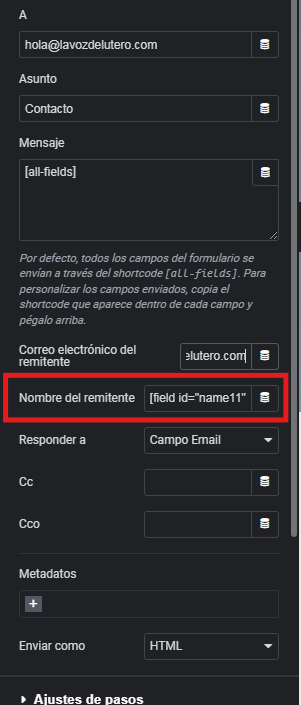
Thanks a lot!!
]]>Hi, we are using Easy WP SMTP plugin and we have setup emails to send to same domain. For Example, we are using [email protected] to send an email to [email protected] but we are not receiving the email.
However, the system from [email protected] will send emails out to any other domain emails except for primebrands.com.
Does this plugin prevent sending emails to the same domain? Or there is a setting that needs to be updated?
]]>Hi. We have an experience where an email was sent twice (same content) from our WordPress site which uses Easy SMTP. The first email sent was deliberately made from a WordPress form by a customer.
6 weeks later, the same email was received by our inbox. Upon calling the customer, he said that they did not fill out anything from our website. Our EasySMTP mailer settings is “Other SMTP” and linked to our OFfice 365 SMTP account. We are using a free version
I also checked with Office 365 support and they said that on their end, the email was sent twice and not stuck on their end. They suggested to check with EasySMTP plugin.
My question is:
1. Is there a known issue that an email gets stuck and sent out on a random time?
2. For free issues, is there an internal log we could look at?
Thank you in advance!
]]>Hi! I’m getting the following error:
SMTP Error: The following recipients failed: [email protected]: : Sender address rejected: not owned by user [email protected]
When this option is turned off

When I turn it on what happens is that on contact forms the recipient mails is replaced by the site one and I need the recipient mail ??
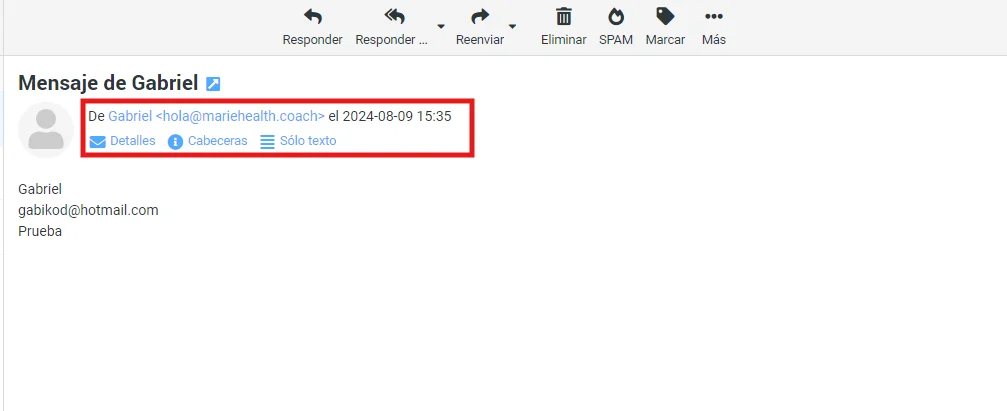
How I can solve this situation:
To make it work turning that option off or to get the recipient email correctly since the plugin overrides it…
Thanks!!
Dear Support Team,
We are encountering the following error in the WooCommerce logs of the latest version:
Uncaught Error: Class "EasyWPSMTP\Compatibility\Compatibility" not found in /plugins/easy-wp-smtp/src/Core.php:1050
Additional Context
{
"error": {
"type": 1,
"file": "/plugins/easy-wp-smtp/src/Core.php",
"line": 1050
},
"backtrace": [
"",
"#0 /wp-includes/class-wp-hook.php(324): EasyWPSMTP\Core->get_compatibility()",
"#1 /wp-includes/class-wp-hook.php(348): WP_Hook->apply_filters()",
"#2 /wp-includes/plugin.php(517): WP_Hook->do_action()",
"#3 /wp-settings.php(555): do_action()",
"#4 /wp-config.php(108): require_once('...')",
"#5 /wp-load.php(50): require_once('...')",
"#6 /wp-blog-header.php(13): require_once('...')",
"#7 /index.php(17): require('...')",
"#8 {main}",
"thrown"
]
}We kindly request your support to resolve this issue. Thank you in advance for your assistance.
Best regards
]]>Running into error Undefined array key "hide_email_alerts_banner" on dashboard page after upgrading to 2.4.0.
Trail:
- wp-content/plugins/easy-wp-smtp/src/Admin/DashboardWidget.php:654
EasyWPSMTP\Admin\DashboardWidget->get_widget_meta()
wp-content/plugins/easy-wp-smtp/src/Admin/DashboardWidget.php:619EasyWPSMTP\Admin\DashboardWidget->widget_meta()
wp-content/plugins/easy-wp-smtp/src/Admin/DashboardWidget.php:293EasyWPSMTP\Admin\DashboardWidget->display_after_email_stats_block_content()
wp-content/plugins/easy-wp-smtp/src/Admin/DashboardWidget.php:281EasyWPSMTP\Admin\DashboardWidget->widget_content_html()
wp-content/plugins/easy-wp-smtp/src/Admin/DashboardWidget.php:229EasyWPSMTP\Admin\DashboardWidget->widget_content()
wp-admin/includes/template.php:1456do_meta_boxes()
wp-admin/includes/dashboard.php:271wp_dashboard()
wp-admin/index.php:204
In the settings for this plugin, we have entered a different email address in the From Email Address from the one for the SMTP username. We also have the ‘Force From Email’ field checked.
However, the from email address is still being used.
In the test send email, the from address is the SMTP username, and the reply-to is the from email address. Is this how it is supposed to work? We would like only the From email to be used.
Many thanks for any help!
]]>Hello,
As much as I configure the plugin gives me error, I contacted my server that hosts my email and they have not given me any solution.
I do not know what to do, I attach the errors:
]]>Versions:
WordPress: 6.5.5
WordPress MS: No
PHP: 8.1.24
Easy WP SMTP: 2.3.1
Params:
Mailer: smtp
Constants: No
ErrorInfo: SMTP Error: Could not connect to SMTP host. Failed to connect to serverSMTP server error: Failed to connect to server SMTP code: 111 Additional SMTP info: Connection refused
Host: sv47.espaciowww.net
Port: 587
SMTPSecure:tls
SMTPAutoTLS:bool(true)
SMTPAuth:bool(true)
Server:
OpenSSL: OpenSSL 1.1.1p 21 Jun 2022
Apache.mod_security: No
Debug:
Origen del correo electrónico: Easy WP SMTP Mailer: Otro SMTP SMTP Error: Could not connect to SMTP host. Failed to connect to serverSMTP server error: Failed to connect to server SMTP code: 111 Additional SMTP info: Connection refused
SMTP Debug:
2024-07-10 13:24:39 Connection: opening to sv47.espaciowww.net:587, timeout=30, options=array()
2024-07-10 13:24:40 Connection failed. Error #2: stream_socket_client(): Unable to connect to sv47.espaciowww.net:587 (Connection refused) [/home2/dipierro/public_html/labellezadelalma.es/wp-includes/PHPMailer/SMTP.php line 409]
2024-07-10 13:24:40 SMTP ERROR: Failed to connect to server: Connection refused (111)
SMTP Error: Could not connect to SMTP host. Failed to connect to server
Hi,
I’m repeating it because the topic Remote content in Email Report is no longer active.
The staging of my website uses an encrypted protocol (HTTPS). In the email report sent, remote image files loaded in IMG tags use the unencrypted protocol (HTTP). The links in the report footer (A tags) are URLs that already have an encrypted protocol (HTTPS).
I use the Lite version. I didn’t turn off the email summary – picture #1.
In my email client I have something like this – picture #2, picture #3.
Perhaps a more sensible solution would be to use in-line attachments rather than links to remote content, because with the privacy protection option enabled, the report is not fully readable.
]]>Hi, i get a fatal error while clicking to site-health.php. How can it be resolved? Thanks in advance.
WordPress-Version 6.5.3
Aktives Theme: Bridge Child (Version 1.0.0) Aktuelles Plugin: Easy WP SMTP (Version 2.3.0) PHP-Version 8.2.18
Fehler-Details
==============
Ein Fehler vom Typ E_ERROR wurde in der Zeile 124 der Datei /html/wordpress/wp-content/plugins/easy-wp-smtp/src/Providers/MailerAbstract.php verursacht. Fehlermeldung: Uncaught TypeError: EasyWPSMTP\Providers\MailerAbstract::__construct(): Argument #1 ($phpmailer) must be of type EasyWPSMTP\MailCatcherInterface, PHPMailer\PHPMailer\PHPMailer given, called in /html/wordpress/wp-content/plugins/easy-wp-smtp/src/Providers/Loader.php on line 179 and defined in /html/wordpress/wp-content/plugins/easy-wp-smtp/src/Providers/MailerAbstract.php:124
Stack trace:
#0 /html/wordpress/wp-content/plugins/easy-wp-smtp/src/Providers/Loader.php(179): EasyWPSMTP\Providers\MailerAbstract->__construct(Object(PHPMailer\PHPMailer\PHPMailer), NULL)
#1 /html/wordpress/wp-content/plugins/easy-wp-smtp/src/Providers/Loader.php(134): EasyWPSMTP\Providers\Loader->get_entity('...', '...', Array)
#2 /html/wordpress/wp-content/plugins/easy-wp-smtp/src/SiteHealth.php(181): EasyWPSMTP\Providers\Loader->get_mailer('...', Object(PHPMailer\PHPMailer\PHPMailer))
#3 /html/wordpress/wp-admin/includes/class-wp-site-health.php(194): EasyWPSMTP\SiteHealth->mailer_setup_complete_test()
#4 /html/wordpress/wp-admin/includes/class-wp-site-health.php(145): WP_Site_Health->perform_test(Array)
#5 /html/wordpress/wp-includes/class-wp-hook.php(324): WP_Site_Health->enqueue_scripts('...')
#6 /html/wordpress/wp-includes/class-wp-hook.php(348): WP_Hook->apply_filters(NULL, Array)
#7 /html/wordpress/wp-includes/plugin.php(517): WP_Hook->do_action(Array)
#8 /html/wordpress/wp-admin/admin-header.php(118): do_action('...', '...')
#9 /html/wordpress/wp-admin/site-health.php(96): require_once('...')
#10 {main}
? thrownDoes the plugin support www.remarpro.com v6.5.3?
The plugin says it has not been tested on the current version of WordPress.
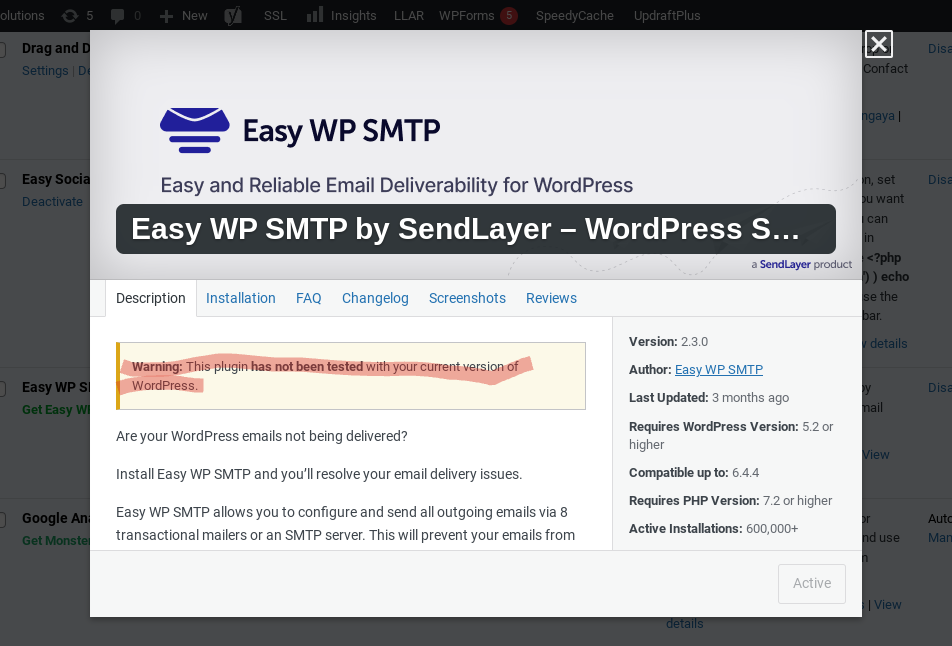
Hi, my SMTP is not working, when i go into the Easy WP SMTP dashboard i get this message:
“Heads up!?The last email your site attempted to send was unsuccessful.
E-postk?lla: Forminator
Mailer: Brevo
unauthorized: authentication not found in headers”
What should i do?
Hi, I have a real estate website where agents can send properties to people who invest in this kind of properties.
However, some of the agents want to use their own email address sending the real estate data to the investors. So they have the possibility to store their own SMTP credentials in a woocommerce setting, which I implemented in the frontend this afternoon.
Now what I am trying to achieve is – in case an agent wants to use his own SMTP settings when distributing a property – to change the SMTP settings for outgoing mails from this specific agent.
That’s what I got, but unfortunally, the SMTP settings are not being overwritten, although the current_user_id()-agent has the SMTP user meta field filled out correctly using the woocommerce setting I mentioned above:
What might be an approach / hook / filter that might work to overwrite the phpmailer settings under specific circumstances?
$agent_id = get_current_user_id();
// returns false, if agent has no own SMTP settings, returns an array from agents user meta data with the SMTP settings if he wants to use custom SMTP setting
$possiblearray = use_own_mail_account($agent_id);
if(is_array($possiblearray))
{
// agent wants to use own SMTP settings
$smtp_host = $smtpinfos["host"];
$smtp_port = $smtpinfos["port"];
$smtp_username = $smtpinfos["nutzername"];
$smtp_password = $smtpinfos["nutzerpasswort"];
$smtpsecure = $smtpinfos["verschluesselung"];
$smtpfrom = $smtpinfos["frommail"];
$smtpfromname = $smtpinfos["fromname"];;
// filter to overwrite / change the default SMTP settings for the next mail
add_filter('wp_mail_smtp_custom_options', function($phpmailer) use ($smtp_host, $smtp_port, $smtp_username, $smtp_password, $smtpsecure, $smtpfrom, $smtpfromname) {
$phpmailer->isSMTP();
$phpmailer->Host = $smtp_host;
$phpmailer->SMTPAuth = true;
$phpmailer->Username = $smtp_username;
$phpmailer->Password = $smtp_password;
$phpmailer->SMTPSecure = $smtpsecure;
$phpmailer->Port = $smtp_port;
$phpmailer->From = $smtpfrom;
$phpmailer->FromName = $smtpfromname;
});
}
// Send a test mail
wp_mail("[email protected]", "this is a test mail", "");
// remove filter again
remove_filter('wp_mail_smtp_custom_options', false);Hi, all emails from forms to me and customers and test emails from plugin going to spam for some reasons. Emails from hosting webmail are fine.
Can someone help with it ?
Hosting provider said that can be plugin issue or wordpress,
Hi –
Plugin claims to have successfully sent test messages, but the messages never arrive to either my email or my spam folder. Any thoughts?
thanks
]]>No matter how many times I enter the configuration data, I get an error. Attached Error Log, Thank you
]]>Versions:
WordPress: 6.4.4
WordPress MS: No
PHP: 7.4.33
Easy WP SMTP: 2.3.0 Params:
Mailer: smtp
Constants: No
ErrorInfo: SMTP Error: Could not connect to SMTP host. Failed to connect to serverSMTP server error: Failed to connect to server SMTP code: 111 Additional SMTP info: Connection refused
Host: smtp.heritageaudio.com
Port: 587
SMTPSecure:ssl
SMTPAutoTLS:bool(true)
SMTPAuth:bool(true)Server:
OpenSSL: OpenSSL 1.1.1w 11 Sep 2023
Apache.mod_security: No Debug:
Email Source: Easy WP SMTP Mailer: Other SMTP SMTP Error: Could not connect to SMTP host. Failed to connect to serverSMTP server error: Failed to connect to server SMTP code: 111 Additional SMTP info: Connection refused SMTP Debug:
2024-04-10 11:55:49 Connection: opening to ssl://smtp.heritageaudio.com:587, timeout=30, options=array()
2024-04-10 11:55:50 Connection failed. Error #2: stream_socket_client(): unable to connect to ssl://smtp.heritageaudio.com:587 (Connection refused) [/home/heritag2/public_html/heritageaudio.com/wp-includes/PHPMailer/SMTP.php line 397]
2024-04-10 11:55:50 SMTP ERROR: Failed to connect to server: Connection refused (111)
SMTP Error: Could not connect to SMTP host. Failed to connect to server
After adding all the plugin configuration data I still get an error. The email password is correct. I don’t know what can happen. Thanks for the help.
]]>Versions:
WordPress: 6.4.3
WordPress MS: No
PHP: 7.4.33
Easy WP SMTP: 2.3.0 Params:
Mailer: smtp
Constants: No
ErrorInfo: SMTP Error: Could not authenticate.
Host: smtp.gmail.com
Port: 465
SMTPSecure:ssl
SMTPAutoTLS:bool(true)
SMTPAuth:bool(true)Server:
OpenSSL: OpenSSL 1.1.1p 21 Jun 2022
Apache.mod_security: No Debug:
Origen del correo electrónico: Easy WP SMTP Mailer: Otro SMTP SMTP Error: Could not authenticate. SMTP Debug:
2024-04-03 10:53:48 Connection: opening to ssl://smtp.gmail.com:465, timeout=30, options=array()
2024-04-03 10:53:48 Connection: opened
2024-04-03 10:53:48 SERVER -> CLIENT: 220 smtp.gmail.com ESMTP i21-20020a05600c355500b0041488691eb1sm24198116wmq.17 - gsmtp
2024-04-03 10:53:48 CLIENT -> SERVER: EHLO jabonypapel.es
2024-04-03 10:53:48 SERVER -> CLIENT: 250-smtp.gmail.com at your service, [51.91.61.167]250-SIZE 35882577250-8BITMIME250-AUTH LOGIN PLAIN XOAUTH2 PLAIN-CLIENTTOKEN OAUTHBEARER XOAUTH250-ENHANCEDSTATUSCODES250-PIPELINING250-CHUNKING250 SMTPUTF8
2024-04-03 10:53:48 CLIENT -> SERVER: AUTH LOGIN
2024-04-03 10:53:48 SERVER -> CLIENT: 334 VXNlcm5hbWU6
2024-04-03 10:53:48 CLIENT -> SERVER: [credentials hidden]
2024-04-03 10:53:48 SERVER -> CLIENT: 334 UGFzc3dvcmQ6
2024-04-03 10:53:48 CLIENT -> SERVER: [credentials hidden]
2024-04-03 10:53:48 SERVER -> CLIENT: 535-5.7.8 Username and Password not accepted. For more information, go to535 5.7.8 https://support.google.com/mail/?p=BadCredentials i21-20020a05600c355500b0041488691eb1sm24198116wmq.17 - gsmtp
2024-04-03 10:53:48 SMTP ERROR: Password command failed: 535-5.7.8 Username and Password not accepted. For more information, go to535 5.7.8 https://support.google.com/mail/?p=BadCredentials i21-20020a05600c355500b0041488691eb1sm24198116wmq.17 - gsmtp
SMTP Error: Could not authenticate.
2024-04-03 10:53:48 CLIENT -> SERVER: QUIT
2024-04-03 10:53:48 SERVER -> CLIENT: 221 2.0.0 closing connection i21-20020a05600c355500b0041488691eb1sm24198116wmq.17 - gsmtp
2024-04-03 10:53:48 Connection: closed
SMTP Error: Could not authenticate.
Having trouble on several sites. I’m testing delivery by creating new user accounts. I applied site & plugin updates first and know Easy WP SMTP had an update on at least several of the sites.
A few sites tested fine.
2 sites failed. I resaved the Easy WP SMTP settings and then the test passed.
One site is still failing after trying resaving the settings, and deactivate/reactivate. Some emails (password changed, Wordfence) are received but I still don’t get the email sent to a new user.
I do have one email address for the SMTP Username, and another for From Email Address, with Force From Email enabled.
I did enable WP debug but don’t see anything related in the logs.
]]>After updating plugins and WP today, sending emails via SMTP has stopped working
]]>Versions:
WordPress: 6.4.1
WordPress MS: Yes
PHP: 7.4.33
Easy WP SMTP: 2.3.0 Params:
Mailer: smtp
Constants: No
ErrorInfo: Invalid address: (From): SMTP_FROM
Host: tiendahusqvarna.es
Port: 465
SMTPSecure:ssl
SMTPAutoTLS:bool(false)
SMTPAuth:bool(true)
SMTPOptions:{"ssl":{"allow_self_signed":true}}Server:
OpenSSL: OpenSSL 1.1.1k FIPS 25 Mar 2021 Debug:
Origen del correo electrónico: Easy WP SMTP Mailer: Otro SMTP Invalid address: (From): SMTP_FROM SMTP Debug:
Invalid address: (From): SMTP_FROM
When I set up the plugin with the correct information it works fine.
However, when I visit the settings page later, the SMTP username I filled in is replaced by my “nice name”. Clicking the Save-button makes the configuration wrong and the plugin doesn’t work anymore.
So: why is the field SMTP username overwritten?
]]>Plugin has stopped working. Here is the error log:
]]>Versions:
WordPress: 5.4.15
WordPress MS: No
PHP: 7.4.33
Easy WP SMTP: 2.0.1 Params:
Mailer: smtp
Constants: No
ErrorInfo: SMTP connect() failed. https://github.com/PHPMailer/PHPMailer/wiki/Troubleshooting
Host: relay-hosting.secureserver.net
Port: 25
SMTPSecure:string(0) ""
SMTPAutoTLS:bool(false)
SMTPAuth:bool(false)Server:
OpenSSL: OpenSSL 1.1.1w 11 Sep 2023
Apache.mod_security: No Debug:
Email Source: Easy WP SMTP Mailer: Other SMTP SMTP connect() failed. https://github.com/PHPMailer/PHPMailer/wiki/Troubleshooting SMTP Debug:
2024-03-14 18:18:43 Connection: opening to relay-hosting.secureserver.net:25, timeout=30, options=array ()
2024-03-14 18:18:44 Connection failed. Error #2: stream_socket_client(): unable to connect to relay-hosting.secureserver.net:25 (Connection refused) [/home/xrclbxpqaenh/public_html/wp-includes/class-smtp.php line 298]
2024-03-14 18:18:44 SMTP ERROR: Failed to connect to server: Connection refused (111)
SMTP connect() failed. https://github.com/PHPMailer/PHPMailer/wiki/Troubleshooting