I’ve implemented the ToC on the blog sidebar for the Desktop, and it’s working fine. I tried implementing a Sticky ToC for Mobile, but the target is not working properly. Also, I displayed it on mobile using CSS, but it’s showing only a few pages; some pages are still not showing a sticky ToC.
Please let me know if there any issues with the implementation.
Working: https://www.uopeople.edu/blog/how-to-build-an-online-community/
Not Working: https://www.uopeople.edu/blog/how-to-attend-free-nursing-school-online/
Note: The issue is with Mobile device only, Desktop sidebar is working fine.
]]>Currently, when I scroll down there are multiple active TOC items. Is it possible to just set one item as active in the menu even if we have multiple items on the screen and just activate top most item?
]]>AMP plugin shows above error and provides below links. Pls help how I can rectify this error.
]]>DEar i try to change my php to 8.3 from 8.1 but my site give fatal error
PHP Fatal error: Allowed memory size of 134217728 bytes exhausted (tried to allocate 20480 bytes) in /home/********/domains/playretro.it/public_html/wp-content/plugins/easy-table-of-contents/includes/vendor/ultimate-web-scraper/tag_filter.php on line 2389\n
so it’s not compatibile?
]]>I’m not sure if that’s a bug or a feature, but when the sticky TOC is expanded, there is no close button.
That makes it look awkward and unintuitive on a mobile, where the sticky TOC covers the whole screen.
Yes, the TOC does close once you click on a “chapter” (listed item), but it’s still not the best user experience.
Tested with GeneratePress theme, and PHP 8.2 and 8.3.
]]>I noticed this PHP error:
Undefined array key “navigation_scroll_bar” in /home/cpaneluser/public_html/wp-content/plugins/easy-table-of-contents/includes/class-eztoc-widgetsticky.php on line 258
GeneratePress theme.
PHP 8.3
]]>Hello,
We want to exclude some of our H2 tag appearing on the TOC, so we use option Exclude Headings :
we input like this on the option Exclude Headings : *exclude-toc* – image > https://file.io/CEGXcRRXr8TK
and we add class on our H2 just like this : <h2 class=”exclude-toc”>introduction</h2>
but it doesn’t work, the H2 exclude still appear?
can you let me know how we input the string on the exclude heading option ?
I already search from your documentation, i only found this feature : https://tocwp.com/docs/knowledge-base/how-to-exclude-headings-by-class/ exclude heading by class, but i cannot find that option on my WordPress ?
Any help would be appreciate
Thanks
]]>Hi,
Normally I only display H2 in the TOC. But I would also like to display H3 on some pages. How can I do this?
Greetings
]]>Hello. There are some headings that I would like not to appear in the TOC. Is there any way to exclude headings?
]]>I changed the header title in the post settings, but in the frontent it still shows the default title.
]]>Hi there!
I have posts that has MemberPress protection and I am having problem loading posts that has the Easy Table of Contents. Do you think it’s having conflict with your plugin?
Thank you!
]]>Hi there, sorry this must be a silly question but I can’t find the Easy Table of Contents settings on the screen where you edit a post… The settings used to appear in a tab below but I can’t find them anymore.
We were trying to set specific settings for an specific post, thanks
]]>hi, I migrated from toc+ and on the old plugin I used [sitemap] and [sitemap_posts separate=”false” orderby=”date” order=”DESC”]
Is it possible to recreate these archives with this great plugin too? Thanks
]]>Hello, I see your plugin can add the counters and hierarchy to the TOC and that’s all right. But is there a way to also add them to the content?
I think this enable order and hierarchy in technical blog posts as the ones we do.
Is there a way to add those counters and hierarchy to the headings and not only to the TOC?
Thank you.
]]>In some cases, headings in posts or pages are already numerated. Adding TOS doubles those numbers.
For example, a heading “2. Heading About Something” in TOS becomes “2. 2. Heading About Something”
Removing the numeration from headings resolves the issue easily. But, at times, we need those numbers there.
How hard is to add an option so we could exclude numerations from TOS? I can only guess that some sort of REGEX could be useful, but not sure. Excluding characters could ruin headings as well.
On the other side, if there is an option to automatically add numerations to headings, that would solve it.
Cheers!
]]>Hi, for some time now (I’m only just getting around to looking into this), the table of contents has been showing with the icon displaying below the “Table of Contents” text rather than on the far right aligned with the text like it used to be. Could you please advise how to get the text and the icon on the same line like before? Thanks very much.
(If you would like me to share a link of a page where this is happening, please let me know if there is a way to share that with you privately)
I use shortcode [ez-toc] in materials. With ANY plugin settings it scrolls up or no works at all.
Generate TOC link ids – does not help
Disable TOC in RestAPI – does not help
Fix Out of Memory / 500 Error – does not help
Disabling cache, clearing cache a million times – does not help.
How to solve the problem? or should I look for another plugin instead?
hello people,
so i heard we can make manual toc. so i have made with the help of youtube. but it is not looking good. so i have installed this plugin.
now toc made by plugin is inside my manual plugin. what should i do? I have tried chatgpt help, but couldn’t save me
i’m using wpbakery.
Manual TOC with WPBakery Code : https://imgur.com/a/KxAKNU1
Manual TOC with WPBakery Interface : https://imgur.com/a/jglsAcH
Webpage : https://imgur.com/a/z5ZLncX
anyone can help me please?
]]>I use Mediavine Create for recipes and I would like to add the text “recipe” behind my TOC link to the recipe. Is it possible to add this? So it would say Recipe title + recipe in the link text.
I’ve been trying to search the support forum if this question had been asked before, but wasn’t able to find anything. (wasn’t sure on keywords either)
]]>Hello
Section number 1 is not clickable
But in section number 2, it is possible to click and open and close the list menu
How can I make section number 1 clickable?
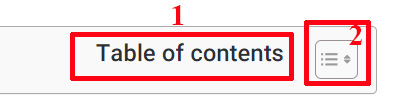
Hi,
I am using the Elementor Table of contents but it creates many URLs like #elementor-toc__heading-anchor-1. I know I can somehow customise these links but the problem is that for SEO are not ideal as they “steal” traffic to the main URL.
Does this plugin create as well URLs?
Thank you for the help!
]]>We experience some issues with an & in a heading. It’s shown as & in either TOC and mouse over text.
Edit: found the error in some custom code snippet. Please close the topic.
]]>Hi,
Ive been using TOC for some time, but at some point it disappeared. How can I troubleshoot with other plugins to see why its happening?
Sticky TOC Style in WordPress posts is not loaded in mobile mode and only its html is displayed at the bottom of the page.

How to remove top margin + padding of the element?
]]>Since last update (2.0.69) I see this message in the php error log.
[31-Aug-2024 15:18:16 UTC] PHP Fatal error: Uncaught Error: Call to undefined method ezTOC::InlineCountingCSS() in /home/public_html/wp-content/plugins/easy-table-of-contents/includes/class-eztoc-widgetsticky.php:433
Looking into ezTOC class I only see “inline_counting_css” (not at all “InlineCountingCSS”).
Could you please check if it is a mistake or purpose (and patch) ?
]]>Hello,
So current the default look is vertical, but I’d like for my table of content to be sticky horizontal in each post with a ‘More’ button to click on to view more if the toc is too long. See image for example
See example here: https://snipboard.io/7snAEk.jpg
]]>fyi, there’s a problem updating the pro version, getting error about the download failing because it has too many redirects.
]]>Hi, Does Easy Table of Contents help create rich snippets for search engines?
thanks
]]>Hi, is it possible to integrate the Schema Markup from Easy Table of Content with Yoast. So that it displays as isPartOf?
Greetings Kathrin
]]>