Warning: Attempt to read property "term_id" on array in?/srv/www/.com/current/web/app/plugins/easy-digital-downloads/src/Downloads/Services.php?on line?163
Warning: Attempt to read property "name" on array in?/srv/www/.com/current/web/app/plugins/easy-digital-downloads/src/Downloads/Services.php?on line?163
Warning: Attempt to read property "term_id" on array in?/srv/www/.com/current/web/app/plugins/easy-digital-downloads/src/Downloads/Services.php?on line?163
Warning: Attempt to read property "name" on array in?/srv/www/.com/current/web/app/plugins/easy-digital-downloads/src/Downloads/Services.php?on line?163
Warning: Cannot modify header information - headers already sent by (output started at /srv/www/.com/current/web/app/plugins/easy-digital-downloads/src/Downloads/Services.php:163) in /srv/www/.com/current/web/wp/wp-includes/pluggable.php on line 1435
Warning: Cannot modify header information - headers already sent by (output started at /srv/www/.com/current/web/app/plugins/easy-digital-downloads/src/Downloads/Services.php:163) in /srv/www/.com/current/web/wp/wp-includes/pluggable.php on line 1438Admin is not even loading correctly because it fucks up the HTML when error output is on.
]]>HI,
I created a custom field and set it as required, but it’s still not working. Do we need to make any changes at the code level?
]]>Hello,
I would like to ask you how can I add a button and when a user click on it the it will be appeared a window with email and name required to insert.
Any idea? Thanks in advance.
]]>I set up PayPal account, but didn’t do the very last step. How can I do the last step?
]]>Hello, just wondering why the changelog
https://easydigitaldownloads.com/changelog/
..says “(Pro)” in the latest entry (for EDD 3.3.5).
Is the new version only for Pro users?
]]>Hi,
I have a few files available for download for buyers of this digital product. A few users reported that they cannot download any file but the first irrespective of which option they choose.
I use Cloudflare + WP-Rocket. I have already replicated the behaviour even after disabling CF. This seems to be a recent problem.
Perhaps, I missed some setting. Any help would be highly appreciated.
Thanks!
]]>Under “Downloads>Emails>Settings>Admin Email Recipients” I filled in my info@ email address.
But the email “Admin New User Notification” still goes to the website email address. In the “Edit>Send To” I see the site email address that I cannot change. But it is also not overwritten by the previous setting above that I mentioned.
]]>We’re receiving a large number of fake orders, likely due to bot activity. We’ve tried enabling reCAPTCHA using the Checkout Editor for the EDD plugin, but it isn’t showing on the checkout field. We use Paddle as our payment gateway and are seeing an average of several pending orders every 10 minutes.
To prevent spam orders, we attempted to use CleanTalk, but it hasn’t resolved the issue. CleanTalk suggests that these requests may not be coming from the frontend but rather from a script targeting the checkout. We’ve also disabled the API feature, but this hasn’t helped either.
What additional steps can we take to enable spam protection or address this problem with pending orders?
]]>Hello Easy Digital Downloads Team!
We hope this message finds you well.
We are the team behind Prosopo, a CAPTCHA solution focused on providing a privacy-friendly
alternative to Google reCAPTCHA. We believe our solution would be a great addition to your plugin, offering users a more privacy-conscious choice (we’re talking about your forms).
Would you be open to reviewing and accepting a pull request that adds Prosopo as an available CAPTCHA vendor?
The PR will adhere to WordPress Coding Standards and align seamlessly with your plugin’s existing
architecture.
Look forward to hearing your thoughts.
Best regards,
The Prosopo Team
I only see a setting to change background color of the buttons, but not when hovering.
How to achieve this? Or only via CSS?
]]>Just recently, I’ve had two different users report that they could not complete a purchase on my site. They fill out the name and card info, but when they click the PURCHASE button to complete the order, they say that nothing happens. One of those users said they tried a couple different browsers (same result) but they were able to complete the purchase from a different computer.
Another user who reported the issue said that their security software eventually told them to “disconnect” from my site (which sounds weird).
I was on WordPress 6.6.1 but just updated to 6.6.2 this morning, and all of my other plugins are up to date.
]]>When selecting Reports>Export>Customers it generates a .csv file.
It contains fields Address, City, etc.
But all these address fields are empty even if the client has filled his physical address.
Under Customers>Physical Addresses the addresses are visible, but -as said before- not exported into the .csv file
]]>I saw someone else posted about this same problem. I have Paypal setup and connected but the Paypal gateway button in Easy Digital Downloads is greyed out. I cannot enable it. Can you help please?
Thanks.
]]>I changed the currency from USD to HKD in the settings, but the symbol is still $. This can easily confuse users, so I want to know how to change $ to HK$.
]]>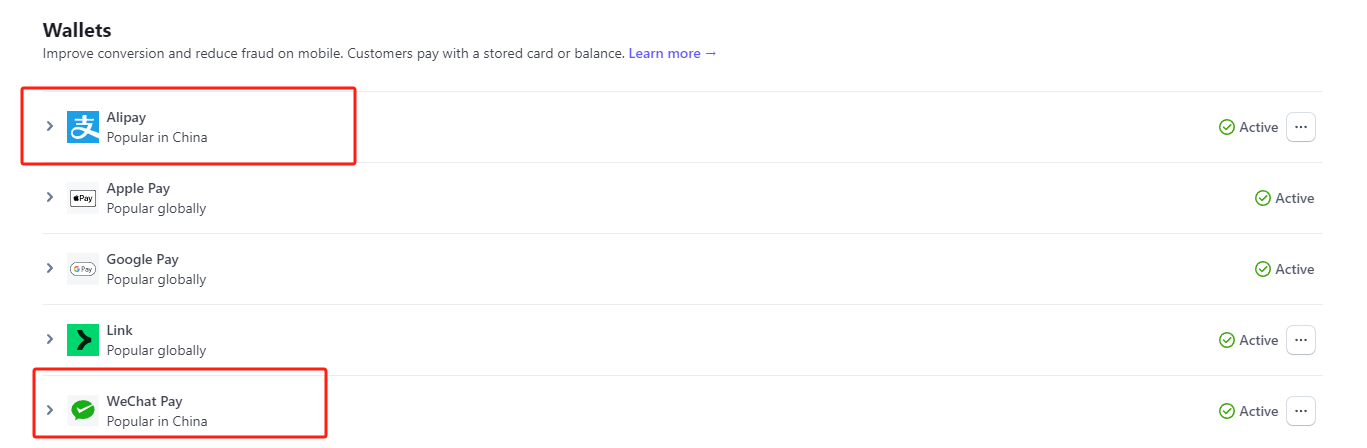
WeChatPay and Alipay is available in my Stripe Dashboard, but Can’t Show Up in my WordPress site:
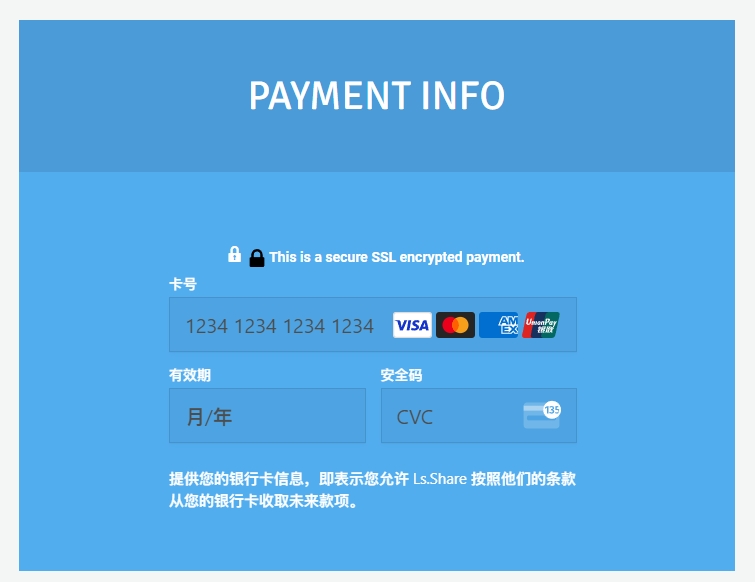
Hi! I have completed the paypal connection, however im not able to switch the Paypal button in Active Gateways on the easydigital downloads settings-payments page. What can I do? Thank you veru much
]]>Hi, I would like to delete all users except users that have any log or contact with edd.
Registered Spam bots are also in subscriber role same a to many customers with expired licenses etc.
How can I change role of all add customers at once?
I tried this function that I found on github but it didn’t change anything on users.
add_filter( 'edd_insert_user_args', 'wpb_edd_customer_user_role', 10, 2 );
if( !function_exists('wpb_edd_customer_user_role') ):
function wpb_edd_customer_user_role( $user_args, $user_data ) {
$cart_price = edd_get_cart_total();
if( floatval($cart_price) <= 0 ){
$user_args['role'] = 'free_customer';
}else {
$user_args['role'] = 'premium_customer';
}
return $user_args;
}
endif;
If you have any idea please let me know or maybe a sql command that does the same job.
]]>Hi,
We’re using edd for years but we have problems from version 3.0. Now the products are not removed from the cart. It is not possible to delete products and clear the cart in checkout page, and two products are always displayed in the shopping cart. How can we resolve the problem?
]]>Hi
I’m trying to parameter your plugin to do a Landing page with optin email first and then FREE ebook download. Is it possible with your plugin?
Thanks
Best
S
Hi
Please take a look : https://www.loom.com/share/12d0e8b7fff1475e83c91e9e4350e6ab
Paypal Response
When someone tries to check out, where the payment info should go is a locked icon with the text
This is a secure SSL encrypted payment” but doesn’t allow someone to add their payment. Any help would be appreciated thanks!
I was previously using woocommerce but it isn’t working well for my products. I am switching to EDD and I am no wordpress expert. I currently have the woocommerce pages live but I want to switch to the EDD store. I have already recreated all my product pages and the store appears to be live but it isn’t showing properly when I view it so I don’t want to make it part of my site yet. I will redirect the previous pages to the EDD pages once it is working properly. can someone help? here is the EDD product page: https://massagebusinesshelp.com/products/
]]>You have designed to get the names of the user for free downloads.
It would be nice to also get the email
]]>my WP-OPTIONS database table shows an entry – edd_sl_b9e91633560832299fbch – source – easy digital downloads.
I dont have easy digital downloads installed. Can you tell me why its in my WP-OPTIONS table and can I delete it ?
]]>I am getting empty username and password on checkout
Dear ,
Below are your login details:
Your Username:
Your Password:
Login: https://analytify.io/account/
Good morning,
I would like to know how I can change the size button (in the default purchase button and also in the shortcode button…maybe you must change only 1 time for both). I need the button bigger and more visibile… From from Downloads >> Settings >> Misc Settings >> Buy Buttons I can only change colour and text.
Can you help me?
Thanks
]]>Hi, I have uploaded a test-ebook, but I can’t find the schema markup in Google Search Console. Is that created automatically or have I to add it with a SEO-Plugin?
Greetings Kathrin
]]>Hi,
I have created 2 categories for my products (free and payment). In the main page where there are all my product, I will be able to split my products by category. Right now, Free products on Pay to Download are ordered by date of creation all together.
How to create 2 groups according to the Category name.
Thanks
]]>Hi ! I was wondering how I could make the Purchase button on the checkout page when using Stripe be always enabled. Right now it’s greyed out and it only enables once the Credit Card fields have been filled in. In case a user misses filling in one of the CC fields, they might get confused as there’s no way to trigger a warning and let them know what’s missing, they’re only faced with a greyed out button.
I couldn’t find anything in the settings, is there a setting or an action or something that would enable the Purchase button by default?
If I inspect the element(the button) and remove its disabled state and press the button, then an additional validation happens anyway, if some CC fields are missing they will be highlighted as such, so I’d like to know if there’s a way to disable this “disabled” feature. Thank you very much!
]]>hi,I updated Easy Digital Downloads to version 3.3.3 but Easy Digital Downloads – Auto Register plugin is disabled and won’t activate
]]>