Hi,
The sliders are displaying on the front-office, but as soon as I want to edit a slider I have a blank page in admin.
An idea please ?
Thanks
When auto width is selected, several images in sequence may not be displayed when scrolling.
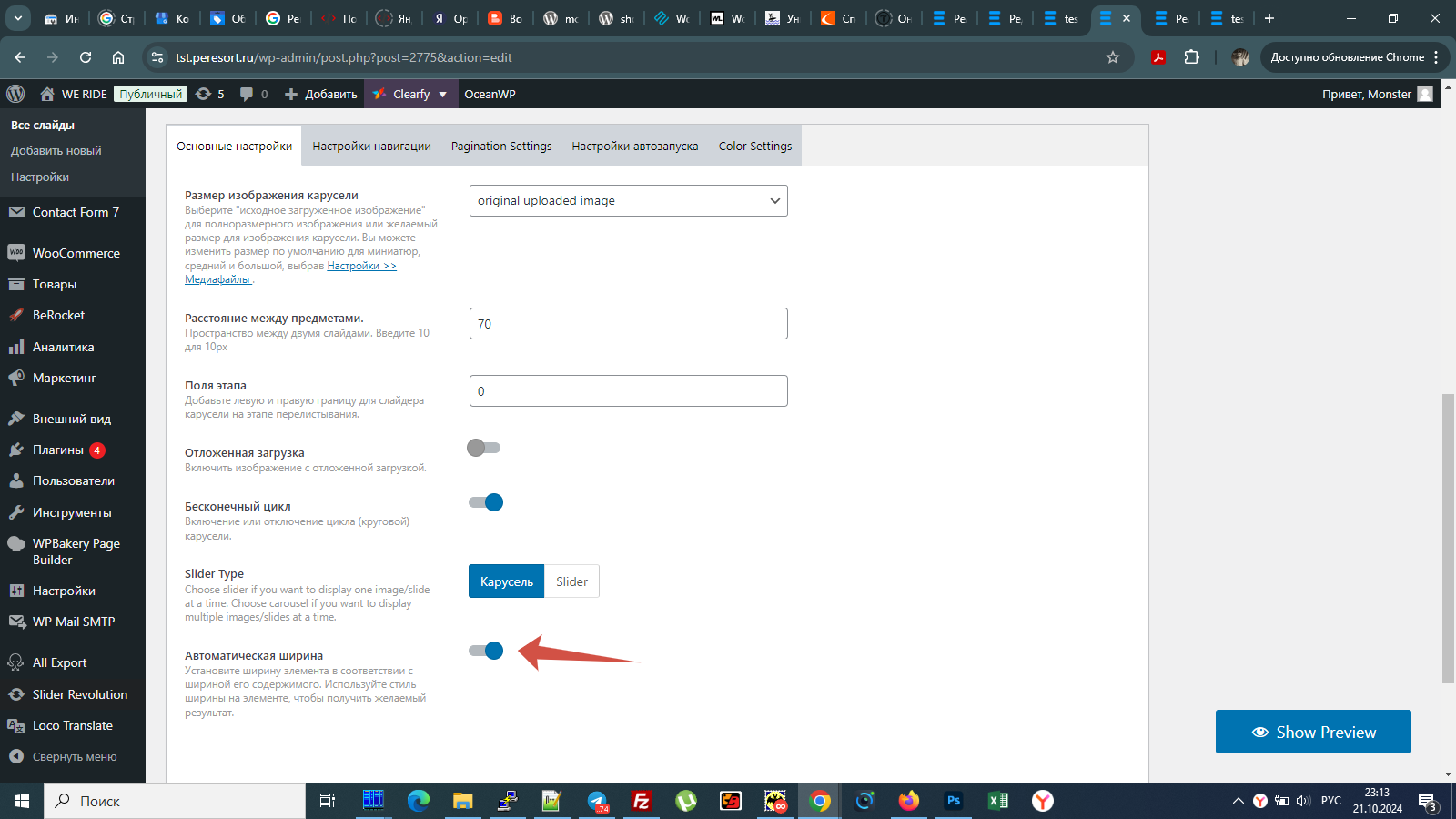
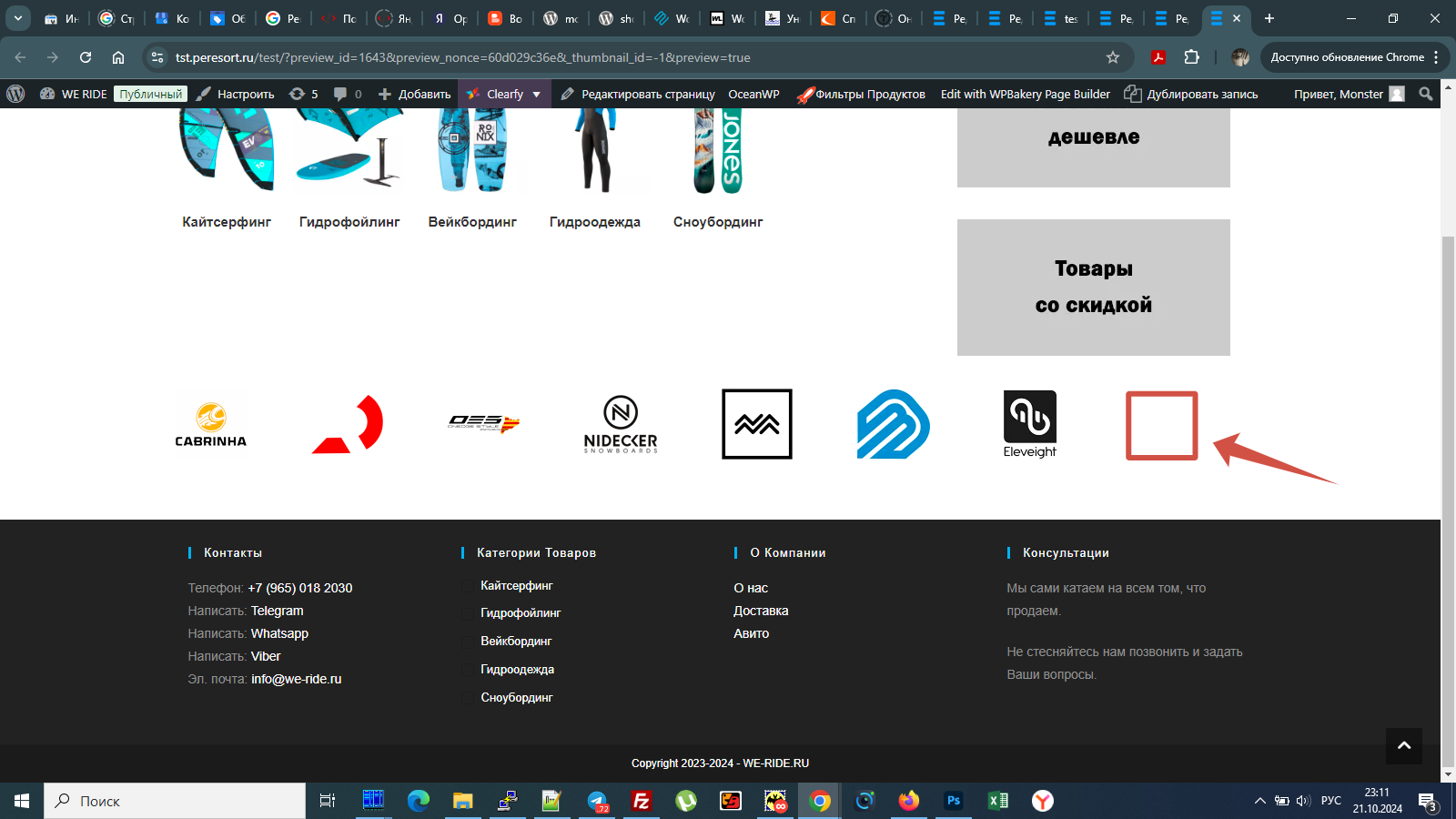
After a few scrolls, the image appears.
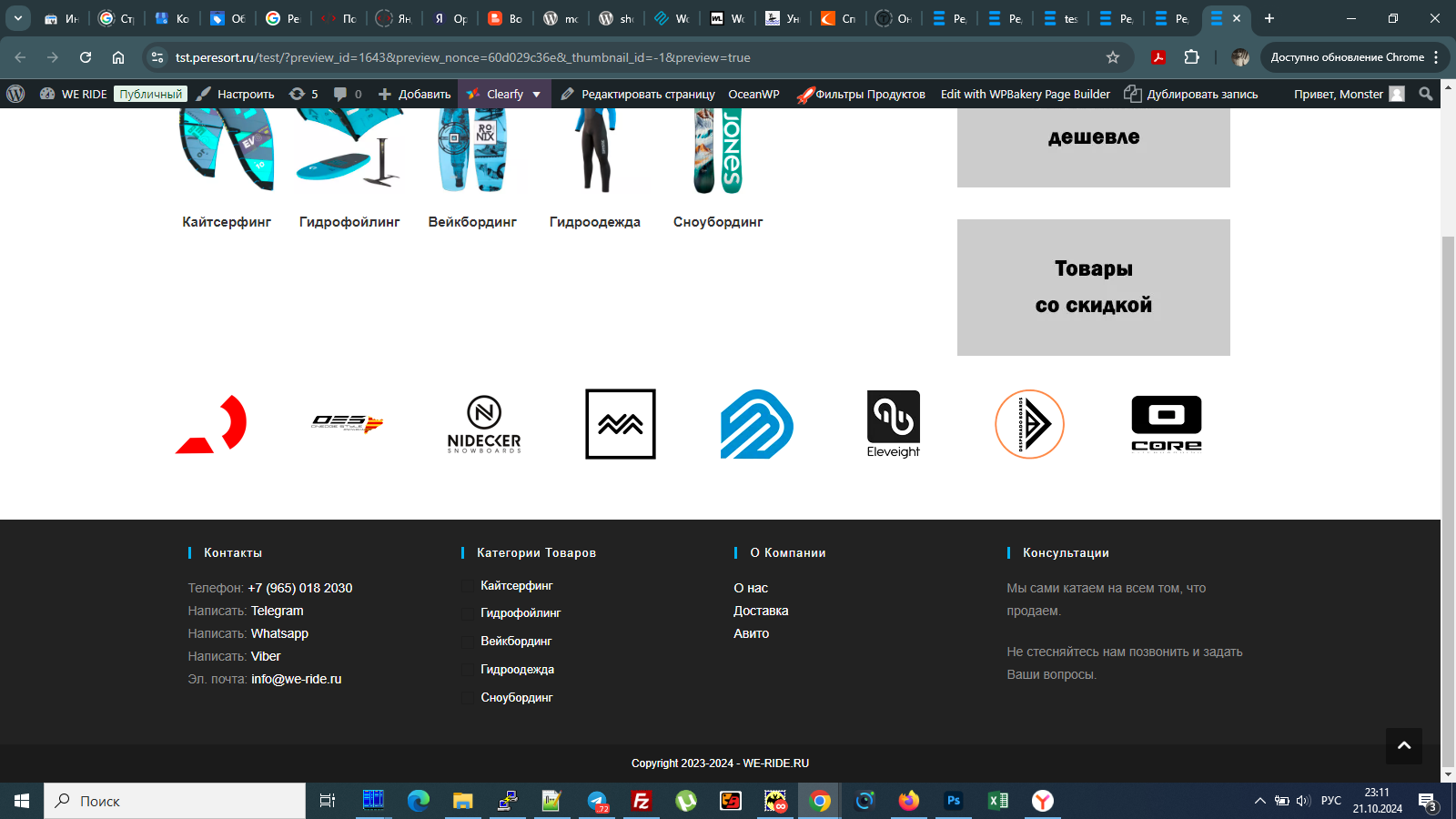
Hi,
When I Set in settings “Slider item template” to “WooCommerce Default (recommended)” and then put the carousel widget on the homepage, each slide have the same title – title of the home page, not the product title.
Problem is in file carousel-slider/templates/loop/product-carousel-2.php:
do_action( ‘woocommerce_shop_loop_item_title’ );
Any ideas how to fix?
]]>Hello Sir,
Thank you for made awesome plugin. btw I use Hero Carousel on carousel mode.
I want to show Slide Heading on images but The texts does displayed at all.
How can I display it?
Regard
I was adding some slides, and when I added slide number 127, then suddenly I lost 100 slides: now I only have 26. Are they recoverable or do I need to restore them from a backup? Is there a limit? Thanks…
]]>I’m using the carousel-slider plugin and would like to know where to change the source code to show only the featured image and the title of the post.
]]>Are we able to add a CSS to the carousel slider for images to expand on mouse hover for desktop.
]]>Hi,
Great plugin and easy to use. I wanna ask that is there any way to remove the excerpt, author, date published and category on the carousel layout for post carousel?
Thanks
]]>Content not showing on first slider load
]]>I have set navigation button display on hover and open web in mobile phone. The navigation buttons which are positioned to absolute cause the website layout overflowed and horizontally scrollable. Now I hide the navigation buttons on mobile layout.
It will be better if you set navigation buttons to be hidden on mobile screen. The buttons are no need for mobile.
]]>Hi, I would like to change font dimensions of the text in the slider, as now it’s too small.
There’s a way to change it or to add this function in the next release?
Same question for the title, is it possible to insert not only text but a bigger title upon text(h2,h3), in which i can change the font color?
Thanks!
]]>Hello, is it possible to display a specific slide on a click event, e.g. a button to select slider image 3?
<a href=”#” onClick=”javascript:goToSlide(3);”>Go to slide #3</a>
Thank you.
]]>The site we are revising has version 2.2.4
I do not know if it is basic or pro – how can I find out?
When creating a NEW carousel – one of the options is a ‘Post Carousel’
The next dropdown has e.g. ‘latest posts’.
Can it access Custom Posts? The site has four types – and we need to be able to limit the carousel to one of these types.
]]>I have set thumbnails to 150×150 but it seems that the size in the carousel showed in the page is not 150×150 but 199.98 px. Anybody have an idea how to fix this?
]]>I’m testing out the plugin and can’t get it to work. I think I set it up correctly, and I used the shortcode provided, but it just displays the images vertically without spacing or navigation.
Note: we are using the Avada theme and I am also working with the image carousel element on that same page. Please ignore the Avada image carousel at the bottom.
We use WPEngine for hosting. WordPress and Avada are up-to-date.
Using Caroiusel Slide plugin on a staging site. On a hero slider, I’ve added slide headings and slide descriptions. They are only appearing on the first slide.
]]>Hello,
how can I add a caption to the lightbox?
Thanks for the help
]]>I added an exerpt to my post but it doesn’t appear to change on the post slider. How can I change what goes in the exerpt?
]]>The plugin was working fine but after the update it is given error on home page how to resolve the issue please help.

Hi, After recently de-activating and re-activating the plugin I’m still seeing the feedback form message in the plugins dashboard, see screenshot: https://snipboard.io/aEgtPK.jpg
I’ve tried deleting the plugin and re-installing it but it doesn’t clear?
]]>why slider not show the image front side
]]>Carousel Slider is not loading properly also using this tips.
Before update Carousel Slider worked!
Images, at the first loading, appears not “thumberized” but are all visible in one page (like a wall of images), but after page refresh all works fine!
WordPress ver. 5.9.8
Carousel Slider ver. 2.2.8
Can you help me?
Thanks
Woocommerce is saying this plugin is incompatible with it.
This plugin is incompatible with the enabled WooCommerce feature ‘High-Performance order storage’, it shouldn’t be activated
So we cannot use it or do we have to disable the Woocommerce feature and what implications will it have for me?
]]>Since the update to version 2.2.7 my carousel sliders aren’t visible any longer on my website. This occurs only when viewed on a PC. The carousel sliders still work fine with mobile devices. Is there a fix available for this issue, or is there a way to revert to the previous version? Thank you!
]]>- Hosting environment: windows
- WordPress Version: 6.4.3
- PHP Version: 7.4
- Site URL where the error occurred: https://www.geuria.eus
- Active Theme: Zox News
- List of active plugin if possible: JetPack, Woprdfence…
- Error messages in detail: it’s not an error message, but now we can’t set “slide per view” to 1.2 or 1.5, only 1 or 2 or 3. Always abolute numbers.
- Picture of error message if possible:
This pictures shows slide per view as 1, 2 or 3… https://ibb.co/j3CscsJ and this shows slide per view as 1.2, 1.3… https://ibb.co/kGctJqM - Last thing you did right before the site blew up: Maybe update this plugin
- Comment: I used this plugin to ser slide per view as 1.2 or 2.3… but now this is not possible, because the plugin only accept absolute numbers, only 1, 2, 3…
There is a 1px Grey border for every product block. Kindly help me to hide this border. Thanks for the wonderful plugin!
]]>I have several carousels created and added to a page using shortcodes. They worked fine until the latest update. No errors in the debug or error logs.
[update] I noticed there is an error in the browser console:
“Swiper Loop Warning: The number of slides is not enough for loop mode, it will be disabled and not function properly. You need to add more slides (or make duplicates) or lower the values of slidesPerView and slidesPerGroup parameters”
There are definitely enough posts in the categories.
]]>Hello,
I have used this plugin for a long time. Specifically on a website that has been used on it for over 6 years, in this website I used the product titles split by using <br> tag which worked fine in all the website including “Carousel Slider”, today with the updates this has changed to have some issues.
Now it is working on all the website except “Carousel Slider” plugin, so it became showing the html tags in the title.
How possible to make it work again and show the product titles in HTML?
Here is a link that you can check https://ardenhealth.com/development/7-habits-for-a-happy-healthy-life/, slider at the bottom.
If you notice at the same page, rating stars does not work and show as SSSSS, I reported this in another entry, but mention here as well.
On the other hand, because title lengths are different, you will notice that “Buy Now” buttons are not aligned, is it possible to align stars, price and the buttons from the bottom so they look neat?
On earlier versions, I rolled back to 1.9.2, this fixes the title with BR, but does not fix rating stars, I look forward to using latest versions, but at the same time fix the 3 issues, HTML title, rating stars and alignment.
Any code to do this would be fine.
Thanks a lot,
]]>If I duplicate the slider, all photos are cropped as if it didn’t handle retina images (2x).
]]>For some reason title and description text of hero slider are only showing for the first slide. Other sides are empty.
]]>