I hope this message finds you well. I recently installed the Better Messages plugin on my WordPress site, and while the core chat functionality works as expected, I’ve encountered a recurring error message that states:
“t.padEnd is not a function”
This error displays each time when the page loads on the whole website , which has become somewhat disruptive. I’ve checked my setup and confirmed that all my other plugins and themes are up-to-date, so it appears to be isolated to the Better Messages plugin.
Could you please advise on potential fixes or steps I might take to resolve this? I would appreciate any guidance or troubleshooting steps to ensure a smooth experience for users on my site.
Thank you in advance for your help, and I look forward to your response.
Best regards,
MTD Technologies
I am using your plugin together with buddypress.
Why is it possible to write further messages to deleted users?
How can I stop this?
]]>Hi, i really appreciate your work VERY MUCH, this is amazing plugin, best chat plugin by far
but i have few small issues that i hope you will be able to help me resolve
1. I translate plugin with Loco Translate and whenever i update plugin all translated messages are reset then i have to translate it again (its only happening with this BetterMessages plugin) it doesn’t keep translated messages, they are reseted when i update plugin
2. How to change URL? currently is
https://mysite/profile/bp-messages#/conversation/2
how to change that bp-messages#/conversation/2 to something else
i have site or my country and everything is translated on our langague, 100% translated and having this looks bad..is there any way to change it?
3. Getting warning in console by BP-Messages
a) “An AudioContext was prevented from starting automatically. It must be created or resumed after a user gesture on the page.”
b) This page uses a non-standard “zoom” feature. Consider using calc() in the corresponding property values, or using the “transform” property together with “transform-origin: 0 0”.
c) MouseEvent.mozInputSource is deprecated. Use PointerEvent.pointerType instead.
d) This site appears to use a scroll-linked positioning effect. This may not work well with asynchronous panning; see https://firefox-source-docs.mozilla.org/performance/scroll-linked_effects.html for further details and to join the discussion on related tools and features!
I really appreciate your work and this is amazing plugin but can you please help me resolve this issues?
I don’t want the plugin to take over the default messages in their profile, I only want to use the short-code to generate the live chat.
How do we achieve this?
]]>Hello.
Is it possible to Apply the plugin on only 2 pages (urls) ?
To minimize page loading.
Thank you.
]]>Combining Better Messages Field with Buttons on the Same Page
I have a simple issue: any action I add to my messages page via Elementor is visible in the editor but no longer appears in the preview or on the live website.
I have now added a button via a PHP file, though it currently has no function. However, I don’t want to use this method because customizations are too cumbersome.
If anyone has a solution suggestion, I would appreciate it!
]]><font _mstmutation=”1″></font>Hello everyone
Tell me
And how can I hide (or delete) a profile from “Better Messages”?
p/s but what would possibly be the Message left!
]]>Objective:
We want to implement a filter for messages sent through the Better Messages plugin in WordPress. The filter should block messages containing specific keywords (e.g., “E-Mail”, “Telefon”, “@”, “au?erhalb”), while allowing all other messages to go through without issue. The goal is to prevent users from sharing contact information by blocking messages that contain these restricted terms.
Challenges Encountered:
Unfortunately, our current implementation either blocks all messages or allows all messages, without accurately filtering based on the specified keywords. Here is a detailed list of what we’ve tried so far and the issues with each approach:
Attempts Made
1. Using the better_messages_message_before_save Hook:
? Initially, we used the better_messages_message_before_save hook, provided by the Better Messages plugin, with a PHP function that checks for the specified keywords.
? Code Example:
function filter_and_block_messages($message_data) {
$blocked_keywords = array(‘E-Mail’, ‘Telefon’, ‘@’, ‘au?erhalb’);
if (isset($message_data[‘message’])) {
$message_text = $message_data[‘message’];
foreach ($blocked_keywords as $keyword) {
if (stripos($message_text, $keyword) !== false) {
wp_die(‘Your message contains restricted contact information and has been blocked.’);
}
}
}
return $message_data;
}
add_filter(‘better_messages_message_before_save’, ‘filter_and_block_messages’);
? Outcome:
Unfortunately, this code either blocked all messages (even those without the restricted keywords) or allowed all messages without filtering, depending on slight adjustments we made.
? Suspected Issue:
It appears that the hook better_messages_message_before_save does not behave as expected or may not provide access to the message content in a way that allows for accurate keyword checking.
2. Testing with Alternative Hooks (e.g., wp_insert_post_data):
? We then attempted to use WordPress’s general post-insertion hook, wp_insert_post_data, to capture messages before they are saved. We adjusted the code to focus specifically on the message post type to avoid interfering with other content.
? Outcome:
Messages were not blocked as expected, and the hook did not seem to capture Better Messages content reliably. All messages went through without filtering.
? Suspected Issue:
The Better Messages plugin may not use the standard wp_insert_post_data workflow for saving messages, and as a result, this hook did not work.
3. Client-Side JavaScript Filtering:
? As an alternative, we tried adding JavaScript to filter messages on the client side before they are sent. This involved detecting the message content in the text area and blocking the send button if restricted keywords were found.
? Outcome:
While technically effective in some scenarios, this solution is not reliable. JavaScript-based filtering can easily be bypassed by users with minimal technical knowledge, and it does not provide the security or reliability of a server-side filter.
? Limitation:
Client-side filtering is generally not recommended for secure content filtering, as it is more vulnerable to bypass methods and doesn’t guarantee that messages will be blocked once they reach the server.
4. Debugging the Hook and Reviewing Output Logs:
? We included debugging statements to verify whether the better_messages_message_before_save hook was even running as expected and to confirm that the message content was accessible at that point.
? Outcome:
Debugging outputs showed inconsistent behavior, indicating that the hook might not be designed to handle content filtering in the way we intended, or it might be overridden by the Better Messages plugin’s internal processing.
Summary of the Issue
After numerous attempts with different hooks, custom PHP functions, and JavaScript, we are unable to achieve the desired outcome of blocking messages based on specific keywords. Either all messages are blocked, or none are filtered based on the keywords, which suggests that the better_messages_message_before_save hook may not be functioning as expected, or that Better Messages handles message content differently.
Request for Help
We are looking for guidance on the following points:
1. Confirmation of the Appropriate Hook:
Is better_messages_message_before_save the correct hook for filtering message content before it’s saved? If not, is there an alternative hook or method within Better Messages to achieve this?
2. Example Code or Best Practice:
If possible, an example of how to properly intercept and filter message content within Better Messages based on specific keywords would be highly appreciated.
3. Documentation or Further Support:
Any additional documentation or references on how Better Messages handles message content storage and filtering would be very helpful.
We appreciate any insights or suggestions from the community or the developers of Better Messages to help us achieve this functionality.Hello,
I am using your Better Messages plugin and have added the shortcode to a page. I have removed all margins and paddings, and the container is set to full width. The top part has no margins or paddings as I want, but the bottom always leaves a small gap. In the settings, there are no options for padding or margins; everything is set to 0, so I don’t understand why there is this small gap.
Is there any solution for this?
Thank you!
]]>I want to display the user’s full name in stead of just the first name but I can’t find a filter for that?
Is there a quick way to do that?
Hello,I am currently using your Better Messages plugin on my WordPress site, and I need assistance with the following:1. Integration with WCFM: I am looking for guidance on how to fully integrate Better Messages with the WCFM plugin.2. “Chat Now” Button Placement: I would like to know how to place a “Chat Now” button next to the “Add to Cart” button on product pages.3. Mobile Configuration: I also need help in configuring the plugin to ensure optimal functionality on mobile devices.I would greatly appreciate your support on these points. If you require more details about my site setup, I am happy to provide them.Thank you in advance for your assistance.
Best regard
Abdallah ALIBATIMON
]]>Hi!
How can we, as admins, receive a copy of each email notification sent by the app (aka new message on the website)?
Thx!
]]>Hi, I’m starting to set up Profilegrid on my site and I want to integrate Better Messages.
I’d like to make it so that admin can message any user but all other users can only send messages to users that they are friends with. Is this possible?
TIA
]]>Hi!
When I am using just BuddyPress with my theme the message tab on user profile is just /messages/, but when I have Better messages installed I have to put it like /bp-messages/ or something else with “messages”, why is that? How can I make it work with just /messages/ ?
Thanks in advance,
Kindly.
]]>i am facing one issue here user not bale to start the chat with admin, when admin start the chat then user able to start chat.
But i wanst also user able to start chat first . Have any option in this plugin for this functionality?
please check this screenshot .this is user account sceen .
https://prnt.sc/-TqDp4li3CUC
Hello Team ,
i am facing one issue user able to start chat first. using this plugin when admin start the chat then user able to start chat.
i wanst user able to start chat first. How to do that is there any option for this functioality.
Good afternoon. I made my own website application on webview. I ran into a problem when you open a chat in a mobile application, it opens to the entire window, with a text input line at the bottom. Аs soon as you start typing, the keyboard overlaps the text input field, which is inconvenient. I did various options, tried everything). But nothing helps. I think the plugin keeps the size fixed on its own. help me fix it or tell me what could be.
]]>Hello.
How can we Add welcome message for Guests using this guide https://www.better-messages.com/docs/development/guides/welcome-message/ ?
]]>How can I create a silent chat room without using user permissions?
]]>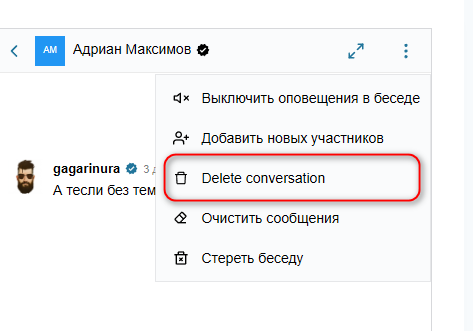
The phrase “Delete conversation” is currently unavailable for translation within the plugin. Developers, please investigate and rectify this issue.
]]>How do you change the tab names? For instance: Groups to Teams or something?
]]>Hello.
How can we Predefine chat with admin as 1 chat on [bp-better-messages] ?
Now Guests can see only blank chat. And we should to write them how to reach admin. Is there some tricks for welcome messages for guests too ?
]]>Hello.
Can we use Google Drive to get sounds from it ?
<?php
add_filter('bp_better_messages_sounds_assets', function($sounds_url){
return 'https://yourwebsite.com/sounds/'; // New sounds url
});
Also, should we point only /sound_directory/ or /file_link.mp3 too ?
The question is how to change the sound for an incoming message.
Hello.
How can we create a button to start the chat and a shortcode for the widget to chat only with the admin (user id=55)?
Thank you.
]]>Hello,
I need some assistance with an issue I'm encountering.
In the previous version of Better Messages, I used the endpoint /better-messages/v1/thread/31/upload/0 to upload images. However, before doing so, I needed to call the Better Messages API to obtain a message ID.
With the new version, this process no longer works as expected. My current issue is that when I attempt to send an image without any accompanying text message in the chat, the 'save message' API is triggered. Since the text field is empty, it does not provide a new message ID, which prevents me from uploading the image.
Do you have any solutions for this issue? Alternatively, have you introduced a new single API endpoint that can handle all these actions in one request?
If possible, please share your API collection list with me, as it would be very helpful.
Thank you!Hello.
How can we send content of private messages to E-mail of participants to be notified, especially for Admins?
]]>Hello.
How can we Allow guests to post messages on custom pages (urls) only ? (Not everywhere).
]]>Hi!
Is there some PHP Actions (like better_messages_message_sent) that happens at the moment of start and end of a videocall? I want to add custom PHP logic at the start/end of a call.
Hi! OpenAI is restricted for use in some countries. I have an API key, but I can’t connect because of these restrictions. I found a setting in bp-better-messages/addons/ai/dependencies/guzzlehttp/guzzle/src/Client.php,
use ClientTrait;
/**
* @var array Default request options
*/
private $config;
$client = new Client([
'base_uri' => 'https://mysyte.ru/',
'timeout' => 5,
'allow_redirects' => true,
'proxy' => 'https://185.191.236.162:3128'
]);
$response = $client->request('GET', '/users');but it’s not working. I still can’t connect.
]]>Hi!
How can we send reminders for unanswered messages after certain amount of time? Like, for example, if message is not answered after 24 hours send an email notification saying that message is still pending reply and the same for, let’s say, 72 hours, a week, etc.
Thx!
]]>