When someone for example chooses to disable the marketing cookies, is it possible to then technically use this in real-time to actually block the cookies of marketing software we have running on our website? How can we append consequences from the choices people make in the cookie banner to the third party solutions they apply to?
]]>Where are the settings the users choose actually stored? Where can we see which persons (or ip-addresses) chose which setting on the banner?
]]>Hi to all,
I’m noticing that the banner goes strangely to 100% width on viewport between 700px and 736px.
Update:
The problem seems appear only if the browser windows is not maximized.
Issue verified on Firefox Browser/win.
Seems is due to a wrong “min-width” in this rule:
@media screen and (max-width: 414px) and (orientation: portrait), screen and (max-width: 736px) and (orientation: landscape) {
.cc-window.cc-popovercenter {
top: 50% !important;
left: 50% !important;
min-width: calc(100%) !important;
}
Needs a little fix!
Thanks in advance, bye
First of all I would like to thank you for creating such a simple yet effective cookie banner.
I need your help regarding Banner 2. Is this usable as of now or am I doing something wrong setting it up?
I read the whole documentation but I can’t see anything related to Banner 2.
When I press “Show Banner Configs” the following error is displayed.
“404: No route was found matching the URL and request method.”
If I press “show banner again” nothing happens.
]]>Hi.
I have lost all my settings recently and I am unable to configure the plugin again.
I’m missing specific Google consent mode settings. there are no options for Cookie type under Compliance&Behavior tab. Everything was set back to default. Whats it some recent update?
How do I get the plugin work again?
Are there any specific database entries that needs to be deleted prior to plugin reinstall??
Please help!
Im using premium version of the plugin!
]]>Hello, we have a problem: On thank you page is showing script from Funnelkit plugin: https://prnt.sc/T5BRIN3KMJEy
Support from Funnelkit plugin says
“When a user denies permission, this plugin renders some custom HTML, as seen here: https://imgur.com/Bn6CcFz.
This custom HTML breaks the script and removes the script tags and this is not correct to remove script tag.
It seems that the plugin attempts to block the Google script after permission is denied, but it doesn’t fully remove the script ( here is the full script: https://imgur.com/41pcWvK and after denied, it’s shown like this in the footer: https://imgur.com/Foyigbw)
Additionally, this plugin changes the script’s position from the header to the footer.
We print the Google script in the header, but when permission is denied, the script moves to the footer.
This is the reason why the script is showing on the thank you page.”
Thanks for help and best regards,
A
]]>Hi there,
Please guide me why the banner is not showing up. I have checked Enable Cookie Banner and also Preview Banner (in admin area it show). On the website is not showing. Also clear all the cache.
Please check and advice.
Thank you in advance
]]>Hello,
I installed and activated the Cookie Consent Banner plugin (premium version).
Now I have a significant drop in my GA4 stats. Probably, I didn’t setup the plugin correctly.
Here are my “Google Consent Mode” options
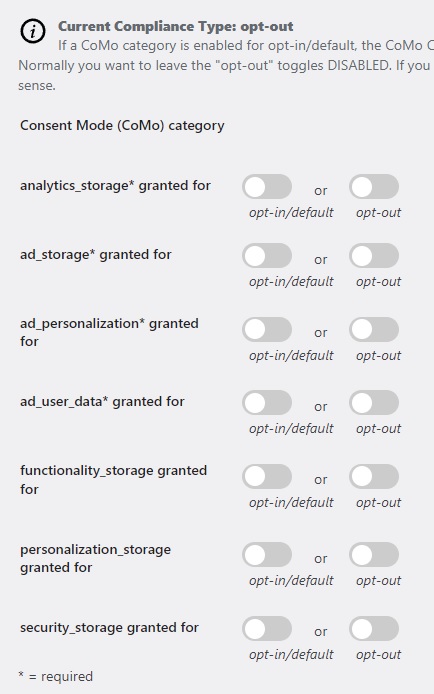
Can someone help me with this?
]]>Hi,
I tried the Free version of the plugin and it works very well, but i wondering if the premium version allow you to add custom scripts like in header or in body ?
My companie and i searching for a developer friendly plugin who allow this type of features.
Thank You !
Hello,
I installed and activated the Cookie Consent Banner plugin (premium version).
At the Tab ‘GOOGLE TAGMANAGER’ there is a field to fill in the GTM-ID (which I did).But, I’m also using the GTM4WP plugin in which you also have to fill in the GTM-ID (also did).
In the GTM4WP there is also a checkbox for Container Code On/Off and i’m not sure which settings I have to use.
Please tell me:
- Do I have to fill in the field GTM-ID in the cookie banner plugin
- What should be the value of the checkbox of the GTM4WP plugin
- Can I leave the GTM-ID in the GTM4WP plugin (i’m pretty sure that it’s neccessary there).
Thanks.
Jay
]]>Hello, I had been editing web https://www.taurid.cz, everything goes well, but then I tried to edit Menu on the top of the page and WP wrote me, that i dont have permission. Now Menu doesn′t work well, the most of options in menu refers me to home page (for exapmple References). In some cases page write:
Oops! That page can’t be found.
It looks like nothing was found at this location. Maybe try a search?
I also used https://www.taurid.cz/customize.php to edit Menu, maybe this will be problem with permissions? I clic there to navigation…
Please, can ou help me?
]]>Cookie Consent Banner display on ALL pages, but not homepage.
The is no conflict in the Console.
It does not get printed in the DOM – not in the HTML structure even.
Any ideas?
Thanks,
Stehan
Hello
Im using the commercial version
On the “Banner 2 settings” I see the message on the Categories section “Categories can be edited in tab “Categories””
But there isn`t present such tab
Hello,
Does this plugin allow you to be Google Consent Mode v2 complaint and prevent the Google Analytics script from running for free without purchasing any premium add-ons?
It seems to suggest it does but I don’t see how it can prevent GA tracking code from running as the plugin settings mention you need the premium add-on to do that?
Please advise.
Thanks in advance.
]]>Will you make this plugin compatible with WP Consent API? It’s very useful for Google Analytics.
]]>Hi, I have a problem with the display of a cookie bar.
In the cockpit it looks ok, but on the website it is displayed spilt at the bottom and the buttons do not work.
I’m using elementor.
Hello,
I keep getting the following error:
PHP Parse error: syntax error, unexpected ')' in /home/users/www/wp-content/plugins/beautiful-and-responsive-cookie-consent/class/class-nsc_bar_save_form_fields.php on line 75
I checked the class but there is no closing bracket missing.
Maybe the two followup errors are related:
Function is_search was called incorrectly
Function is_embed was called incorrectly
Thank you for any help
]]>Hi
I would like to switch the cookie banner buttons:
The blue button with “accept all cookies” should be on the right and “reject” on the left.
I don’t see a setting to adjust this.
Anyone have an idea how I can do this?
Thank you in advance!

Hi,
Above the text “Text for Banner” I would like to place a heading. Currently this is not possible as html tags are stripped from this text. So my request is either:
- A separate setting for header text
- Do not sanitize all the html elements from the “text for banner” field, so that i can put in a h4 in there. That would also be helpful to allow multiple paragraphs in the text.
Hello!
I have a problem with cookies, non functional cookies are being disabled after page change. I am inspecting cookie consent status through google tag manager preview mode. We are using consent mode v2 via google tag manager.
How it goes:
- I land to landing page -> “Other cookies” are disabled. Functional cookies are enabled.
- I accept cookies -> all cookies are enabled
- I click to a product page or change to different page -> only functional cookies are enabled.
Functional cookies:
functionality_storage
personalization_storage
security_storage
Other cookies (the problem is in these cookies not enabled after url change)
ad_storage
analytics_storage
ad_user_data
ad_personalization
Consent mode v2 settings:
analytics_storage* granted foropt-inoropt-out/defaultad_storage* granted foropt-inoropt-out/defaultad_personalization* granted foropt-inoropt-out/defaultad_user_data* granted foropt-inoropt-out/defaultfunctionality_storage granted foropt-inoropt-out/defaultpersonalization_storage granted foropt-inoropt-out/defaultsecurity_storage granted foropt-inoropt-out/default
]]>I am unable to get my banner to show up in multiple languages. I am using GTranslate, so I disabled WPML auto support. I have set different text for en,de,fr,it,es,cs languages. Language source = URL and my path uses the form yourdomain.com/de/ so I have set the regex as /[a-z]{2}/. I have also tried /[A-Za-z]{2}/.
The banner is always displayed in my default language English.
Hello
I have a problem with the Google Consent setting
Google says it’s not compatible with Consent mode V2
How can I fix this issue?
Google Ads Alerte
Can you confirm if the Google Tag Option is updated to V2 or do I need to deactivate the GTM Plugin option and ad the script manually?
https://developers.google.com/tag-platform/security/guides/consent?consentmode=advanced#update-consent
Thank you
Is it possible to display cookie banner based on user country?
]]>Your banner is not fully adapted for mobile devices https://ibb.co/QXmVhx1 https://ibb.co/zhHPxbk
]]>Once user accepts consent, variable value is changed from denied to granted. This is exxpected behavior.
But when such user navigates to another page consent is the set again to denied then automatically changed to granted. This is not expected behavior and it should persist granted value all along.
The cookies consent seem to appear several times on my site. When you enter it, it is dark screen with the consent in the bottom. After clicking “allow” the screen gets slightly brighter. It takes 7 clicks to get to the website, just as if there were 7 pop-ups on top of each other.
Any idea if it may be due to the plugin settings?
Once you enter License key it shoud display hidden characters instead fo full key. Many websites have admin access for multiple people from multiple companies. We dont want them to reuse our license key on other websites.
]]>When adding 3 buttons and consent modal is in the corner, not all buttons fit the box.
]]>We were the ones who had to deactivate the block page, because this solution gives a lot of bounces and it’s not good for SEO (many visitors leave the site without clicking anything…).
A “Compliance Type” is missing to be perfect and to be like most Google Consent:
There should be an “Accept” button, a “Refuse” button and also allow the choice of Cookie Types (i.e. “Personalize”).
Is it possible ?
Good morning,
We have a very large majority of “Nochoice” even though the banner must be clicked on our site (with Block Page actived).
So the visitor cannot not have made a choice?
]]>