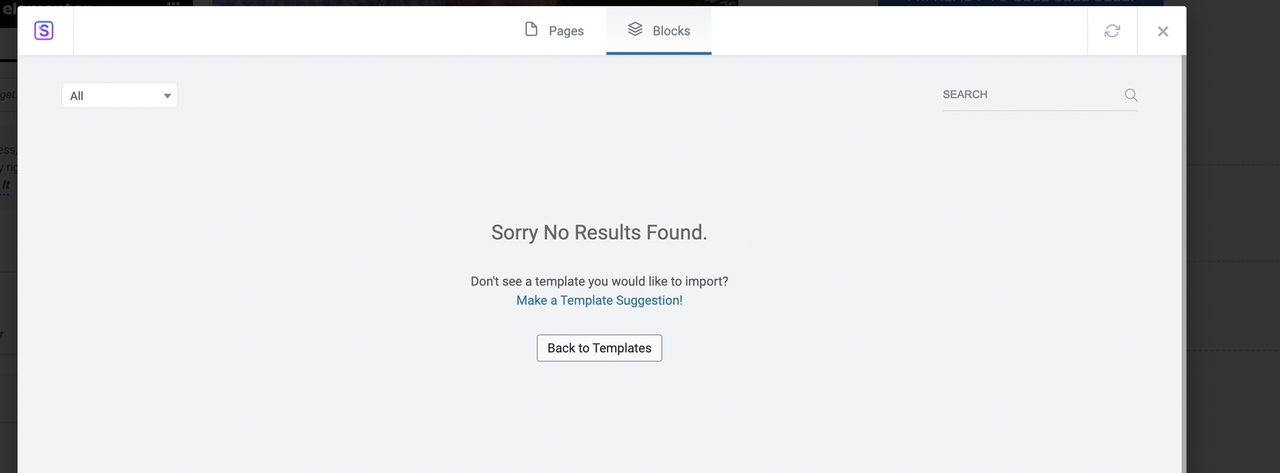After installing the Astra theme, I installed this supporting plugin called Starter templates.
Unfortunately, starter templates cannot be opened. (error message 404) I have deleted all other plugins so that there is no conflict. I am a newbie in this area and hope that someone can help me. Thanks
Hello.
This string is hardcoded and cannot be translated:
Thanks.
]]>I’m in the middle of doing a refurb for a client website and would like to use the starter template plugin to assist me.
i’ve followed the steps AI Website Builder>Let��s Start>Describe>Contact>Image>Design
I’ve selected the design i like and it allows me to preview the draft. but nowhere is there any option to advance.
]]>I am trying to use a starter template from Astra. But when the website starts being built I get this error saying "Importing forms failed due to parse JSON error." I am new to word press and I think this error is from Hostinger Easy Onbarding Plugin. Do I need this plugin? If I turn it off it says there is an error downloading WP Forms?
Here is the technical information from the console:
{
"message": "There was an error on your website.",
"stack": {
"error-message": "Uncaught Error: Hostinger\EasyOnboarding\Admin\Onboarding\AutocompleteSteps::image_upload(): Argument #1 ($data) must be of type array, null given, called in /home/u806156102/domains/zolpidem.com/public_html/wp-includes/class-wp-hook.php on line 326",
"file": "/home/u806156102/domains/zolpidem.com/public_html/wp-content/plugins/hostinger-easy-onboarding/includes/Admin/Onboarding/AutocompleteSteps.php",
"line": 112,
"trace": [
{
"file": "/home/u806156102/domains/zolpidem.com/public_html/wp-includes/class-wp-hook.php",
"line": 326,
"function": "image_upload",
"class": "Hostinger\EasyOnboarding\Admin\Onboarding\AutocompleteSteps",
"type": "->"
},
{
"file": "/home/u806156102/domains/zolpidem.com/public_html/wp-includes/plugin.php",
"line": 205,
"function": "apply_filters",
"class": "WP_Hook",
"type": "->"
},
{
"file": "/home/u806156102/domains/zolpidem.com/public_html/wp-admin/includes/file.php",
"line": 1066,
"function": "apply_filters"
},
{
"file": "/home/u806156102/domains/zolpidem.com/public_html/wp-admin/includes/file.php",
"line": 1136,
"function": "_wp_handle_upload"
},
{
"file": "/home/u806156102/domains/zolpidem.com/public_html/wp-content/plugins/astra-sites/inc/lib/starter-templates-importer/importer/wxr-importer/st-wxr-importer.php",
"line": 782,
"function": "wp_handle_sideload"
},
{
"file": "/home/u806156102/domains/zolpidem.com/public_html/wp-content/plugins/astra-sites/inc/classes/class-astra-sites-importer.php",
"line": 335,
"function": "download_file",
"class": "STImporter\Importer\WXR_Importer\ST_WXR_Importer",
"type": "::"
},
{
"file": "/home/u806156102/domains/zolpidem.com/public_html/wp-includes/class-wp-hook.php",
"line": 324,
"function": "import_wpforms",
"class": "Astra_Sites_Importer",
"type": "->"
},
{
"file": "/home/u806156102/domains/zolpidem.com/public_html/wp-includes/class-wp-hook.php",
"line": 348,
"function": "apply_filters",
"class": "WP_Hook",
"type": "->"
},
{
"file": "/home/u806156102/domains/zolpidem.com/public_html/wp-includes/plugin.php",
"line": 517,
"function": "do_action",
"class": "WP_Hook",
"type": "->"
},
{
"file": "/home/u806156102/domains/zolpidem.com/public_html/wp-admin/admin-ajax.php",
"line": 192,
"function": "do_action"
}
]
}
}Hi I am using the Starter Template Plugin but I am not able to get access to the advanced settings when importing a template, which then allow you to download the starter template without content as I do not want the content, etc.
Anyone able to assist?
thanks!
]]>Whenever I try to update plugins I receive the error Update Failed: -1. I read an article online and the guy said to disable the “Starter Templates” plugin. After I disabled the plugin updates are working properly. Is this its intended function?
]]>Hi guys. I don’t know why, but the Starter template just loading and filling my Media library with useless photos of the template..

And this is how the site looks…:

Hi!
Beginner to WordPress here, so apologies if it��s a silly question. I am building my site, using the Astra theme and Maxiblocks plug-in (WordPress version 6.6.1). The way I am working right now (not sure if it��s the correct one) is by going to Pages -> Edit
This is what my page looks like at the moment (still a WIP): https://matildelandi.com/
The beige and blue color scheme is what I am going for, and I��d like to fill the whole page, of course �C how can I remove the white above the header from this page (and from all other pages as well)?
Thank you!
]]>Hello and good day.
One of the starter template themes does not have a excerpt or meta description field.
Is there any way to add one?
https://drive.google.com/file/d/1YqZs-LStGrZAZKym65LkYrXi7FTRTiV2/view?usp=drivesdk
https://drive.google.com/file/d/1_l3764T9hZQ9ZVV2GQpcwIBdDeawcElb/view?usp=drivesdk
]]>View post on imgur.com
]]>
Trying to install new website using AI tool, hope I can recover all information I put into it – went through entire process of adding logo, description, copy, images, picking design and during install everything crashed and still can’t access website
]]>Hello,
I’m having an issue with GoDaddy and Starter Templates. Every time I activate the plugin and then hit “get started”, I’m taken to a 404 page. Per one of the recommendations I found online, I added the following code to my .htaccess file but to no avail.
<IfModule mod_substitute.c>
SubstituteMaxLineLength 10m
</IfModule>
I’d appreciate any assistance with this matter. I’m a big fan of Astra themes which appear to work fine on other hosting platforms like Siteground. This is my first time using it with Godaddy. Thanks in advance!
(https://www.mywebsite.com/wp-admin/themes.php?page=starter-templates)
]]>Hi,
I hope someone can help.
I��ve install starter template plugin
and picked the Sercurity theme for elementor and installed that.
Everything looked like it installed but when I try to customize it in elementor the whole entire pages (home, about etc) show up in one text container!!
please help me to be able to see each individual container to customize
]]>Hello
I have a site where I wanted to build new page with this plugin and elementor (switched to astra theme also recently)
but when trying to import a template, wheel is spinning and nothing happens
I have fixed all the wp memory problem (both php and wordpress memory, so it should not be the issue anymore)
Everything is up to date, wordpress, theme and all plugins, php version too
I also tried deactivating all the plugins and kept only elementor and starter kit, problem still persists….and nothing, no templates is importing….it is loading infinitely and nothing happens
here is a screenshot of the console if it can help
https://ibb.co/s330RQk
on other sites, I don’t have the problem
thank you for your help. Feel free to ask me anything needed.
Hola
Estoy intentado crear un Woocommerce y he instalado Astra.
Al insertar una plantilla se ve as�� de mal… https://www.laestrelladelbebe.com/
He instalado varias plantillas, para ver si era problema de una, pero todas se ven as��. ?Cual puede ser el problema?
Saludos
]]>I am using Elementor and Elementor Header & Footer. I want to get rid of them and make the webite much simpler. When I uninstalled them and used a Block template, the Home Page does not get created properly (e.g. the hero image from the tempate is not shown etc), menus from my old site are maintined as is even after deleting them. In short I am not able to make my website look like whats in the template. Any tips or any cleanup that is needed?
]]>I can see “Digital Download Store” at https://startertemplates.com/. But can’t find inside from my site’s Starter Templates plugin area (https://localhost/wordpress/wp-admin/themes.php?page=starter-templates&ci=2&s=download). How to use the said template?
]]>Hello everyone. I remember when I used to import demos, I was asked which page builder I wanted to use. Now the only option is Spectra. If I want to use elementor does not work as before. Also, no contact form plugin.
https://wpastra.com/templates/websitedemos-net-roofing-agency-02/
Hi, I have encountered this problem on several clean installations and different templates.
When loading the page from a mobile or with the browser property inspector on a mobile template, sometimes the page loads with a blank space to the right, I hope you fix it as soon as possible.
I leave an image of the error.

Thanks for your help.
]]>Hey,
on the starter template panel in wordpress i can only choose between block editor , beaver builder and ai website builder. The Elementor builder is missing.
I��ve removed everything and installed it back, astra pro, elementor, starter template plugin, but still no elementor in the tab.
Hope you can help, thanks
]]>Hi everybody!
I used a template from the Starter Templates plug-in and from the beginning, the default logo was not showing on the header. I’ve figured out this only happens when the header has transparency enabled in Astra theme settings.
Does anybody know how to fix this? I like the transparent header look but I still need the logo to appear on the header.
Thanks in advance for any help!!
– MR
]]>I am trying to setup nice website, and while trying to do so, i downloaded astra and starting templates plugin wich don’t work. First i tried to go to Astra dashboard which didn’t work in a first place, but i got around it starting Starter templates and choose Ai website maker, which after afiling out website name and description didn’t continue and stayed as it was, so i tried to load classic templates and this is the main problem that i need ASAP help to. First for an second it shows search bar and some filters and after this one second, the whole page goes blank and there is nothing i can do about it.
I tried rebooting pc, whole browser changing themes, deleting and reinstaling plugin, turning all plugins off and on, only putting Starter templates on. I didn’t know what to do so this is my final resort.
Hello support team,
We are currently using the Astra theme with Starter Templates. Unfortunately, we are unable to view any templates. We attempted to import the e-commerce template and tried it on the multisite. It worked as expected on the parent site, but not on the sub-site. I have also attached a video for your
]]>In the below attached screenshot, when getting started > choosing classic, the library takes too long (10-20 mins average) to complete syncing and load the template
Plugin in use – Premium Starter templates
version – latest (v4.3.3)
environment – WordPress multisite enabled (WP Ultimo)
Deprecated: Creation of dynamic property AiBuilder\Inc\Ajax\AjaxInit::$AiBuilder\Inc\Ajax\Importer is deprecated in /web/wp-content/plugins/astra-sites/inc/lib/ai-builder/inc/ajax/ajax-init.php on line 57
Deprecated: Creation of dynamic property AiBuilder\Inc\Ajax\AjaxInit::$AiBuilder\Inc\Ajax\Plugin is deprecated in /web/wp-content/plugins/astra-sites/inc/lib/ai-builder/inc/ajax/ajax-init.php on line 57
]]>I recently purchased GoDaddy hosting and installed the Astra theme along with the Astra starter template. When I click on ‘Customize’ or go to ‘Starter Templates,’ I see a ‘Page Not Found’ error.
I contacted GoDaddy and have been conversing with them for the past 2 hours, explaining that this issue has never happened before with HostGator or Bluehost. I was connected with the advanced team, and even after 2 hours, they said everything is fine with the hosting and that it’s an issue with Astra. I also installed other themes, and they’re working fine��it’s just Astra that’s not. They have tried everything, including working with .htaccess and trying different PHP versions, but those pages still show 404 errors.
Again, as I said, I literally spent 2 hours chatting with them, and now I’m here. Please help!
Also, there is nothing to attach as a screenshot, it’s that common 404 error.
]]>Hi all. I am new to WordPress.
Starter Templates (ST) plugin was working great, until today.
Today I started ST, and it is not showing any templates at all for Block Editor, Elementor and Beaver.
I noticed that ST 4.3.0 had been released today, so I am wondering if ST 4.3.0 is the problem? After an hour of waiting in the ST home screen, the templates still do not show.
EDIT: I am also having the same problem with Premium Starter Templates, which I purchased recently with the Essentials Toolkit. I am thinking of asking for a refund.
EDIT #2: I tried to upload a screenshot, but it’s not displaying.
Is anyone else experiencing this, and what is the solution?
Thank you.
]]>So I am a total noob and have next to no idea what I am doing, thought using the AI tool to help build out a wordpress site for my new business was a good idea BUT it does not work? I am going through all the steps in the process and on the last page titled ��select features�� nothing happens when I click the ��start building�� button. The wheel spins on the button after I click it then nothing happens and there is no error message that pops up so I cannot tell what the issue is preventing from moving forward with building the site. Any input on this would be a huge help!
]]>“Can we get the same theme as a starter template? We want to buy such a theme.”
Same: https://www.oscareventsproduction.com/
I’m creating a waitlist for a new business and when I go to add a block from the starter templates, it gives me the error “Sorry, no results found.”
I’ve never had any issues using this before and use the same theme with all of my websites (WPAstra). The plugin has also been updated to the latest version. Can someone help?
In fact, before updating the plugin to the latest version, I was able to see the library, now nothing shows up…