Hi there,
I encountered the “The request is failed” error while checking my API Key. Here the PHP error:
#31 {main}
thrown in /home/yjgeihzr/website.it/wp-content/plugins/ari-cf7-connector/cf7_addons/mailerlite/libraries/vendor/vendor/composer/autoload_real.php on line 55
[26-Feb-2024 12:26:49 UTC] PHP Warning: require(/home/yjgeihzr/website.it/wp-content/plugins/ari-cf7-connector/cf7_addons/mailerlite/libraries/vendor/vendor/composer/../guzzlehttp/promises/src/functions_include.php): Failed to open stream: No such file or directory in /home/yjgeihzr/website.it/wp-content/plugins/ari-cf7-connector/cf7_addons/mailerlite/libraries/vendor/vendor/composer/autoload_real.php on line 55
[26-Feb-2024 12:26:49 UTC] PHP Fatal error: Uncaught Error: Failed opening required '/home/yjgeihzr/website.it/wp-content/plugins/ari-cf7-connector/cf7_addons/mailerlite/libraries/vendor/vendor/composer/../guzzlehttp/promises/src/functions_include.php' (include_path='.:/opt/cpanel/ea-php81/root/usr/share/pear') in /home/yjgeihzr/website.it/wp-content/plugins/ari-cf7-connector/cf7_addons/mailerlite/libraries/vendor/vendor/composer/autoload_real.php:55I tried the solution in this post but it didn’t work.
Downgrading to 1.2.3 resolved the issue though. So maybe the recent update created some problems.
Thanks,
Simone
]]>Hello.
Could you help me? I got fatal while checkking mailerlite API.
My framework use guzzle latest.
[2024-02-22 10:14:51] production.ERROR: Call to undefined method GuzzleHttp\Utils::chooseHandler() {"userId":null,"email":null,"exception":"[object] (Error(code: 0): Call to undefined method GuzzleHttp\\Utils::chooseHandler() at /framework/vendor/guzzlehttp/guzzle/src/functions.php:61)
[stacktrace]
#0 /framework/htdocs/content/plugins/ari-cf7-connector/cf7_addons/mailerlite/libraries/vendor/vendor/php-http/guzzle6-adapter/src/Client.php(75): GuzzleHttp\\choose_handler()
#1 /framework/htdocs/content/plugins/ari-cf7-connector/cf7_addons/mailerlite/libraries/vendor/vendor/php-http/guzzle6-adapter/src/Client.php(36): Http\\Adapter\\Guzzle6\\Client::buildClient()
#2 /framework/htdocs/content/plugins/ari-cf7-connector/cf7_addons/mailerlite/libraries/vendor/vendor/php-http/discovery/src/ClassDiscovery.php(219): Http\\Adapter\\Guzzle6\\Client->__construct()
#3 /framework/htdocs/content/plugins/ari-cf7-connector/cf7_addons/mailerlite/libraries/vendor/vendor/php-http/discovery/src/Psr18ClientDiscovery.php(30): Http\\Discovery\\ClassDiscovery::instantiateClass()
#4 /framework/htdocs/content/plugins/ari-cf7-connector/cf7_addons/mailerlite/libraries/vendor/vendor/mailerlite/mailerlite-api-v2-php-sdk/src/Common/RestClient.php(141): Http\\Discovery\\Psr18ClientDiscovery::find()
#5 /framework/htdocs/content/plugins/ari-cf7-connector/cf7_addons/mailerlite/libraries/vendor/vendor/mailerlite/mailerlite-api-v2-php-sdk/src/Common/RestClient.php(111): MailerLiteApi\\Common\\RestClient->getHttpClient()
#6 /framework/htdocs/content/plugins/ari-cf7-connector/cf7_addons/mailerlite/helpers/class-mailerlite-api-rest-client-wrapper.php(12): MailerLiteApi\\Common\\RestClient->send()
#7 /framework/htdocs/content/plugins/ari-cf7-connector/cf7_addons/mailerlite/libraries/vendor/vendor/mailerlite/mailerlite-api-v2-php-sdk/src/Common/RestClient.php(46): Ari_Cf7_Connector_Plugins\\Mailerlite\\Helpers\\Mailerlite_Api_Rest_Client_Wrapper->send()
#8 /framework/htdocs/content/plugins/ari-cf7-connector/cf7_addons/mailerlite/libraries/vendor/vendor/mailerlite/mailerlite-api-v2-php-sdk/src/Common/ApiAbstract.php(43): MailerLiteApi\\Common\\RestClient->get()
#9 /framework/htdocs/content/plugins/ari-cf7-connector/cf7_addons/mailerlite/helpers/class-mailerlite.php(52): MailerLiteApi\\Common\\ApiAbstract->get()
#10 /framework/htdocs/content/plugins/ari-cf7-connector/cf7_addons/mailerlite/controllers/mailerlite/class-ajax-check-apikey.php(29): Ari_Cf7_Connector_Plugins\\Mailerlite\\Helpers\\Mailerlite->check_apikey()
#11 /framework/htdocs/content/plugins/ari-cf7-connector/includes/controllers/plugin-dispatcher/class-ajax-request.php(38): Ari_Cf7_Connector_Plugins\\Mailerlite\\Controllers\\Mailerlite\\Ajax_Check_Apikey->execute()
#12 /framework/htdocs/content/plugins/ari-cf7-connector/libraries/arisoft/core/controllers/class-ajax.php(21): Ari_Cf7_Connector\\Controllers\\Plugin_Dispatcher\\Ajax_Request->process_request()
#13 /framework/htdocs/content/plugins/ari-cf7-connector/libraries/arisoft/core/app/class-plugin.php(68): Ari\\Controllers\\Ajax->execute()
#14 /framework/htdocs/content/plugins/ari-cf7-connector/libraries/arisoft/core/app/class-plugin.php(27): Ari\\App\\Plugin->ajax_dispatcher()
#15 /framework/htdocs/cms/wp-includes/class-wp-hook.php(324): Ari\\App\\Plugin->Ari\\App\\{closure}()
#16 /framework/htdocs/cms/wp-includes/class-wp-hook.php(348): WP_Hook->apply_filters()
#17 /framework/htdocs/cms/wp-includes/plugin.php(517): WP_Hook->do_action()
#18 /framework/htdocs/cms/wp-admin/admin-ajax.php(188): do_action()
#19 {main}
"}Hello,
I have a website since many years. The configuration and plugins are the same since ages. Just updates are being done regularly.
After I update the mailerlite API key from classic to new MailerLite I started receiving complains by people that the forms are not working.
I tested them and they work if the subscribe to newsletter is unchecked. People that select the checkbox get a 500 error.
FYI: the API key is updated (the new one) on both MailerLite official plugin, as well as in CF7 connector.
In the Connector application logs and Debug logs there are some entries related to bots and empty email addresses, but there are no entry for the specific attempts to send a normal contact form by me or other people (not robots).
No errors in webserver error log. In access log there is a 500
172.68.139.85 - - www.anahatatantra.com [24/Jan/2024:12:41:15 +0100] "POST /wp-json/contact-form-7/v1/contact-forms/5924/feedback HTTP/2.0" 500 292 "https://www.anahatatantra.com/contacts/" "Mozilla/5.0 (Macintosh; Intel Mac OS X 10_15_7) AppleWebKit/537.36 (KHTML, like Gecko) Chrome/120.0.0.0 Safari/537.36" "myip(hidden)"The error happens on:
- https://www.anahatatantra.com/contacts/
- https://www.anahatatantra.com/pl/kontakt/
- https://www.anahatatantra.com/book-a-tantric-massage/
- https://www.anahatatantra.com/pl/rezerwacja-masaz-tantryczny/
Please freely try to send contact form – you can put “test” as name.
Please kindly help
]]>Hello, I have the version 1.2.2
As you probably know, there is a new MailerLite API and SDK.
I changed the API key to the new one. And now when a subscriber tries to subsciber, for example it goes to the “unsubscribed”, in MailerLite panel in the “Subscribed date” appears “invalid date” instead of the real date.
I contacted ML support, they said to contact the plugin author, because it means that the plugin is sending the date in a different format to the endpoint.
Can you please check and fix it?
I think it is related to this https://developers.mailerlite.com/docs/subscribers.html#create-upsert-subscriber and https://developers-classic.mailerlite.com/reference/create-a-subscriber
In New MailerLite there is yyyy-MM-dd HH:mm:ss in Classic Y-m-d H:i:s
From my knowledge they are the same… just different structure. So the problem may lay somewhere else
Please help to make the plugin compatible to ML New, as many people are now migrating all the free versions because of stop of Free package in Classic.
]]>Error with CF7 Google Sheets Connector by ARI Soft plugin installed. When I uninstall Contact Form 7 Connector or CF7 Google Sheets Connector Work, but both plugins cannot work together.
POST https://productos.latiendanatural.co/wp-json/contact-form-7/v1/contact-forms/1311/feedback 500 (Internal Server Error)
(anonymous) @ index.js?ver=5.6.4:1
(anonymous) @ index.js?ver=5.6.4:1
(anonymous) @ index.js?ver=5.6.4:1
(anonymous) @ index.js?ver=5.6.4:1
(anonymous) @ index.js?ver=5.6.4:1
r @ index.js?ver=5.6.4:1
i @ index.js?ver=5.6.4:1
(anonymous) @ index.js?ver=5.6.4:1
index.js?ver=5.6.4:1 Response?{type: ‘basic’, url: ‘https://productos.latiendanatural.co/wp-json/contact-form-7/v1/contact-forms/1311/feedback’, redirected: false, status: 500, ok: false,?…}
(anonymous) @ index.js?ver=5.6.4:1
Promise.catch (async)
i @ index.js?ver=5.6.4:1
(anonymous) @ index.js?ver=5.6.4:1
Every time I try to update the plugin from version 1.4.12 to 1.5.2 it gives me an error and tells me that the update package is not available.
Any solution?
]]>I subscribe with CF 7 form and it shows in Flamingo. However, the email address does not go through to Mailchimp. When checking, the API key in the CF7 connector changes to the admin email address. When trying to link the API key in the CF7 forms it shows the site email address and not API key.
]]>I just started using MailerLite yesterday (thanks to your plugin!). Using version 1.2.1 of your plugin.
All the custom fields and email write to MailerLite just fine, but the name field isn’t being transmitted.
Here is an example payload – I’ve edited a lot to obscure the info but the structure is exact:
[2023-03-10 19:19:56] cf7connector_app.INFO: “Syndicate Signup Form” [1077]: Subscribe a user to MailerLite group(s). {“email”:”[email protected]”,”name”:”Bbpo Ccpo”,”lists”:{“1234123123123”:{“id”:”12312412341234″,”fields”:{“first_name”:”Bbpo”,”last_name”:”Ccpo”,”country”:”Antigua and Barbuda”,”phone”:”+15555555555″,”text_preference”:”SMS”,”investor_type”:”Net Worth”,”terms_accepted”:”1″,”date_joined_syndicate”:”2023-03-10″}}}} []
]]>Hi I’m trying to connect my site with mailerlite, once I do enter my API code and receiving 401 error.
]]>The integration of Mailerlite works well, only the subscribers are not being added to the selected group. I am using the latest version of plugin, WordPress etc.
]]>I’ve got error 500 in console after subbmiting form
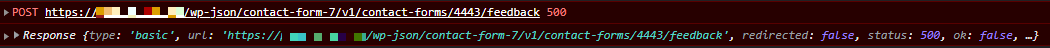
Now I realised that I can’t save any option on plugin page even set API key.
Plugin version 1.1.14
WordPress version: 6.1.1
Apache error log:
AH01071: Got error 'PHP message: PHP Fatal error: Uncaught TypeError: count(): Argument #1 ($value) must be of type Countable|array, bool given in /home/public_html/wp-content/plugins/ari-cf7-connector/cf7_addons/mailerlite/class-plugin.php:127
Stack trace:
#0 /home/public_html/wp-content/plugins/ari-cf7-connector/cf7_addons/mailerlite/class-plugin.php(127): count()
#1 /home/public_html/wp-content/plugins/ari-cf7-connector/includes/class-plugin.php(206): Ari_Cf7_Connector_Plugins\\Mailerlite\\Plugin->on_cf7_form_submission()
#2 /home/public_html/wp-content/plugins/ari-cf7-connector/includes/class-plugin.php(37): Ari_Cf7_Connector\\Plugin->wpc7_form_submission()
#3 /home/public_html/wp-includes/class-wp-hook.php(310): Ari_Cf7_Connector\\Plugin->Ari_Cf7_Connector\\{closure}()
#4 /home/public_html/wp-includes/class-wp-hook.php(332): WP_Hook->apply_filters()I can’t check the api key with my theme Stal from Qode Interactive. I have this error: The request is failed.
]]>Hello!
Firstly, I want to say thank you for the plugin. It is hard to believe that it is free, since it helps us a lot.
But it seems that there is a problem with resubscription. We have noticed that there is a flag to check under a MailerLite setting tab that is supposed to enable this feature. But even after checking it, we still face the same problems.
When somebody cancels the subscription via their email and subscribes to it again, their status in MailerLite doesn’t change. We can clearly see the error inside of the cf7connector log: “cf7connector_system.ERROR: “newsletter” [114]: MailerLite subscription is failed: Error: Subscriber type is unsubscribed”.
We have tried to use different contact forms and multiple email addresses, but all we can get is an another line in the error log, telling that “Subscriber type is unsubscribed”.
I have decided to check the source code of the plugin. As I see, a subscribe() method is called both to subscribe or resubscribe a client. The only difference is that method’s $options parameter with ‘resubscribe’=true value is passed in a case when resubscribe option is checked in the settings. But the method itself does nothing with that parameter when calling MailerLite API. And false value is assigned to a resubscribe parameter everytime when “/api/v2/groups/id/subscribers” endpoint is called, no matter what is selected in the settings page of the plugin.
(API DOC: https://developers.mailerlite.com/reference#add-single-subscriber)
Maybe that is an issue? I could definitely be wrong, but after being unable to solve the problem by myself, I decided maybe asking for your help could be the better option than migrating to other plugin. Thus we will be patiently waiting for your answer.
A huge thank you in advance!
]]>Hello,
I want my users to have 2 ways of signing in – through contact form 7 and by checkout form.
I have Contact Form 7 connector and official MailerLite WooCommerce plugin installed. While woocommerce mailerlite is enabled, “check API key” gives failed connection pop-up and contacvt form 7 doesn’t work at all.
I tried your api fix from other topic but unfortunately, it didn’t solve the issue.
]]>We are using your plugin and I have to say it’s very nice…
but we’re getting a lot of errors and I’m not sure if it’s something on our side or maybe it’s a Mailerlite issue.
Around 1 out of 8 users that submit Contact Form 7 (Newsletter subscription) do not get synced to Mailerlite. We get:
“cf7connector_system.ERROR:……Could not resolve host: api.mailerlite.com…” error.
Fortunately you provide error logs so it’s not hard to find the users and add them manually, but do you have any idea what might be causing this?
Website runs on
WP 5.7.2
Theme: Health Coach v.1.0
PHP 7.3.6`
Contact form 7 5.4.1
Contact Form 7 Connector 1.1.12
we do have other plugins, but since Connector plugin works majority of the time, I’d say it’s unlikely that other plugins are the cause.
Thanks
]]>Hi,
there is a way to add double opt in for Mailerlite?
Thank you
You can check the error in this image url.
]]>Hi,
Is it possible to post XML to API with basic authenticator ?
SO:
– base url
– Basic auth ( user:password )
– JSON Post with CF7 tags
I use now “cf7 to API with basic auth”, but that plugin fails to parse ALL checkbox values, it only loads one checbox value to the API.
Thanks ??
]]>Hi,
Just for your information: the plugin (API check to Mailerlite) did not work with Amelia booking plugin enabled. Once I disabled the Amelia booking plugin I could succesfully check the API key and the Mailerlite groups showed up. I then re-enabled Amelia.
Best regards
Jurgen
Hello there,
Thanks for this very useful plugin! I’m using it to add subscribers to MailerLite.
Unfortunately, it does not work 100% of the time on my website. The error log contains messages like this:
cf7connector_system.ERROR: “Aanmelden nieuwsbrief” [2192]: MailerLite subscription is failed: Error: Resolving timed out after 10561 milliseconds
After some Google-ing, I believe this error indicates a DNS timeout occurred. For this reason, I have already contacted my hosting provider about this problem. This is what they have told me:
Let me also explain that our scope of support is mostly related with the server and we are actually not trained on website configuration and development. In that case from what I see the problem is related with the website configuration , that is why the best way of action will be to double check the issue with the plugin support, so they can guide us better what exactly on server side is needed , so we can help regarding their instructions
Have you seen this error before? If it is something my hosting provider should fix, what exactly should they change?
Thank you in advance!
P.S. I noticed when this time out happens, the user sees a success message in the CF7 form, even though the operation actually failed.
]]>Hello,
I have plugin version 1.1.10 and WP version 5.5.1 now, but the issue happened with previous versions too.
When I installed the plugin and configured the API key for mailer lite, most (I think all) of the groups where imported properly. However, later on I created other groups, and they’ve not been added, they’re not visible in the Contact Form 7 / Mailer lite tab / Groups field. I also tried to click the sync button and remove/add back again the API key.
Thanks
Max
Hi, I’m sorry, your plugin looks well done, is intuitive, very easy to use and it would be very useful, but it doesn’t save properly the Mailerlite group and the confirm field checkbox.
Tried with checkbox and acceptance field.
Tried to disable cache, reCaptcha, Cloudflare cache, etc it always remains stuck…
Using the Free version.
The API is working properly.
PHP 7.4.1 (but it doesn’t work neither with 7.3
WP 5.5.1
CF7 5.2.2 (but I tried also to rollback to the supported 5.2.1)
I installed the plugin and selected MAILERLITE
When I go to contact form, there is a MAILCHIMP tab but no MAILERLITE tab?
Hello,
I want to ask you, If you can add the following feature into your plugin.
I’m trying to connect contact form 7 with mailer lite, I’m using a dropdown for choosing the state of the visitor.
I’m choosing the recipient based on this dropdown, here is the example.
[select* state include_blank “Alabama|[email protected]” …
For this I get two short-codes:
[state] – [email protected]
and
[_raw_state] – Alabama
In the contact form 7 plugin it works great, the problem is I’m allowed to pass only the [state] into the Mailer lite.
Can you please allow the ability to pass [_raw_state] as well?
thanks
]]>Hi, How’s it going?
I’m trying to set up MailerLite, but keep getting the “The request is failed.” error.
I’ve tested the key on MailerLites’ API playground which works.
We’re on a server running:
– WordPress 5.1.6
– PHP 7.2.10
CF7 connector plugin MailerLite integration not working when using an external SMTP for wordpress, like popular “WP Mail SMTP”. The issue is not related to the external smtp plugin as I’ve tried diferent ones, but to the fact that WP is using an external SMTP service to send emails.
Could you give us any clue please?
Thanks in advance!
]]>I have the plugin with the Mailchimp API configured and found a strange bug. Sometimes the plugin stops working, I get the email but it doesn’t appear in Mailchimp.
To get back to work I need to go to the plugin settings and click Connect on the Fetch your Mailing List to reactivate the API Key, and then Mailchimp gets back the emails. This is always happening! Could someone tell me what may be happening?
——————
The problem was solved, I permanently deleted the test emails in Mailchimp, and when I retested I used the same emails, but Mailchimp does not record contacts that were permanently deleted.
Sorry!
Using a multi-step form with plugin Contact Form 7 Multi-Step Forms. Also using an auto complete plugin called Address Autocomplete Contact Form 7.
On the first form I am collecting only an address.
I show the address on the second form page using the tag [multiform “address_geo_autocomplete-70”]. I then collect email, name etc.
I receive the address in the email from Contact Form 7 using this tag [address_geo_autocomplete-70] under the Mail tab.
I receive all fields from second form like email, name etc in email and in Maichimp.
However, I can’t get the address into Mailchimp as under Custom fields the form tag [address_geo_autocomplete-70] does not show up as an option.
How can I get this address into Mailchimp?
Thank you.
]]>Hello I’m using this plugin and I subscribe users to 2 lists. When I dot this they receive 2 activation emails from Mailerlite.
I asked they support but they don’t find any issue.
To workaround this issue I have to subscribe to 1 list and then make an automation that will add users from this list to the users where I want to add them.
I tried this on a test site with a valid API. No API errors, not errors logged, but the user does not register or update values.
Can you help figure out why?