When I am logged into the site, I can see the Accessibility Checker icon and the front end and can click on it. I get the popup that lets me scroll through the different errors and warnings. However, when I go to the edit page and pull up the Accessibility ‘window’ at the bottom of the page to see the detailed list, the Summary, Details, and Readability tabs are always empty. What am I doing wrong?
]]>I am considering the pro version of Equalize Digital Accessibility Checker but I’d like to better understand the workflow. I recently used Monsido (now rebranded as Acquia Optimize) to do accessibility remediation on a website and while that tool is complex with some issues it also has some powerful features I’d like to see in Equalize Digital Accessibility Checker.
- how does the full site checking work?
- is there any way to quickly clear/ignore warnings or errors across an entire site without having to do it one at a time on every page?
- what sort of reporting is provided for full site?
- does the tool provide a site score?
- are you familiar with Monsido? if so, how does Pro Equalize Digital Accessibility Checker compare?
I’m sure I’ll have more questions but that is what I have off the top of my head. Thanks in advance for any assistance.
]]>I have a site where the dropdown menu trigger links were set up with #. Accessibility Checker finds those and flags them as “Improper Use of Link”. I then go into my menu and change the offending link to an actual URL but Accessibility Checker continues to flag this as an issue both in the WordPress View Page mode and Edit Page mode. When I click the Show Code option Accessibility Checker show the old code before I changed it.
- I confirmed that old code is no longer anywhere in my page.
- I have cleared my site cache over and over.
- I have cleared my browser cache over and over.
- I have tried logging out and then back in.
Is there an Accessibility Checker cache I can clear to make this work properly?
]]>On the site https://webidextrous.com, I’ve installed the EADC plugin but when logged in as administrator and going to the home page, I click the toggle on the bottom left and it opens the popup, but it never fully loads. See screenshot at https://tinyurl.com/2bb8s396
It’s running PHP 8.3, MariaDB 10.6, and is hosted on Pantheon.io. Nothing interesting in the console or PHP logs, either.
The Accessibility Checker full site scan is causing significant performance issues on our site. I’d like to schedule the scans to run during periods of low activity. Is this possible?
]]>all my pages return a critical error “Incorrect Heading Order”. I see the code <h4><a>[email protected]</a></h4>. When I click show on page the plugin returns The element was not found on the page. I check the page source code and all other inspections do not show an incorrect heading order or the error HTML showed in the code snip it. I am using elementor with hello elementor theme. How do I fix this error?
]]>We are having two issues with simplified summaries. The first is that the summaries are inserting themselves into the excerpt area in blog post lists on the front end. The second issue is that the first summary we entered in Accessibility Checker inserted itself into places like the end of some forms or code modules in the editing window of multiple pages and posts. When I delete the summary from AC, it goes away. This does not show on the front end. It seems like it was popping up at the end of items with warnings like an embedded MailChimp signup form.
We’ve removed the summaries from AC are are adding them directly into the post body instead. Maybe this is a theme or plugin conflict. We were wondering if you’ve seen this before or if you have any suggestions to remedy. The theme is Divi. WordPress 6.6.2. All software is up to date.
We love Accessibility Checker. It’s really helping us work on our accessibility features. Thank you for all the work you have put into this plugin.
]]>I’m wondering if <abbr> elements should get tagged as a warning if most browsers add underline/dotted underline as its style by default. If so, what is the ideal way to keep this from happening?
]]>Hey! Attempting to trigger the Duplicate Alternative Text warning by having the same text for alt and caption. I do get the “Redundant Alternative Text” warning on WebAIM wave, so that’s something.
Am I not understanding that right? Should an identical alt and caption trigger a warning?
]]>How do you detect sliders, anyway? I mean, there aren’t any HTML semantics to lean on for that, I suppose. Looking for CSS classes of know sliders?
Anyway, I attempted to provoke the Slider is Present warning using a Getwid Content Slider block, to no avail. Getwid blocks are like 90% accessible, so if you test properly, you might find some good stuff there.
Does a list exist with sliders Accessibility Checker detects? I want to provoke the warning to test translations properly.
]]>This seems like such a basic feature but I am finding when viewing a live page where I intentionally removed the ALT text this checker does NOT alert me of that!
]]>I have tried this plugin in the past but now it does not work on any of my sites. While editing a page it says,
“Whoops! It looks like your website is currently password protected. The free version of Accessibility Checker can only scan live websites. To scan this website for accessibility problems either remove the password protection or upgrade to pro. Scan results may be stored from a previous scan.”
My sites are NOT password protected.
Hi,
SiteGround is saying the plugin causing issues on our website:
While monitoring the website I also noticed that one of the most executed scripts is the admin-ajax.php and based on my checks most of these requests are coming from the plugin “WP Accessibility” as the following POST request data was included:
action=wpa_stats_action
If this plugin is not necessarily required I would suggest disabling it as it is adding additional resource usage due to the large number of requests coming to the website (essentially each page visit is triggering a POST request to the admin-ajax.php with this action).
Can you let me know how to resolve this? I would hate to disable this plugin.
]]>=== Environment
– WordPress: 6.6-RC2
– PHP: 8.4.0alpha1
– Server: Apache/2.4.59 (Win64) PHP/8.4.0alpha1 mod_fcgid/2.3.10-dev
– Database: mysqli (Server: 8.3.0 / Client: mysqlnd 8.4.0alpha1)
– Browser: Edge 126.0.0.0 (Windows 10/11)
– Theme: Twenty Twenty-Four 1.1
– MU-Plugins:
– Plugins:
??* Accessibility Checker 1.14.3
??* WordPress Beta Tester 3.5.5
Maybe bit early but PHP 8.4 alpha1 has been released, would be great if could fixed in future versions of the plugin. Thanks!
PHP 8.4: Implicitly nullable parameter declarations deprecated
implicitly-marking-parameter-type-nullable-deprecated
[06-Jul-2024 14:50:31 UTC] PHP Deprecated: EDAC\Admin\Admin::__construct(): Implicitly marking parameter $meta_boxes as nullable is deprecated, the explicit nullable type must be used instead in C:\wamp64\www\wp\wp-content\plugins\accessibility-checker\admin\class-admin.php on line 32
I’m generally doing an outstanding job creating an inaccessible page, if I may say so myself, but I cannot get the Empty Link error to trigger.

Can you?
This is the error I’m going for:
https://equalizedigital.com/accessibility-checker/empty-link/
]]>Back again with another suggestion, this time about underlined text. I have warnings on some of my pages for underlined text, but the text is contained within a link. Here is the relevant code (the H3 is underlined):
<a href="..." aria-label="New Accessibility Requirements for State and Local Governments">
<img src="...">
<span><time datetime="2024-05-03T02:29:00+00:00">May 3, 2024</time></span>
<h3>New Accessibility Requirements for State and Local Governments</h3>
</a>So the checker should ignore any underlined text contained within an <a>
Thanks!
]]>Hello.
Is it possible to show the frontend widget to everyone, including visitors?
I know there’s no such option in plugin settings, but maybe there’s a filter that can be used to enable this?
]]>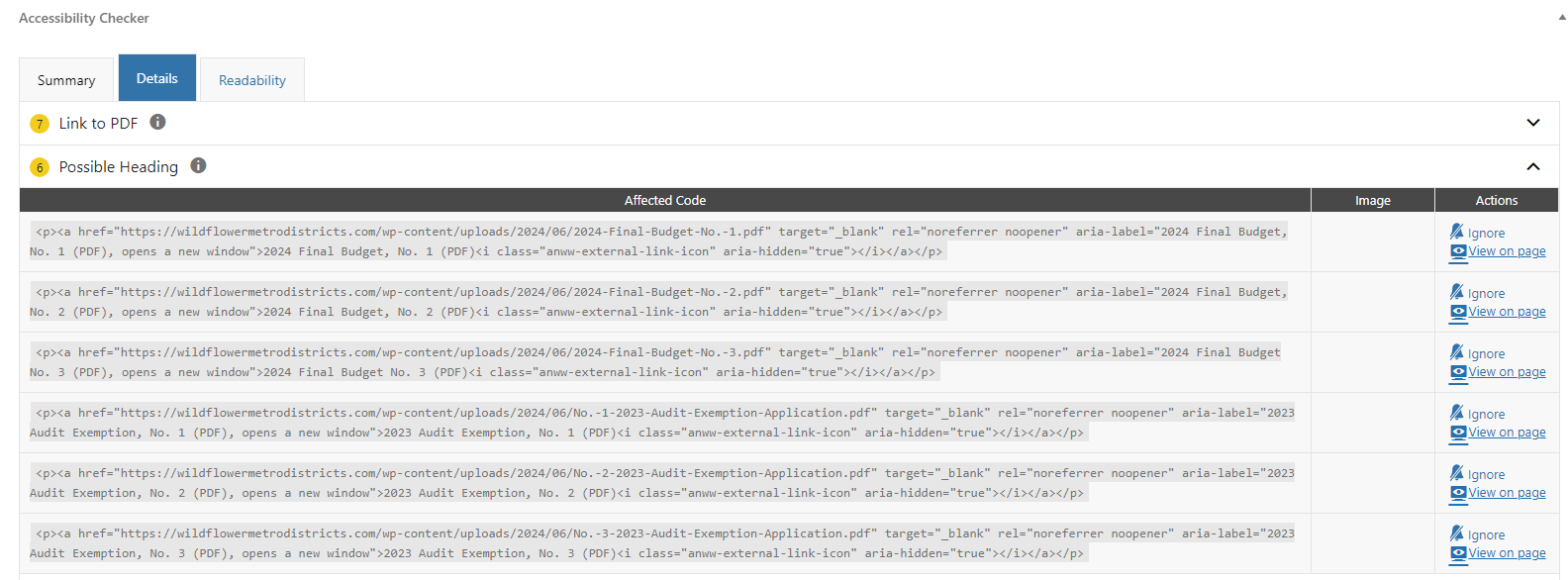
Why are the links to PDFs being flagged as possible headings? Is this a false positive/conflict with the New Window pluging (Equalize Digital).
]]>When I click Ignore on some accessibility errors and then click Update on the page, the score will briefly update to say 100% and then the display will “blink” and the same error I already ignored will return with my comment erased. It happened on all errors yesterday but today I can only get the behavior to repeat on the “Possible Heading” error. I’m trying to ignore it on this page (https://thelakesmetrodistricts.com/board/) but it keeps returning. I’m not seeing anything in the console, by the way.
Screenshot of browser: Screenshot 2024-06-04 100640.jpg
]]>I installed the plugin and made the firct Accessebility Check. After that I solved the errors but the check shows the same Errors as before. I also cleaned the cache but no changes. Does the Plugin itself has a separate cache?
]]>I have a suggestion/request for the accessibility checker:
The title/aria-label in links which open in a new window which gets flagged is too specific. For example, I have a link on my page that looks like this and it gets a warning:
<a href="..." target="_blank" aria-label="Visit us on Twitter in a new tab">Suggestion: change the text it looks for from “opens in new tab/window” to simply “new tab/window”.
Thanks!
]]>Is there a way to exclude reporting on draft pages/posts when doing a full scan (on Pro version)?
Thanks.
]]>For some reason, the plugin is unable to utilize WordPress’s admin-ajax when trying to post a comment under ‘ignore error’. We’re getting a 404 when trying to ignore a fixed error and the page just hangs:
We fixed a ‘duplicate form field label’ error and are trying to ignore it but this feature doesn’t seem to work.
]]>I am getting the following error on most of my sites.
Whoops! It looks like your website is currently password protected.
]]>I am getting the below error on my WooCommerce sites
Uncaught ValueError: mb_convert_encoding(): Argument #3 ($from_encoding) must specify at least one encoding in /var/www/attogtech.com/htdocs/wp-content/plugins/accessibility-checker/vendor/davechild/textstatistics/src/DaveChild/TextStatistics/Text.php:39
Stack trace:
#0 /var/www/attogtech.com/htdocs/wp-content/plugins/accessibility-checker/vendor/davechild/textstatistics/src/DaveChild/TextStatistics/Text.php(39): mb_convert_encoding()
#1 /var/www/attogtech.com/htdocs/wp-content/plugins/accessibility-checker/vendor/davechild/textstatistics/src/DaveChild/TextStatistics/Text.php(257): DaveChild\TextStatistics\Text::cleanText()
#2 /var/www/attogtech.com/htdocs/wp-content/plugins/accessibility-checker/vendor/davechild/textstatistics/src/DaveChild/TextStatistics/Syllables.php(258): DaveChild\TextStatistics\Text::letterCount()
#3 /var/www/attogtech.com/htdocs/wp-content/plugins/accessibility-checker/vendor/davechild/textstatistics/src/DaveChild/TextStatistics/Syllables.php(361): DaveChild\TextStatistics\Syllables::syllableCount()
#4 /var/www/attogtech.com/htdocs/wp-content/plugins/accessibility-checker/vendor/davechild/textstatistics/src/DaveChild/TextStatistics/TextStatistics.php(181): DaveChild\TextStatistics\Syllables::averageSyllablesPerWord()
#5 /var/www/attogtech.com/htdocs/wp-content/plugins/accessibility-checker/includes/classes/class-summary-generator.php(285): DaveChild\TextStatistics\TextStatistics->fleschKincaidGradeLevel()
#6 /var/www/attogtech.com/htdocs/wp-content/plugins/accessibility-checker/includes/classes/class-summary-generator.php(80): EDAC\Inc\Summary_Generator->calculate_content_grade()
#7 /var/www/attogtech.com/htdocs/wp-content/plugins/accessibility-checker/admin/class-ajax.php(77): EDAC\Inc\Summary_Generator->generate_summary()
#8 /var/www/attogtech.com/htdocs/wp-includes/class-wp-hook.php(324): EDAC\Admin\Ajax->summary()
#9 /var/www/attogtech.com/htdocs/wp-includes/class-wp-hook.php(348): WP_Hook->apply_filters()
#10 /var/www/attogtech.com/htdocs/wp-includes/plugin.php(517): WP_Hook->do_action()
#11 /var/www/attogtech.com/htdocs/wp-admin/admin-ajax.php(188): do_action()
#12 {main}
thrown in /var/www/attogtech.com/htdocs/wp-content/plugins/accessibility-checker/vendor/davechild/textstatistics/src/DaveChild/TextStatistics/Text.php on line 39There’s an issue in the code that is causing this fatal error. I’ve provided the details here for you to reference for your next release bug fixes:
Uncaught TypeError: count(): Argument #1 ($value) must be of type Countable|array, string given in /html/wp-content/plugins/accessibility-checker/accessibility-checker.php:383
Stack trace:
#0 /html/wp-content/plugins/accessibility-checker/admin/class-ajax.php(75): edac_summary(202936)
#1 /html/wp-includes/class-wp-hook.php(324): EDAC\\Admin\\Ajax->summary(\'\')
#2 /html/wp-includes/class-wp-hook.php(348): WP_Hook->apply_filters(\'\', Array)
#3 /html/wp-includes/plugin.php(517): WP_Hook->do_action(Array)
#4 /html/wp-admin/admin-ajax.php(188): do_action(\'wp_ajax_edac_su...\')Hello, on a site I manage, they’ve reported this which I can actually replicate. It is using a plugin from RewardStyle. The site is current on WordPress and I upgraded even to PHP 8.2 and it’s still giving this error.
When the shortcode for the plugin is on the page and we hit Update, we get a white screen with the two errors. Not sure how to resolve it but we disabled the plugin for now. If you need a copy of the plugin. Let me know.
Warning: fopen(//assets.rewardstyle.com/images/search/350.gif): Failed to open stream: No such file or directory in /home/customer/www/XXXXXXXXXX/public_html/wp-content/plugins/accessibility-checker/includes/rules/img_animated_gif.php on line 96
Warning: Cannot modify header information – headers already sent by (output started at /home/customer/www/XXXXXXXXXX/public_html/wp-content/plugins/accessibility-checker/includes/rules/img_animated_gif.php:96) in /home/customer/www/XXXXXXXXXX/public_html/wp-admin/post.php on line 231
]]>Hi, does anyone know if the plugin currently integrates with Zendesk Guide?
I’m looking to activate the plugin within a help centre.
Thanks!
Hi,
I am receiving an error:
My whole site when down for a minute when I tried to schedule a post. I didn’t capture the error unfortunately – it was related to Accessibility Checker. However, now I am seeing this message on the back end:
Whoops! It looks like your website is currently password protected. The free version of Accessibility Checker can only scan live websites. To scan this website for accessibility problems either remove the password protection or upgrade to pro. Scan results may be stored from a previous scan.
The site is not password protected at all.
I have the plugin disabled as we get to the bottom of the message. Any suggestions on how to fix this issue. Thanks!
]]>My client has Accessibility Checker Pro but I don’t have the login for support on-hand at the moment so I’m posting this here.
The last few days in their Woocommerce logs I’m seeing this error:
CRITICAL Uncaught Error: Class "NumberFormatter" not found in /home/public_html/wp-content/plugins/accessibility-checker/includes/helper-functions.php:98
Stack trace:
#0 /home/public_html/wp-content/plugins/accessibility-checker/accessibility-checker.php(411): edac_ordinal(6.0)
#1 /home/public_html/wp-content/plugins/accessibility-checker/admin/class-ajax.php(75): edac_summary(771)
#2 /home/public_html/wp-includes/class-wp-hook.php(324): EDAC\Admin\Ajax->summary('')
#3 /home/public_html/wp-includes/class-wp-hook.php(348): WP_Hook->apply_filters('', Array)
#4 /home/public_html/wp-includes/plugin.php(517): WP_Hook->do_action(Array)
#5 /home/public_html/wp-admin/admin-ajax.php(188): do_action('wp_ajax_edac_su...')
#6 {main}
thrown in /home/public_html/wp-content/plugins/accessibility-checker/includes/helper-functions.php on line 98