Struggling to optimize firewall on one site but fine on others?
-
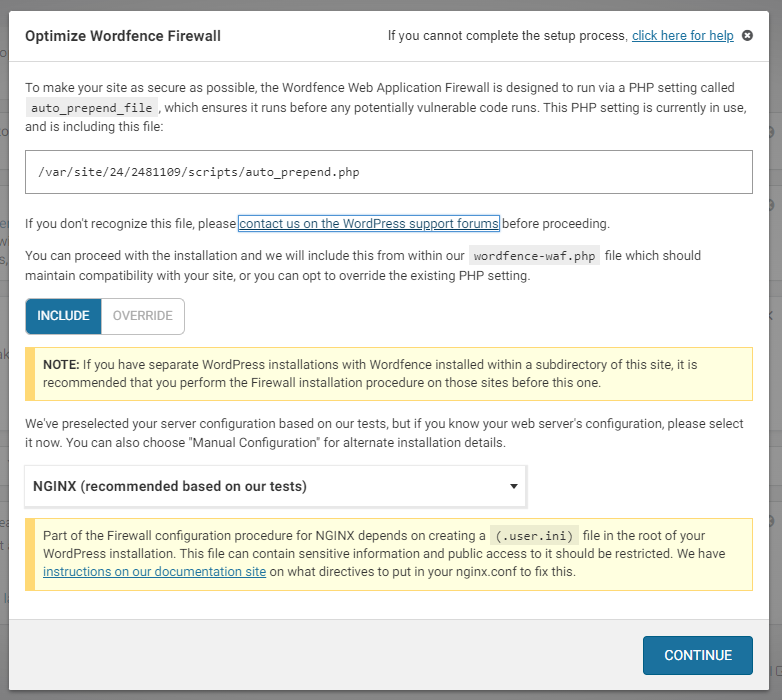
HI, I’m struggling to get the firewall up on one of my sites, I recently had a malware attack that affected a bunch of my websites on the same server which is what lead me to wordfence. The server runs UNIX/Apache 2.4 PHP 8.1 and whats weird is its reccommending NGINX for this one but the other websites that the firewall is working on reccomends Apache+ mod_php and works fine right out the gate
But as I don’t recognise or can find the file shown,
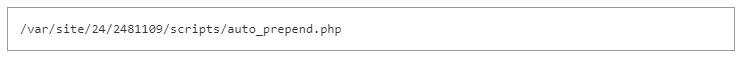
I’m not sure where to go. I can’t tell if this file is wordpress or leftover from the malware attack. We resolved it by rolling back and my webhoster rescanned the whole site and declared it clean enough to reopen.
Thanks!
- The topic ‘Struggling to optimize firewall on one site but fine on others?’ is closed to new replies.