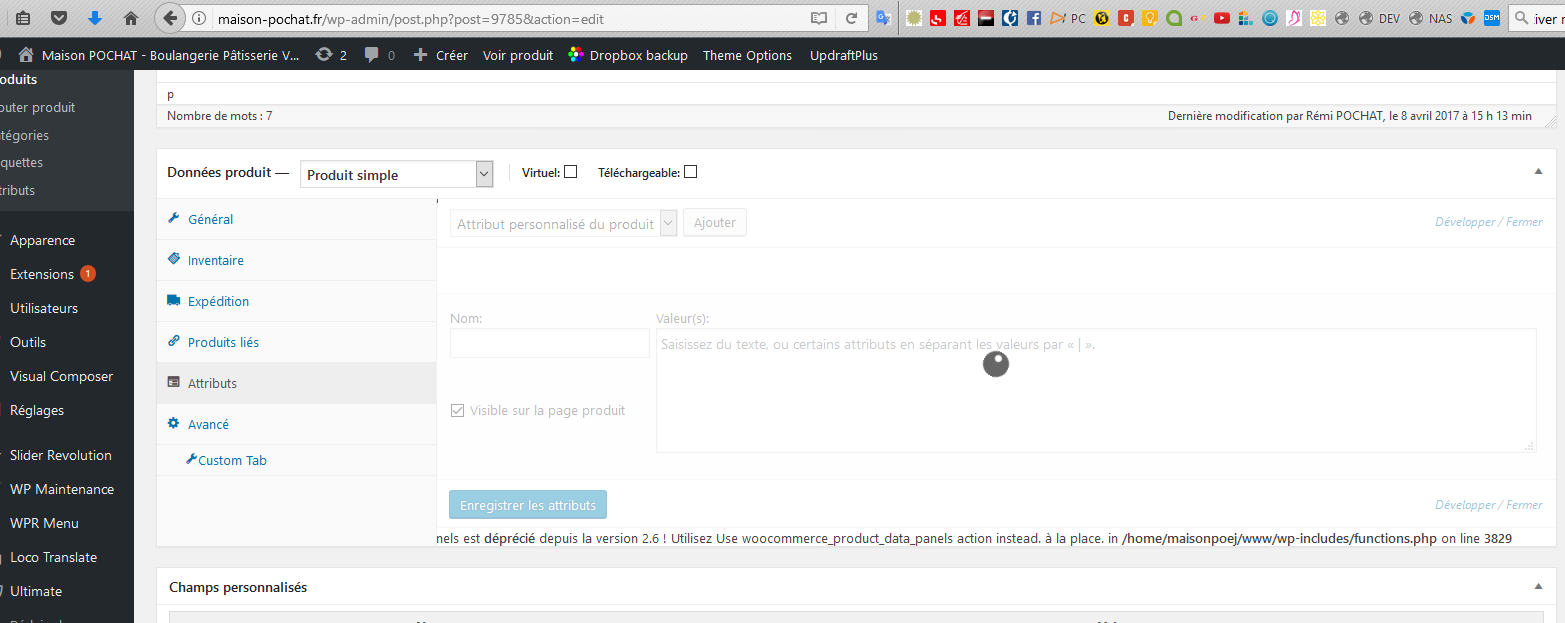Never ending spinning on product variations.
-
After updating to WC 3.01 I can no longer add or update variations to a product. I get the spinner after hitting the ‘Save changes’ button and the page never refreshes. If I abandon the update and go back to the product my changes are lost.
I haven’t made any other changes to the site except updating Woocommerce so this looks to be a bug.
Is anyone else experiencing this, and how can I fix this please? I’m happy to edit files and add a patch if necessary. I can’t wait until the next update unless this is already imminent.
- The topic ‘Never ending spinning on product variations.’ is closed to new replies.