Support is very helpful
-
Issues below have been resolved by help from support:
a) clicked tools and my admin page crashed.
b) activating addons breaks its own structure and conflicts with each other.
c) when logged out, it does not show comments and says be first to comment
-
Hi recons,
We’re really sorry that you got issues using wpDiscuz and are always ready to help you. However as far as I see you’ve not opened support topics regarding issues mentioned above. Could you please specify where have you asked support question? The questions and issues you’ve specified here we see first time. Maybe we miss those, it’s very important for us to find it.The plugin and its addons have lots of bugs, including
You don’t even read the plugin description so you may have done some configuration incorrectly. You should open a support topic in gVectors Team support forum or contact via email rather than posting a review here. Dozens of thousands people use wpDiscuz and addons with a great success and our support works hard to help theme (24/7). But we don’t see any support requests from you yet.
d) the support does not respond for 4 days now and were responding in hours before purchase.
You don’t have questions, topics and posts on Addons support forum. We only have a discussion regarding discount via email, nothing else. The only question I found is this support topic, and it was answered in a few hours. The second question is not yours and it refers to gVectors Support forum. All farther support are being done there and we don’t see activity from you there.
a) clicked tools and my admin page crashed. Don’t even know now what that tools page was supposed to load but it just took consumed memory overboard (and I have 4GB memory allocated to wp)
b) activating addons breaks its own structure and conflicts with each other.
c) when logged out, it does not show comments and says be first to commentMost of those are site specific issues and conflicts with your plugins and theme, so please open a support topic in Addons Support Forum or contact us via email to let us fix these issues as soon as possible.
Ok, sorry, we just find emails related to this issue. Your name is different via email, on gV Store as customer and here. So we couldn’t determine. Our support is currently contacting you.
Thank you for letting us know.I don’t like giving negative reviews. I wrote to the same email (support@) that I was contacting pre-sale. So it was unpleasant surprise to get ignored for so many days.
I will change review as soon as it is sorted. I do like features if they work…
Ok our theme have checked and contacted you back. All issues were caused by cache, you just need to delete cache. Please keep deleting caches if you install a new plugin or do some changes in settings.
The only problem was with Likers addon, it’s incompatible and our theme have suggested solution. Anything else works just fine, we don’t see bugs and problems. If you find new problem please contact us again.-
This reply was modified 7 years, 9 months ago by
gVectors Team.
I am editing review to 3 out of 5 and hopefully will have reason to move to 5 out of 5.
Progress:
– Social issue and cache conflict did not get resolved so just had to disable social comments tabs feature.
– There are few other things that I will contact about. One example of new issue: installed your widget and turned out it is not flexible enough. It forces to show post/news author (can’t turn off) and date (can’t turn off, translate or change format). For top commenters tab, the user who has avatar from social network got his image squished and turned into oval, although there is plenty of room around. In short, widget is very rigid without any necessity to be so.
Thank you recons,
– Social issue and cache conflict did not get resolved so just had to disable social comments tabs feature.
We still don’t know why this issue is wpDiscuz issue. The same issue you are getting when you deactivate wpDiscuz. Even with default comment system you have this error. wpDiscuz deosn’t have any relation to this. Super Socializer plugin’s Social Commenting function conflicts with WP Fastest Cache plugin and doesn’t allow to reset cache for guest. So we asked you to contact these plugins support and ask them to fix it.
– It forces to show post/news author (can’t turn off) and date (can’t turn off, translate or change format).
This is not issue or bug, this is plugin working logic. Just ask for new features and for new options. But I don’t comment widget should have option to disable comment author and comment data. This are essential information and I’ve before seen user who may want to disable such important information. This is not a regular requirement. Even default WordPress widgets doesn’t have options to disable author and dates.
For top commenters tab, the user who has avatar from social network got his image squished and turned into oval, although there is plenty of room around. In short, widget is very rigid without any necessity to be so.
This is a simple CSS conflict with your theme and can be fixed with a small piece of CSS code, please explain it using some screenshot and send to our support team.
Thank you
-
This reply was modified 7 years, 9 months ago by
gVectors Team.
-
This reply was modified 7 years, 9 months ago by
gVectors Team.
No one is asking you to disable author. You are not showing all the data on my site, right?
I have news website, most my posts/news are added by editors, not authors themselves, it is meaningless showing them or their accounts on each discussed topic. Takes valuable space as well. Timestamp is not relevant either. It is not as if you have to do it, you have chosen to force that into the widget. If you are going to charge for something, make it look better and have some options with it, don’t force things down the throat of customers.
Regarding avatar, will send shortly.
Now also another big issue. I have enabled guest posting. But that have caused another problem. When I am logged in, it does not show me as logged in, gives me the fields to enter my username and email (which it should know anyway, since I am logged in), and then after submitting picks up logged in details anyway. So why to create this mess and confusion?
You want more bugs? Here is another one. If I enable option to have website link and user leaves it empty (as most would, since most users don’t have websites), it will still create a link to https://undefined and will create a broken link basically. Whose genius idea was this? Had to disable the field altogether to avoid this.
Please find my answers below:
Now also another big issue. I have enabled guest posting. But that have caused another problem. When I am logged in, it does not show me as logged in, gives me the fields to enter my username and email (which it should know anyway, since I am logged in), and then after submitting picks up logged in details anyway. So why to create this mess and confusion?
This was a cache issue like most of others. You can check it again, there is no such a problem now. We’re always ready to help in resolving any issue related to our plugins but please delete cache and test it before reporting bugs.
Also I’d recommend deactivate cache plugins during website maintenance. When you install a new plugin and do configuration you should disable cache plugin during this work. In this way you’ll not have so many cache based bugs. Once you finished all configurations you can activate cache plugin again.it will still create a link to https://undefined and will create a broken link basically. Whose genius idea was this?
There is no such idea in wpDiscuz. Here is a video, we post a comment without website URL and the comment author doesn’t have URL on posted comment https://www.screencast.com/t/adlimfhEu7 , there is no such issue. Could you please explain where exactly you see this link?
1. I am revising my review to 5 of 5 for excellent support so far.
2. Yes, turning off and on for cache helped for most, even social commenting tabs. I assume this could become part of your troubleshooting to ask if cache have been turned off and on after install.
3. I will address separately via email regarding the avatar thing.
4. Basically the only problem with guest comment setup is that it does not offer a reader an option to register/login. How can I add something like Please register, or login or add comment as guest above the text window?
Thank you very much recons,
For avatar issue you can use this CSS code. Put it in Dashboard > Comments > Settings > Styling > Custom CSS Code textarea. Save, delete cache and refresh pot front-end:
#widget-comments-container .wpdiscuz-widget-popular-comment-author .popular-comment-author-avatar-box .commenter-avatar-box img{ height: auto!important; }4. Basically the only problem with guest comment setup is that it does not offer a reader an option to register/login. How can I add something like Please register, or login or add comment as guest above the text window?
Currently there is no way. We’ll take this under consideration. but you can add this text on top of the Main comment form. Put this code at the end of current active theme functions.php file.
add_action('wpdiscuz_comment_form_top', 'comment_form_custom_text', 10, 2); function comment_form_custom_text($post, $current_user) { if (!$current_user->ID) { echo '<div style="clear:both;">Please <a href="' . wp_login_url( get_permalink() ) . '">Login</a>, <a href="' . wp_registration_url() . '">Register</a> or comment as Guest.</div>'; } }It’ll look like this:
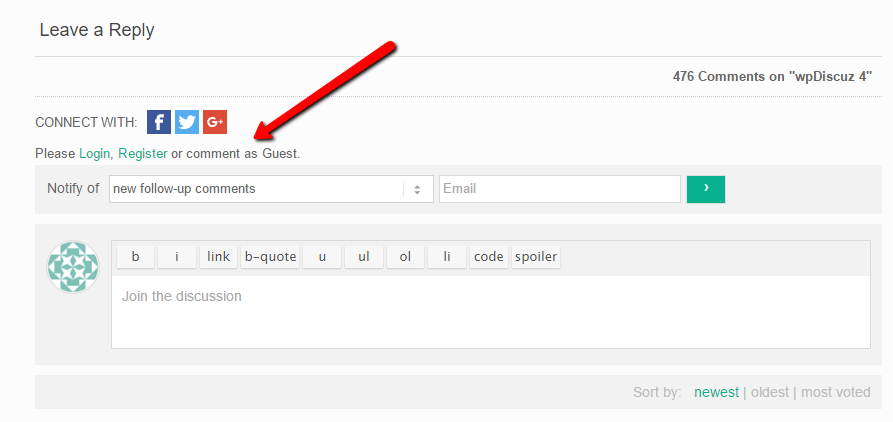
-
This reply was modified 7 years, 8 months ago by
gVectors Team.
-
This reply was modified 7 years, 8 months ago by
gVectors Team.
-
This reply was modified 7 years, 9 months ago by
- The topic ‘Support is very helpful’ is closed to new replies.