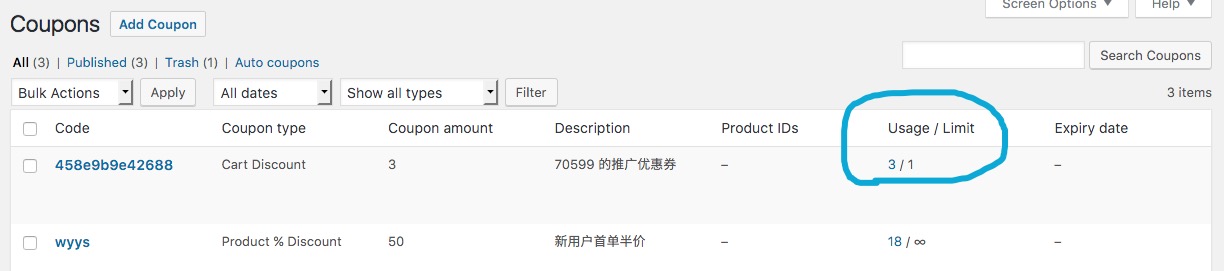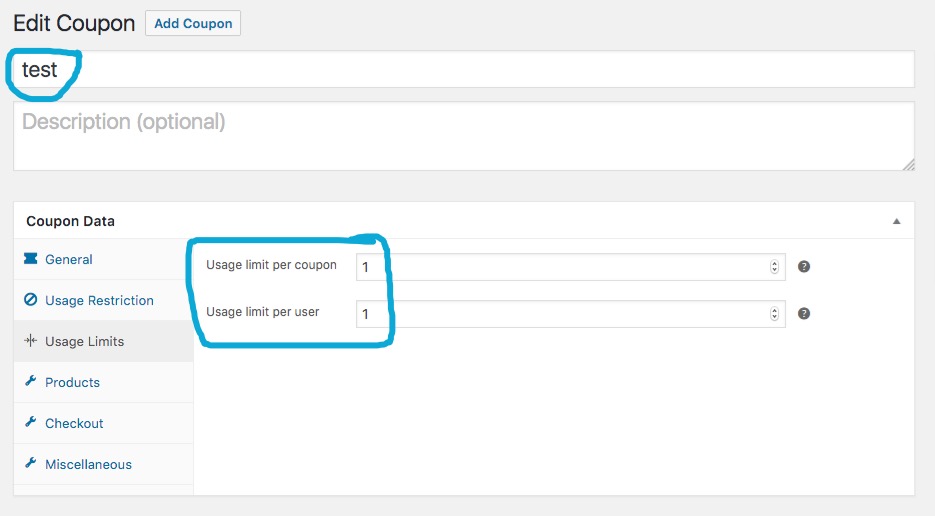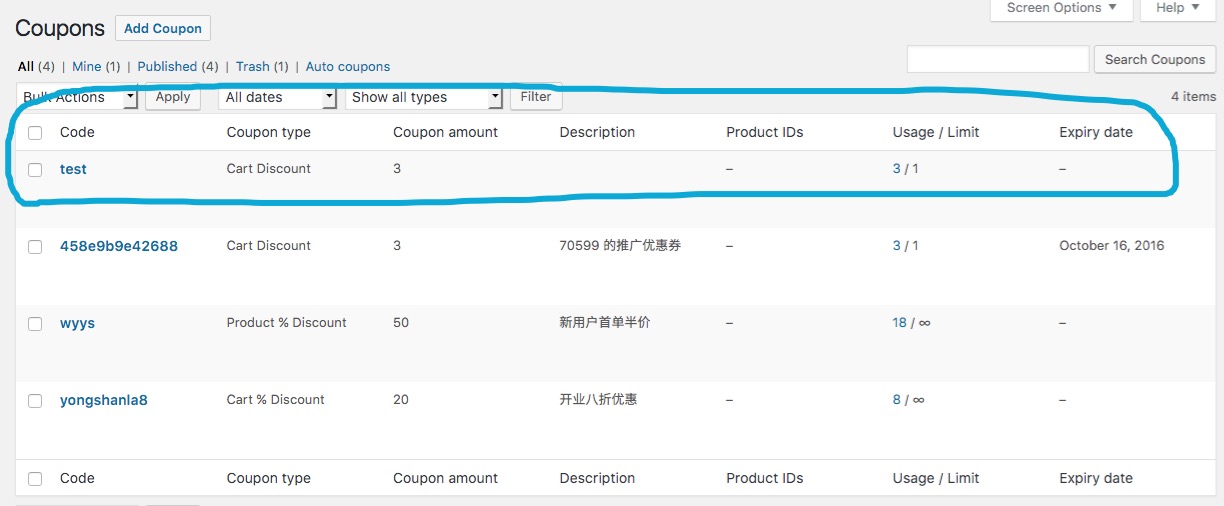Coupon usage_limit_per_user = 1, but can be applied to more than 1 orders.
-
Here is a flow how I produced this issue.
- Add some products to cart.
- Forward to cart page, apply a 1 time limit coupon.
- Forward to checkout page, click checkout but do NOT pay.
- Back to store, and add some products other to cart.
- Forward to cart page, apply a 1 time limit coupon, AGAIN.
- Forward to checkout page, click checkout but do NOT pay.
- Move to my-account/orders page, pay for the order created at step 3.
- Move to my-account/orders page, pay for the order created at step 6.
At this point, a 1 time limit coupon has been applied to more than 1 orders.
The coupon can not be use anymore.Is this normal?
Viewing 5 replies - 1 through 5 (of 5 total)
Viewing 5 replies - 1 through 5 (of 5 total)
- The topic ‘Coupon usage_limit_per_user = 1, but can be applied to more than 1 orders.’ is closed to new replies.