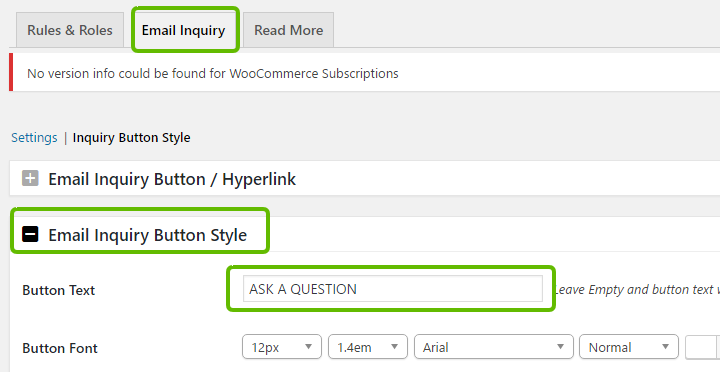Product Enquiry Button text not translate
-
Hello,
I need to change or Translate the text of “Product Enquiry”, the website use the italian language and in the plugin is already present the file lang translated, but the translation not works you can explain me how and where i can customize manually the text of this button?
Viewing 5 replies - 1 through 5 (of 5 total)
Viewing 5 replies - 1 through 5 (of 5 total)
- The topic ‘Product Enquiry Button text not translate’ is closed to new replies.