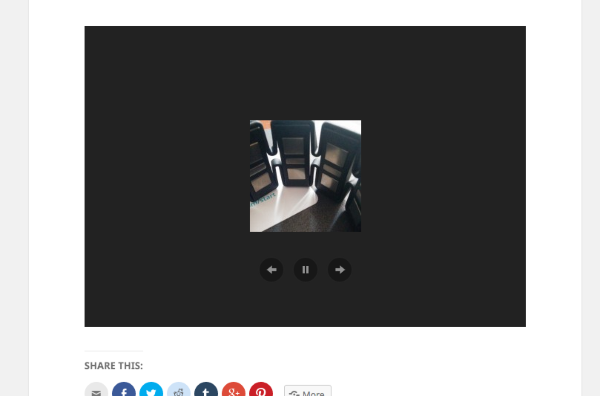Slideshow Parameters
-
Hello,
In JetPack 3.6, a new Enhancement was listed:
Slideshow Gallery: New parameters size and autostart.Can someone point me to the documentation and/or provide some background as to how those parameters are implemented?
Thanks!
Viewing 2 replies - 1 through 2 (of 2 total)
Viewing 2 replies - 1 through 2 (of 2 total)
- The topic ‘Slideshow Parameters’ is closed to new replies.