Font family not showing in Twenty-TwentyFour Theme Aoeditor
-
Using Twenty-TwentyFour theme, uploaded all custom font files for Nohemi. Clicked on Appearance > Editor > Styles then clicke the Edit (pencil) at top right. From there, Typography, Text and dopped down the font list to find the font isn’t there. How can I get the family to show up in this area?
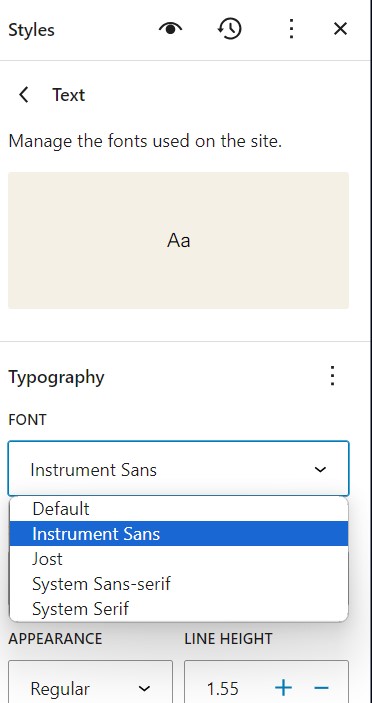
Viewing 6 replies - 1 through 6 (of 6 total)
Viewing 6 replies - 1 through 6 (of 6 total)
- You must be logged in to reply to this topic.