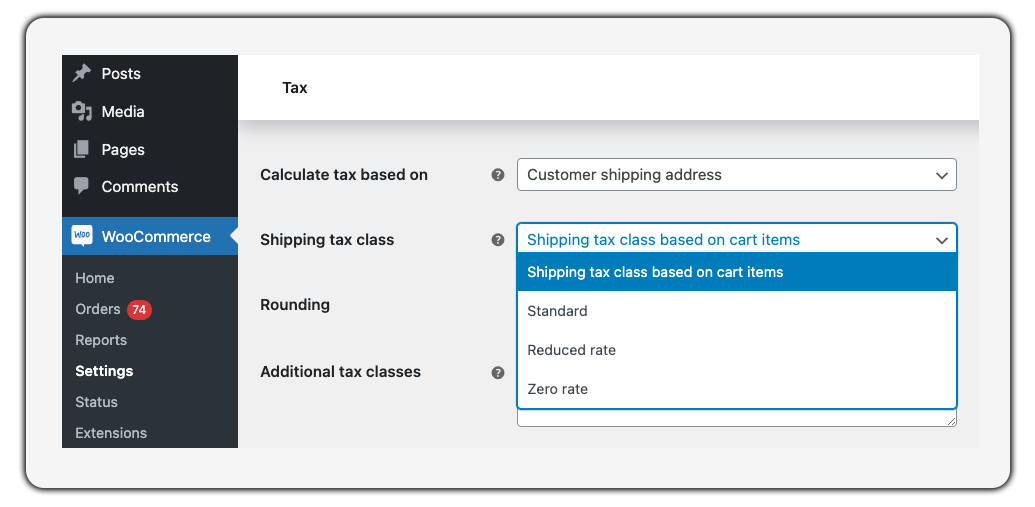Shipping Tax rate is wrong
-
In another thread a read this:
In WooCommerce, the shipping tax class is based on the items in the cart. If you have multiple tax classes in the cart, the shipping tax class will default to the standard rate (in your case, 21%). This is the default behavior of WooCommerce and cannot be changed without custom coding.So in my case I have two tax rates, 21% and 9%. I would think that when I have an order with only 9% tax products, the shipping tax should also be 9% but it’s not. It uses 21% shipping tax.
Am I missing some settings to make this work properly?
Viewing 4 replies - 1 through 4 (of 4 total)
Viewing 4 replies - 1 through 4 (of 4 total)
- You must be logged in to reply to this topic.