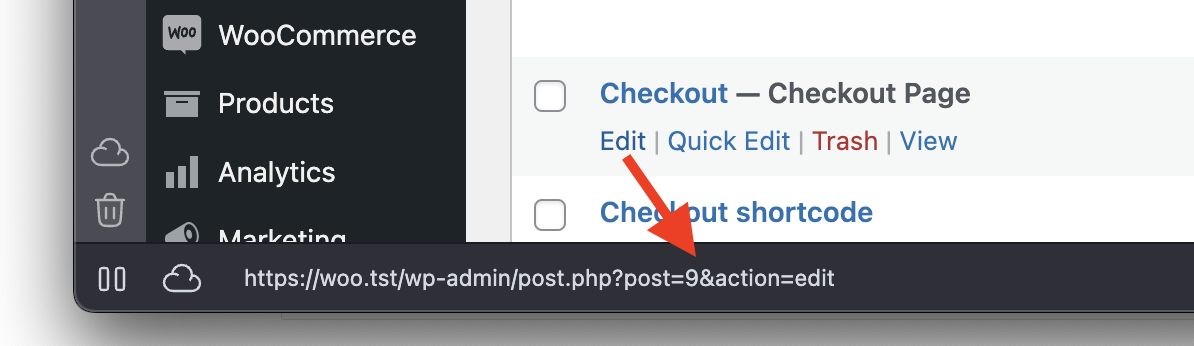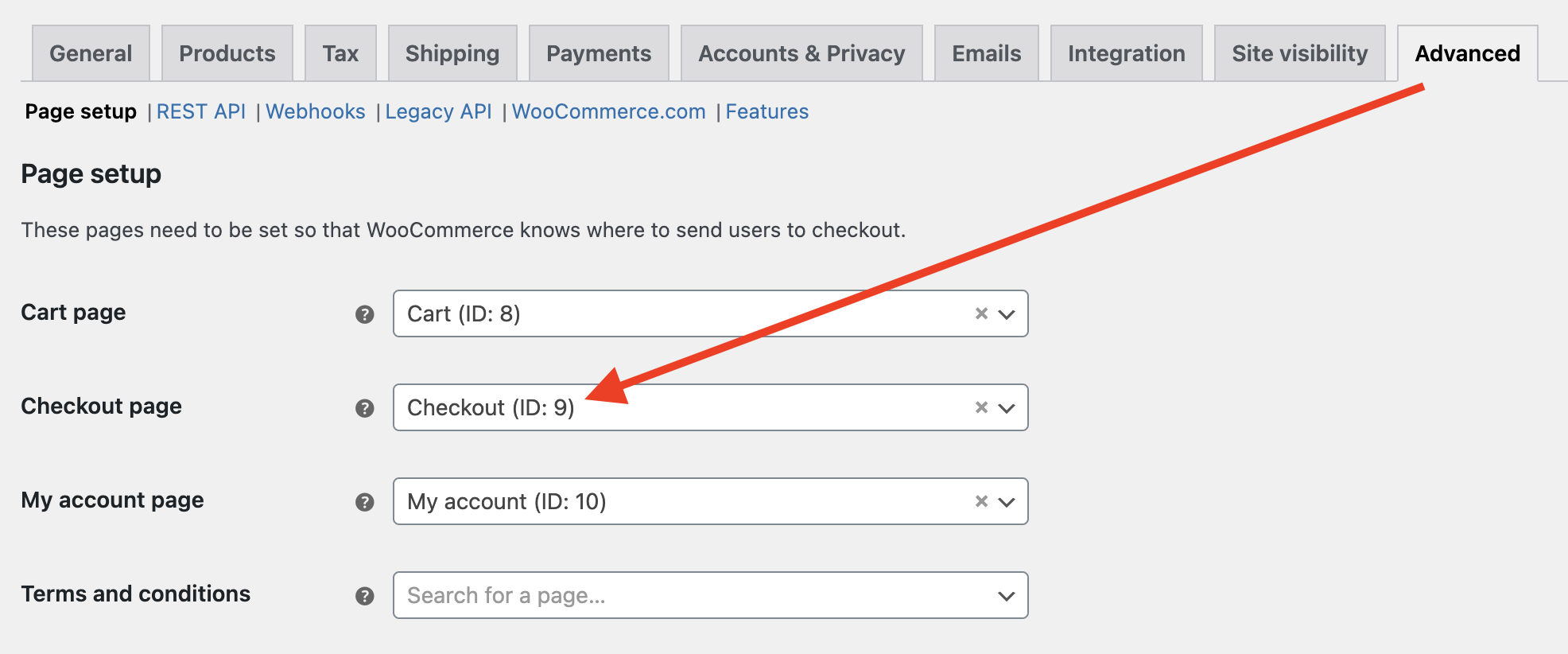Default thank you page/order received not showing content
-
Hi,
I recently realized that the default WooCommerce page my customers are sent to after completing their transaction is now empty. Before, there was a table with the products ordered, and the order total, but now it only displays a generic thank you message and nothing else.
See picture here: https://ibb.co/hmGjJsr
I am using the [woocommerce_checkout] short code in my checkout page because the gift-card plugin I use is not compatible with WooCommerce Blocks yet.I tried the following troubleshooting steps:
- Deactivating all plugins (except WooCommerce) and using Twenty-Twnety Four as a default theme, but the issue persists. See screenshot: https://ibb.co/VSd3D9D
- I reviewed the error_log and saw these errors which seem unrelated to the issue:
[25-Oct-2024 17:03:31 UTC] PHP Warning: Undefined array key “host” in /home/facteurbadmin/public_html/wp-includes/canonical.php on line 716
[28-Oct-2024 10:34:28 UTC] PHP Warning: Undefined array key “scheme” in /home/facteurbadmin/public_html/wp-includes/canonical.php on line 751 - I deleted all WooCommerce transients and Expired transients
- I reinstalled WooCommerce plugin
None of the above steps solved the issue.
Here is my status report:
System Status Report
### WordPress Environment ### WordPress address (URL): [Redacted] Site address (URL): [Redacted] WC Version: 9.3.3 Legacy REST API Package Version: L’extension Legacy REST API n’est pas installée sur ce site. Action Scheduler Version: ? 3.8.2 Log Directory Writable: ? WP Version: 6.6.2 WP Multisite: – WP Memory Limit: 1 Go WP Debug Mode: – WP Cron: ? Language: fr_FR External object cache: – ### Server Environment ### Server Info: Apache PHP Version: 8.2.23 PHP Post Max Size: 128 Mo PHP Time Limit: 3000 PHP Max Input Vars: 1000 cURL Version: 7.87.0 OpenSSL/1.1.1w SUHOSIN Installed: – MySQL Version: 10.6.19-MariaDB-cll-lve Max Upload Size: 128 Mo Default Timezone is UTC: ? fsockopen/cURL: ? SoapClient: ? DOMDocument: ? GZip: ? Multibyte String: ? Remote Post: ? Remote Get: ? ### Database ### [REDACTED] ### Post Type Counts ### acoplw_badges: 3 acoplw_prod_list: 3 attachment: 667 customize_changeset: 1 custom_css: 4 et_body_layout: 2 et_footer_layout: 1 et_header_layout: 1 et_pb_layout: 8 et_template: 6 et_theme_builder: 1 frm_form_actions: 2 frm_styles: 1 jetpack_migration: 2 jp_img_sitemap: 1 jp_sitemap: 1 jp_sitemap_master: 1 mailpoet_page: 1 ml-slider: 1 nav_menu_item: 11 page: 17 post: 2 product: 462 product_variation: 1585 revision: 31 shop_coupon: 3 shop_order: 20737 wc_conditional_fee: 1 wp_global_styles: 2 wp_navigation: 1 ### Security ### Secure connection (HTTPS): ? Hide errors from visitors: ? ### Active Plugins (15) ### ManageWP - Worker: par GoDaddy – 4.9.20 Post SMTP: par Post SMTP – 2.9.9 Acowebs Product Labels For Woocommerce: par Acowebs – 1.5.8 Action Scheduler: par Automattic – 3.8.2 Divi Toolbox: par Divi Lover – 1.7.4 Formidable Forms: par équipe du constructeur de formulaires de Strategy11 – 6.16 Health Check & Troubleshooting: par La communauté WordPress – 1.7.1 Exportation de commandes et importation de commandes pour WooCommerce: par WebToffee – 2.5.7 PW WooCommerce Gift Cards: par Pimwick LLC – 2.3 Redirection: par John Godley – 5.5.0 Say What?: par Ademti Software – 2.2.5 Import Export WordPress Users and WooCommerce Customers: par WebToffee – 2.5.7 Google Analytics for WooCommerce: par WooCommerce – 2.1.7 WooCommerce: par Automattic – 9.3.3 Yoast SEO: par L’équipe Yoast – 23.7 ### Inactive Plugins (2) ### Wordfence Security: par Wordfence – 7.11.7 WP Rocket: par WP Media – 3.17.1 ### Dropin Plugins () ### advanced-cache.php: advanced-cache.php ### Must Use Plugins (3) ### Health Check Troubleshooting Mode: par – 1.9.2 ManageWP - Worker Loader: par GoDaddy – 1.0.0 WordPress automation by Installatron: par – ### Settings ### Legacy API Enabled: – Force SSL: – Currency: CAD ($) Currency Position: right_space Thousand Separator: Decimal Separator: , Number of Decimals: 2 Taxonomies: Product Types: external (external) grouped (grouped) pw gift card (pw-gift-card) simple (simple) variable (variable) Taxonomies: Product Visibility: exclude-from-catalog (exclude-from-catalog) exclude-from-search (exclude-from-search) featured (featured) outofstock (outofstock) rated-1 (rated-1) rated-2 (rated-2) rated-3 (rated-3) rated-4 (rated-4) rated-5 (rated-5) Connected to WooCommerce.com: – Enforce Approved Product Download Directories: – HPOS feature enabled: ? Order datastore: Automattic\WooCommerce\Internal\DataStores\Orders\OrdersTableDataStore HPOS data sync enabled: ? ### Logging ### Enabled: ? Handler: Automattic\WooCommerce\Internal\Admin\Logging\LogHandlerFileV2 Retention period: 30 jours Level threshold: – Log directory size: 137 Ko ### WC Pages ### Base de la boutique: ? L’ID de page est définie mais la page n’existe pas Panier: ? La page ne contient pas le code court [woocommerce_cart] ou le bloc woocommerce/cart. Commander: #24 - /commande/ - Contient le code court [woocommerce_checkout] Mon compte: #25 - /mon-compte/ Conditions générales de vente et d’utilisation: ? Page non définie ### Theme ### Name: Facteur B Version: 1.0.0 Author URL: Child Theme: ? Parent Theme Name: Divi Parent Theme Version: 4.27.2 Parent Theme Author URL: https://www.elegantthemes.com WooCommerce Support: ? ### Templates ### Overrides: – ### Admin ### Enabled Features: activity-panels analytics product-block-editor coupons core-profiler customize-store customer-effort-score-tracks import-products-task experimental-fashion-sample-products shipping-smart-defaults shipping-setting-tour homescreen marketing mobile-app-banner navigation onboarding onboarding-tasks pattern-toolkit-full-composability product-custom-fields remote-inbox-notifications remote-free-extensions payment-gateway-suggestions printful shipping-label-banner subscriptions store-alerts transient-notices woo-mobile-welcome wc-pay-promotion wc-pay-welcome-page launch-your-store Disabled Features: experimental-blocks minified-js product-pre-publish-modal settings async-product-editor-category-field product-editor-template-system blueprint reactify-classic-payments-settings Daily Cron: ? Next scheduled: 2024-10-28 18:28:31 -04:00 Options: ? Notes: 202 Onboarding: completed ### Action Scheduler ### Complete: 4 384 Oldest: 2024-09-27 12:40:56 -0400 Newest: 2024-10-28 11:34:22 -0400 Failed: 50 Oldest: 2024-08-02 14:19:33 -0400 Newest: 2024-10-25 10:25:55 -0400 Pending: 1 Oldest: 2024-10-28 15:50:46 -0400 Newest: 2024-10-28 15:50:46 -0400 ### Status report information ### Generated at: 2024-10-28 11:42:18 -04:00The page I need help with: [log in to see the link]
- Deactivating all plugins (except WooCommerce) and using Twenty-Twnety Four as a default theme, but the issue persists. See screenshot: https://ibb.co/VSd3D9D
Viewing 2 replies - 1 through 2 (of 2 total)
Viewing 2 replies - 1 through 2 (of 2 total)
- You must be logged in to reply to this topic.