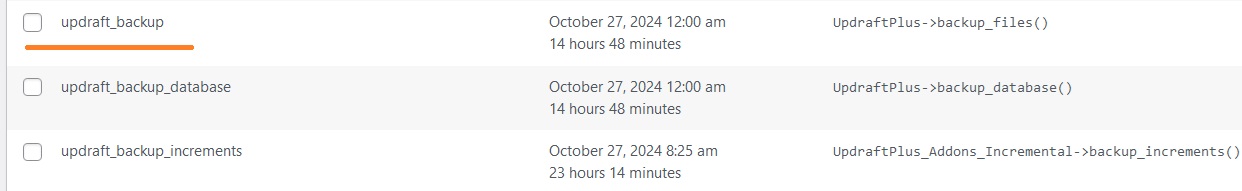Scheduled Backups Do Not Run
-
Currently running Version 1.24.6 Updraft backup. The free version has been working and doing everything we need since 2020…
Scheduler was working as expected, every 2 hours, until 1.24.6 was applied.
Updraft WP page reports this:
Warning:?WordPress has a number (31) of scheduled tasks which are overdue. Unless this is a development site, this means that the scheduler in your WordPress install is not working properly.?Read this page for a guide to possible causes and how to fix it.
Have worked though all suggestions on this page:
https://updraftplus.com/faqs/how-to-fix-wordpress-schedule-missed-or-not-working/
And now waiting to see if increasing the WP_MEMORY_LIMIT is going to change anything.
Executing a backup manually triggers a backup and sends it to Dropbox.
Executing the cron job manually runs the backup as expected.
But the scheduler itself will not pick up the task.
Any and all additional suggestions would be most welcome.
- You must be logged in to reply to this topic.