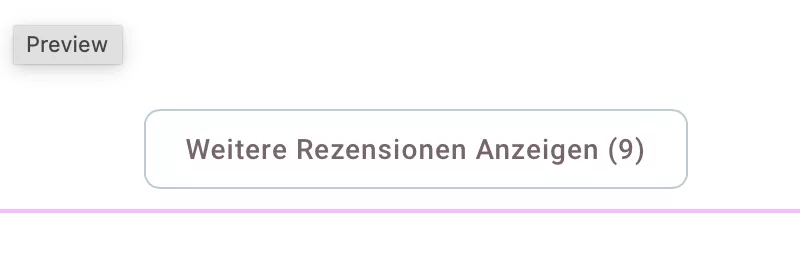On site Customer Review
-
Hi there,
I just wanted to ask if it is possible to add directly on the product page a review form as is usual for reviews plugins. I like this plugin, as it allows many customization options, however I really want customers to be able to go to the product page and also create a review there, in case they don’t want to do it externally, or they forgot to add the consent of being followed up in the cart.
Where do I need to go in the plugin to do this, can I add like a short code and customize this or how would this work.
Then small issue with the show more reviews button, I really dislike the colours and I haven’t managed to change the colours. What would the CSS code be for the change of colours for this button?
Thanks a lot for the help!
The page I need help with: [log in to see the link]
- You must be logged in to reply to this topic.