Editing front end post breaks links
-
This seems to be common across any WordPress system using the rich text editor. I’ve found some supposed fixes but they don’t work.
Simple problem. I have a front end post form to create a vanilla WordPress post. I insert a picture. I save, it shows correctly. I edit the post using the front end, the pictures are not there. Checking the picture, the link has been quoted.
So this is my correctly formatted post created using the form first time through – all good:
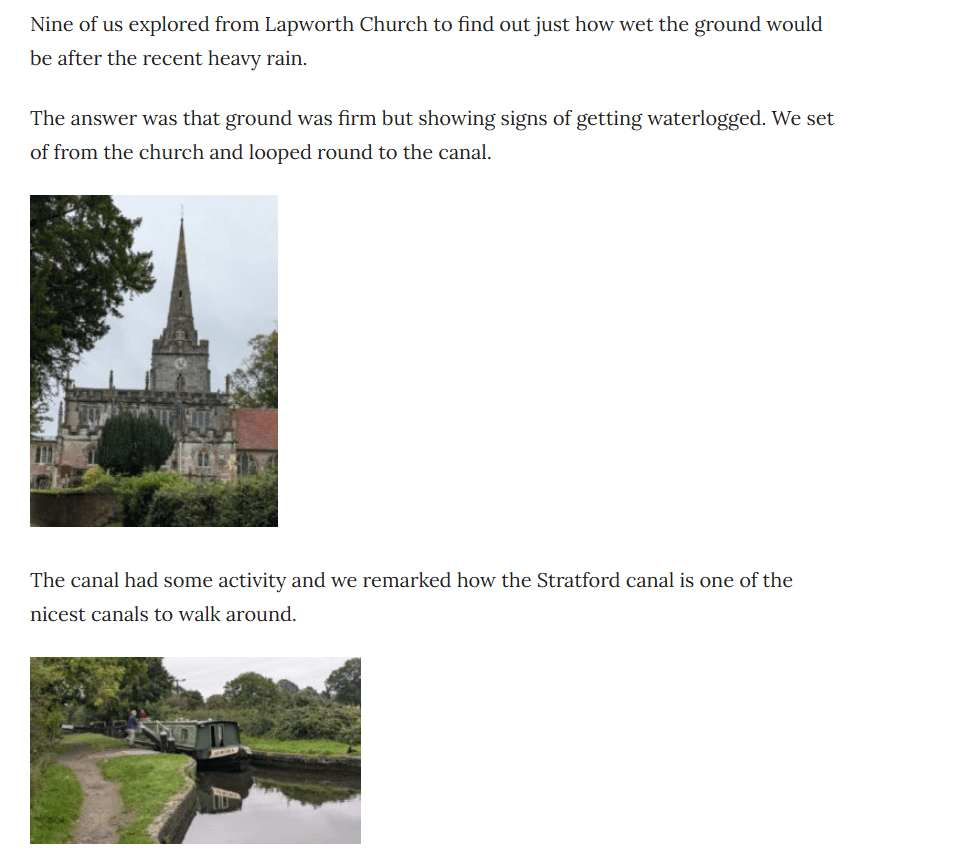
This is what I see if I then select the post through the WP User Front end and edit it:
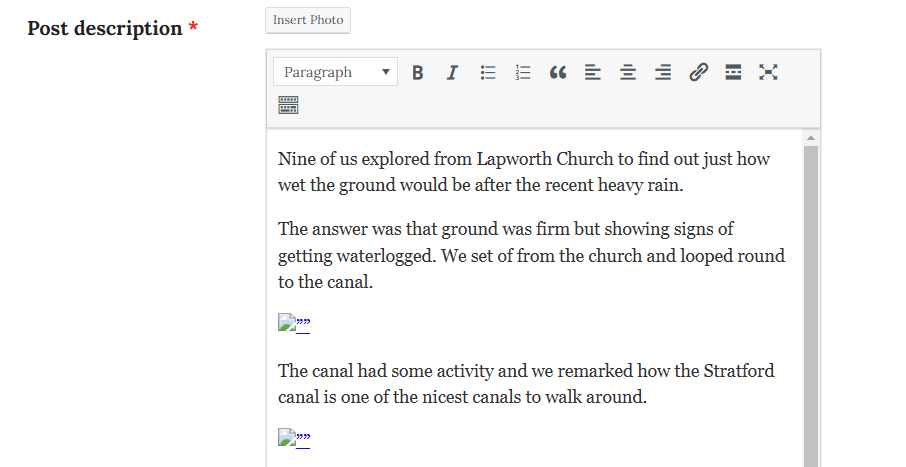
And clicking on the broken photo placeholders:
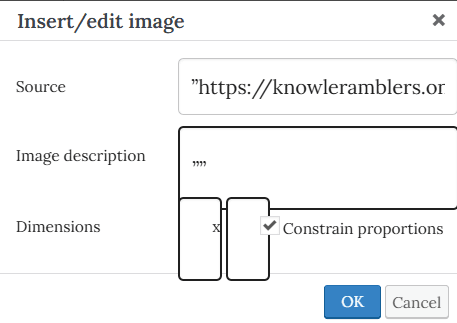
So simply reopening the post breaks the formatting.
If I go into the backend editor I see this:
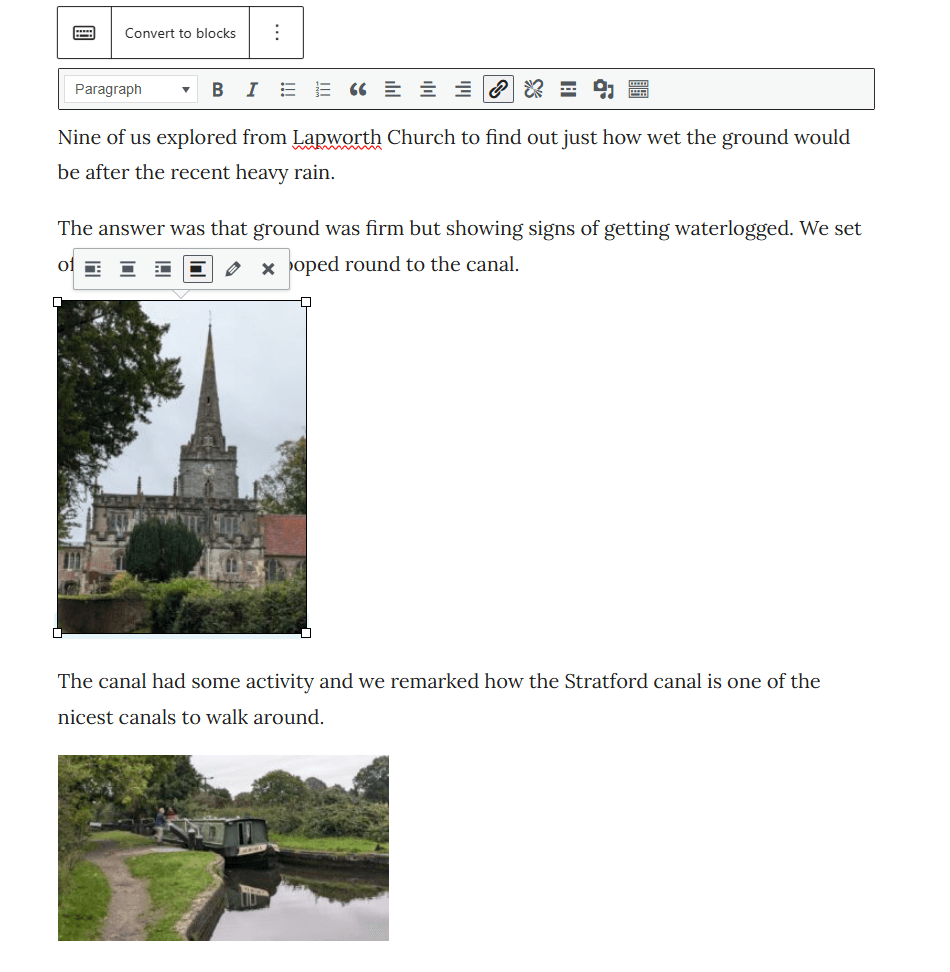
So it seems that the Rich Text Editor is incompatible with WordPress 6.6.1
Having Googled I’ve tried blocking the editor processing with:
// Add a hook.
add_filter( 'run_wptexturize', '__return_false', 10 );using WPCode to insert but that does not seem to help.
What to do?
WordPress 6.6.1
Theme Fork Version: 1.0.8
WP User Frontend Version 4.0.11
However, this happens on Pixelite Events Manager too, it is a problem with the editor.
- You must be logged in to reply to this topic.