Is UCSS and CCSS working?
-
Hello,
The last couple of days I have been doing some work on my website, which has led to many UCSS and CCSS files being created.
I have clicked on the Run queue manually button for both UCSS and CCSS several times, and I have seen the dialog window telling me that a couple of hundered files have been processed.
But when I go to my Quic Cloud, none of my quota has been used (see screenshot).
So my question is if something is wrong and my files are not being processed as they should?
Thank you!
Best regards
Hans
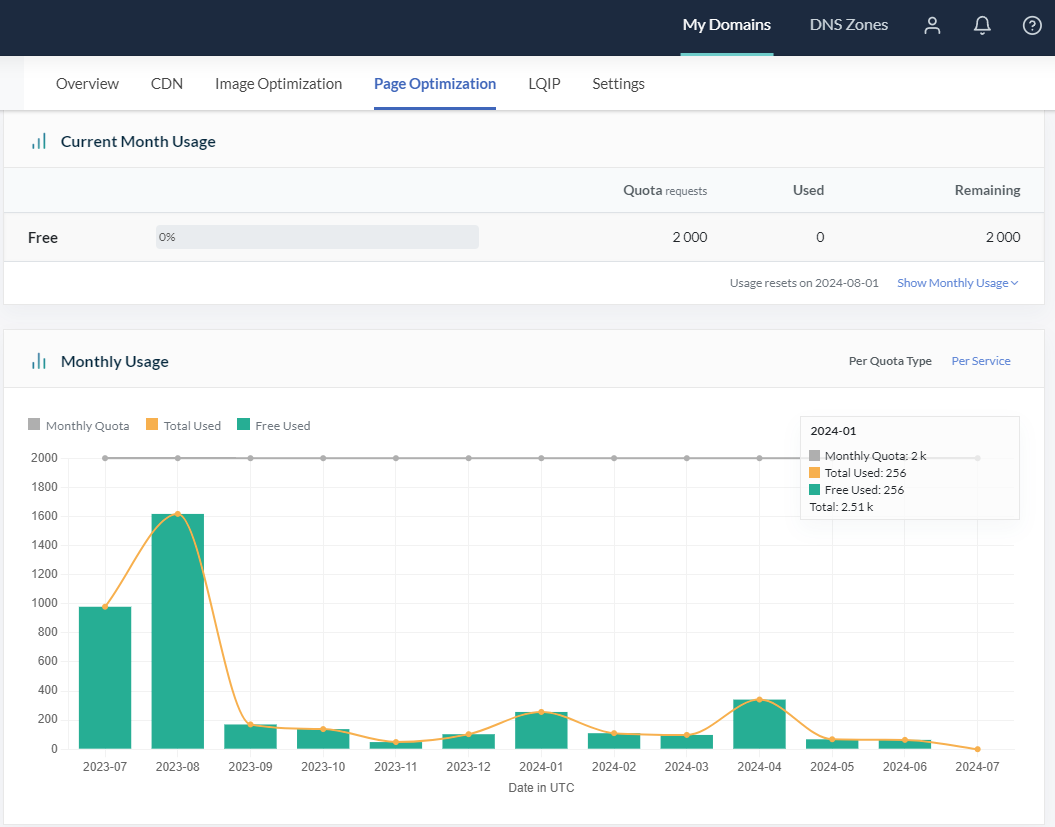
The page I need help with: [log in to see the link]
- You must be logged in to reply to this topic.