Unique custom/tracking parameters in page URLs
-
Hello.
I have been utilizing WP Fastest Cache for several years now and am generally impressed with its performance. Recently, I’ve encountered an issue with slower page loading times when pages are accessed via paid ads or Mailchimp newsletters, as opposed to direct or organic traffic.I’ve found that this issue arises due to unique tracking parameters added to URLs by advertising platforms like Google Ads or Facebook Ads. For instance, a standard URL such as “https://www.webpage.com” might be modified to “https://www.webpage.com?tracking=1” for one visitor and “https://www.webpage.com?tracking=2” for another. This causes WP Fastest Cache to create a separate cache for each unique URL, despite the content of the page being the same, thereby diminishing the caching benefits for users arriving from paid advertisements.
Could you provide guidance on how to set up WP Fastest Cache so that it disregards certain URL parameters and serves the cached version of the “base” URL instead? Ideally, accessing a URL like “https://www.webpage.com?tracking=1” would still utilize the cache from “https://www.webpage.com” to enhance load speeds, while maintaining the complete URL with parameters visible in the address bar for tracking purposes.
Other caching solutions like WP Super Cache include an option to overlook specific tracking parameters in their configuration, allowing the cached base URL to be served:
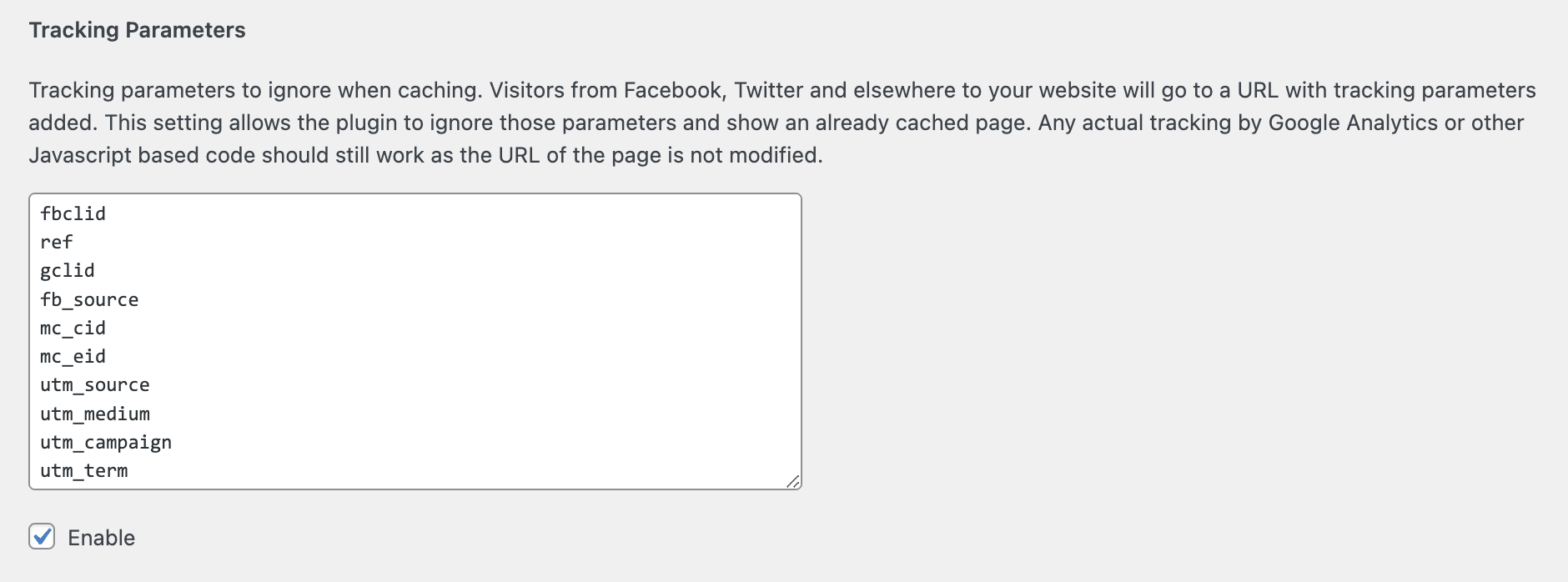
Thank you,
Emil
- The topic ‘Unique custom/tracking parameters in page URLs’ is closed to new replies.