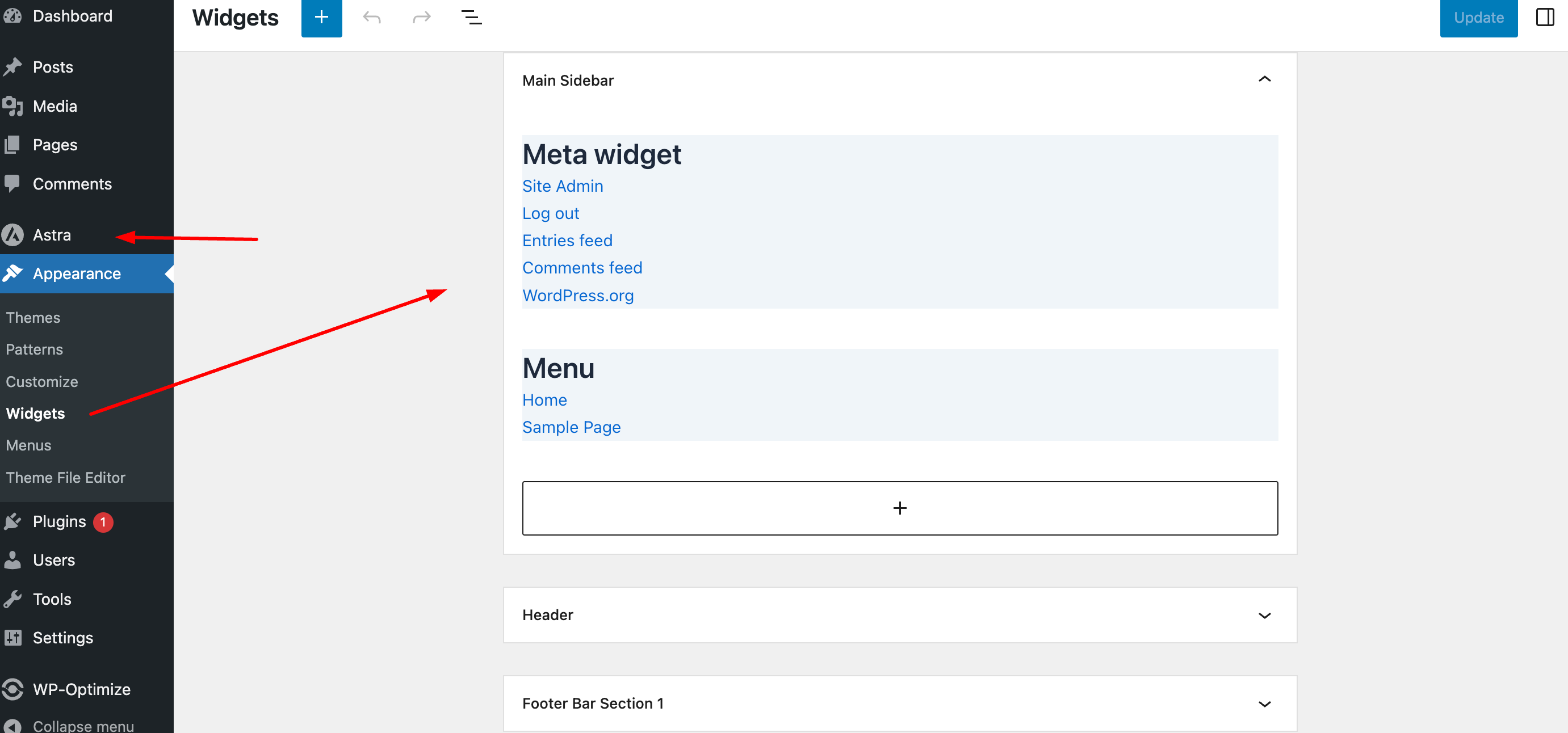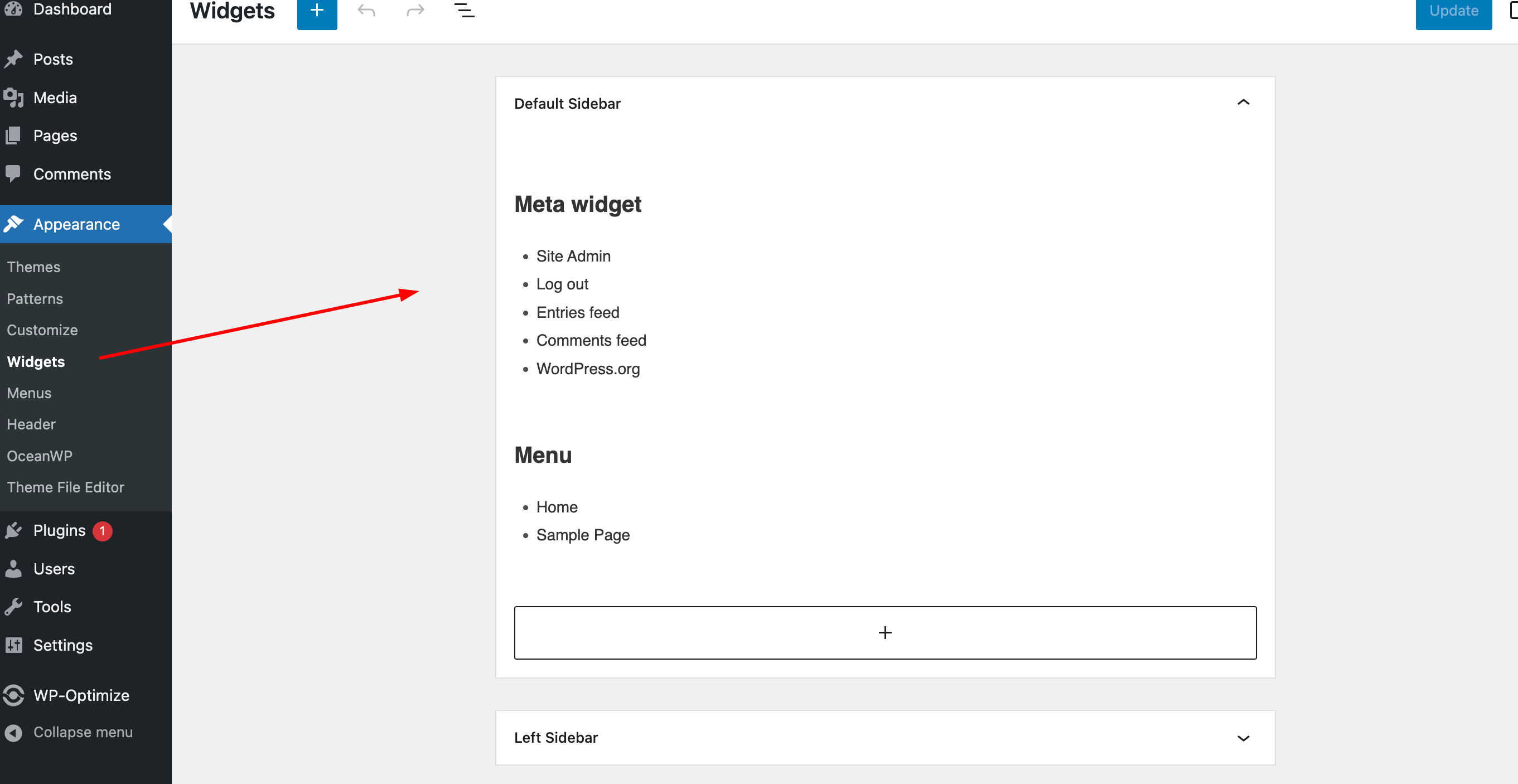Plugin’s cache cause legacy widget break
-
Install any theme on www.remarpro.com that supported classic, or legacy widget. For example: BlankSlate.
Activate this plugin, enable page caching.
Go to admin > Appearance > Widgets
Add some legacy widget such as Meta widget, Navigation menu widget and click update.
Reload the page.Those widgets are show loading icon and then invisible.
I can still see empty space for that widget and it is be able to select but it is invisible.
Viewing 12 replies - 1 through 12 (of 12 total)
Viewing 12 replies - 1 through 12 (of 12 total)
- You must be logged in to reply to this topic.